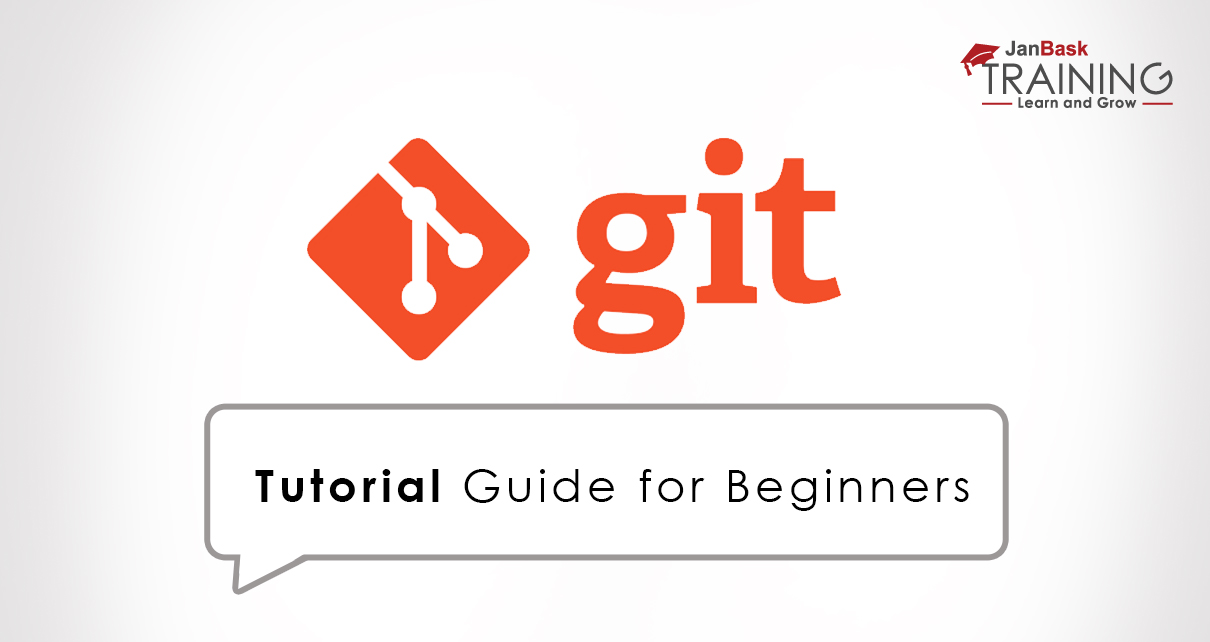Introduction
Ansible is an open-source configuration management tool. used for IT tasks such as configuration management, application deployment, in-service orchestration, and provisioning. This is an easy task to set up this highly efficient and powerful tool. This is a free tool that can run on multiple operating systems like MAC, Linux, or BSD, etc. Apart from the free version, there is one enterprise version to that is named Ansible Tower, and it is generally used to enjoy maximum benefits by industries. And Ansible is rapidly rising to the top in the world of automation tools.
In this Ansible tutorial, you will learn about the benefits of using Ansible, it’s features and advantages, what is Ansible, History of Ansible, features, installation, architecture, and more. So start the Ansible tutorial now and learn about one of the most popular automation and configuration management tools for DevOps.
Further, if you are looking to begin your career in Ansible, think of joining an online DevOps Training & Certification Course for better understanding of the subject and prepare yourself
What is Ansible?
In the first section of this Ansible Tutorial, we will discuss what is Ansible. Ansible is a simple configuration management tool that automates IT orchestration, app deployment, or cloud provisioning, etc. It promotes deployment because it does not use any complex security infrastructure o r agents.
In Ansible, playbooks are used to describe the automation tasks in a very simple programming language i.e. YAML. Ansible was programmed for multi-tier deployment that could manage multiple inter-related systems together.
Ansible History
- It was Feb 2012, when Ansible project was started for the first time.
- Initially, it was named “Ansible Works” by the founder of the tool.
- In 2015, The tool was acquired by the RedHat and later it was moved under the roof of IBM.
- Under the IBM guidance, it was renamed as Ansible and running successfully till the date.
These days, the demand for QA testing course is continuously going high because of the excellent career scope it brings. If you are all set to grow your career in Ansible, think of joining a professional training program.
Why is Ansible needed?
Before we go in-depth of the Ansible Tutorial, let us first understand what is Ansible used for and why Ansible is needed by Companies?
Take a flashback to network computing age when server deployment and management were challenging tasks for Companies. Only the system administrator was responsible for software installation, configuration settings management, and all other administering services on different servers manually. With the voluminous data growth, this was almost impossible to manage workloads manually.
On the one side where the development team was releasing software products frequently, the operation engineers were not able to manage the configuration management load. This is the reason why automation tool was needed for configuration management and server provisioning. Here, the role of the Ansible tool comes into the picture of Ansible Tutorial that makes the tedious routine of an administrator more exciting and easier.
What are the Significant Advantages of Ansible?
With the help of this starting Ansible Tutorial guide for beginners, we will tell you the major benefits of the DevOps tool and how it become so popular in a small-time span.
1). Easy to Learn
Ansible tool is programmed in simple programming language i.e. YAML. YAML is a human-readable language that is good for the configuration files and it is utilized by various applications across industries. In other words, playbooks in Ansible can be quickly understood by IT guys and they can edit them accordingly. Ansible can be installed quickly with simple steps only. The simplicity of this automation tool ensures quick starting even by non-IT professionals and they do not have to hassle a lot on what is ansible used for.
DevOps Training & Certification Course
- No cost for a Demo Class
- Industry Expert as your Trainer
- Available as per your schedule
- Customer Support Available
2). Agentless Tool
The tool does not use any agents, so how Ansible works exactly? Ansible works by connecting multiple nodes together and pushes out mini-programs that are named as ‘Ansible Modules’. The tool executes the module over ‘SSH’ and deletes them when finished. The modules can be stored on any machine and there is no need for databases, daemons, or servers, etc.
Let’s learn more about Ansible and Jenkins with this Starter Guide to Jenkins Cheat Sheet !
- Ansible is an agentless tool and it works by connecting multiple nodes together and execution of modules over an ssh connection.
- The beauty of the tool is that modules will be removed for memory optimization as soon as execution gets finished.
3). Highly Efficient
There is only limited IT resources are needed to manage the nodes and modules in Ansible, this is the reason why it is taken as an efficient tool by the industries. Ansible utilizes modules as basic blocks of the software and it can be customized or edited quickly. Take an example, if there is one module then send audio messages only then you can customize it to send the video messages too and much more.
4). Powerful features
Ansible is a powerful tool that helps you to model the most complex IT workflows too. It has the capability to manage services, networks, operating systems, or infrastructure that you are already using with the help of Ansible modules. In brief, Ansible offers the complete IT orchestration instead of the environment it is deployed and this is how Ansible works.
Ansible Technical Benefits
The usage of the tool is not just limited to application deployment and configuration management but it can be utilized for several other IT benefits too as described below –

A). Server Provisioning
Your apps need virtual machines or cloud instances for storage and Ansible tool helps to streamline this process. Take an example, if you need some software program to execute debug or run an application then Ansible makes sure that all software packages are installed in advance as required.
B). Configuration Management
The tool helps to configure and record detailed information on multiple software or hardware packages together across all the systems. Take an example, if you wanted to configure the FTP server on all the machines together but the process is not easy if you go manually. The tool is the solution that helps you to configure the FTP server across all the systems together in a single pass. You just have to program Ansible playbooks in simple language i.e. YAML and list out the IP address where you need the server installed with defined configuration settings.
C). Faster App Deployment
The lifecycle of the entire application from designing to development and deployment, everything can be managed nicely with Ansible Tower. All you have to do is describe all the commands together in the playbook and execute them to accelerate the overall deployment rate of an application.
D). Security Compliance
The security policy or authentication details can be defined in the playbook and it can be integrated with other automated processes. In other words, you just have to define the security settings once and it can be applied to all the nodes automatically. And the best part is that all login credentials that are defined in the playbook cannot be retrieved by the third-party user in the plain text.
E). IT Orchestration
Configuration management alone cannot complete your job but you should know how multiple configurations can interact together or how they are managed as a whole. With Ansible, you can manage complex configurations and provide orchestration to align the business processes with other IT resources like network, services, applications, data, etc.
Don’t forget to check out this free DevOps quiz and enhance your knowledge quickly!
What is Ansible Architecture?
The architecture of Ansible is easy to understand as shown in the below figure in Ansible Tutorial. There is one automation engine that interacts with the user directly who writes playbook and executes them. It can also interact with the services hosted in cloud or configuration management tools or databases. The main components of the automation engine include Inventories, Plug-ins, Modules, APIs, Networking, cloud, playbooks, hosts, or IT Data warehouse, etc.

Ansible & DevOps – How well they fit together?
DevOps is used to integrate the development and operational tasks together and we all know how important integration is for test-driven apps. Ansible fulfills this objective by providing a stable environment for integration that ultimately results in improved orchestration. Ansible in DevOps accelerates the development velocity and development and spends their time on other things like performance tuning, testing, experimenting, etc. In this way, IT guys can fix other IT problems and the integration process is much simplified than your expectations.
Learn more about DevOps, here is What Should You Know About Azure Devops?
You can also consider the real-life example of NASA how it benefited by using Ansible automation tool for their project. In the same way, Ansible Salesforce is also common that is successfully utilized by many IT projects. Ansible Salesforce integration is easy where you can install the Ansible plugin on the Salesforce platform and use it for your project as needed when integrated successfully.
Get better understanding of the Salesforce Platform-here is the complete Salesforce Tutorial Guide!
Ansible Tutorial Guide: Important Glossary Terms
In the end of this Ansible Tutorial, we will learn a few terminologies related to the Ansible for a better understanding of the tool and its working.
- Playbooks – They are written in YAML programming language with minimal syntax and it is generally used to automate the tasks when required.
- Host – In Ansible, a host is a remote machine that is assigned to individual variables and they are further grouped together. Each host has a dedicated name or unique IP address to make its identification easy and quick. They can be given simple port number too if you don’t have to access them over SSH connection.
- Task – Every instruction defined in the playbook is termed as the task that will be executed further to perform an action.
- Facts – They are inferred from the remote nodes automatically when executing modules on the remote nodes.
- Group – This is a combination of hosts that are assigned to a pool and variables can also be shared together.
- Inventory – Inventory is an important component of ansible remote engine that describes hosts, groups, etc through IP address or port number, etc. So, you can define all the hosts in a single file for easy access.
- APIs – These are the transportation medium for different cloud services either private or public.
- Modules – With the help of a playbook, modules can be executed on remote nodes directly. Further, it can be used to manage services, resources, packages, files or commands, etc. Modules are the main components that help to install packages, allow APIs to interact together and plan actions for system files too. There are a variety of modules in Ansible that are programmed to automate almost everything inside the tool.
- Plug-ins – They are the special pieces of code that help to write code quickly. Plug-ins automate the development tasks and help to speed up the deployment work to the maximum level. Ansible is featured with various handy plug-ins that can be used when needed to make the things much easier for you.
- Orchestration – This is a common term that is used in the technical world frequently. Why is this important in Ansible as well? For different software products, the meaning of orchestration could be different. Ansible is using it as a conductor to conduct the orchestra.
Ansible Installation on Linux
Once you have decided on the right tool and operating system for your project, this is the right time to learn Ansible Install on Linux operating systems with an Ansible tutorial for beginners.
Install Ansible on RedHat Systems
- In the first step, you must install EPEL repo.

- Now, install the Ansible package using the following command:

- Your installation is done successfully with these two simple steps. In the next section, let us see how to install Ansible on Ubuntu.
Install Ansible on Ubuntu
- First of all, you should update packages using the following command.

- In the next step, you should install the software-properties-common package.

- In the third step, install the Ansible personal package archive.

- This is the right time to install ansible.

- Become the part of our professional QA community for expert guidance and advice.
Ansible Tutorial for Beginners: Ad-hoc Commands
Ad-hoc commands are the easiest way to learn Ansible. These commands are used when you want to perform some actions on a server or a set of servers. Ad-hoc cannot be used for future reference but they are considered as faster ways to interact with the server.
Let us learn to configure two host files in this Ansible Tutorial with the name host 1 and host 2. It is easy to access both these hosts using a simple ping command from the Ansible server.

You can use the following command if you want to access any particular host, either host1 or host2.

if you need complete detail about the host to be configured by the Ansible, the following command can be used. the setup keyword will gather all necessary details or factual information from system variables.
DevOps Training & Certification Course
- Personalized Free Consultation
- Access to Our Learning Management System
- Access to Our Course Curriculum
- Be a Part of Our Free Demo Class
Summary
System administrators and DevOps engineers should focus on coming up with new ideas on how to automate repetitive activities and manage huge pools of servers in a world where technology is constantly evolving quickly and expanding extremely quickly at the same time. Even if there are many alternatives to Ansible (Chef, Puppet, etc.) that accomplish the same task with some differences, Ansible managed to surpass them all with its simplicity, enhanced security, and—most importantly—smooth learning curve. Because of these features and the rapid use of Ansible, this Ansible tutorial strives to provide you a more seamless introduction to using Ansible. Join our professional DevOps Training & Certification Course for better understanding and career opportunities.
Frequently Asked Questions on Ansible Tutorial
Q1. What is Ansible in DevOps and how to learn Ansible?
Ans: As explained in the Ansible Tutorial, a tool for IT configuration management, deployment, and orchestration is called Ansible. It seeks to address a wide range of automation difficulties with significant productivity improvements. Although it is incredibly easy to use, this tool has the power to automate sophisticated multi-tier IT application setups.
The answer is quite wide for how to learn Ansible. You can learn it online through video courses, digital books and live classes.
Q2. Why is DevOps vital?
Ans: DevOps is important because it is a software development and operations technique that facilitates easier deployment and faster production of new products.
Q3. What do you need to learn about DevOps before learning any Ansible Tutorial?
Ans: These are the major topics you need to learn in DevOps – Application Testing Application Deployment Source Code Management Monitor Applications Application Building Automation with CI/CD Too Cloud providers
Q4. What is the primary objective of DevOps certification?
Ans: The DevOps objectives include using automated processes for building, testing, deploying, monitoring, issue tracking, and feedback.
Q5. What is the DevOps scope?
Ans: DevOps includes system integration and deployment and enables the automation of several tasks throughout the whole software development lifecycle. DevOps engineers have access to a variety of technical solutions and can benefit from the features of technologies like Continuous integration servers.
Q6. Which skills are required to learn DevOps and Ansible Tutorial?
Ans: Every DevOps engineer needs to be proficient in both scripting and coding. Python, Node.js, Ruby, Python, Java, Javascript, PHP, Bash, and Shell. One of the most frequently recommended scripting and programming languages is Js. Loyal programmers continue to use Linux as one of their operating systems today.
Q7. What topics do DevOps courses cover?
Ans: Agile IT service delivery, continuous development and deployment, and configuration management automation are all covered in the DevOps Foundation Program. Additionally, this curriculum covers DevOps tools like Git, Docker, Jenkins, Cucumber, Ansible, TeamCity, & Nagios.
Q8. What function does Ansible Tutorial fulfil?
Ans: DevOps is a software development practice that promotes cooperation between development and operations in order to provide software more quickly and dependably. In order to create continuous value, DevOps, which is sometimes referred to as a culture, connects people, process, and technology.
Q9. What do I need to know before learning Ansible?
Ans: These two topics, you should know before learning Ansible Tutorial:
- Basic Linux Administrator Skills.
- Good to have (Not Mandatory) access to a Linux System to setup Ansible to follow along.
DevOps Course
Upcoming Batches
Trending Courses
Cyber Security
- Introduction to cybersecurity
- Cryptography and Secure Communication
- Cloud Computing Architectural Framework
- Security Architectures and Models
Upcoming Class
3 days 05 Dec 2025
QA
- Introduction and Software Testing
- Software Test Life Cycle
- Automation Testing and API Testing
- Selenium framework development using Testing
Upcoming Class
3 days 05 Dec 2025
Salesforce
- Salesforce Configuration Introduction
- Security & Automation Process
- Sales & Service Cloud
- Apex Programming, SOQL & SOSL
Upcoming Class
4 days 06 Dec 2025
Business Analyst
- BA & Stakeholders Overview
- BPMN, Requirement Elicitation
- BA Tools & Design Documents
- Enterprise Analysis, Agile & Scrum
Upcoming Class
10 days 12 Dec 2025
MS SQL Server
- Introduction & Database Query
- Programming, Indexes & System Functions
- SSIS Package Development Procedures
- SSRS Report Design
Upcoming Class
4 days 06 Dec 2025
Data Science
- Data Science Introduction
- Hadoop and Spark Overview
- Python & Intro to R Programming
- Machine Learning
Upcoming Class
3 days 05 Dec 2025
DevOps
- Intro to DevOps
- GIT and Maven
- Jenkins & Ansible
- Docker and Cloud Computing
Upcoming Class
2 days 04 Dec 2025
Hadoop
- Architecture, HDFS & MapReduce
- Unix Shell & Apache Pig Installation
- HIVE Installation & User-Defined Functions
- SQOOP & Hbase Installation
Upcoming Class
3 days 05 Dec 2025
Python
- Features of Python
- Python Editors and IDEs
- Data types and Variables
- Python File Operation
Upcoming Class
11 days 13 Dec 2025
Artificial Intelligence
- Components of AI
- Categories of Machine Learning
- Recurrent Neural Networks
- Recurrent Neural Networks
Upcoming Class
3 days 05 Dec 2025
Machine Learning
- Introduction to Machine Learning & Python
- Machine Learning: Supervised Learning
- Machine Learning: Unsupervised Learning
Upcoming Class
38 days 09 Jan 2026
Tableau
- Introduction to Tableau Desktop
- Data Transformation Methods
- Configuring tableau server
- Integration with R & Hadoop
Upcoming Class
3 days 05 Dec 2025