20
DecChristmas Offer : Get Flat 35% OFF on Live Classes + $999 Worth of Study Material FREE! - SCHEDULE CALL
DevOps Engineers are managing multiple servers with more applications than ever before. To handle highly complex tasks, dozens of Configuration Management (CM) tools are introduced and the two most popular ones include Ansible and Puppet. According to experts, configuration management is a vital process and is considered imperative in the DevOps model to support continuous integration. In this blog for Puppet Ansible, we will discuss Puppet vs Ansible and significant differences based on certain parameters among the two.
With CM tools, it is easy for admin executing tasks on multiple servers together and deploy multiple apps with one click only. But how to decide the best DevOps tool that fits your requirements? Here, we will learn two popular configuration management tools, the difference between Puppet and Ansible, to get started.
To know more about configuration management tools, you may also check Chef vs Puppet.
The Puppet was introduced in 2005 and taken as the biggest player in the CM industry with excellent market share. It was founded by Luke Kanies and written in Ruby programming language. Ruby is an open-source programming language the runs on all major operating systems like Linux, Windows, Unix, Mac OS, etc.
The big IT Companies, Oracle and Google are running their data servers using puppet. There is one Enterprise edition too available through PuppetLabs. Besides so many benefits, users’ complaints that Puppet is so slow in adopting requested changes like new features additions or fixing bugs, etc.
Ansible was introduced in 2012 by AnsibleWorks which is owned by the Red Hat now and witnesses much smaller market share than Puppet. It is natural because Ansible is recent while Puppet has been around a lot longer. Puppet is also an open-source version and it has an enterprise edition too, Ansible Tower. It is written in Python programming language and meant to be lightweight with fast deployment features.
Python is built into Linux and Unix system, so running and getting Ansible up is fairly simple and quick. It is agentless and easy to set up or use. It accepts command in almost all programming languages and it is considered a big benefit in the favor of Ansible. It includes hundreds of modules to support a wider number of integrations, like AWS and more.
To know the Ansible and Puppet more in terms of setup, use, scheduling, GUI, scalability, let us refer to the sections below.
Puppet is easy to install and use. It is model-driven built for system administrators in mind. It is based on the client-server architecture and you may install Puppet on multiple servers together. Puppet uses its own declarative language and installation takes 10 to 30 minutes approximately based on the environment and needs.
Read: Puppet Interview Questions and Answers
Ansible has a master and no agents running on the client machines, most functions are performed over SSH protocol only. It is quite simple, agentless and uses YAML syntax. The complex tasks are managed in configuration files named playbooks and commands can be written in almost any programming language. Ansible is written in Python which is built into most Linux and Unix deployments, making setup easier and faster.
Despite being complicated in more ways, Puppet has certain advantages over Ansible in terms of usage. The biggest advantage is that if you have any syntax errors, they are quickly highlighted in Puppet before you run the task. Tasks are executed in a specific sequence in case of Ansible and you are not notified for the failure of specific tasks until the complete task is executed. And more importantly, YAML is not an easy syntax to debug.
DevOps Training & Certification Course

Availability will never be interrupted for both Ansible and Puppet. Ansible has the secondary node if the active node fails while Puppet has more than one master if the original master fails.
Puppet’s repository is Puppet Forge while Ansible’s repository is Ansible Galaxy. Forge has almost 6000 modules and they all are supported well by the Puppet. So, you don’t have to waste time if one is not proven to work. Galaxy does not include this feature so you have to spend more time adjusting things manually.
Ansible and Puppet both focus on push and pull configurations. In Puppet, the client pulls configurations from the server while in Ansible, the server pushes configurations to nodes for quick deployment. Puppet uses its own declarative language to write the configurations whereas Ansible uses YAML to write the configurations.
When it comes to scheduling, the Puppet agent checks frequently almost every 30 minutes to make sure nodes are in the desired state. The free version of Ansible does not involve that capability otherwise you can use the enterprise version, Ansible Tower to avail of this feature. Overall, Ansible lacks advanced features that its close competitors like Puppet have.
Ansible and Puppet both are highly scalable, which means they could handle a massive increase in nodes without any problem. However, scalability is considered more convenient in Ansible.
Read: 19 Useful Git Commands For Developers to be Revealed
Puppet has been around for several years than Ansible and it is obvious that there is more support and a bigger developer community for the Puppet. There is a dedicated support team with an intensive knowledge base and two levels are professional support is also given that include Standard and Premium. To become involved in the Puppet community, you can access events or participate in other channels.
There are also more than 200 meetups worldwide that involve a big gathering of users and contributors annually. Overall, Ansible has a smaller developer community than Puppet and less support for troubleshooting resources on the web.
Puppet’s Graphical User Interface is more interactive than Ansible. It is used to view, manage, and monitor more complex tasks otherwise there is an option of using CLI (command-line interface) too when needed which is written in Ruby.
At the time of its inception, Ansible was a command-line tool only. Now it has the UI in the enterprise version but it is not perfect. Sometimes, GUI is not in perfect sync with the Command line and not able to perform the same things as the command-line interface.
DevOps Training & Certification Course

At the basic level, Ansible and Puppet both are free and open-source DevOps tools. For the commercial versions, you have to pay a certain amount that depends on the level of support you want to avail of.
It is pretty easier writing Ansible code using the YAML and declarative management style. As a DevOps engineer, it is crucial to keep your code simpler and manageable to complete even tougher configuration tasks. Using Ansible, you can write code over playbooks and you don’t have to get confused with servers.
Here is a quick code example for your reference where the Tomcat server has been used for different nodes. This Ansible code example will make you familiar with the writing style and the exact syntax.
Read: DevOps Skills That Organization are Looking for DevOps Engineer
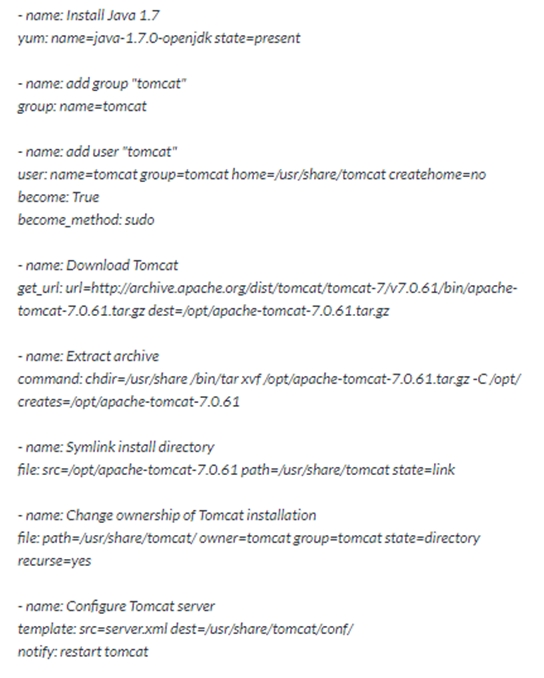
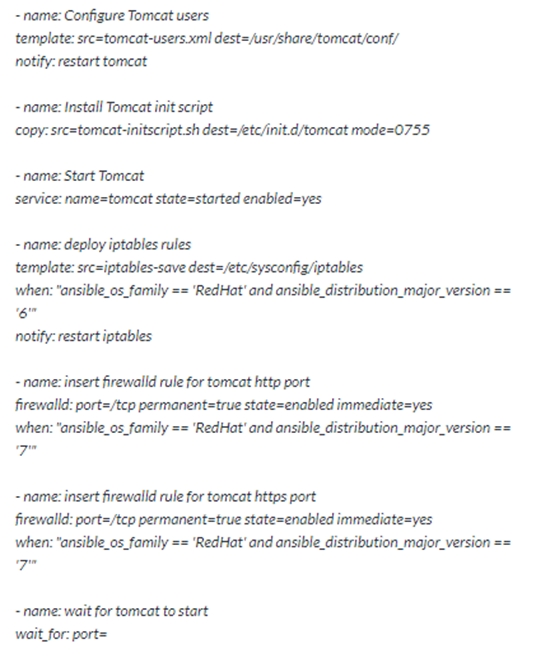
This code example can be used to download or install the Tomcat server and start the configuration later. For this purpose, JDK 1.7 or later versions should be installed on your system. Once you will go through the code, you may realize how easier it is writing the Ansible code for both beginners and advanced users.
Puppet tool is written in Ruby programming language and syntax is very much similar to the C programming language. If you know anyone of the programming languages like C, C++, Java, Perl, etc. then you can quickly start with writing code in Puppet. So, even if you don’t know how to use Ruby, you don’t have to panic. Moreover, it is easy to learn and you can quickly become productive with it.
Here is the sample code for your reference on how to use MySQL Puppet and learn to install MySQL client package and configure it.


Puppet is an imperative programming language and highly similar to the XML. The declarative and imperative coding approach of Puppet Ansible shines in the IT world. When it comes to coding, Chef is also very much similar to Ansible and Puppet.
With this blog, Ansible vs Puppet, you have a sound idea of the two most popular configuration management tools. Ansible and Puppet both the tools are excellent in their own ways for different reasons. The right choice really comes down to your business needs. Ansible is good for small and easy deployments while Puppet is often used for more complex or longer deployments. If you have a fixed set of machines to maintain then Puppet is certainly the best choice whereas if your machine counts are revised frequently then Ansible may be the right way to go.
Want to learn more about these tools’ configuration management tools? Check out the DevOps certification program at the JanBask Training and explore more.
 Pinterest
Pinterest
 Email
Email
The JanBask Training Team includes certified professionals and expert writers dedicated to helping learners navigate their career journeys in QA, Cybersecurity, Salesforce, and more. Each article is carefully researched and reviewed to ensure quality and relevance.

Cyber Security

QA

Salesforce

Business Analyst

MS SQL Server

Data Science

DevOps

Hadoop

Python

Artificial Intelligence

Machine Learning

Tableau
Search Posts
Related Posts
Docker Tutorial Guide For Beginners
![]() 6.3k
6.3k
A Comprehensive Guide on the Latest Trends of DevOps Engineer Resume
![]() 495.7k
495.7k
Top 50 Kubernetes Interview Questions and Answers for 2025
![]() 12.9k
12.9k
What is DevOps Model and What it can do?
![]() 753.5k
753.5k
What is Docker? Docker Commands Cheat Sheet with Example for Ubuntu
![]() 611.9k
611.9k
Receive Latest Materials and Offers on DevOps Course
Interviews