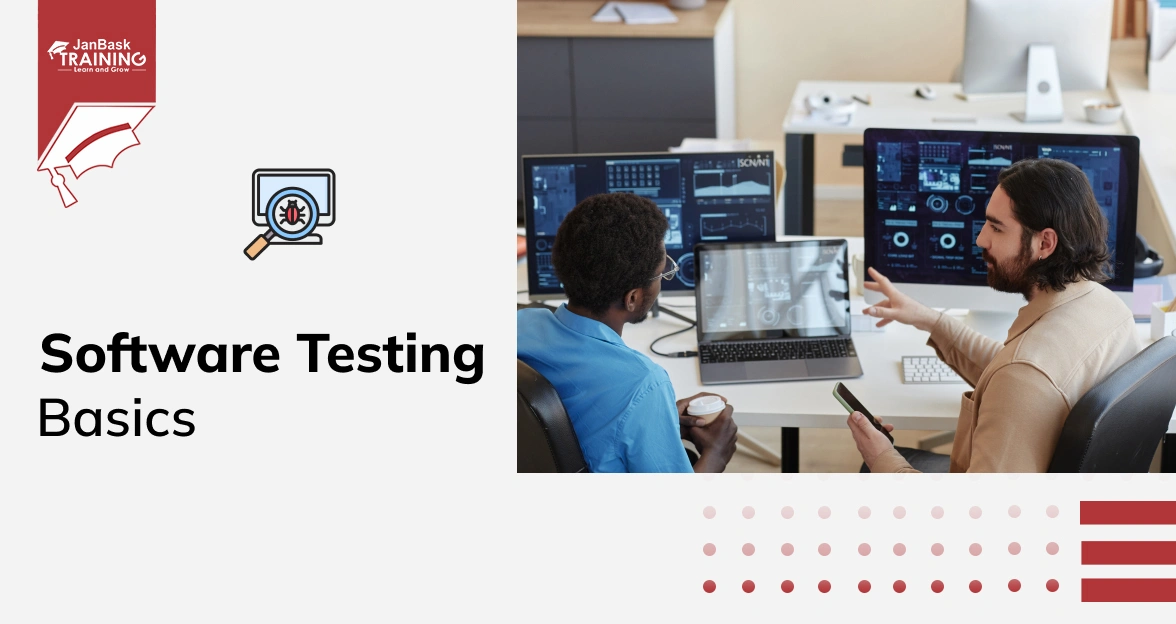Introduction
Maintaining quality and speed for a software project requires effective automation testing tools by industries. Using the right QA testing automation tools helps to deliver high-quality working products to customers. Let us offer you an updated automation testing tools list containing 41 latest tools to practice in 2024 and make a software project a big success.
Deciding on the right automated QA tools is really tough, and you have to pay harder if your choice goes wrong. When deciding on the best tools for automation testing, you must check tool constraints and how you can fix these problems. These constraints may include testing environments, limited support for programming languages or operating systems, frameworks, etc.
Also, you have to check the level of technical skills and costs of the automated QA testing tools. When deciding on the software automation testing tools, you must be able to balance constraints as needed by a software project. However, it is difficult to compromise all types of constraints for a single QA tool. Here we have compiled a list of 41 best automation testing tools containing both open source automation testing tools and cloud based automation testing tools with the necessary details to streamline your decision making process. Let’s delve into the list.
The History Behind Automation and Machine tools
Think of the Industrial Revolution in Europe during the late 18th century. The introduction of machine tools increased work efficiency and manual work was also reduced to a larger extent. One of the best discoveries was suggested by Henry Ford, the first automobile. Earlier, his small plant was not able to satisfy a wider need for customers.
Henry Ford wanted to introduce something out of the box where manufacturing costs could be reduced and productivity could be increased. As a result, he tried various mass production techniques that made it possible to create a greater number of products at very low rates. It was a significant profit for the Company and a model T was created every 24 seconds at a cost of $450. You would not believe it, but most of the cars were replaced by the T model, and it was 1914 when more than 50 percent of the total automobile market was overtaken by Henry Ford in the USA.
Besides being a manufacturer, Henry Ford was an exceptional manager too. His automation ideas and business techniques were adopted by thousands of businesses worldwide. Software industries also adopted his automation ideas and improved the overall quality of software products to a satisfying level. It gave new wings to the IT industry and identifying or fixing bugs became easier than never before.
This article aims to familiarize you with the different automated QA tools for software testing and learn about the most amazing automation testing tools to practice in 2010 and beyond. There is no clear idea of how many types of automated qa tools, but we will discuss the best tools for automation testing here that can be used with all types of software testing projects.
Challenges in Software Manual Testing
Software testing is not easy, but it comes with plenty of issues and challenges. Manual testing is more prone to errors than usual. Further, it created boredom and was time-consuming too. If you can repeat test case execution, then things may become a bit easier and more comfortable for you.
When using the latest automation testing tools, you can repeat the execution of test cases and complete your work much faster than ever before. Here is a quick look at business and technical challenges while developing a software product.
Business Challenges:
- The cost of the project becomes larger when you have to perform manual testing throughout the project.
- The level of risks may increase, and few bugs are left untreated when performing manual testing.
- Sometimes, versions are released frequently, and manual testing is a highly time-consuming and tiring process.
Technical Challenges:
- Frequent releases create versioning problems, and many bugs are ignored by mistake.
- There is inconsistency in executing test data as every new test case takes time to build.
- There are browser compatibility issues, and it takes time to check a software app across different platforms.
By looking at all these issues, the IT sector decided to address these issues closely. They decided to opt for amazing automation qa tools that are not only efficient but cost-effective. Now, with JanBask Training you can aim for the sky.
Are you preparing to crack your next QA interview? Check out these Top Automation Testing Interview Questions With Answers!
Outcomes:

You can see the benefits itself and must have realized why Automated Testing tools are vital for any software project. Read this Automation Testing tutorial for more valuable insights.
If you have basic QA Skills, enroll for our self-paced classes right away and make yourself more skilled and confident.
Learn QA Software Testing in the easiest way with the best Automation certification courses that are in high demand
Why use QA testing automation tools?

Sign up for QA online training classes at JanBask Training now to know all about automated QA tools.
How to decide on the best automated QA testing Tools?
Deciding on the right QA testing tool is really tough and you have to pay harder if your choice goes wrong. When deciding on the best tools for automation testing, you must check tool constraints and how you can fix these problems. These constraints may include testing environments, limited support for programming languages or operating systems, frameworks, etc.
Also, you have to check the level of technical skills and costs of the automated QA testing tools. When deciding on the QA testing automation tools, you must be able to balance constraints as needed by a software project. However, it is difficult to compromise all types of constraints for a single QA tool. Here are some more convincing facts to keep in mind while selecting the best-automated testing tool for your software project.
- Nature of a project: You have to check the nature of a project in the first step like either it is a web app, mobile app, desktop app, or any other software app.
- Purpose of Testing: You have to check why you want to use automated testing tools. Are you going to check the frontend or the backend? Would you like to check the behavior or functionality of a software app?
- Community: While deciding the best tool for your project, don’t forget to pay attention to the community. it is the place where expert people share their experiences worldwide.
Moving ahead, we will discuss the complete list of the latest automation testing tools that are largely adopted by companies worldwide. If you want to pursue your dream job as an automation tester, the first step is to build a perfect resume. Check out this blog on how to build an automation tester resume for the ideal job.
Latest Automation Testing Tools
After deep research and continuous efforts, we have prepared a list of latest automation tools for web testing that are frequently used by top industries and it can witness amazing career opportunities too in the software testing space.
- Selenium WebDriver
- Protractor
- JMeter
- Appium
- Travis CI
- Cucumber
- UFT/QTP
- Work Soft
- Telerik Test Studio
- IBM Rational Functional Tester
- Lambda Test
- Playwright
- Cypress
- BugBug
- SoapUI
- Robot
- TestCafe
- Mocha
- Jasmine
- Karma
- NightwatchJS
- Storybook
- Espresso
- XCUITest
- TestNG
- JUnit
- Jest
- WebdriverIO

Selenium WebDriver
It is one of the best automated testing tools that allows taking certain actions on the text. It is compatible across multiple browsers which makes it the most suitable for testing web-based apps. When using Selenium WebDriver, multiple test cases can be covered together than usual.
Key Features:
- The tool is universal in nature and it can be used with almost any programming language.
- Selenium has millions of users worldwide and joining the Selenium community can always give you multiple benefits.
- Selenium is an open-source tool and it can be customized quickly based on project needs. Here’s a quick and easy guide for selenium beginners that will help you to explore every nuance of it.
Protractor
This tool is considered amazing for end-to-end testing and considered suitable for Angular JS projects and listed among the top 10 automation testing tools. Test cases in the protractor tool can be written using the JavaScript programming language that is used worldwide. So, finding a JavaScript professional is not tough who can use the Protractor automated testing tool.
Key Features:
- When using Protractor, identifying and fixing bugs is much easier.
- Testers can build their own test cases quickly if needed. When there is proper communication among developers and testers then using Protractor can be more efficient than usual.
- As we have already discussed that Protractor is a perfect tool for AngularJS apps. It is also suitable for apps created on the top of other technologies.
JMeter
JMeter is an Apache-based product considered more suitable for load testing. It is generally required for testing web-based apps to check the behavior of a software program. It works completely at a different level and makes you sure how an application will work in real-time. No doubt, it is one of the top 10 software testing tools.
Key Features:
- The tool has the ability to discover bugs at an earlier stage and fix them quickly in less budget.
- The tool is easy to use and has a user-friendly interface that can be learned by anyone.
- When using JMeter, executing test cases, generating visual reports, or tables is a matter of minutes.
JMeter is a wonderful choice when you want to automate the testing for any software project and there is no skilled professional to manage the work. Here, JMeter can work as a skilled professional in your team.
Appium
When you are using a tool for testing native apps, hybrid, or web apps then Appium could be the amazing choice to consider. It is one of the top 10 automation testing tools for reasons.
Key Features:
- It is an alternative to Selenium WebDriver but more suitable for mobile use.
- While using Appium, the same API can be used to test an application across multiple operating systems.
- You can always reuse the test cases and you don’t have to limit yourself to one programming language when testing a software application.
Gear up your QA software testing skills with this free and quick Quiz on QA Software testing to test the depth of your knowledge. It’s fun as well as informative that will give you a good insight into your subject knowledge.
Travis CI
Continuous Integration has become a widely adopted approach today where developers can integrate their code into a shared repository several times. After each integration, test cases should be executed to identify all possible errors and try to fix them at an early stage.
Key Features:
- Travis CI tool can automate the continuous integration process nicely.
- It helps to execute test cases without human intervention and saves a lot of time and resources. As soon as some error is detected, it will notify you.
- The tool should be used by testers or developers over time.
Cucumber
Another name in the list of top 10 software testing tools is Cucumber. It is one of the widely used open source automation testing tools that is available free of cost and generally supports behavior-driven development. Also, it can support multiple languages too. So, you don’t restrict yourself to a single programming language while using Cucumber's automated testing tools.
Key features:
- Cucumber helps to run the code over different frameworks.
- Test scripts are generally written in simple languages like English or Gherkin.
- It can support multiple programming languages together.
HPE Unified Functional Testing (UFT)
UFT is not only considered one of the latest software automation testing tools, but also one of the best tools for automation testing that brings developers and testers together and makes functional testing more effective and simpler.
Key features:
- While using UFT, a piece of code is generally written in VBscript programming language.
- IT can support data-driven or functional testing for any software app.
- It is compatible with various platforms or browsers according to the nature of a project.
QA Software Testing Training
- No cost for a Demo Class
- Industry Expert as your Trainer
- Available as per your schedule
- Customer Support Available
Work Soft
It is again one of the best options among software automation testing tools and is mostly recommended for Agile or DevOps projects. This is suitable for complex test cases. You don’t have to write much code while using the WorkSoft tool and it supports continuous testing.
Key features:
- This tool can be used at any stage of the SAP project.
- It can test complex user interfaces too like color, features, design, etc.
- It is an integrated test-data management tool for continuous integration or testing.
Telerik Test Studio
One of the top automated QA tools, Telerik is loved by both developers and testers. It can be used to check mobile or web apps as needed.
Key features:
- The tool can support multiple languages together like VB.net or C# etc.
- Test cases can be written in different programming languages according to the nature of a project.
- It stimulates the parallel test execution and helps generate amazing reports too.
BM Rational Functional Tester / RFT
The last name in the list of top 10 software testing tools, IBM is a commercial testing tool introduced by IBM and it helps in creating functional or regression test cases too. Further, it supports GUI testing, data-driven testing, and more.
Key features:
- The tool has storyboard features where you can see or edit tests.
- It majorly supports two programming languages, Java and the VB.NET.
- It can be effectively integrated with more IBM tools as needed.
Lambda Test
LambdaTest, is a cloud-based AI-powered test orchestration and execution platform that helps you accelerate your release speed with top-notch test automation in the cloud. It is also one of the most preferred platforms on this list of best automation testing tools.
Key Features:
- More than 3000 genuine browser and device combinations are supported by its extensive cloud-based infrastructure.
- LambdaTest eliminates the need for hardware setup and maintenance by offering a scalable cloud environment.
- With the use of AI-powered tools like visual testing, LambdaTest can automatically analyze screenshots from various devices and browsers and point out visual anomalies.
Playwright
Another well-liked framework on the list of the best automation testing tools is Playwright, it is another among the most popular open-source automation testing tools with a toolkit that was proudly created by Microsoft collaborators. It is also preferred by a sizable user base.
Key Features:
- It’s quite easy to configure and set up.
- It’s backed up with the support of Java, JavaScript, Typescript, Python, and C#.
- Get multi-browser support for Firefox, Edge, Chrome, and Safari.
Cypress
Cypress is a brand-new front-end developer test automation tool. Cypress is a JavaScript program that runs in any modern browser and is built on WebDriver and Node.js. It is easy to use, dependable, and quick. Moreover, Cypress is open source.
Key features:
- Cypress installs easily and doesn't require any other dependencies.
- You can write tests while the application is being constructed using its real-time support.
- The test snapshots are easily obtained directly from the command log.
BugBug
BugBug is one of the most widely used automation tools for web testing that prioritizes simplicity and efficiency in test automation. It caters to both technical and non-technical users with its intuitive interface, allowing them to create, modify, and execute automated tests without requiring advanced coding knowledge. A key feature of BugBug is its test recorder, which provides an easy way for users to automate testing scenarios for web applications.
Key features:
- Records user interactions as test steps, making it easy to replay them for bug detection and functionality checks.
- Automatically validates and corrects selectors, with options to re-record or manually adjust any invalid ones.
- Uses active waiting conditions to ensure elements are ready before proceeding, reducing the risk of flaky tests caused by timing issues.
- Supports unlimited local test runs and cloud-based parallel testing across different environments to speed up the testing process.
SoapUI
SoapUI is a robust open-source tool tailored for API testing, allowing users to efficiently test REST, SOAP, and Web Services. It supports automated functional, regression, compliance, and load testing, making it a flexible solution for comprehensive API validation.
Key features
- Create tests effortlessly with drag-and-drop, even for complex scenarios.
- Simulate services to minimize the need for building production systems for testing.
- Easily reuse test scripts for faster testing.
- Gain enhanced protocol support, advanced features, and seamless CI/CD integration with ReadyAPI.
Robot
Robot Framework is a versatile open-source automation tool used for both test automation and robotic process automation (RPA). Unlike Selenium, which has limitations, Robot Framework offers more flexibility and is suitable for various automation needs. As technology evolves, automation tools like Robot Framework help businesses increase productivity by reducing testing time compared to a decade ago.
Key Features
- Utilize a user-friendly syntax with easily readable keywords.
- Extend capabilities with support for Java, Python, and other programming languages.
- Access a rich ecosystem of top tools, plugins, and libraries.
TestCafe
TestCafe is a modern end-to-end testing tool built on Node.js, designed specifically for web applications. It is one of the most popular automation tools for web testing. What sets it apart is its ability to run tests without the need for browser plugins, allowing it to work seamlessly across any browser, including those on mobile devices. With its easy setup and capability to execute tests simultaneously across various browsers and devices, TestCafe is a robust solution for testing contemporary web applications.
Key Features
- Works seamlessly across all browsers, including mobile, with no need for plugins.
- Easy to set up, accommodating both beginners and advanced users, with support for JavaScript and TypeScript.
- Simultaneously runs tests on various browsers and devices, increasing efficiency.
- Automatically handles element waiting, reducing flakiness and eliminating manual timeout requirements.
Mocha
Mocha is a widely recognized JavaScript testing framework that works seamlessly on both Node.js and browsers. It excels at handling asynchronous tests, making them easy and enjoyable to manage. Notably, Mocha tests are executed sequentially rather than in parallel, which enhances the precision and flexibility of test reports.
Additionally, it allows you to trace unexpected errors back to the appropriate test cases. Mocha is hosted on GitHub and, while compatible with various popular assertion libraries, it is most commonly paired with Chai.
Its Features
- Mocha.js executes functions in a defined sequence.
- It logs all outcomes directly in the terminal.
- It cleans the software under test to ensure each test runs independently, with no dependencies on other tests.
- By default, it utilizes the BDD interface.
- It provides a wide range of interfaces for defining hooks, test suites, and individual tests, including Exports, TSS, Require, and QUnit.
Jasmine
Jasmine is a widely-used, open-source testing framework tailored for JavaScript. It seamlessly integrates with any JavaScript-powered platform, allowing you to keep it separate from the IDE or application.
Its syntax is straightforward and easy to understand. Jasmine’s features are influenced by earlier unit testing frameworks like JSpec, JSSpec, RSpec, and ScrewUnit. Notably, it excels in supporting asynchronous testing and utilizes ‘spies’ for implementing test doubles, making it a powerful tool for developers.
Key Features
- Jasmine-jQuery extends Jasmine for Simplified front-end testing.
- The RSpec-inspired syntax is familiar and easy to read.
- A wide range of built-in matchers are included for various testing needs.
- It has a highly Efficient testing workflow which streamlines your testing process with Jasmine-jQuery.
- Create and maintain reliable high-quality tests with ease.
Karma
Karma Test Runner is a robust solution for web developers who prioritize cross-browser compatibility. By automating tests across multiple real browsers, Karma helps developers identify and address potential issues early in the development cycle. Its integration with popular testing frameworks and support for continuous integration make it a valuable addition to any development toolkit.
Key Features
- Karma Test Runner collaborates with multiple real browsers, ensuring compatibility and performance across different environments.
- It seamlessly integrates with various testing frameworks like Jasmine, Mocha, and QUnit, allowing developers to adopt their preferred testing approach.
- Code modifications are met with instantaneous feedback, streamlining the development process and enabling swift iteration.
- Debugging is simplified, as developers can directly troubleshoot code within the browser.
NightwatchJS
Another among the most popular automation tools for web testing, Nightwatch.js simplifies automated testing for Node.js web applications by enabling effortless simulation of browser interactions and streamlined test execution. It provides a straightforward and intuitive way to write and run end-to-end tests for web applications.
Key Features
- Nightwatch.js boasts an intuitive interface, making test creation and maintenance a breeze with its easy-to-understand syntax.
- Tests are executed in parallel thanks to the built-in test runner, significantly reducing testing time and increasing efficiency.
- Nightwatch.js promotes organized, maintainable, and reusable tests through its support for the Page Object Model.
- Developers can tailor Nightwatch.js to their specific needs by creating custom assertions and plugins, expanding its capabilities.
Storybook
Storybook revolutionizes UI development and testing by providing a sandbox environment for building, organizing, and refining individual components in isolation. This innovative tool empowers developers to focus on component-driven development, fostering a culture of efficiency and precision. As a visual testing ground, Storybook enables teams to explore, interact with, and validate UI components independently, guaranteeing a cohesive and high-quality user experience through consistent design and functionality.
Key Features
- Isolated component testing allows developers to concentrate on individual elements, streamlining the testing process and yielding more effective results.
- A dynamic preview feature enables instant feedback, permitting developers to engage with and test components in real-time, accelerating the development cycle.
- Storybook's compatibility with prominent testing frameworks ensures a flexible and comprehensive testing experience, catering to diverse testing requirements.
- A tailored environment for simulating various UI component states enables exhaustive testing, guaranteeing a robust and reliable user interface.
- The extensive plugin ecosystem expands Storybook's capabilities, allowing it to adapt to specific project demands and evolve with the needs of developers.
Espresso
Espresso streamlines Android UI testing by providing a straightforward and robust framework for crafting intuitive and dependable tests. Its API mirrors real-user interactions, empowering test authors to intuitively locate and engage with UI elements as a user would.
Notably, Espresso's design prevents direct access to app activities and views, avoiding the instability that arises from manipulating objects outside the UI thread. Consequently, the API omits methods like getCurrentActivity() and getView(), instead encouraging the creation of custom ViewAssertion and ViewAction subclasses to tailor tests to specific needs.
Key Features
- Espresso's core API is characterized by its compact size, intuitive design, and adaptability, making it remarkably easy to grasp and work with.
- Espresso tests boast crystal-clear syntax, focusing solely on user interactions, expected outcomes, and assertions, unencumbered by redundant code, custom setup, or irrelevant implementation specifics.
- With Espresso, tests execute at breathtaking speeds, eliminating the need for manual timing controls like synchronization, waiting, polling, and sleeping, allowing the framework to effortlessly interact with and verify the UI application in a dormant state.
XCUITest
XCUITest empowers testers to craft diverse test scenarios by leveraging two core pillars: XCTest, a foundational framework that enables the creation of test cases in Swift and Objective-C, and Accessibility, a feature that allows Quality Assurance teams to evaluate and refine the app's behavior, ensuring an optimal user experience for individuals with disabilities and assessing the app's performance in inclusive scenarios.
Key Features
- XCUITest provides intuitive interfaces for crafting varied test cases, streamlining the process of documenting UI actions and their corresponding outcomes.
- While initial implementation may require a significant investment of time and resources, the long-term benefits and return on investment (ROI) can be substantial.
- Leverage the vibrant Apple community's extensive support, ensuring prompt answers to your queries and expert guidance to navigate any challenges.
TestNG
TestNG is a cutting-edge, versatile automation testing framework that builds upon the legacy of JUnit, harnessing the power of annotations to streamline testing processes. With its "Next Generation" approach, TestNG seamlessly bridges the gap between UI testing and comprehensive end-to-end testing, including integration testing, making it an ideal choice for simplifying complex testing scenarios and ensuring holistic test coverage.
Key Features
- Create comprehensive and insightful reports that provide a clear breakdown of test case outcomes, including passes, failures, and skips, enabling data-driven decisions.
- Utilize a user-friendly framework that leverages annotations for effortless test case management and execution.
- Organize and categorize test cases into logical groups, simplifying test suite management and maintenance.
- Execute tests concurrently with ease, accelerating testing cycles and improving overall efficiency.
JUnit
JUnit 5 revolutionizes Java testing by offering a cutting-edge, flexible framework that accommodates diverse testing approaches, including parallel testing and property-based testing. As a comprehensive overhaul of its predecessor, JUnit 4.x, JUnit 5 aims to streamline the testing process, enhancing simplicity and efficiency. By comparing JUnit 5 with other prominent Java testing frameworks like TestNG, developers can uncover the unique benefits and advantages that JUnit 5 brings to the table, further empowering their testing endeavors.
Key Features
- Leverage annotations to label and categorize test methods, and utilize test runners to execute tests and assertions, ensuring expected outcomes.
- Boost development efficiency with rapid, high-quality coding.
- Enjoy a user-friendly experience with minimal time investment.
- Execute automated JUnit tests and receive instant feedback for prompt issue resolution.
- Structure tests into logical suites, comprising multiple cases and suites, for organized testing.
- Receive real-time notifications upon test success or failure, streamlining the testing process.
Jest
Jest is a top-tier, JavaScript-based testing solution, renowned for its seamless integration with a diverse array of web and mobile app development frameworks, including Node.js, Babel, Vue, TypeScript, React, and many more. Its standout feature? Zero-configuration requirements, making setup and installation a breeze for most JavaScript projects.
With Jest, testing complex objects becomes effortless, and live snapshots can be easily generated and embedded directly into tests for enhanced clarity. Plus, parallel testing capabilities enable performance boosts whenever needed.
Jest also offers a comprehensive toolkit, complete with mocked imports and a robust Mock Functions API, empowering developers to write readable, efficient tests that monitor function calls with precision.
Key Features
- Jest boasts exceptional speed and reliability, prioritizing failed tests and dynamically reordering runs based on test file execution times for optimal efficiency.
- Achieve enhanced code coverage with ease by simply adding the --coverage flag, eliminating the need for additional setup or configuration, even for previously untested files.
- Leverage custom resolvers to seamlessly import tests, facilitating effortless mocking of objects outside the test scope for more accurate results.
- Gain in-depth insights into test failures with Jest's comprehensive error reporting, providing detailed context to accelerate debugging and resolution.
WebdriverIO
WebdriverIO is a cutting-edge automation tool designed to streamline testing for modern web and mobile applications, as well as JavaScript and TypeScript Node.js applications. As a proud member of the OpenJS foundation, WebdriverIO stands out as a robust end-to-end testing solution. Its compatibility with the WebDriver Protocol unlocks a plethora of advanced features, including seamless cross-browser testing capabilities, making it an ideal choice for ensuring a flawless user experience across diverse platforms.
Key Features
- Enjoy a hassle-free installation and setup process, getting you up and running in no time.
- Benefit from a framework that boasts exceptional robustness, scalability, flexibility, and stability, ensuring a solid foundation for your testing needs.
- Tap into a vast ecosystem of community plugins and built-in tools, empowering you to tailor your setup to meet specific requirements and customize your testing experience.
- Seamlessly test native mobile apps, leveraging native support for unparalleled accuracy and reliability.
Additional Tools – Automated QA Tools
Here are 13 other automated QA Tools to add on to our extensive automation testing tools list above, that did not make in the top 10 automation testing tools list but still loved and popularly used by testers. If you are looking for additional suggestions for a handy testing tool, have a quick go-through –
- TestCraft — A perfect option for codeless test automation with Selenium-based CI/CD integrations.
- Appvance IQ — Best 3rd-generation code-free cross-browser data-driven testing, self-healing tests.
- Perfecto — Best cloud-based continuous testing platform with smart self-healing abilities.
- Percy — Excellent visual review platform with testing for officially-supported SDKs.
- WonderProxy — Suitable option for testing currencies, payment and shipping, and languages.
- Sahi Pro — Great choice when looking for automatic reporting and bug logging
- Watir – Most suitable option for easily maintaining test cases
- TestingWhiz — A perfect option for codeless automation testing.
- Tricentis Tosca — Top script-less, no-code approach for end-to-end test automation.
- Accential Test — Suitable for complex test lifecycle management.
- Telerik Studio – Perfect for custom testing frameworks.
- Puppeteer - Offers high level API with DevTools Protocol.
- Taiko - free-to-use open-source tool for automated browser testing.
So, this was an extensive automation testing tools list that we have curated for you to help you make the right choice. Now, let’s offer you a brief knowledge of the history behind these automation testing tools to help you gain even more clarity on the concept.
The History Behind Automation and Machine tools
Think of the Industrial Revolution in Europe during the late 18th century. The introduction of machine tools increased work efficiency and manual work was also reduced to a larger extent. One of the best discoveries was suggested by Henry Ford, the first automobile. Earlier, his small plant was not able to satisfy a wider need for customers.
Henry Ford wanted to introduce something out of the box where manufacturing costs could be reduced and productivity could be increased. As a result, he tried various mass production techniques that made it possible to create a greater number of products at very low rates. It was a significant profit for the Company and a model T was created every 24 seconds at a cost of $450. You would not believe it, but most of the cars were replaced by the T model, and it was 1914 when more than 50 percent of the total automobile market was overtaken by Henry Ford in the USA.
Besides being a manufacturer, Henry Ford was an exceptional manager too. His automation ideas and business techniques were adopted by thousands of businesses worldwide. Software industries also adopted his automation ideas and improved the overall quality of software products to a satisfying level. It gave new wings to the IT industry and identifying or fixing bugs became easier than never before. With the familiarity you gained with the latest automation testing tools and their features, let’s now move forward to learn about some challenges in software manual testing, which made these tools even more popular.
Challenges in Software Manual Testing
Software testing is not easy, but it comes with plenty of issues and challenges. Manual testing is more prone to errors than usual. Further, it created boredom and was time-consuming too. If you can repeat test case execution, then things may become a bit easier and more comfortable for you.
When using the latest automation testing tools, you can repeat the execution of test cases and complete your work much faster than ever before. Here is a quick look at business and technical challenges while developing a software product.
Business Challenges:
- The cost of the project becomes larger when you have to perform manual testing throughout the project.
- The level of risks may increase, and few bugs are left untreated when performing manual testing.
- Sometimes, versions are released frequently, and manual testing is a highly time-consuming and tiring process.
Technical Challenges:
- Frequent releases create versioning problems, and many bugs are ignored by mistake.
- There is inconsistency in executing test data as every new test case takes time to build.
- There are browser compatibility issues, and it takes time to check a software app across different platforms.
By looking at all these issues, the IT sector decided to address these issues closely. They decided to opt for amazing automation qa tools that are not only efficient but cost-effective. Now, with JanBask Training you can aim for the sky.
Are you preparing to crack your next QA interview? Check out these Top Automation Testing Interview Questions With Answers!
Outcomes:

You can see the benefits itself and must have realized why Automated Testing tools are vital for any software project. Read this Automation Testing tutorial for more valuable insights.
If you have basic QA Skills, enroll for our self-paced classes right away and make yourself more skilled and confident.
Learn QA Software Testing in the easiest way with the best Automation certification courses that are in high demand
Why use QA testing automation tools?

Sign up for QA online training classes at JanBask Training now to know all about automated QA tools.
How to decide on the best automated QA testing Tools?
Deciding on the right QA testing tool is really tough and you have to pay harder if your choice goes wrong. When deciding on the best tools for automation testing, you must check tool constraints and how you can fix these problems. These constraints may include testing environments, limited support for programming languages or operating systems, frameworks, etc.
Also, you have to check the level of technical skills and costs of the automated QA testing tools. When deciding on the QA testing automation tools, you must be able to balance constraints as needed by a software project. However, it is difficult to compromise all types of constraints for a single QA tool. Here are some more convincing facts to keep in mind while selecting the best-automated testing tool for your software project.
- Nature of a project: You have to check the nature of a project in the first step like either it is a web app, mobile app, desktop app, or any other software app.
- Purpose of Testing: You have to check why you want to use automated testing tools. Are you going to check the frontend or the backend? Would you like to check the behavior or functionality of a software app?
- Community: While deciding the best tool for your project, don’t forget to pay attention to the community. it is the place where expert people share their experiences worldwide.
The above automation testing tools list covers most of the tools that are largely adopted by companies worldwide. Moreover, if you want to pursue your dream job as an automation tester, the first step is to build a perfect resume. Check out this blog on how to build an automation tester resume for the ideal job.
Conclusion
This blog has enriched your knowledge of Top Automated QA Tools, the history behind QA tools, major challenges faced in testing, and so on. We have listed here the top 10 automation testing tools along with 16 additionals that are frequently used by industries. There are many latest tools for automation testing as well. Still, you need to be very careful when choosing the most suitable one for you and don’t forget to consider parameters when deciding on the best automation testing tool. No software program can cure 100 percent of errors, but it is necessary to check it for various bugs and fix those errors at an early stage. Here, using the best tools can be a more convenient and trusted option for you. JanBask Training offers you state-of-the-art courses to bring success to your careers.
FAQs
Q1. What is Automation testing and why is it important?
Ans- Automation testing is a part of QA software testing that is used to check bugs or errors in the software system. It is usually a double-check to ensure that the software works exactly according to its requirements. It is important to increase the effectiveness, reliability, and security of a software system. It saves time and money since the bug is detected at an early phase. It is an essential component of software testing and improves accuracy.
Q2.What are the types of automated tests?
Ans- There are several uses of automated tests. They are-
- Unit testing
- Integration testing
- System testing
Q3. How to conduct automation testing?
Ans- These are the steps for automation testing-
- Step1- Choose a suitable tool- Choose the best and the latest tool according to your budget.
- Step2- Define test cases- Create a step-by-step definition of your test cases.
- Step3- Convert test cases into tests- Conversion of test cases into an actual test will depend on your chosen tool.
- Step4- Run the test- Run the test and evaluate its result.
Q4. What are the benefits of automation testing?
Ans- Here are some of the benefits of automation testing-
- Enhanced result
- Accuracy
- Cost-effective
- Brand recognition
- Detailed testing
Q5. What are the objectives of an online Automation testing course?
Ans- The online automation testing course is designed to give a depth idea of software testing concepts such as testing frameworks, Selenium WebDriver, TestNG, learning to automate web UI and more. With this QA automation training program, you can start a successful career in the automation testing domain and employ the right skills and technical knowledge in the workplace.
Q6. Why should I join this course?
Ans- The demand for skilled automation test engineers is on the rise as companies rely on automation to speed up their development and to achieve bug-free and reliable output. Automation test engineers are considered important to control the execution of test cases and check for software problems carefully. They need to write and verify test cases and integrate of test cases as per the business requirements.
Q7. Are there any prerequisites for this course?
Ans- The online Automation Testing course has no pre-necessities. For conceptual automation testing learning, basic knowledge of software testing concepts and manual testing experience can help you. With our Automation Testing Certification Training, gain the right skill set and confidence to apply for the testing certification.
Q8. What skills will I learn in this course?
Ans- On the completion of the online automation testing course, you will have a sound idea of software testing concepts, software testing objectives, processes, testing criteria, testing strategies, and different testing methods. You will learn about automation testing frameworks such as Selenium WebDriver, TestNG, automation of web apps, etc. You can design and execute various software testing activities for any testing project.
Q9. How to land quickly in the job market?
Ans- It is easy to land a job in the automation testing marketplace with the right skills and passion. First, join some QA automation training courses to gain the relevant skills or knowledge that you can apply in the workplace. Once you are done with the QA automation training, apply for certification, and start exploring automation testing jobs right away. Reach out for our real project-based automation testing learnings to become prepared for any job market.
Q10. How will I know that I need training?
Ans- If you want to start a career in the testing space then online automation testing training is just the perfect choice to consider. The real projects-based automation testing learnings during the training will give you an in-depth idea of software testing concepts, what is automation testing, testing frameworks, testing tools, Selenium WebDriver, and lots more. This online automation testing course is just the right step even for beginners who are looking for a bright career in the IT industry.
Introduction
Testing Vs. Different Technologies
Interview
QA Testing Course
Upcoming Batches
Trending Courses
Cyber Security
- Introduction to cybersecurity
- Cryptography and Secure Communication
- Cloud Computing Architectural Framework
- Security Architectures and Models
Upcoming Class
2 days 30 Dec 2025
QA
- Introduction and Software Testing
- Software Test Life Cycle
- Automation Testing and API Testing
- Selenium framework development using Testing
Upcoming Class
1 day 29 Dec 2025
Salesforce
- Salesforce Configuration Introduction
- Security & Automation Process
- Sales & Service Cloud
- Apex Programming, SOQL & SOSL
Upcoming Class
-1 day 27 Dec 2025
Business Analyst
- BA & Stakeholders Overview
- BPMN, Requirement Elicitation
- BA Tools & Design Documents
- Enterprise Analysis, Agile & Scrum
Upcoming Class
12 days 09 Jan 2026
MS SQL Server
- Introduction & Database Query
- Programming, Indexes & System Functions
- SSIS Package Development Procedures
- SSRS Report Design
Upcoming Class
-1 day 27 Dec 2025
Data Science
- Data Science Introduction
- Hadoop and Spark Overview
- Python & Intro to R Programming
- Machine Learning
Upcoming Class
-1 day 27 Dec 2025
DevOps
- Intro to DevOps
- GIT and Maven
- Jenkins & Ansible
- Docker and Cloud Computing
Upcoming Class
5 days 02 Jan 2026
Hadoop
- Architecture, HDFS & MapReduce
- Unix Shell & Apache Pig Installation
- HIVE Installation & User-Defined Functions
- SQOOP & Hbase Installation
Upcoming Class
5 days 02 Jan 2026
Python
- Features of Python
- Python Editors and IDEs
- Data types and Variables
- Python File Operation
Upcoming Class
6 days 03 Jan 2026
Artificial Intelligence
- Components of AI
- Categories of Machine Learning
- Recurrent Neural Networks
- Recurrent Neural Networks
Upcoming Class
-1 day 27 Dec 2025
Machine Learning
- Introduction to Machine Learning & Python
- Machine Learning: Supervised Learning
- Machine Learning: Unsupervised Learning
Upcoming Class
12 days 09 Jan 2026
Tableau
- Introduction to Tableau Desktop
- Data Transformation Methods
- Configuring tableau server
- Integration with R & Hadoop
Upcoming Class
1 day 29 Dec 2025