09
JanYear End Sale : Get Upto 50% OFF on Live Classes + $999 Worth of Study Material FREE! - SCHEDULE CALL
SQL is the most popular language for data work in 2024.
Virtually all big tech companies use SQL. Even Fortune 500 companies that have built their own high-performance database systems ( Amazon, Facebook, Google, Netflix ) still frequently use SQL to query data and perform analysis.
One of the unique features of SQL is that it provides firms with numerous tools that help them recover valuable information from all kinds of data. Sometimes they have to get a range of values from a table's column values. This is where the SQL Between operator simplifies performing these activities (the activities can be in the form of numeric value, text value, and date) and thus becomes an integral part of this query language.
In this blog, we will be discussing the following in-depth to assist you in understanding SQL Between Operators from scratch.
Yet, much depends on the certification you hold, so give a jumpstart to your Cloud professional career by enrolling yourself in a comprehensive SQL Certification & Training today!
Let's Begin!
The SQL Between operator is used to check if an expression falls within a value range. This operator is all-inclusive, so it includes the start and end values of the range. Values may be textual, numeric, or date type.
This operator can be used with SELECT, INSERT, UPDATE, and DELETE commands. To obtain a clearer picture of SQL between operators, let's have a preview of its syntax.
Learn SQL Server in the Easiest Way

This operator is most often used together with the SELECT command. The syntax is

The columns to be retrieved are specified in the SELECT statement.
The table from which the columns are extracted is specified within the FROM statement.
The BETWEEN operator is included in the WHERE clause. The column on which we want to apply the range condition is specified in the “column_names”. The starting value of the range of values is specified in the “start_range” parameter and the ending value in the “end_range” parameter.
For example, let’s take a sample “Employee details” table:

From this table, if we want to retrieve the ID and name of the employees with ID in the range of 3 to 6, we’ll use the following query:

This will be the output of the SQL server Between

As we can see, the result contains ID values 3 and 6 as well, as Between is inclusive.
Also if you seriously want to become a SQL professional or pursue a career in a similar domain, then the first step is to consider enrolling in certified and industry-recognized Online Data Management Courses.
NOT is a logical operator in SQL that you can place ahead of any conditional statement to select rows for which that statement is not true.
Alternatively, we can use the NOT operator with the BETWEEN operator to select values that do not fall within the specified range. This is done using the NOT BETWEEN keyword rather than the BETWEEN keyword in the above syntax.
For example, Using the SQL Server Between from the sample table, we can retrieve all the employees' ID and salary, with the salary not in the range 30000$ to 60000$:

This will be the output of the following:
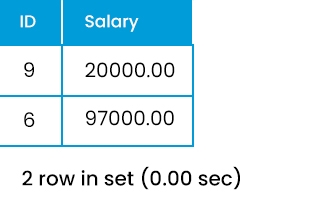
In this SQL between operator, you can use the ORDER BY statement to sort the result in some columns.
For instance, the SQL keyword between is used in the sample table, to retrieve the ID, name, and salary of all employees with wages ranging from 50,000 to 80,000:

This will result in the following:
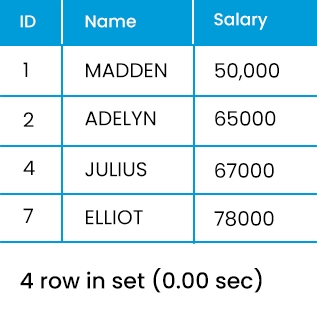
When using SQL date between, we need to remember to include the date in a single inverted comma; otherwise, the query returns a syntax error.
Here is a classic example of SQL between two dates. From the table "Employment details", the objective is to recover the identity, the name, and the date of birth of employees born in the years 1994 to 1997:

This will be the output after the use of SQL Between DateTime is:

It is essential to specify the correct values for the beginning and end positions of the range.
Let’s see what happens when we don’t do that:

As we can see, the SQL Date Between mentioned above returns a blank set because the range values were incorrectly specified.
A Between operator in SQL can be extremely useful. But, if you are seriously looking to increase your domain knowledge, check out this comprehensive SQL Career Path.
The SQL Between operator can also be used with character data types. Using this on the text, we have to remember to enclose the data in a single inverted comma, otherwise, the request returns a syntax error.
From the sample tables, the SQL keyword Between is used to retrieve all the employees' IDs and names with names belonging to the range ‘PARKER’ to ‘MADISON’:

This will be the output of the Between in MySQL:

Let’s see what happens when we don’t enclose the data in inverted commas:

As we can see, the query returns a syntax error.
You have just learned a between operator in SQL. Before moving ahead, evaluate your skills with this easy 2 mins SQL Quiz now!
The SQL Not Between operator is used to get the values as part of the result set which is outside of the range specified by the SQL Between operator.
From the sample table, the aim is to retrieve the ID, name, and DOB of all the employees not born in the range 1st Jan 1997 to 12th Nov 2000:

This will be the output of the following:

As we can see, all rows that do not fall in the specified range are returned.
SQL is an extensive domain, if you’re looking for your first job in data, it turns out knowing SQL is even more critical. Check out our Comprehensive Guide on SQL to get a better insight.
The SQL In operator is used to specify several values in a WHERE clause and is an alternate for several OR conditions.
The syntax for using this operator with SQL Between is:

The SQL In operator can be used to check if the values selected in the column specified in the column_2 parameter belong to the desired values, which can be specified in parentheses following the IN keyword. We can also select values that do not belong to the values given in parentheses by using the keyword Not In instead of the keyword In.
Let’s see some examples of this.
From the sample table, the aim is to retrieve the ID, name, and wages of all the employees with names in the range ‘A’ to ‘J’ and ID belonging to the values 1, 2, 4, or 8:

This will be the output of the following:

Let’s see what happens when we use the Not In keyword.
To retrieve the ID, name, and DOB of employees with ID in the range 2 to 8 and names other than ‘ADELYN’, ‘FRANK‘, and ‘JULIUS’.

This will be the output of the following:
Also, don't forget to join our professional JanBask SQL Community to connect with industry experts and professionals.
The following example shows the MySQL Date Between usage for ranges.

The next example uses >= and <= operators and will display the same value.


However, using just operators will result in fewer rows. Indeed, the SQL Between operator is inclusive, and more than that and less than operators are not.


SQL Between is a best practice and requires less coding as compared to the >= and <= operators. It is more user-friendly and you don't need to specify the column to compare twice.
Note: For a range with max and minimum value, use SQL Between whenever possible. Also, if you are a beginner, looking to start your career in SQL. Check out How to Become SQL Developer?
We can use multiple between operators too. Its syntax is:

By using the aforementioned syntax, we can use several SQL Between operators.
Scenario: Get the name of the employee between the ages of 26 and 30 and the salary between 50 to 65 thousand dollars.

Output of using Between in MySQL: ADELYN
With this, we have reached the end of this blog about the SQL Between operator. But, if you are a job aspirant, then below are the most in-demand SQL Skill of 2022 that can boost your career to the next level.
Most organizations are looking for professionals in SQL skills. Some of the SQL skills sought are
Further, if you are looking to accelerate your career in SQL. Enhance your career prospects by learning SQL from scratch and effectively managing and querying data. Also, don't forget to enroll yourself in exclusive programs designed by JanBask Training to boost your career & clear the above certification exams comprehensively.
SQL is a massive technology. The future scope of being an SQL Developer is not just limited to Computer Science, but you can see it revolving around Retail, Finance, Healthcare, Science & Technology, Public Sector, in short, everywhere.
Over the years, SQL has had a strong position on databases. SQL databases could be progressively phased out to more distributed models in the future, with NoSQL and Hadoop competing for first place.
According to Stack Overflow Developer’s survey, SQL is the second most commonly used programming language, used by 50% of all developers and beaten only by JavaScript – a language twice as old as SQL. Hence, SQL databases have a lot of scope in the future.
If you are wondering how much does a SQL Developer make? According to Glassdoor, the national average salary for a SQL Developer is $88,938 in the United States.
SQL Server Training & Certification

If you remember the entire SQL Between operator rules and syntax, you can customize your queries to get the type of information you need. This tool, as well as other SQL tools, will allow you to write various types of essential queries.
Now that you know about the SQL Between operator, it is time for you to start using this along with other commands, clauses, and operators to query data and advance through your path to becoming an SQL expert. If you liked this article and want to get certified, you must check out our SQL Certification & Training as it also covers the A-Z of SQL.
Do you have any questions for us? Mention them in the comments section of the field, and we’ll answer them for you.
Q1. What are some of the drawbacks of using SQL?
SQL has an intricate user interface that makes it difficult for some people to use when working with databases. Because some versions are costly and programmers find it hard to use them. Having said that, SQL commands provide great flexibility to programmers and enhance their productivity.
Q2. How long does it take to become proficient in SQL?
An average learner should be able to understand the basic ideas of SQL and start working with SQL databases within 2-3 weeks. However, you will need to become competent enough to use them successfully in real environments, and this takes time. You can learn SQL in a few weeks if you understand programming and get a grasp of SQL commands.
Q3. How is MySQL different from SQL?
MySQL is a free database, and SQL is a language to search databases. MySQL is an RDBMS that enables users to organize data in a database. SQL is used to access, update and maintain data in a database, whereas MySQL is an RDBMS that allows users to access, update and maintain data.
Q4. Which attributes favor SQL for Data Science?
There are several features in SQL that make it suitable for detailed interpretation and analysis after data mining in data science.
Q5. Is it possible for people with no coding background to get trained in SQL DBA certification courses?
There is nothing impossible in this world. The training for individuals with no background in coding may get a little challenging, but the silver lining here is that. Our SQL DBA course starts from the very basics of everything. It will require a little more effort on your part if you are not from a technical background, but with the help of our assistance team and the instructors, you will get there.
SQL Server Training & Certification

Q6. What type of assistance is given for SQL DBA certification exams?
Our online SQL DBA training module has been prepared in such a way that it helps the student to clear the certifications with the help of the SQL course material & expertise of the trainer as he is certified in his respective domain. Our SQL DBA Course has been designed by a panel of industry experts after aggressive market research, on technology, exam patterns, Industry Requirements, etc., the same then blended into an amazing SQL DBA curriculum.
Q7. What are the Skills that I will learn in SQL Server DBA training?
The database administration skills are easy to master with the right online SQL certification training. With our SQL DBA training program, you will get deep knowledge of various concepts like SQL basics, SQL versions, installing or configuring SQL, SQL server development, DBA components, database administration, DBA job roles, need for DBA, DBA jobs, etc. You will know the basics of indexes and query tuning. Also, by the end of SQL DBA training online, you will get various hands-on assignments and projects to gain practical knowledge of different concepts.
Q8. What is all covered in SQL DBA for Beginners?
Q9. What all is covered in Advanced SQL DBA training?
Q10. What are the common job responsibilities of a SQL DBA?
The typical Job Responsibilities of a database administrator are-
The JanBask Training Team includes certified professionals and expert writers dedicated to helping learners navigate their career journeys in QA, Cybersecurity, Salesforce, and more. Each article is carefully researched and reviewed to ensure quality and relevance.

Cyber Security

QA

Salesforce

Business Analyst

MS SQL Server

Data Science

DevOps

Hadoop

Python

Artificial Intelligence

Machine Learning

Tableau
Interviews
Derek Ward
I want to know what the skills & projects required to become a SQL Developer and this post really helped me in understanding well.
JanbaskTraining
Hi, Thank you for reaching out to us with your query. Drop us your email id here and we will get back to you shortly!
Cristian Torres
What a nice informative blog, a must-read for people who want to explore SQL Between Operators.
JanbaskTraining
Glad you found this useful! For more such insights on your favorite topics, do check out JanBask Blogs and keep learning with us!
Cruz Peterson
Hey, is there any separate guide that you can help me to get prepared for SQL Developer certification?
JanbaskTraining
Hi, Thank you for reaching out to us with your query. Drop us your email id here and we will get back to you shortly!
Dante Ramirez
Earlier I thought that in a few places, SQL Between operators was not properly explained and after reading this post I got to know the different factors.
JanbaskTraining
Glad you found this useful! For more such insights on your favorite topics, do check out JanBask Blogs and keep learning with us!
Atticus James
How to choose the best one among the SQL Between operators mentioned above.
JanbaskTraining
Hi, Thank you for reaching out to us with your query. Drop us your email id here and we will get back to you shortly!
Killian Watson
This post really helped me in knowing the skills for a successful SQL Developer Career.
JanbaskTraining
Thank you so much for your comment, we appreciate your time. Keep coming back for more informative insights. Cheers :)
Stephen Brooks
Is there any separate course required to start a SQL developer career, does Janbask provide any course for the same.
JanbaskTraining
Hi, Thank you for reaching out to us with your query. Drop us your email id here and we will get back to you shortly!
Orion Kelly
Can anyone from a commerce background join SQL Developer training? If yes, then whom to contact?
JanbaskTraining
Hi, Thank you for reaching out to us with your query. Drop us your email id here and we will get back to you shortly!
Malakai Sanders
I want to explore a few best courses for career growth, but confused about which one is better, I want to consult a Janbask consultant on this.
JanbaskTraining
Hi, Thank you for reaching out to us with your query. Drop us your email id here and we will get back to you shortly!