29
DecChristmas Offer : Get Flat 35% OFF on Live Classes + $999 Worth of Study Material FREE! - SCHEDULE CALL
It is tough to identify the computing power one needs for a particular application that’s been launched recently. There can be two possible scenarios here – either you are overestimated and buying resources that were not needed at all or you could be underestimated that eventually lead to the crashing of an application. Here, in this blog for Amazon EC2 Instance, we will discuss the key concepts related to EC2 Instance and how to create or launch your first own EC2 Instance. Technically, Amazon EC2 is a web service from Amazon that offers resizable computing services in the cloud.
Cloud computing is a model for enabling ubiquitous and on-demand network access to configurable computing resources like networks, servers. Storage, apps, or services can be acquired or released quickly with minimum management efforts or service provider interactions. With cloud computing, you can always access resources through an internet connection over the web. Furthermore, clouds are majorly divided into three broad categories: public, private, and hybrid clouds. 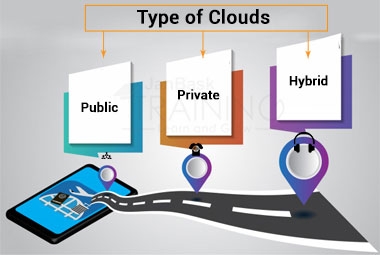 In the case of a public cloud, services managed by an organization are open for use by the general public. In the case of a private cloud, services or IT infrastructure are shared within an organization only. Hybrid cloud is a mixture of the private or public cloud where a few services are made public and rest can be kept private based on the requirements. Further, there are three services are given within a cloud. These are IaaS, PaaS, or SaaS etc.
In the case of a public cloud, services managed by an organization are open for use by the general public. In the case of a private cloud, services or IT infrastructure are shared within an organization only. Hybrid cloud is a mixture of the private or public cloud where a few services are made public and rest can be kept private based on the requirements. Further, there are three services are given within a cloud. These are IaaS, PaaS, or SaaS etc. 
EC2 Instance is a virtual server in Amazon web services terminology. EC2 means Elastic compute cloud where an AWS subscriber can add or provision a computer server in the AWS cloud. This is an on-demand EC2 instance offered by the AWS where the virtual server can be rented by subscribers on an hourly basis and use the same for application deployment.  EC2 Instances are charged on per hour basis based on their type and the instance chosen. These instances are suitable for multiple business needs and you can terminate them when not needed. This is an on-demand instance where you can save huge on costs by releasing them whenever not required.
EC2 Instances are charged on per hour basis based on their type and the instance chosen. These instances are suitable for multiple business needs and you can terminate them when not needed. This is an on-demand instance where you can save huge on costs by releasing them whenever not required.
With Amazon EC2 Instance, you can configure multiple virtual servers together, add the security or network settings, and manage the storage. It helps you to develop or deploy apps much faster than your expectations. It allows you to scale up based on business needs and provides you with the ability to handle varied needs of your business as well. Before we go a little deep into discussion let us first discuss what is AWS and how to get started with the AWS?
Read: How to Prepare AWS Certified Solutions Architect Associate Certification Exam?
AWS is one of the most matured cloud platforms today that supports a number of SDK languages. The community support in case of AWS is much larger when compared to other cloud services available so far. Let us see further how to get started with the AWS? 
There are several steps involved in getting started with the AWS.
Let us discuss on each of the steps in detail below one by one.
Note: This is highly recommended to set up the billing alarm as advised by the AWS cloud experts.
Read: What are Step Functions in the AWS?
The Amazon EC2 Instance provides the following features that every AWS developer or user should definitely learn.
You must now be thinking of how to access the Amazon EC2 instances. There are two popular techniques for the same. These are Command Line interface (CLI) or AWS tools for Windows Power Shell etc. Further, there are two types of instances in Amazon EC2 virtual server. These are Reserved Instances and Spot Instances.
You just have to pay for needed instances without any commitments or upfront payments. In the case of Reserved Instances, there are reserved for one day or longer. You could pay for these instances even at hourly basis. Next is Spot instances, where you request for unused instances that will lower down the costs significantly. In the next section, we will be discussing how to create your own first Amazon EC2 instance.
Read: Predictions for the Future of Cloud Computing
To create or launch an Amazon EC2 Instance you need to follow the given steps one by one –
Congratulations! With these easy steps, you are ready to launch or manage your instance within minutes. You just need to follow all these steps one by one and you are done. Now you could connect to other instances and manage them properly as needed. To manage an instance, go to the dashboard again and see the list of already created instances there. Here, you can see modify or connect options. You can use any of them as per the requirement.
With this blog, you now know what is an Amazon EC2 Instance, its features, how to get started with Amazon EC2 instance and how to successfully create your very own first EC2 Instance. To dive deep, suggest you have a look at our AWS brochure or join an AWS batch by clicking here.
Read: AWS DevOps Engineer Salary
 Pinterest
Pinterest
 Email
Email
The JanBask Training Team includes certified professionals and expert writers dedicated to helping learners navigate their career journeys in QA, Cybersecurity, Salesforce, and more. Each article is carefully researched and reviewed to ensure quality and relevance.

Cyber Security

QA

Salesforce

Business Analyst

MS SQL Server

Data Science

DevOps

Hadoop

Python

Artificial Intelligence

Machine Learning

Tableau
Search Posts
Related Posts
Receive Latest Materials and Offers on AWS Course
Interviews