10
JanYear End Sale : Get Upto 50% OFF on Live Classes + $999 Worth of Study Material FREE! - SCHEDULE CALL
Docker took the software development industry by storm and changed the way how software programs are developed. However, Vagrant is still a viable option. Let us learn about the tools in depth to understand their pros and cons.
There is a situation when the software starts behaving unexpectedly and leads to uncovering unexpected bugs at the user end. This is the worst case when developers must pay more efforts to fix those errors. The solution to this problem is around us for a while, developers should create the development environments identical to production ones, so the app behaves the same way in development, staging, production, and the testing. To enable such type of functionality, there are two popular DevOps tools – Docker and Vagrant. While acting identically, there are plenty of differences between the two. 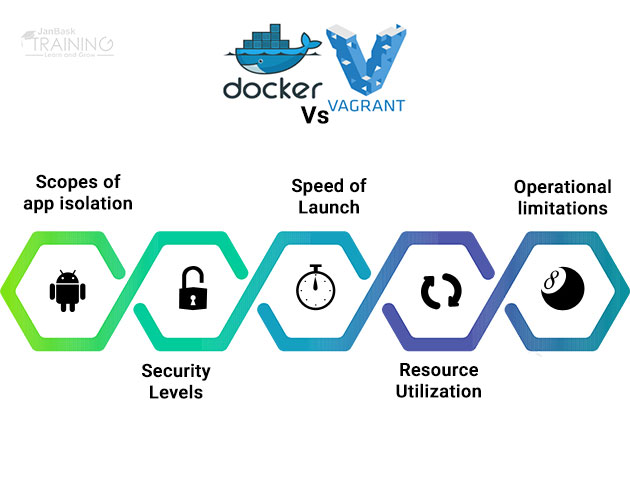 In this blog, we will be discussing differences in terms of –
In this blog, we will be discussing differences in terms of –
We will discuss each of them in detail to understand which of the DevOps tools is better for complex software development environments. Let us start the discussion by defining each of the tools individually.
Docker is an open source platform suitable for building, running, or shipping distributed apps. Vagrant configures or created lightweight, reproducible, portable, software development environments.
However, the definitions are different, there are similarities in use cases. Both platforms overlap each other in the ability to solve problems related to sharing environment setups, so multiple instances of a single application acts in a repeatable or predictable manner. Though Docker and Vagrant are different, they can be used together as well to increase the overall functionality of an application.
Docker containers are the ready application that are created from Docker images or you can say Docker container is a running instance of Docker image and holds the entire package needed to run an application. It happens to be the ultimate utility of the Docker.
Docker image can be defined as the Docker template here that is required to create Docker containers. Docker images are the building blocks of a container and created using build command.
Read: Unpack Docker: What It Is, Why It's Popular, and Essential Commands
Docker registry is the place where docker images are stored. A registry can be the local repository like a docker hub where multiple users collaborate in building an application. Even multiple teams can share or exchange containers within the same organization by uploading then to the Docker hub. Docker hub is very own repository of Docker similar to GitHub. Further, Docker architecture is also interesting that arrange multiple components together and helps to simplify the overall functionality of Docker.
Vagrant is a tool focused on providing consisting software development workflows across multiple operating systems. On the other hand, Docker is a container management tool that runs software consistently as long as containerization system exists. Containers are usually light in weight when compared to VMs (Virtual Machines). To start or stop a container is relatively easy and fast too. Docker generally uses the native containerization functionality on Mac OS, Windows, and Linux.
Currently, Docker does not support all operating system available in the technical space like BSD or more. If your targeted OS also comes under these operating systems then developers need to use a virtual machine at the top of hardware level in these cases similar to Vagrant. Vagrant allows you to run a windows development environment on Mac or Linux operating systems.
For heavy environments that include microservices, Docker is certainly a preferable choice that can quickly start a single Docker VM and start multiple above VMs quickly. It is the best use case of Docker tool. Vagrant can also achieve this functionality quickly as it is given by the Docker. The major benefit of Vagrant platform is consistent workflows where Docker workflow is no more sensible.
Both Vagrant and Docker have a vast library of community-contributed images or boxes to decide from. Moving ahead. Let us discuss the comparison in a little more detail. Both DevOps tools have their own features and significance but one is certainly better than the other.
Vagrant allows quick provisioning or configuration of virtual machines and helps to isolate apps in its own development environment. These virtual machines work at the top of hardware servers and ensure app works the same without focusing on underlying software or hardware as long as the app is running in the virtual space. 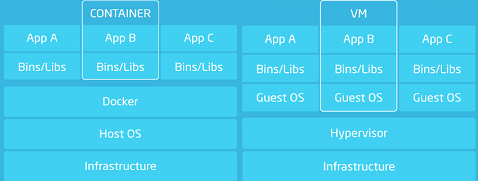
Docker is an open source platform that allows isolation of apps within code container similar to Linux containers. Instead of creating any virtual space at the top of the hardware level, a Docker container is created that includes everything necessary to run the application code inside. While one Docker container helps to run a single app, Vagrant VMs may run multiple interacting apps together. Docker may use Kubernetes along to solve this issue.
Read: Periodic Table Of DevOps Tools - A Revolutionary Breakthrough
Docker containers use the kernel of the system on which operating system they run on like Linux, MacOS, Windows etc. Here, it is possible that malicious code run within the container will affect other containers on this machine as well as the host operating system. The risk can be managed by the addition of built-in security checks to the container.
With Vagrant, developers have to take care of security features themselves with the installation or configuration of firewalls deemed necessary.
Docker containers run in separate code packages, and they are possible to launch under a minute without affecting the functionality of other system components. At the same time, Vagrant VM should be totally rebooted to launch a new app and all running needs to be rebooted afterward.
Vagrant VMs should be launched upon the existing host operating system, so they cost a certain amount of resources to sustain themselves. Docker negates the virtualization level and allows containers to run directly at the top of three operating systems Linux, Windows, or MacOS. It allows a tremendous increase in resource consumption efficiency of around 300 percent when compared to Vagrant VMs.
Docker can be launched at the top of almost all operating systems, but it does not any native support to Mac OS as of April 2018. To run Docker containers on Mac OS, developers should launch VM first to run those containers. On the other hand, Vagrant can run at the top of almost all host operating systems without any operational limitations.
Docker is a production-ready environment that provides consistent app usage experience throughout the whole software delivery pipeline. Built along standard industry requirements, Docker containerization becomes vital to ensure software delivery continuity especially when it is combined with other DevOps tools like Jenkins, Kubernetes etc.
As we know, Docker focuses more on containers while Vagrant focused more on Virtual Machines. The container and virtual machine are generally compared on three following parameters.
Here, it is clear that Docker is just the best in terms of size, integration capabilities, and start-ups. Docker does not waste memory and the boot time for the tool is also manageable. At the same time, Vagrant wastes a lot of memory and boot time for virtual machines is also high as compared to Docker or other container platforms.
Read: What is Ansible? Ansible Tutorial Guide for Beginners
Next is the integration of different tools using virtual machines and containers. We can connect multiple tools using virtual machines but this integration usually comes up with a lot of complications. We can have only a limited number of DevOps tools running in a virtual machine.
Further, setting up each virtual machine brings infrastructure problems too. Also, it is a hectic task to configure these tools within a Virtual Machine. Here Docker comes to rescue with its containerization capabilities. Using Docker container, we can set up multiple instances together in the same container or we can create multiple containers for different apps. Here, different containers may communicate together with a few commands. It is possible to scale up by creating multiple copies of containers. So, configuring these containers will not be a problem anymore.
Final Thoughts:
To sum up, this would not be saying wrong that tools using containers are more sensible options when compared to virtual machines. So, Docker is a more suitable choice when compared to Vagrant. Docker is designed with an objective to benefit both developers and system administrators. Developers may write code without worrying about testing or the production. On the other hand, system administrators don’t have to worry about infrastructure as Docker can easily scale up or scale down resources whenever needed.
 Pinterest
Pinterest
 Email
Email
The JanBask Training Team includes certified professionals and expert writers dedicated to helping learners navigate their career journeys in QA, Cybersecurity, Salesforce, and more. Each article is carefully researched and reviewed to ensure quality and relevance.

Cyber Security

QA

Salesforce

Business Analyst

MS SQL Server

Data Science

DevOps

Hadoop

Python

Artificial Intelligence

Machine Learning

Tableau
Search Posts
Related Posts
Receive Latest Materials and Offers on DevOps Course
Interviews