12
JanNew Year Special : Get 30% OFF + $999 Study Material FREE - SCHEDULE CALL
The current industry trends witness a mass improvement towards automation testing. This is the reason repetitive series of manual testing has been demanded to replace with automated test scripts. Here, is a quick list of benefits of implementing test automation:
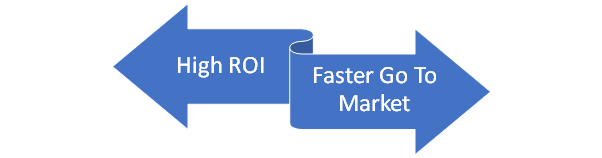
Read: How To Download & Install Selenium IDE & WebDriver
Selenium has been taken as the most popular automated testing tool by the developers. Selenium IDE (Integrated Development Environment) is a Firefox plug-in that can be downloaded or installed quickly without ant technical assistance. Since we have covered the important steps to download and install Selenium IDE in Firefox and Chrome to make the things easier for you. The best part is that to work with Selenium testing tool, you don’t need any programming background. The basic knowledge of JavaScript, CSS, HTML, and DOMS will help you in creating a plenty of test scripts with the Selenium IDE. Let us see, what are the major advantages and disadvantages of the Selenium IDE. However, we cannot call the drawbacks as disadvantages but the limitations that are expected to modify the future versions. 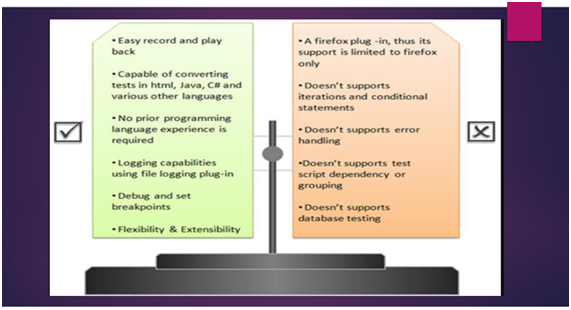
To ease the process, we have divided the complete download and installation process into six major steps. The most important thing that you should keep with you at the time of installation is Mozilla Firefox.
Read: What is Actions Class in Selenium and How to use it?
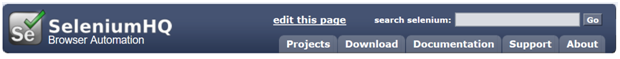
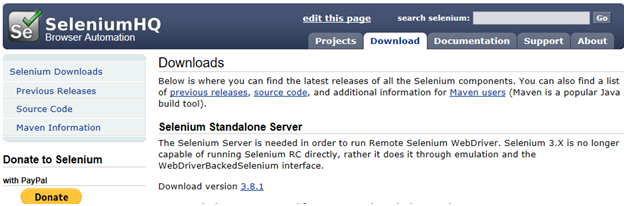
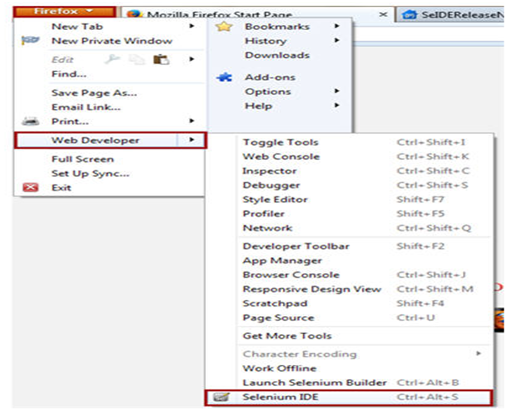
At the end, you just need to click on the Selenium IDE option and window appears to start your work.
Even wondered if Selenium IDE can be used in Chrome browser or not? As per our discussion till now, this is clear that Selenium IDE was specifically designed for Firefox browser, and other browsers are out-of-reach if they are not configured well. Here, you will get to know how to download and install Selenium IDE in Chrome. In reality, there is one neat little feature called WebDriver Playback that helps you to run Selenium IDE in Chrome browser. Here, is a quick guide to help you with downloading, installation and running Selenium IDE in Chrome.
Read: Selenium WebDriver Architecture you Need to Know
Now open the Selenium IDE in Chrome and run test scripts by following the earlier steps.
Surely, Selenium IDE is a neat extension to Mozilla Firefox, even more so now with this blog, you know how to use Selenium IDE in Chrome as well. However, the functionalities may be limited when working on large enterprise project but you have expanded your knowledge base for something very useful and interesting today. If you wanted to explore more interesting concepts related to software testing then join the Selenium training program at JanBasktraining right away to embrace yourself something really heavy and worth investment too.
Read: What is Selenium Grid? Selenium Grid Tutorials for Beginners
 Pinterest
Pinterest
 Email
Email
The JanBask Training Team includes certified professionals and expert writers dedicated to helping learners navigate their career journeys in QA, Cybersecurity, Salesforce, and more. Each article is carefully researched and reviewed to ensure quality and relevance.

Cyber Security

QA

Salesforce

Business Analyst

MS SQL Server

Data Science

DevOps

Hadoop

Python

Artificial Intelligence

Machine Learning

Tableau
Search Posts
Related Posts
Selenium Tutorial: Complete Guide to Automation Testing for Beginners
![]() 6.8k
6.8k
A Brief Introduction on Why Is TestNG Framework So Famous?
![]() 5.5k
5.5k
Selenium Testers Role: Job Responsibilities & Description
![]() 664.8k
664.8k
Simple and Important Guidance For You In Selenium Test Case
![]() 8.5k
8.5k
The Complete Insights on Automation Tester Salary: Let's Look at the Data
![]() 12.5k
12.5k
Receive Latest Materials and Offers on Selenium Course
Interviews