06
JanYear End Sale : Get Upto 50% OFF on Live Classes + $999 Worth of Study Material FREE! - SCHEDULE CALL
Well, it is a common question asked by users on how to get horizontal access to the records for users. For this purpose, you can take advantage of the one popular security component named as Salesforce Sharing Rules. Here, we will answer the popular questions frequently asked by users like why do you need Salesforce sharing rules, how to choose the right type of sharing rules in Salesforce, how to create or define the sharing rules in Salesforce?
Before you start creating sharing rules in Salesforce, this is important to understand the concept of the public group first. This group is a collection of subgroups, users, individual roles, their subordinates sharing the function in common.
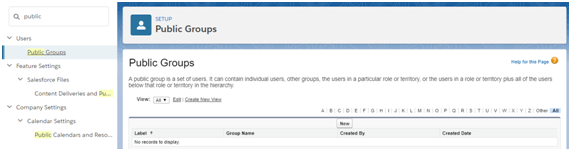
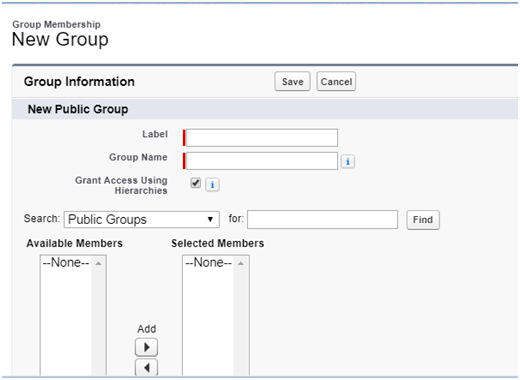
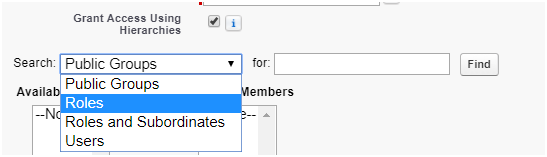
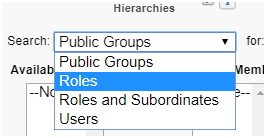
With the public group, creating sharing rules would be much easier and they can be understood quickly later. This is taken as the best practice for large organizations where data needs to be maintained for the long-time span. It is strongly recommended setting up a public group for sharing rules having more than one group, users, roles, etc.
When you go deep, you will understand that there are two popular objects that need the public group for sharing rules. These Salesforce objects are job applications and the Review object. The best part is that both objects can be covered under a single group on the detailed side of the master-slave relationship.
Sign up for online training classes to upgrade your Salesforce skills and the knowledge base.
Salesforce Training For Administrators & Developers
Read: How to Update, Insert, Export or Delete Data Using Apex Data Loader?

In brief, the review object will inherit the settings that are applied to the job application object. As you know that both recruiters and hiring managers need access to job applications and reviews, so we need to define a public group here that is named as reviewers include both hiring managers and recruiters too.
In Sharing rule in Salesforce tutorial. you should use the same group created earlier to define a sharing rule for review records. This is easy to define sharing rules for the public group, multiple roles, and subordinates, etc.
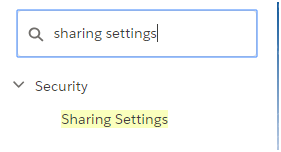
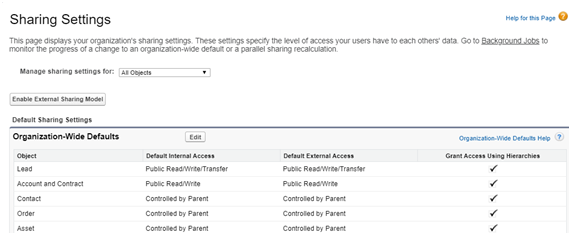
Congratulations, we have just created and defined sharing rules in Salesforce successfully owned by your recruiters or hiring manager in a large organization. This is the best security component where the level of access is decided by the public group owner itself.
Register for a demo class to master the Salesforce fundamentals.
Salesforce Training For Administrators & Developers
Read: Salesforce Admin Resume Examples: Land Your Dream Job

This is clear from the discussion made till now that sharing rules are security components and they are necessary to define the level of access to data whenever the role hierarchy grants vertical access to the data. Still, most of the time Companies have to face a situation where they have to restrict information access based on roles. 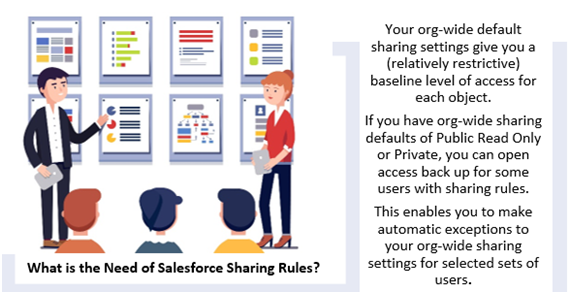
Take an example, where marketing managers are interested in taking an idea of all closed-won opportunities but this information is available to sales managers only by default. So, you can extend this access to marketing specialists with the help of sharing rules in Salesforce.
The basic objective of sharing rules in Salesforce is to open up the horizontal access to data. We cannot restrict access to sharing rules. So, if you wanted to maintain restricted access then you need to add another security layer in this case.

In Salesforce, there are two types of sharing rules Salesforce, first record ownership-based sharing rules, and the second category is criteria-based sharing rules. Based on the Company requirements, the administrator will decide which type of sharing rule suits your needs the most.
Read: What is Apex String Class in the Salesforce?
Learn Salesforce in the Easiest Way

Deciding on the data set that can be seen by each user or a particular group within an organization is the key decision that affects the overall security of your organization. This is the reason we need to create a robust security model by using sharing rules in Salesforce that could allow the horizontal access to data whenever needed. It will restrict data from stolen and offer limited access so that information is not misused by other users. This is the reason why Companies should know how to best use the security components in Salesforce like Sharing rules and more.
 Pinterest
Pinterest
 Email
Email
The JanBask Training Team includes certified professionals and expert writers dedicated to helping learners navigate their career journeys in QA, Cybersecurity, Salesforce, and more. Each article is carefully researched and reviewed to ensure quality and relevance.

Cyber Security

QA

Salesforce

Business Analyst

MS SQL Server

Data Science

DevOps

Hadoop

Python

Artificial Intelligence

Machine Learning

Tableau
Search Posts
Related Posts
Salesforce Object Search Language (SOSL)
![]() 282.1k
282.1k
All You Need to Know About Salesforce Administrator
![]() 667.7k
667.7k
How to Prepare For Salesforce Developer Interview Questions?-Tips and Tricks? Beginners Tips!
![]() 381.9k
381.9k
Top 12 Salesforce APP Builder Interview Questions and Answers 2018
![]() 166.3k
166.3k
Difference Between Salesforce Classic and Lightning Experience
![]() 790.6k
790.6k
Receive Latest Materials and Offers on Salesforce Course
Interviews