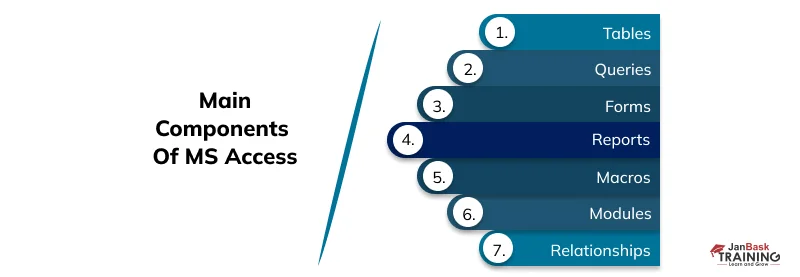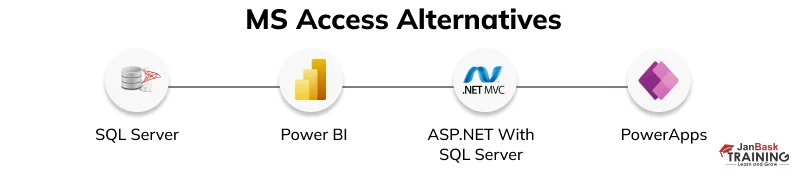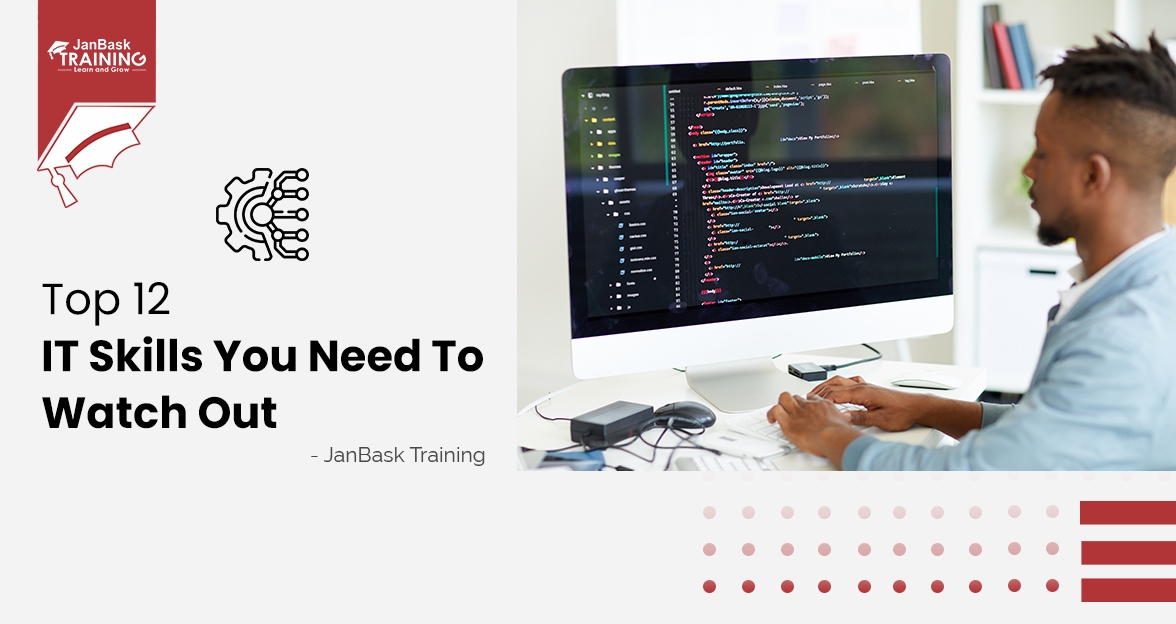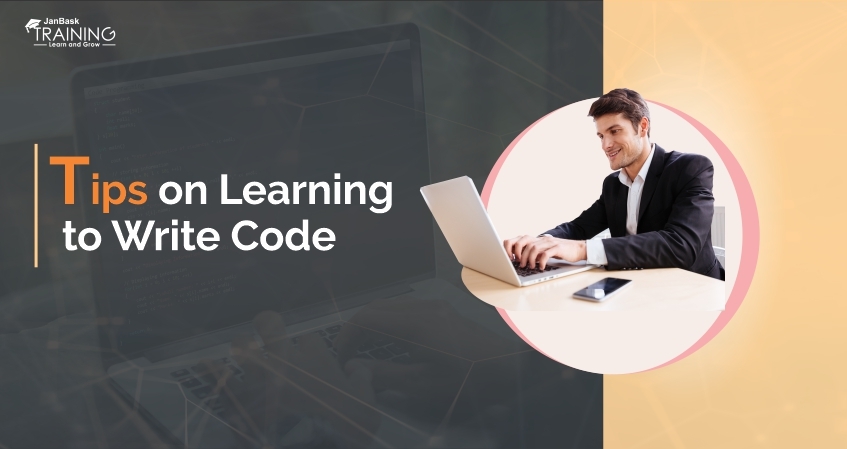Introduction
Data happens to be the lifeblood of today’s society, isn’t it? So naturally, there is going to be a lot of attention focused on all database tools. You will have the most efficient means of working with the current massive databases if you have the right tools. This further helps make things manageable. To that end, let us take a look at Microsoft Access, and delve into insights on what is Microsoft access, what is Microsoft Access used for, how it works, its benefits, and other relevant aspects in the blog below.
These MS Access definitions and more will help you comprehend its functionality and work with large databases easily. In the mean time, if you aspire to become a highly-sought after certified Azure Professional, you can check our industry-focused Microsoft Azure Training & Certification Course carefully curated for aspiring Azure engineers.
What is Microsoft Access?
So what is Microsoft Access? Microsoft Access or MS Access is a vital database management system launched by Microsoft. It is also a part of the Microsoft Office suite and stores data in its respective format. MS Access usually combines the relational Microsoft Jet Database Engine with a graphical user interface and software development tools. This system was first released in November 1992 and has been around for a while.
As per MS Access definitions, it enables all business and enterprise users to manage data. This database management system also analyzes vast amounts of information efficiently. Microsoft Access uses a combination of database functionality and programming capabilities for creating all kinds of easy-to-navigate forms.
So the answer to what is ms access can be simply said as: Microsoft Access is like Microsoft Excel. You can always store, edit, and view data in the program. However, Microsoft Access has much more to offer, as we are about to see below.
You can further enroll in a business analyst certification to learn more about MS Access and its uses.
What is Microsoft Access Used for?
Microsoft Access is usually used by software developers, data architects, and power users. There are a range of Microsoft Access uses.The following points will help you know what is Access used for in organizations.
MS Access can store large amounts of data in a very organized and efficient manner. The program allows you to create different tables, queries, forms and reports to manage all your data.
MS Access is also used for inventory management to track items and their location, including other important details. It can further create purchase orders and track sales across organizations and industries.
-
Customer Relationship Management (CRM)
Other Microsoft Access benefits include that they can be used as customer relationship management (CRM) in organizations. The unique database management program helps store customer information, track interactions, and generate different reports.
There are other Microsoft Access uses as well. It is an important element in project management. Here, it can be used to track all the tasks, milestones, and resources associated with a particular project. The program further helps generate reports on project progress.
MS Access uses also include planning different events. This involves managing the guest lists, tracking RSVPs, and generating reports on event attendance to keep track of the budget and audience.
-
Small Business Management
MS Access is a very popular choice for small business management. It helps small business owners manage finances, track their inventory, and generate reports using its efficient database management system. Hence there is no one-line answer to what is Microsoft Access used for since there are a plethora of Microsoft Access benefits among which few have been described above.
Main Components of MS Access
Microsoft Access is Microsoft’s primary accounting database. It can be applied to handle different invoices or bills, manage accounts, and keep an eye on credit and debt. You can undertake a business analyst course to learn more about this accounting process. MS Access further utilizes certain ‘objects’ or ‘components’ to assist the user list, coordinate information, and develop specially designed reports.

Here are the major components that further explain what is Microsoft Access used for across organizations.
Tables are the places where all kinds of information are stored. Any database, including MS Access, stores useful information, and tables are meant for that purpose. Tables do not perform any other operations but simply store the specific data that would be used later.
Queries are statements that ask the software to conduct a detailed search from the specific database. They are very helpful when it comes to extracting only the most useful pieces of information from a heap of data. Users can use pre-built searches to develop bespoke queries to retrieve data that matches specified criteria.
Forms always display data from the table itself and help perform the necessary tasks associated with it. They guide people who use the software to perform various operations. This may be related to sorting, adding, and displaying in a more presentable manner. Whatever you do in a form, you are doing it on the specific table itself.
Reports are static and easy-on-the-eyes documents that remain presentable and portable across systems. You can also customize these reports which will help in managing the data that you may present to someone. Reports further help in showcasing a particular section to highlight the important section. It is more of an on-paper presentation of the entire data.
Macros in Microsoft Access are used for different automation purposes. The program can automate several tasks like opening forms, changing values, or running other macros. It helps add functionality to your reports, forms, and controls. This helps improve efficiency when anybody is using the database.
A module refers to a collection of different declarations, statements, and procedures stored together as a unit. Modules are just like macros since they provide more functionality to the database.
A relationship in Microsoft Access helps you combine data from two different types of tables. Each relationship consists of several fields associated with the two tables of corresponding data.
How Does MS Access Work?
Microsoft Access always works like other kinds of databases. It usually stores all the related information together. This allows you to create connections between things. These connections are called relationships in the database. A relationship between things in Microsoft Access can either become simple or complex. You will not experience any problems. It does not matter whether you want to establish a relationship between your company’s financial reports or a customer’s contact name to a particular address.
Data is stored in tables in Microsoft Access, something for what is Microsoft Access used for. These tables are mini-spreadsheets like columns in the spreadsheet. Every field in a table can be set up to prevent or even allow users from entering some information. This provides you with more convenience when using tables and ease of use.
You can create several data entry forms once you have properly set up the Microsoft Access fields, tables, and relationships. These data entry forms can create reports with all kinds of relevant and useful data. Microsoft Access forms are easy to design. Hence, you can use a simple design tool to create a database and help your business become more productive and efficient. So this is all about how does Microsoft Access work.
You can undertake business analyst training to learn more about the process. It helps you know how does Microsoft Access work across organizations.
Major MS Access Benefits
Microsoft Access provides various benefits over other database management systems, which include cost-effectiveness and software development capabilities. A few other Microsoft Access benefits include:

Access is a very quick and easy-to-install database management system. Many other Microsoft applications may require experts to guide the installation process. However, you can easily install MS Access with the help of "Windows Desktop Wizard". The Wizard provides a guide on installing Access and accessing all its features.
-
Integration with Microsoft Office Suite
MS Access integrates with all kinds of applications in the Microsoft Office suite. The most common examples include Excel and Word. This allows users to import and export their data. They can also generate charts and reports using data from multiple sources.
Access is often included in many Microsoft Office suites. Thus, it minimizes the need for additional software investments on the platform. That is why it makes for a cost-effective and appealing solution for SMBs with budget constraints.
MS Access offers features that often empower users to manage and leverage their data efficiently. The platform provides all the necessary tools for streamlined data management. It helps create and manage databases, design tables, use queries, build forms, and generate reports.
-
Versatile Reporting Features
Microsoft Access enables users to generate and customize different reports that suit their specific data analysis and other important presentation needs. This relational DBMS enables users to design different reports that showcase all data trends and summarize the information.
-
Scalability for Small to Medium-Sized Databases
MS Access is a good choice for small businesses and individuals who create and manage small to medium-sized databases. It is because the platform is flexible, easy to use, and comes at an affordable price.
Many businesses that use Microsoft Access opt for ready-made solutions instead of investing in other expensive custom database development. Choosing customized Microsoft Access templates is a perfect option if you still need to add some unique features to your database. This solution can further bring you sufficient functionality and other benefits.
-
Advanced Data Security Features
Microsoft Access helps enhance data integrity by implementing certain custom validation rules. It further helps a particular organization define rules that enforce specific values, conditions, or formats for data entry. This process ensures that only valid data is stored in your database.
-
Comprehensive Data Import and Export Options
Several import and export wizards are available on the External Data tab of MS Access. This enables users to exchange data between MS Access and all other external sources including SharePoint, Excel, and ODBC databases. These wizards always provide an intuitive interface that guides users through the process of automating tasks and scheduling operations.
-
Extensive Support and Community Resources
MS Access offers extensive support and community resources to help users maximize their database management capabilities. This includes official documentation, online forums, and community-driven platforms. Here, all the users can seek guidance, share insights, and troubleshoot issues.
Different Versions of MS Access
What is MS Access is a common question asked by different individuals who want a better understanding of the relational database management system. Microsoft Access is part of the Microsoft Office suite of applications and is already included in the Microsoft Office Professional and other higher versions. You will also find separate versions of Access over the years, as shown in the table below:
|
Year
|
Version
|
No.
|
Supported OS
|
Version of Office Suite
|
|
1992
|
Access 1.1
|
1
|
Windows 3.0
|
|
|
1993
|
Access 2.0
|
2.0
|
Windows 3.1x
|
Office 4.3 Pro
|
|
1995
|
Access for Windows 95
|
7.0
|
Windows 95
|
Office 95 Professional
|
|
1997
|
Access 97
|
8.0
|
Windows 9x, NT 3.51/4.0
|
Office 97 Professional and Developer
|
|
1999
|
Access 2000
|
9.0
|
Windows 9x, NT 4.0, 2000
|
Office 2000 Professional, Premium, and Developer
|
|
2001
|
Access 2002
|
10
|
Windows 98, Me, 2000, XP
|
Office XP Professional and Developer
|
|
2003
|
Access 2003
|
11
|
Windows 2000, XP, Vista
|
Office 2003 Professional and Professional Enterprise
|
|
2007
|
Microsoft Office Access 2007, Windows 7
|
12
|
Windows XP SP3, Vista
|
Office 2007 Professional, Professional Plus, Ultimate and Enterprise
|
|
2010
|
Microsoft Office Access 2010
|
14
|
Windows XP SP3, Vista, Windows 7
|
Office 2010 Professional, Professional Plus
|
|
2013
|
Microsoft Office Access 2013
|
15
|
Windows 7, Windows 8/8.1, 10
|
Office 2013
|
|
2015
|
Microsoft Office Access 2016
|
16
|
Windows 7, Windows 8/8.1, 10
|
Office 2016
|
|
2018
|
Microsoft Office Access 2019
Office 365
|
16
|
Windows 7, Windows 8/8.1, 10
|
Office 365
|
Case Study: How Extra Mile Data Has Been Involved in Various MS Access Projects & How the Tool Can Be Applicable In Your Daily Life?
Extra Mile Data specializes in different Microsoft Access services. This involves offering support, troubleshooting, design and development, conversion services, and consulting.
This is how the tool has been involved in various MS Access projects:
- Troubleshooting: Extra Mile Data can identify any problem in current MS Access databases and, of course, find a solution for it. This could cover matters like fixing performance issues, solving functional problems, or dealing with other complaints from users.
- Design and Development: The tool helps design and develop various MS Access databases. This could be related to various forms and reports.
- Conversion Services: Extra Mile Data renders services to transform Microsoft Excel documents into Microsoft Access. This can be good for companies that seek to consolidate spreadsheets in Excel for more organization and better efficiency.
- Support Services: The company has ongoing support for the databases hosted in MS Access technology. This could include addressing user queries and fixing problems that may arise in the future.
- Consulting: Extra Mile Data provides consultancy services, and, with the help of experts (who give advice and guidance), it deals with issues related to Microsoft Access. This may be beneficial to companies interested in fine-tuning the structure of their databases.
Here is how the tool can be applicable in your daily life:
- Database Management: MS Access can work as a great database tool to organize and store data for work or personal projects.
- Problem Resolution: With Extra Mile Data, you can have an expert accompanying you in problem resolution and performance optimization activities that prevent the database from failing.
- Learning and Coaching: The company also has coaching services that will help you overcome challenges you might have with the retention of MS inputs. This can be beneficial to people who would like to enhance their MS Access and VBA knowledge and skills.
- Business Optimization: Consulting services can be used as an optimization mechanism in case of database solutions and to get rid of discrepancies between technology and business objectives.
How to Learn MS Access?
Once you start learning MS Access you’ll know all about what is Microsoft Access, what is Microsoft Access used for, MS Access definitions, etc in detail. Here is a list of basic steps that you must follow to learn MS Access.
- Consider doing BA certifications to learn advanced MS Access features.
- Get acquainted with the database fundamentals and database management systems (RDBMS).
- Explore the interfaces of MS Access to comprehend its layout and elements.
- Study the principles of database design, including the structure of tables and defining relationships.
- Become proficient in writing queries to slice and dice the data so that they match the given criteria.
- Present forms which can be filled simply, and make the interaction of users with the system easier.
- Study the use of reporting features to correctly present data and analyze it in a structured way.
- Get a hold of SQL fundamentals, as you will need this to write advanced queries.
- Exert macros to automate the tasks that are repeatedly done and make processes more effective.
- Learn about Visual Basic for Applications (VBA) for the advanced MS Access functionalities.
What’s the Future of MS Access?
Statista has ranked Microsoft Access among the top 10 database systems even in 2023. It means MS Access is still relevant in the field of data management and analysis. It has held the same role for over three decades. Nevertheless, with the progress in technology, the future of the Microsoft Access database may become uncertain in the landscape of database management that has continued to change over time. That is why investing in a modern replacement for the platform becomes important for businesses that want to boost revenue growth and enhance agility. It also helps them provide cutting-edge experiences to both customers and clients.
Alternatives to MS Access
Several options in the productivity suite offer similar functionality and features when compared to Microsoft Access uses.

The top alternatives are:
Microsoft SQL Server is a relational database management system (RDBMS) that caters to several data solutions. It supports scalable data storage, complex queries, and advanced analytics. SQL Server also integrates with various tools and offers both on-premises and cloud-based deployment options.
PowerBI is a business analytics service that provides several interactive visualizations and business intelligence capabilities. It further allows users to connect to data sources. These may include simple Excel spreadsheets, complex cloud-based, and on-premises hybrid data warehouses. So, users can create dashboards, and reports, and share insights across the organization with Power BI.
This web framework allows the creation of several dynamic web applications. Developers can create data-driven web applications when combined with SQL Server. ASP.NET also supports multiple programming languages. This often includes C# and VB.NET and offers authentication, state management, and caching features.
It allows users to create different custom business applications without extensive coding. PowerApps also offers a user-friendly interface with a unique drag-and-drop functionality. It can serve as an easy and quick integration to multiple data sources. The examples include SQL server and SharePoint. This helps to build several mobile as well as web apps that work on different gadgets.
How Microsoft Access Differs From Excel?
Microsoft Access and Microsoft Excel are two important software applications developed by Microsoft Corporation. While both help manage data and organize information, they have distinct differences, as mentioned in the comparison table below:
|
Category
|
Microsoft Excel
|
Microsoft Access
|
|
Features
|
It uses spreadsheets to create charts, graphs, and tabular models.
|
It acts as a database program and helps collect and sort the data.
|
|
Usage
|
It is used in different spreadsheets and financial calculations.
|
It is used for storing and manipulating larger information.
|
|
Learning
|
Microsoft Excel is very easy to learn.
|
Microsoft Access is a little difficult to learn.
|
|
Storage
|
The storage capacity is very low because Excel is not built for storing data.
|
The storage capacity is greater because Access can store, manage, and manipulate databases.
|
|
Ease of Use
|
Excel has less flexibility than MS Access.
|
Access has more flexibility than Excel.
|
|
Applicability
|
It works on the specific data model of a non-relational or flat worksheet.
|
It works on the specific model of multiple relational tables and sheets.
|
|
Locking Feature
|
It locks the entire spreadsheet.
|
It locks data at some kind of record level.
|
|
Advantage
|
It is good for all short-term solutions and small-scale projects
|
It is efficient for long-term solutions and other large-scale projects.
|
Learn Microsoft Access with Hands-on Training at JanBask Training!
Microsoft Access is one of the most efficient Database Management Systems (DBMS) from Microsoft that combines a graphical user interface and software development tools with the relational Microsoft Jet Database Engine. It is also a part of the Microsoft Office suite of applications which is often in the professional and higher editions. So, all aspiring professionals need to undergo proper training in MS Access from Janbask to learn every aspect of the unique DBMS. The platform offers several certifications for professionals interested in learning more about MS Access. So, why wait? Enroll with Janbask and become a Microsoft professional in no time.
FAQs
Q1. What is the Use of Microsoft Access?
MS Access can develop different application software and is used by all professional data architects, software developers, and even power users. Its major uses include managing accounts and bills. MS Access can also store data in the form of tables and edit or customize them later as per the user’s requirement.
Q2. Is Microsoft Access Free for Users?
Microsoft Access is a database management system that is a part of the Microsoft Office suite. However, Access is not free, and it is often included in some versions of Office. The most common examples include Office 365 and Office Professional Plus. You can even purchase Access separately if you do not have an Office subscription.
Q3. Is Microsoft Access Important in the Current Times?
Microsoft Access is considered to be a valuable database management tool even today. The platform offers a step up from Excel in all kinds of data processing capabilities. Several careers can immensely benefit from Microsoft Access skills. This often includes Financial Analysts, Project Managers, IT Support Assistants, Data Analysts, and Application Developers.
Trending Courses
Cyber Security
- Introduction to cybersecurity
- Cryptography and Secure Communication
- Cloud Computing Architectural Framework
- Security Architectures and Models
Upcoming Class
1 day 10 Jan 2026
QA
- Introduction and Software Testing
- Software Test Life Cycle
- Automation Testing and API Testing
- Selenium framework development using Testing
Upcoming Class
1 day 10 Jan 2026
Salesforce
- Salesforce Configuration Introduction
- Security & Automation Process
- Sales & Service Cloud
- Apex Programming, SOQL & SOSL
Upcoming Class
6 days 15 Jan 2026
Business Analyst
- BA & Stakeholders Overview
- BPMN, Requirement Elicitation
- BA Tools & Design Documents
- Enterprise Analysis, Agile & Scrum
Upcoming Class
0 day 09 Jan 2026
MS SQL Server
- Introduction & Database Query
- Programming, Indexes & System Functions
- SSIS Package Development Procedures
- SSRS Report Design
Upcoming Class
0 day 09 Jan 2026
Data Science
- Data Science Introduction
- Hadoop and Spark Overview
- Python & Intro to R Programming
- Machine Learning
Upcoming Class
7 days 16 Jan 2026
DevOps
- Intro to DevOps
- GIT and Maven
- Jenkins & Ansible
- Docker and Cloud Computing
Upcoming Class
1 day 10 Jan 2026
Hadoop
- Architecture, HDFS & MapReduce
- Unix Shell & Apache Pig Installation
- HIVE Installation & User-Defined Functions
- SQOOP & Hbase Installation
Upcoming Class
1 day 10 Jan 2026
Python
- Features of Python
- Python Editors and IDEs
- Data types and Variables
- Python File Operation
Upcoming Class
0 day 09 Jan 2026
Artificial Intelligence
- Components of AI
- Categories of Machine Learning
- Recurrent Neural Networks
- Recurrent Neural Networks
Upcoming Class
8 days 17 Jan 2026
Machine Learning
- Introduction to Machine Learning & Python
- Machine Learning: Supervised Learning
- Machine Learning: Unsupervised Learning
Upcoming Class
0 day 09 Jan 2026
Tableau
- Introduction to Tableau Desktop
- Data Transformation Methods
- Configuring tableau server
- Integration with R & Hadoop
Upcoming Class
1 day 10 Jan 2026