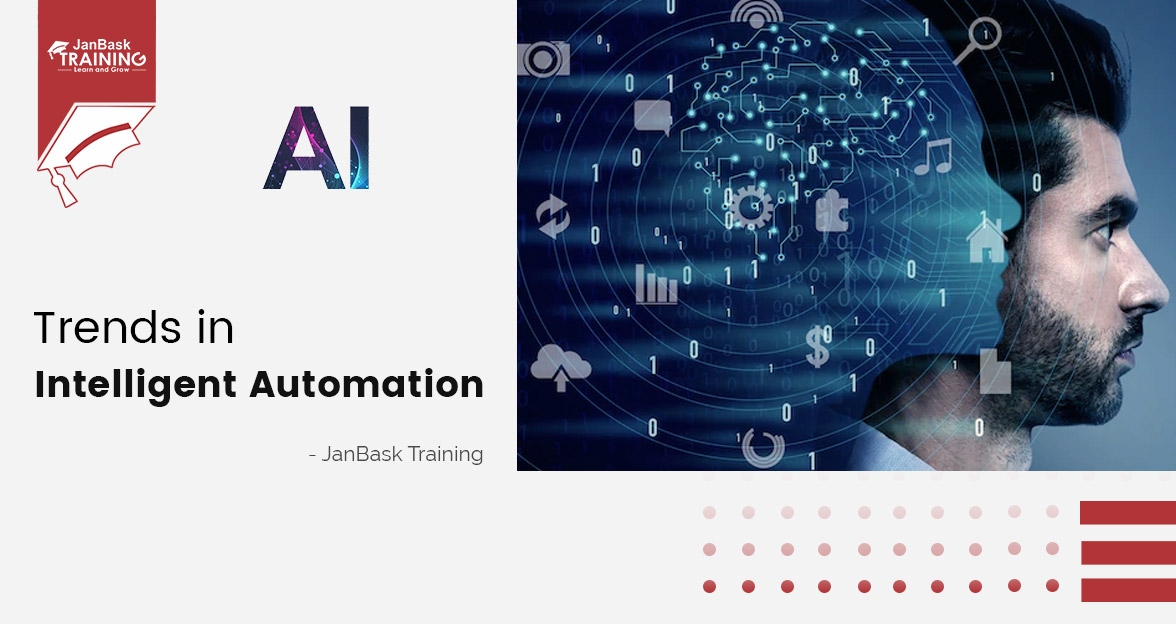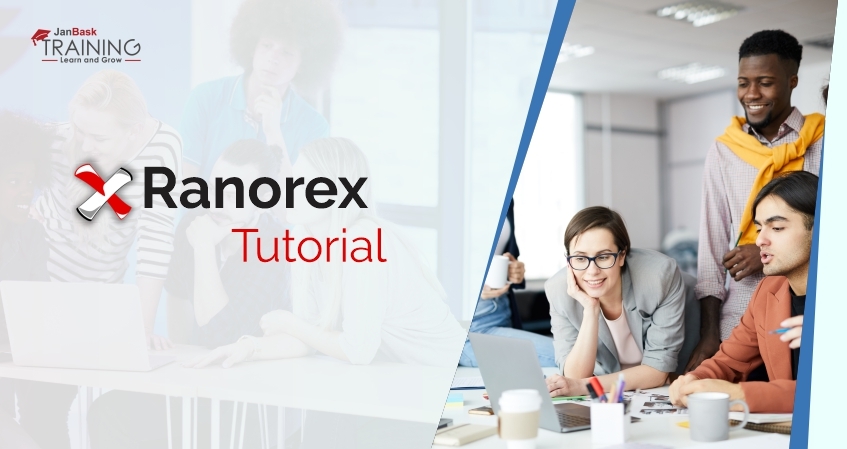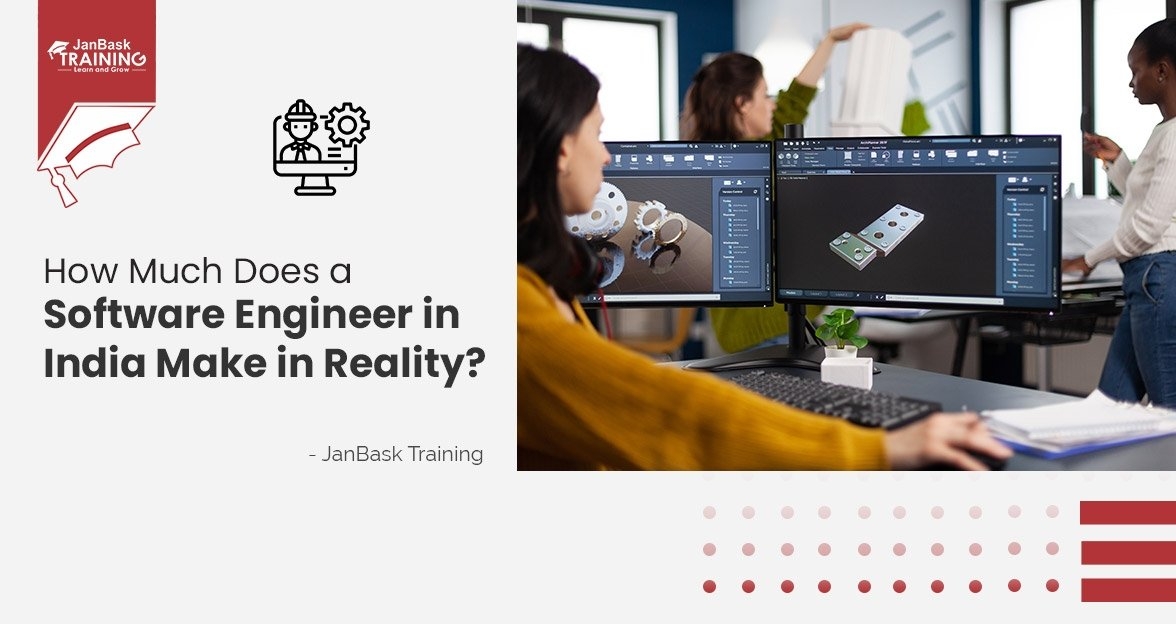Introduction
In today's fast-paced digital world, ensuring that your applications perform flawlessly under all conditions is critical for success. Performance testing plays a key role in this process, helping to identify bottlenecks and deliver a seamless user experience. Mastering performance testing tools not only enhances software reliability but also opens doors to a rewarding career in software testing.
This guide explores the top 16 performance testing tools of 2025, highlighting their features, strengths, and limitations to help you make an informed choice. Selecting the right tool tailored to your testing requirements and resources is vital, both for optimizing application performance and advancing your professional growth in the ever-evolving tech industry.
Also you can consider enrolling in an effective performance testing course for better knowledge.
What is Performance Testing; The Concept?
Performance testing is one of the most important aspects of software quality assurance, which includes ensuring application speed, responsiveness, and stability under certain conditions. Basically, it identifies performance bottlenecks and it allows the system to meet performance criteria with a relatively positive experience. Performance testing can be defined as simulating loads such as high user traffic or large amounts of data and observing application behavior under normal and complex conditions. This is also a major process in order to maintain reliability, scalability, and performance across all applications, not to mention avoiding costly downtime or performance issues.
Popular Performance Testing Tools for web applications
Now that we have learnt about performance testing and why is performance testing important, let's explore some popular performance testing tools specifically designed for web applications. These tools are essential for assessing and optimizing the performance, scalability & stability of web applications under various load conditions. Join us as we delve into the features and benefits of each tool to help you choose the best fit for your testing needs.

1. Apache JMeter
Apache JMeter is an open-source software designed for load checking, practical behavior, and overall performance trying out on any given network protocol. It is advanced through the Apache Software Foundation and generously utilized in testing the overall performance of each static and dynamic resource, together with web applications, databases, files, and extra. It simulates a heavy load on a server, institution of servers, community, or object to research normal performance under distinctive load kinds.
Features & Benefits:
- Protocol Support: Supports HTTP, HTTPS, FTP, JDBC, LDAP, SOAP, and REST.
- Scripting: Is capable of being used to configure complicated test eventualities by way of a consumer-friendly GUI and scripting using Groovy.
- Extensibility: There is enough help for plugins to be effortlessly brought to boom capability or integration.
- Reporting and Visualization: Provides exact reports and graphs for overall performance evaluation.
- Open Source - Free, and availability of a huge person and developer community support.
2. LoadRunner
LoadRunner is an overall performance testing tool evolved by way of Micro Focus. It's an extensively used tool for load testing, strain testing, and performance testing for softwares. It offers an extensive range of protocols and technology appropriate for a whole lot of packages, which is why choosing the right performance testing tool is necessary.
Features & Benefits:
- Support performance testing for over 50 technologies and application environments, including MQTT, HTML5, WebSockets, RDP, Citrix, Java, .NET, Oracle, and SAP.
- Boost confidence by accurately predicting application scalability and capacity with realistic load emulation.
- Emulate hundreds or thousands of concurrent virtual users.
- Run high-scale tests with minimal hardware and utilize the public cloud for scalability.
- Easily create, record, correlate, replay, and enhance scripts for improved load testing.
3. Octoperf
OctoPerf is a cloud-based performance testing tool that allows software development and testing teams to assess the performance, scalability, and reliability of their web applications and APIs.
Features & Benefits:
- No coding knowledge required; features a modern and intuitive web UI.
- Best suited for online shop owners, web agencies, and companies publishing web applications.
- Simulate virtual users behaving similarly to customers in a production environment.
- Provides 80% of expensive tools' features at a fraction of their price.
- Covers the entire load testing process from design and monitoring to test analysis.
- Leverages proven open-source technologies like JMeter.
4. Katalon
Katalon is an AI-powered comprehensive solution enabling teams of all sizes to do web, desktop, API, mobile automation testing. Katalon is amazing when teams want an all-in-one solution that fits all of their testing needs, and the highly flexible pricing plan allows you to scale as you grow.
Features & Benefits:
- Supports testing web, mobile, API, and desktop applications.
- Drag-and-drop and keyword-based GUI, easy for everyone to use.
- It offers a highly robust and very scalable automation framework with scripting made available in Groovy.
- Easily integrates with CI/CD tools like Jenkins and a wide range of version control options like Git.
- Detailed test reports and analytics can be generated to know the insights of performance.
- Supports Windows, macOS, and Linux operating systems.
- Local, Remote, and cloud-based test execution.
5. Gatling
Gatling is an open-source overall performance testing framework used for load testing and stress testing net applications, APIs, and different software systems. It is designed to assist builders and testers examine the performance, scalability, and reliability in their packages under numerous load conditions.
Features & Benefits:
- Handles high-load scenarios efficiently, mainly because of the non-blocking off structure.
- Support for HTTP, WebSocket, and JMS protocols built in.
- Uses Scala-based scripting to develop certain and flexible test scenarios.
- Offers real-time tracking and accurate reports.
- Seamlessly integrates with CI/CD pipelines and other development equipment.
- Free to use with a lively community and further organization capabilities to be had.
6. Locust
Locust is an open-source load testing tool designed to evaluate the performance and scalability of internet packages and APIs. It is known for its simplicity and ease of use, making it a popular preference among developers and testers for load testing.
Features & Benefits:
- Capable of simulating millions of customers by using dispensing exams throughout multiple machines.
- Allows writing check eventualities in Python, making it flexible and smooth to use.
- Provides real-time web-primarily based tracking and takes a look at consequences.
- Easily scales from unmarried-machine exams to large dispensed setups.
- Intuitive internet interface for coping with and visualizing check runs.
- Free to apply and supported by means of a colorful community.
- Free to use and supported by a vibrant community.
7. K6
Grafana k6 is a free-to-use, open-source load testing tool made for developers with the aim of simplifying and boosting performance testing processes in server environments. In other words, it makes performance testing a lot easier for engineering teams. A developer-friendly, open-source platform, extensible with additional functionalities according to needs. You can use k6 to determine the performance and resilience of your system and detect performance problems and potential regressions at an early stage. This means you can make the development of high-performance, resilient applications that can be easily scaled less painful for your teams.
Features & Benefits:
- A command-line interface (CLI) tool with developer-friendly APIs.
- Scripting in JavaScript ES2015/ES6 with local and remote modules.
- Checks and thresholds for goal-oriented and automation-friendly load testing.
- It's easy to integrate with CI/CD pipelines and other development tools.
- It's easy to operate: you can run tests in the cloud or on your local machine.
- Free and open-source, thousands of users working with an active community, and commercial high-touch options to support advanced features.
8. Kinsta APM
Kinsta APM is an exclusive performance-monitoring tool from Kinsta, leading in managed WordPress hosting. Users will help make their WordPress sites tick faster with deep visibility into all of the performance aspects. It is able to pinpoint the bottlenecks and troubleshoot performance for issues like slow database queries, long-running PHP processes, and external HTTP requests.
Features & Benefits:
- Keeps track and delivers insight about the performance of PHP execution, database queries, and external HTTP calls.
- Detect and record errors and exceptions on the WordPress site.
- It provides real-time performance monitoring for fast issue detection and resolution.
- Comprehensive dashboard for easy performance data visualization.
- Integrates directly with the hosting environment of Kinsta for managing performance.
9. WebLOAD
WebLOAD by RadView Software is a performance testing tool for appraising the performance, stress resistance, and scalability of web and mobile applications. It impressively rolls up performance, scalability, and reliability into one process and can be used effectively in the verification of the reliability of web and mobile apps.
Features & Benefits:
- WebLOAD.AI is revolutionizing load testing with JavaScript flexibility and AI-driven smart correlation.
- Build robust scripts for diverse requirements, including complex sign-ons, asynchronous communication, web services, WebSocket APIs, and more.
- Features include multiple scripts, protocol- and browser-based scripts, numerous virtual users, global locations, and flexible ramp-up.
- AI-Powered Performance Analysis: Gain deep insights into system behavior through AI-powered analysis and ChatGPT integration.
- Simplify complex data with user-friendly insights for quick issue identification and resolution.
10. Silk Performer
Silk Performer is a full feature performance testing tool developed by Micro Focus to test the performance and scalability of web, mobile, and enterprise applications. Using Silk Performer, testers can emulate thousands of users against their system and measure the behavior of the application under various loads, hence identifying performance bottlenecks that would hinder one's application from performing in real-world scenarios.
Features & Benefits:
- Supported protocols: HTTPS, HTTP, HTML, SMTP, POP, TCP, IP, FTP, .NET, SOAP, XML, LDAP, and more.
- Global locations: Execute tests out of more than 50 international locations.
- Supported technologies: Google Cloud Platform, Azure, and AWS.
- Pricing: Contact them for a quote. A free trial is also available.
11. AppLoader
AppLoader is a performance testing application developed for the end-user perspective by Automai. It enables the tester to create and execute load tests that truly represent the interaction of the real user with the application. AppLoader tests provide a comprehensive view of how applications are performing under many conditions. This tool is used to test a great variety of applications: web, desktop, and mobile.
Learn about the software test engineer salaries.
Features & Benefits:
- Simulates real user interactions with applications to do performance indication realistically.
- Provides a scriptless test scenario creation point, which even users without programming knowledge can get along with.
- It supports the testing of web, desktop, and mobile applications in different environments.
- Detailed, providing in-depth reports and analytics to help draw conclusions about performance issues and optimize performance with applications.
- Real-time monitoring and analyses while the test is under execution for quick identification and redressal of bottlenecks.
- Tools should be designed to support the simulation of thousands of users testing the performance of an application.
12. Taurus
Taurus is an open-source performance testing framework through which the executions of performance test scripts created with various open-source tools, such as JMeter, K6, and Selenium, could be executed. It provides a solution in such a manner that the implementation complexities under each tool application for performance testing are obscured. It unifies the functionalities of different supported tools, hence providing an approachable method for setting up and executing automated performance tests, as well as in presenting the results efficiently. Taurus is compatible with configuration files written in either JSON or YAML, enhancing its flexibility and adaptability for testing processes.
Features & Benefits:
- Installation and setup are straightforward.
- It can execute pre-existing scripts written in JMeter, Grinder, Gatling, or Selenium.
- Easy merging of multiple test scripts into a single test run, saving valuable time.
- Real-time reporting enhances user understanding of test results.
13. BlazeMeter
BlazeMeter is a cloud platform developed for testing performance or simply a cloud performance testing tool, mainly in the spheres of load testing, performance testing, and continuous testing. With BlazeMeter, one could simulate realistic user scenarios and loads of huge volumes in connection with tests on scalability, reliability, and performance in software, web, and mobile applications, and in APIs. Obviously, there are several main reasons why BlazeMeter has become such a popular choice among teams aiming to ensure proper performance of applications under conditions of heavy traffic and stress.
Features & Benefits:
- Enables users to emulate thousands or even millions of virtual users to test the scalability of the application.
- Offers check scenarios for different protocols and technologies: HTTP, HTTPS, WebSocket, SOAP, etc.
- Allows several ways to create a test, such as script-based testing, GUI-based testing, and API-based testing.
- Perform real-time monitoring and analytics during test execution for tracking performance metrics and identification of major bottlenecks.
- Seamlessly integrated with all popular CI/CD tools, test management tools, and collaboration platforms to support continuous testing practices.
- Provides the ability to create reports and dashboards in detail with test-result performance metrics that can be looked at by users in the process of decision making.
14. LoadNinja
LoadNinja is a cloud-based load and performance testing tool with web applications and sites. It is known for an easy scriptless load testing approach, and is widely used by developers, QA engineers, and performance testers.
Features & Benefits:
- InstaPlay Recorder helps you produce web and API load tests quickly, with no coding.
- Real browsers ensure accurate and realistic results, eliminating the need for load emulators.
- You can develop complex performance tests without manual correlation complexities.
- Browser based navigation timings allow performance problems in web applications and APIs to be diagnosed in real-time.
- Continuous performance testing can be seamlessly integrated into deployment schedules with parameterized tests and automation options through the public REST API or custom CI/CD plugins.
15. Loadero
Loadero is a cloud platform tool for performance and load testing. It helps achieve fast test creation and quick retargeting of issues. It supports Selenium with large-scale testing and script writing in Java, JavaScript, or Python and provides options for web session recording and debugging. Users can configure tests with many options, including test users, browsers, locations, network conditions, and so much more. Loadero is massively scalable, offering detailed performance reports, including machine statistics, load times, screenshots, and recordings with built-in validations to drive the automatic assertion.
Features & Benefits:
- Loadero supports the five latest Google Chrome versions along with Mozilla Firefox.
- It lets you utilize the existing test setup to run load testing.
- You can incorporate artificial media feed and simulate microphone and webcam inputs.
- Perform tests from any of their 12 global locations.
- It costs $250/month under the pay-as-you-go model.
16. StormForge
StormForge automates load testing for app performance and scalability within CI/CD workflows affordably. Increases uptime, throughput, and user scalability while decreasing latency and errors. Captures real production traffic for authentic testing, with accurate simulation of real-world scenarios and extensive analytics for easy interpretation and comparison.
Features & Benefits:
- Repeatable use of Performance Testing as Code on your CI/CD pipeline.
- Works well on Kubernetes & native cloud platforms.
- It supports programming languages including Java, Nginx, Go, and Python.
- It integrates flawlessly with your ecosystem like cloud providers (AWS, DigitalOcean, GCP, IBM, Azure), monitoring tools (Prometheus, Dynatrace, Datadog, New Relic, and Circonus), DevOps tools (Jenkins, Puppet, Chef, and Rancher Labs).
- There’s a free trial available for three tests/month, while paid plans start at $150/month per app.
Types of Performance Testing Tools
Ensuring that our packages meet performance criteria and deliver most effective person stories, overall performance testing is required. To obtain this, numerous styles of overall performance testing gear are to be applied, each tailored to precise testing needs. These tools play a vital role in acknowledging the speed, responsiveness
Let us now review the specific types of tools available for performance testing

1. Load Testing
Load testing checks the software for performance under an increased workload, like the number of concurrent users or transactions. It measures the response time, throughput, and resource usage for bottlenecks found in the pre-launch, or to guarantee a smooth experience for users. This enables a developer to understand the capacity of the application in effectively handling concurrent users.
2. Stress Testing
Stress testing measures how well software can perform under conditions that are anything but normal and instead subjects them to very high traffic loads and tests their stability and recovery capabilities. It measures the point where applications fail through straining hardware resources like CPU and memory. For example, companies perform stress testing in advance of events such as Black Friday to ensure ecommerce application performance.
3. Scalability Testing
Scalability testing checks whether a software application can handle an increased workload within the software's workload capacity attributes, with proper performance. A test that measures the scalability of a software system under numerous workloads provides the answer to how software behaves under different levels of data volume or user loads, showing its capability in performance.
4. Soak Testing
This type of testing is aimed at evaluating stability and system performance over a long time when under a sustained load. Other things looked out for in the test are memory leaks, resource depletion, and how performance degrades over time. The general approach is to do tests back-to-back for long periods of time, with the idea being to mimic real-world usage, and to observe behavior of the system under test for long periods of time on how it behaves under such sustained stress conditions. This ensures that a system is able to retain a good level of performance and stability over time, not experiencing forms of critical issues or degradations.
Know more about software testing methodologies.
Key Features of Performance Testing Software
Now that we are well known about the types of performance testing tools, let's delve deep into the key features of these testing softwares which help us increase the performance of our web applications.
- Test script introduction: Provides an environment that creates scripts to simulate loads of exceptional consumer movements. A few tools provide a script-free or code-free environment for ease in use.
- Performance metrics collection: Measures parameters together with response time, throughput, price of errors, and server resource utilization.
- Real-time monitoring: Provides real-time monitoring of application performance, through which testers can detect problems on the spot.
- Scalability: Being able to simulate variable levels of load from a few to thousands of users in order to understand system scalability.
- Distributed testing: Simulating users entering from geographical points.
- Integration with other tools: Many performance testing tools integrate with continuous integration/continuous deployment services, monitoring tools, and other software in the development ecosystem.
- Load generation: Replicating the desired load on the system by simulating the number of virtual users or the number of requests.
- Reporting and analysis: After conducting a test, it provides a detailed report that will assist in analyzing bottlenecks, slow response times, and other performance-related issues.
- Support for different protocols: Supports diverse communicating protocols like HTTP/HTTPS, FTP, WebSocket, etc. to test different types of applications.
- Reusability: Test scripts or scenarios can be reused across various test phases and environments.
How to Choose Performance Testing Tools
Choosing the right one amid a multitude of performance testing tools is a huge challenge. So here, for you to select the necessary solution for your needs, we have gathered the key aspects you might consider when checking the options over.
- Testing Objectives: Does the tool align with your specific performance testing objectives (load testing, stress testing, scalability testing, etc.)?
- Protocols and Technologies: Does the tool support the protocols and technologies used by your application?
- Ease of Use: Evaluate the tool's user-friendliness, scripting capabilities, and ease of test creation to determine if it meets your team's skill level and requirements.
- Scalability: Consider the capability of the tool you are evaluating to simulate a large number of virtual users and to support distributed testing.
- Monitoring and Reporting: Look into the monitoring capabilities of the tool, real-time reporting, and the depth to which performance metrics are collected and analyzed.
- Integrations: Determine if the tool can seamlessly integrate with your existing development, testing, and CI/CD tools, such as Jenkins, JIRA, or test management systems.
- Platform and Environment Support: Ensure that the tool is compatible with your target platforms, browsers, devices, and operating systems, both for testing and monitoring.
- Cost and Licensing: Consider the total cost of ownership, licensing fees, maintenance, and hardware requirements, to ensure it fits within your team’s budget.
Best Practices for Performance Testing Software
Effective performance testing requires running various test cases. It's important to ensure the best practices when using these performance tesitng tools. Properly conducted from defining the clear goals all the way to results monitoring and analysis, the following best practices can help teams identify and resolve performance issues as early in the cycle as possible. Let's move ahead and see some best practices for making performance testing tools more effective.

- Setting Goals: Have a clear understanding of what you are going to measure with performance testing. Ensure you define your goals and what you will assess regarding performance.
- Choose the right tool: Choose the best performance-testing tool based on application, scalability, and your own budget considerations.
- Develop realistic test cases: Create use-case scenarios that model your company's business processes really well. This way, the scenarios will accurately show how the application will be applied in production.
- Ensure Scalability: The performance testing tools must drive application performance settings according to scales of application demand there have to be. Test with a spread of the user loads to find out the behavior of the application considering different stress levels.
- Monitoring and Analyzing Results: Keep on observing continuous test execution and the results it produces in real time. Be on the lookout for the root cause or bottleneck of the bottleneck observed during performance testing to help mitigate pending issues.
- Collaboration With Other Teams: Include other developers, testers, and other stakeholders in the performance-testing process. Proper collaboration ensures that all are on the same page regarding goals and can bring in their input to identify and correct performance issues.
Future Trends in tools for performance testing
The performance testing tools domain has been changing very fast to fit within the demands of modern software development. And along with that, the software test engineer salaries are also increasing. Here are key future trends that will shape the next generation of performance testing, ensuring applications remain robust, scalable, and user-friendly.
- AI and Machine Learning Integration: Over time, the incorporation of AI and machine learning features into performance testing tools has become increasingly prevalent. These features serve to automate various facets of performance testing, such as confection aspects, and to predict potential performance bottlenecks, thus optimizing the performance testing processes. This integration enhances the security and intelligence of testing by enabling the detection of patterns and anomalies that human testers might overlook. Consequently, it ensures that developed applications are both suitable and robust.
- Cloud-Based Testing: The shift in current performance testing from on-site to the cloud-based model offers an enormous benefit to the scalability, flexibility, and cost-effectiveness frameworks. Cloud-based tools help to simulate huge user loads without the need to have huge infrastructure on-premises; this makes it easier to conduct extensive performance testing and adapt to fluctuating testing needs dynamically.
- Continuous Performance Testing: The integration of the performance testing tool to the CI/CD pipeline ensures that the checking of performance is continuous through the development lifecycle. Such policies can help in the identification and remediation of performance problems from the beginning, hence effectively reducing the risk of performance-related incidents in production and therefore ensuring that applications always meet the required performance baselines.
- Real User Simulation: The future performance testing tools will simulate real-user behavior using real browsers and devices, thereby giving the most realistic performance insights. In this way, developers will know exactly what real users feel while interacting with their apps and under which conditions and loading, while application optimization is performed accordingly.
Conclusion
In conclusion, performance testing tools are important in guaranteeing that the software applications delivered are as expected by the users and that they perform impressively in different conditions. Software development landscapes keep changing with time, and so do the performance testing tools and techniques, which have changed in terms of methodologies.
By being up-to-date on the latest trends and best practices, teams have a great chance of seamlessly using tools for an early discovery of bottlenecks pertaining to performance to address the scalability of applications. Hence, in order to make an informed decision it’s crucial to obtain a QA testing course from a reputed institution like JanBask training. Remember that investing in the right performance tool and strategy has all to do with the success and reliability of applications in today's tough competition.
FAQ’s
1. What are the key differences between load testing and stress testing?
Load testing measures how an application performs under expected user loads, focusing on response times and stability. Stress testing, on the other hand, evaluates an application's behavior under extreme conditions, pushing it beyond normal operational capacity to identify its breaking points and recovery capabilities.
2. How do AI and machine learning enhance performance testing tools?
AI and machine learning automate the creation of test scenarios, predict potential performance issues, and optimize test processes. They help in identifying patterns and anomalies that might be missed by human testers, leading to more accurate and efficient performance testing.
3. Why is continuous performance testing important in CI/CD pipelines?
Continuous performance testing integrates with CI/CD pipelines to ensure that performance issues are identified and addressed early in the development cycle. This approach helps maintain consistent performance standards, reduces the risk of issues in production, and supports rapid, iterative development.
4. What are the benefits of cloud-based performance testing tools?
Cloud-based performance testing tools offer scalability, flexibility, and cost-efficiency. They enable teams to simulate large-scale user loads without the need for extensive physical infrastructure, making it easier to conduct comprehensive tests and adjust to varying testing needs dynamically.
5. How do performance testing tools simulate real-user behavior?
Advanced performance testing tools use real browsers and devices to simulate actual user interactions. This approach provides more accurate and realistic performance insights, helping developers understand how users experience their applications under different conditions and loads, leading to better optimization and user satisfaction.
Introduction
Testing Vs. Different Technologies
Interview
QA Testing Course
Upcoming Batches
Trending Courses
Cyber Security
- Introduction to cybersecurity
- Cryptography and Secure Communication
- Cloud Computing Architectural Framework
- Security Architectures and Models
Upcoming Class
1 day 10 Jan 2026
QA
- Introduction and Software Testing
- Software Test Life Cycle
- Automation Testing and API Testing
- Selenium framework development using Testing
Upcoming Class
1 day 10 Jan 2026
Salesforce
- Salesforce Configuration Introduction
- Security & Automation Process
- Sales & Service Cloud
- Apex Programming, SOQL & SOSL
Upcoming Class
6 days 15 Jan 2026
Business Analyst
- BA & Stakeholders Overview
- BPMN, Requirement Elicitation
- BA Tools & Design Documents
- Enterprise Analysis, Agile & Scrum
Upcoming Class
-0 day 09 Jan 2026
MS SQL Server
- Introduction & Database Query
- Programming, Indexes & System Functions
- SSIS Package Development Procedures
- SSRS Report Design
Upcoming Class
-0 day 09 Jan 2026
Data Science
- Data Science Introduction
- Hadoop and Spark Overview
- Python & Intro to R Programming
- Machine Learning
Upcoming Class
7 days 16 Jan 2026
DevOps
- Intro to DevOps
- GIT and Maven
- Jenkins & Ansible
- Docker and Cloud Computing
Upcoming Class
1 day 10 Jan 2026
Hadoop
- Architecture, HDFS & MapReduce
- Unix Shell & Apache Pig Installation
- HIVE Installation & User-Defined Functions
- SQOOP & Hbase Installation
Upcoming Class
1 day 10 Jan 2026
Python
- Features of Python
- Python Editors and IDEs
- Data types and Variables
- Python File Operation
Upcoming Class
-0 day 09 Jan 2026
Artificial Intelligence
- Components of AI
- Categories of Machine Learning
- Recurrent Neural Networks
- Recurrent Neural Networks
Upcoming Class
8 days 17 Jan 2026
Machine Learning
- Introduction to Machine Learning & Python
- Machine Learning: Supervised Learning
- Machine Learning: Unsupervised Learning
Upcoming Class
-0 day 09 Jan 2026
Tableau
- Introduction to Tableau Desktop
- Data Transformation Methods
- Configuring tableau server
- Integration with R & Hadoop
Upcoming Class
1 day 10 Jan 2026