09
JanNew Year Special : Get 30% OFF + $999 Study Material FREE - SCHEDULE CALL

Do You Want to Learn More about Python Scripting? Is Python a scripting language? If yes, then what are the reasons behind its popularity?
Intrigued!?
Or are you planning to start your career as a python developer, then you probably be searching for-
How to set up a python scripting development environment?
We have got everything covered for you………… so stay tuned.
Python is an interpreted programming language created by Guido van Rossum in 1990, actively taking over Java, PHP, C++, C, PERL, Ruby, etc. Its simplistic code and clear syntax reduce the developer’s effort in creating standalone, web, gaming, enterprise, and other general purpose applications.
Python is growing at a supersonic speed, it is one of the most accessible, as well as fastest-growing programming languages. And emerged as the second most popular scripting language in the world that is witnessing incredible growth and popularity year by year.
You can have a better idea of its popularity with these eye-opening stats:
Python is undoubtedly the hottest cake in the IT market now, learning Python can be a smart move in the field of web development and programming. Python scripting is the first and most preferred choice of most developers, data scientists,s and students, So why is it so popular? Let’s find out why people choose python for scripting.
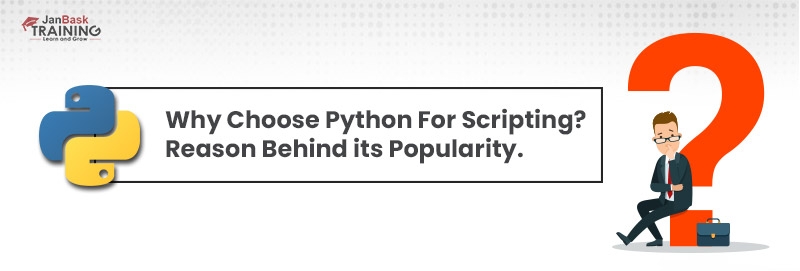
Python is primarily a programming language but can be used as a scripting language as well, and this makes it more appealing to a wider audience. The biggest reason behind its popularity is its simplistic code, clear and concise syntax, and that matters because even a beginner can easily understand it. Moreover,
Python scripting is a server-side, high-level, interpreted scripting language, the collection of commands in a file designed to be executed like a program used to perform the task based on automating a repeated task for a specific runtime environment.
Python scripting files contain functions and import various modules, run or executed from the command line or from within a Python interactive shell to automate a series of specific tasks more efficiently. It reduces execution time and cuts the costs further.
One important thing that makes python code clean is that instead of punctuation or keywords, Python source code uses indentation itself to indicate the run of a block, as shown below.
Example of a factorial function in Python:

Python is a scripting language or programming language? People often ask the question and are left scratching their heads by the answer. You must have heard or read so many times that python is a high-level, and interpreted programming language, confused whether python is a scripting language or programming language??
The reality is that even after being a programming language, Python can be used for scripting. It bridges the gap between scripting languages and programming languages.
Python scripting is often used for web applications. Its ability to automate specific series of tasks makes it more efficient for software applications, pages within a web browser, the shells of operating systems, and gaming applications.
Next, you must be wondering what is this “Python Scripting”? And why do we need it? Well, this is what we are going to talk about.
Overall, Python is one of the best programming + scripting languages among all.
Python scripting translates code and automates specific series of tasks and is widely used to create dynamic websites, send responses to user queries, or provide data, making it more efficient. Python is one of the simplest programming languages in terms of syntax. Its ability to translate source code makes it more flexible and versatile than many other scripting languages available. Mainly used for:
And More...
Now, before moving straight to python scripting basics, features advantages let’s first understand the difference between Python and Python scripting.
While Python scripting and programming are quite similar to one another, they differ slightly. Their main differences between python programming and Scripting language features include the fact that python scripting requires far less code than programming languages. It automates the entire process of a program and speeds up the processing time. Having less code to deal with. Moreover, code doesn’t require to be compiled and is directly interpreted.
Python Programming includes executing when a parent code or script is found. It can type-check language after compilation.
I’m going to explain to you the basics of python scripting so that you can pick up scripting very quickly. We also have real time Python scripting examples that will suit your learning very well.
Let's start with some important features of Python scripting making it more efficient.
Let’s see what you will get if you choose Python scripting for building your applications
For beginners who are new to Python and just starting out, we recommend you install Python from the Microsoft Store. Installing via the Microsoft Store uses the basic Python3 interpreter, doesn't need admin access and handles set up of your PATH settings for the current user , also provides automatic updates.
Here are the steps to set up a development environment for setting up your developer environment and getting you started using Python for scripting and automating file system operations on Windows.
To install Python from the Microsoft Store:
By using VS Code as your text editor or integrated development environment (IDE), you can take advantage of:
VS Code also contains built-in terminals for establishing a seamless workflow between text editor and command line.
To install VS Code
Or, you can also use the Select Python Environment option on the bottom Status Bar, where the command presents a list of available interpreters that VS Code can find automatically, including virtual environments. If you don't see the desired interpreter, see how to Configuring Python environments in visual studio.
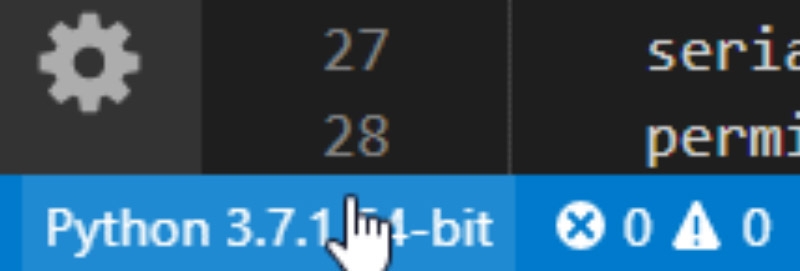
5. To open the terminal in VS Code, select View > Terminal, or alternatively, you can use the shortcut Ctrl+`using the backtick character. The default terminal is PowerShell.
6. Inside VS Code terminal, open Python by giving the command: python
7. Now you can try the Python interpreter out by entering: print("Hello World"). It will return your statement "Hello World".

If you plan to collaborate with others on your Python code or host your project on an open-source site like GitHub, in that case, you have to install Git.
Download and install the Git for Windows from the git-scm website.
During Git installation, Wizard installation will ask certain permissions and a series of questions about settings for your Git installation. We recommend using all of the default settings unless you have a specific requirement or reason for changing something.
If you've never used Git before, GitHub Guides can help you learn about that and get started.
When you are done with git installation, it will power the VS source control panel, Then the Source Control tab in VS Code is ready to use.
Congratulations! Now you are ready to start your Python Journey.
We are going to help you with some real life applications that you are also capable of creating.
Python Scripting Examples: 1.How to Create a speed reader with Python
This Python scripting example will give you an idea about how to create professional speed reading software.
We can achieve this Python scripting in just 4 simple steps:
Step 1: Importing libraries
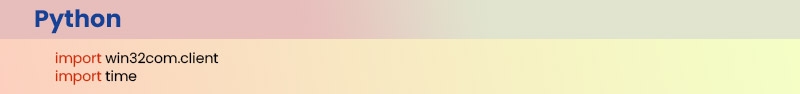
We are using win32com. client module to create a connection to Notepad App in Windows and then send keys to it.
Step 2: Initializing shell connection using win32com.client.Dispatch("WScriptShell")
Here we are using the .sleep() method from the time library to create a little bit of a specific delay so that input from Python isn’t too fast for Windows to execute in the correct order.
shell = win32com.client.Dispatch("WScript.Shell")
shell.Run("notepad")
time.sleep(1)
shell.AppActivate("Notepad")
Step 3:Message
This is a very straightforward message to read on the screen.
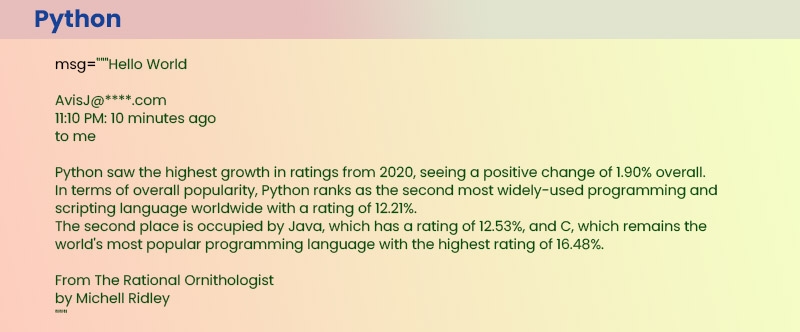
Step 4: Finally, setting loop.
It’s a simple else if loop that does two things:
delay here is expressed in seconds.

So, here is our full and final code:

And the output should be something like this:
Need a video same as :
https://holypython.com/creating-a-speed-reader-with-python/
Python Scripting Examples: 2. Send Emails in Gmail using Python
In this example, we’ll check out an automation idea for sending emails with Gmail using the sendkeys method in Python scripting.
Gmail has a keyboard shortcuts feature. We can actually use the Python Send Keys method from Win32com to automate certain tasks such as sending emails.
For this script to be able to succeed, first you have to Enable Gmail Shortcuts.
First, you need to navigate to Gmail and follow the steps to enable shortcuts:
Gmail>Settings>Show All Settings>Enable Shortcuts.
Now, let's move to the scripting part.
We can achieve this Python scripting in just a few simple steps as follows:
Step 1: Importing libraries

Establish a connection to Windows shell.
shell = win32com.client.Dispatch("WScript.Shell")
Step2: Create Variables
Now you’ll need to create some variables so they are easy to change later in future when you want to create email variations or change the recipient’s address.

Let’s open your Gmail in the default browser.
Speed of this process can show variation depending on your computer, internet connection, time of the day, extension, firewall, etc. So here I am adding a 10-second delay, to get it right so give it some time with some margin.
The shortcoming of this sendkeys method is that if one thing goes wrong, the key sequence will be messed up so everything has to be perfectly thought out, and don’t forget to consider time delay.
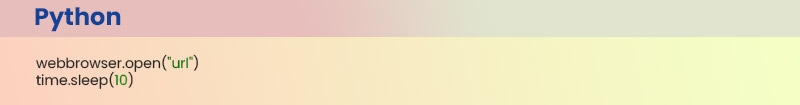 .
.
Finally, you can start sending key values to Gmail but make sure your Gmail shortcuts should be enabled, as discussed above.
Also, note that there is a delay of 1 second between each of these steps. This is to ensure keys are registered properly because SendKeys method is one of the fastest methods. If you send like 20 keys they will all be executed in milliseconds. But that’s not how Windows functions so it's essential to consider a little delay between each step.
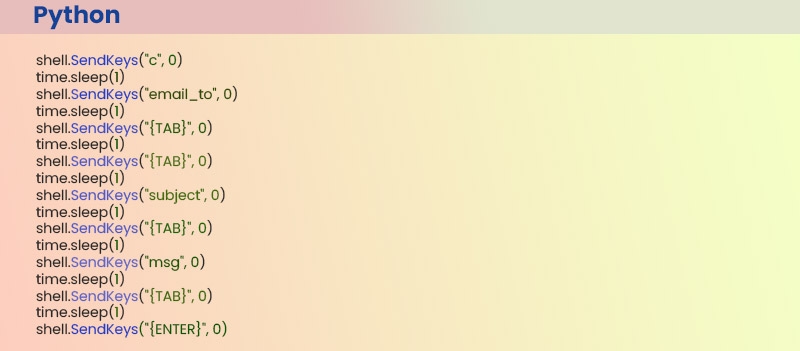
Here We Have Few Additional Tips to Automate the Above Process:
With the SendKeys method, it’s really crucial to set the exact key order right to get the process done.
In this Python scripting tutorial, we have helped you understand how to use python for scripting. We bring Python scripting examples for a better understanding on how easily you can create real world applications using Python scripts. So, what we conclude is that Python is versatile programming as well as a scripting language, which offers everything developers and programmers need. Whether you’re a newcomer or an experienced programmer, Python undoubtedly offers something more.
If you are a python professional planning to work in AI, machine learning, web applications, or analytics, then Python could be vital to invest in. Studying Python requires hard work and determination, however it is simpler compared to other languages such as Java. Python might be a little tricky for you in case you are a beginner, nevertheless once you are skilled with its basics, it becomes easier over the period of time.
If you are curious to learn about Python, JanBask Training’s Python Training Program would help you gain practical learnings right from Python installation to Python application development. Expert industry professionals at JanBask’s Training will help you learn everything from foundational to advanced level Python skills that let you qualify the industry’s competent Python Certifications and prepare you for a career as a productive Python programmer.
Read more about Python career path, salaries, and Job descriptions then move ahead!
Do you want to share python scripting examples that work for you? Want to know more about Python scripting? Leave the comment below, we would be thrilled to reply!
 Pinterest
Pinterest
 Email
Email
Rashi is the originator and primary contributor to this blog. With fact-dragging research and a tech-savvy approach, Rashi has been helping digital learners with quality content at Janbask Training.

Cyber Security

QA

Salesforce

Business Analyst

MS SQL Server

Data Science

DevOps

Hadoop

Python

Artificial Intelligence

Machine Learning

Tableau
Search Posts
Related Posts
Receive Latest Materials and Offers on Python Course
Interviews
Cruz Peterson
I am looking for some more python scripting examples, can you help me with that? I have seen so many blogs on Python scripting, but this is really much better than those.
Kairo Gray
Earlier I thought Python or python scripting is the same, but thanks to this post now I get it.
Dante Ramirez
Good examples! Really helpful
Atticus James
I am looking to install python on Mac Os, do I need to follow the same process as for Python installation on Windows.
Killian Watson
Looking to explore about latest Python version i.e. Python 3.9.0, do have any blog on that.
Stephen Brooks
Python scripting is something very unfolded, but now I can easily differentiate it from Python programming.
Orion Kelly
Include everything related to python scripting. must-read it!
Malakai Sanders
Willing to join online classes for learning python scripting, pls guide.
Ali Price
I am a 12th student wants to learn python, but wondering can I learn it without learning another basic programming language like C, Java.
Phoenix Robinson
I am looking for some more python scripting examples, can you help me with that? I have seen so many blogs on Python scripting, but this is really much better than those.
Lane Clark
Earlier I thought Python or python scripting is the same, but thanks to this post now I get it.
Josue Rodriguez
Good examples! Really helpful
Colin Rodriguez
I am looking to install python on Mac Os, do I need to follow the same process as for Python installation on Windows.
Rafael Lewis
Looking to explore about latest Python version i.e. Python 3.9.0, do have any blog on that.
Kyle Lee
Python scripting is something very unfolded, but now I can easily differentiate it from Python programming.
Riley Walker
Include everything related to python scripting. must-read it!
Jorge Hall
Willing to join online classes for learning python scripting, pls guide.
Beckham Allen
I am a 12th student wants to learn python, but wondering can I learn it without learning another basic programming language like C, Java.