06
JanYear End Sale : Get Upto 50% OFF on Live Classes + $999 Worth of Study Material FREE! - SCHEDULE CALL
Today, Salesforce has become one of the most popular CRM systems used by organizations. In order to use Salesforce, one must know how to feed in and take out data from the Salesforce efficiently. There are certain applications that can help Salesforce Administrators and Developers in this activity. Data loader in Salesforce can provide many ways to upload and export data. 
As there are a number of data loaders present today, so you may think which is the best one? Well, the answer to this question depends on your requirements. You can select the relevant data loader for salesforce as per your area of expertise and ease of the use of that tool.
In this blog, a few data loaders are described through a brief introduction covering their advantages and disadvantages. The list has been prepared after a personal experience shared by various Salesforce developers. You need to check out each of the loaders deeply and pick the best one that suits your project needs the most. Choosing the right one will help you boost your salesforce career
Learn Salesforce in the Easiest Way

Dataloader.io is a cloud-based application and is developed by MuleSoft that is a Salesforce partner. The user can take advantage of this application by using his Salesforce login credentials that mean users don’t have to apply any separate login details for this application.
DataLoader provides an intuitive, clean, and quick way to interact with data. The user can interact with data in many ways and perform basic addition, delete, import, and export operations along with scheduling future operations. Other than Apex Data Loader, it can interact with various more objects. DataLoader has a number of features like predictive text for field mapping and CSV access for Dropbox, etc. These features have made it one of the most popular data loader applications worldwide. As far as advantages of this tool are concerned then it is popular due to its rich features, simple and easy to use UI, while so far, no disadvantage has been noticed by the application users yet.

Read: The Complete Guide on Asynchronous Apex in Salesforce

Jitterbit is an advanced application to integrate, manipulate and upload data into the Salesforce platform. It can connect to various databases and web services and provide a single interface to manage your data needs for any of the particular projects. It is available in two modes; one is a desktop client and the other is cloud software. Though its free version has many features, still its aid version also has a number of niche functionalities. Jitterbit is fully loaded with a number of features.
If we will see its advantages then we can say that Jitterbit has a number of features, while the disadvantage of this application is its difficulty or presence of a number of features that make the data loading process time consuming and difficult.
Salesforce has launched its data loading tool by the name of Apex Data Loader or Salesforce Data Loader and is being used by Salesforce developers and consultants many times in their routine Salesforce operations. It is like an application that has to be installed on our machine and through which we can interact with our data in various ways. The user can also perform insert, delete, update and export operations. As far as upsert operation is concerned, it usually updates the existing records. The major advantage of this function is that it can insert up to 50,000 records at a time. You can also apply filters on the export operation to take any specific bit from data. Salesforce data loader has one advantage and that is its speed or quickness to process data along with a number of other features. The disadvantage of the Salesforce data loader is the absence of client application and the inability to insert objects.


It is a Mac compatible application and is freely available for MacBooks. LexiLoader is another version of Apex Data Loader. It is not supported by Salesforce but has a number of similar functionalities. It is only used by Mac users and this is its limitation. In other cases, it cannot be used by other platform users.
Salesforce Training For Administrators & Developers
Read: Salesforce Jobs Australia- The Career Opportunities You Need to Know!

The advantage of LexiLoader is its compatibility with Mac. If we will discuss its disadvantages then the absence of client application and the inability to perform insert operation is the so far noticed disadvantage of Lexiloader.
So far, it is the most underrated and least used data loader. This Excel add-on can be easily downloaded and used for uploading or exporting data to and from the excel sheet. It is a good tool for excel professionals or for those who are familiar with Excel operations and have to perform lots of insertion and delete operations on data. Having a data loader in the same program can be beneficial for you as you need not use any separate wizards for data loading. If you know Excel than you can easily troubleshoot any issue if occurs.
The advantage of the Excel Connector is that it can be used from inside Excel and can help in performing operations quickly. It is supposed a great data manipulation tool. The disadvantage of this tool is its simple functionality.
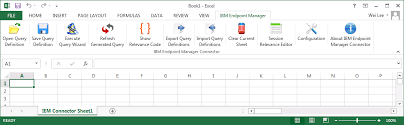
Salesforce provides a built-in data import wizard that can help you in importing accounts, leads, solutions, custom objects, and contacts. This wizard is a step by step procedure that can take you up to your desired data location. It is quite easy to use and a self-explanatory wizard. You can import data from this wizard and insert and delete operations cannot be performed on data through this wizard. Duplicate data can be skipped through this wizard and all fields can be individually mapped through this wizard. If we talk about its advantages then its simplicity and deduping capability is a big advantage while its disadvantage is that it is a time-consuming tool and can only perform the import operation.
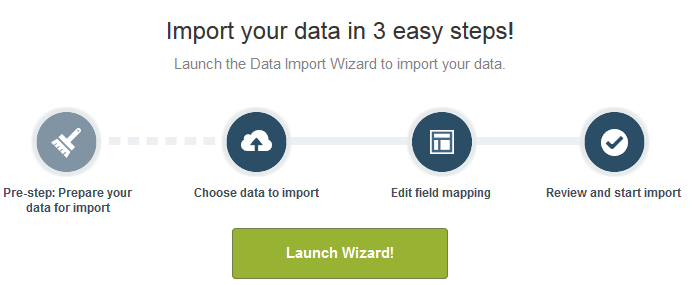
Separate in-built data import wizard can allow the user to add accounts, contacts, leads, custom objects, and solution. Data Import wizard which is explained above is just an enhanced and improved version of this import wizard. All functionalities of both the wizards are similar. The only difference is that the data import wizard has quite an improved interface than the import wizard.
Read: What Are Sharing Rules? How To Create Sharing Rules In Salesforce?
Advantages and disadvantages of import and data import wizard are similar and you can easily use any of them as per your convenience.
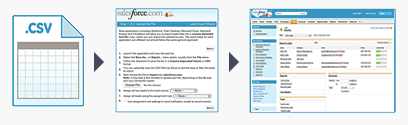
You can carry out multiple functions on data like inserting, deleting, importing and updating data. You can also load attachments and review some of the output files. Some of the data types supported by data loaders are-
Salesforce Training For Administrators & Developers

That’s all for the day. We have covered all important data loaders for Salesforce throughout the article. This is quite clear that Salesforce data loaders are necessary for data operations. There are not only above listed tools available for this purpose instead many other tools can also be used for the same purpose. These third-party tools can improve the efficiency of data loading and update operations. All operations like insert, delete, update, import and export can be performed quite easily through these tools.
Go to Janbask Training to explore more such tools and get your hands on it. To become proficient in something, you ought to have adequate knowledge of it. Certifications and training courses go a long way when we are talking about acquiring skills and it will definitely help you build a great Salesforce career. So, which tool do you think is best for you? Don’t forget to share your experience with us.
Read: What Is Process Builder in Salesforce
 Pinterest
Pinterest
 Email
Email
The JanBask Training Team includes certified professionals and expert writers dedicated to helping learners navigate their career journeys in QA, Cybersecurity, Salesforce, and more. Each article is carefully researched and reviewed to ensure quality and relevance.

Cyber Security

QA

Salesforce

Business Analyst

MS SQL Server

Data Science

DevOps

Hadoop

Python

Artificial Intelligence

Machine Learning

Tableau
Search Posts
Related Posts
Receive Latest Materials and Offers on Salesforce Course
Interviews