09
JanChristmas Offer : Get Flat 50% OFF on Live Classes + $999 Worth of Study Material FREE! - SCHEDULE CALL
Structured Query Language, which is also known as SQL is a programming language that is used as an interface to manage databases, view, and manipulate the data present in the files. Along with that, it also helps create and modify new tables.
If you are really interested in knowing what is SQL schema? is it necessary to first understand what a database is?
To enhance your knowledge, a database is a tool for gathering and storing records. It can hold data about individuals, orders, goods, and everything else. Moreover, datasets begin with a word processing application, but as they grow in size, multiple companies will find it advantageous to move them to a database generated by a database management system.
Moreover, SQL statements are used to perform certain tasks including the task to update or retrieve data on the database. Some common relational database management systems that use Structured Query Language are Sybase, Oracle, Microsoft SQL Server, Microsoft Access, Ingres, and many more.
Although, despite them, most database systems use SQL and have their own additional proprietary extensions that they generally use on their system. However, the standard SQL commands you need to know are “Select”, “Insert”, “Update”, “Delete”, “Create”, and “Drop”. These SQL commands can be used to accomplish almost anything that one requires to do in a database.
Additional SQL is a schema that is considered to be an essential element. This article will help you learn about various important aspects of SQL schema in detail such as:
Let’s begin one by one!
A Schema in SQL is a collaboration of database objects related to a database. And the username of the database is known as Schema Owner. Moreover, Schema belongs to a single database whereas a database can have multiple or single schemas. Schema is similar to a separate namespace, which stores database objects that include various database objects like tables, procedures index, and much more.
Along with this, sometimes you can also come across the Built-in Schema term which means SQL server comes with a certain predefined schema that shares the same names as built-in database functions and users. It persists majorly for backward compatibility. Moreover, here are some examples of built-in schema such as:
Dbo
Guest
Sys
INFORMATION_SCHEMA
Also, the objects present in the schema that are mentioned above cannot be dropped or removed. In case you prefer to exclude schemas from the database, they will never appear on a new database.
There are multiple advantages of using SQL Server Schema/Schema in SQL Server such as:
These were the advantages of SQL schema server, now we will learn about How to create, alter and Drop SQL server schema?
The Syntax you can use to create SQL:

Visit object explorer, click on the databases folder. You can easily create a schema using SQL server management studio by following the below-mentioned steps!
The SQL schema database can be altered by utilizing the altered schema statement that is certainly used to rename a schema. As the new owner can be a pre-existing user. Follow the below-mentioned code to alter a SQL Schema successfully:
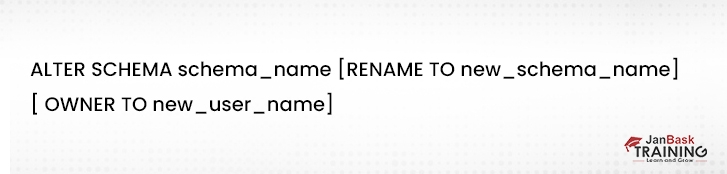
|
Name |
Description |
|
new_schema_name |
The new name of the schema |
|
schema_name |
existing schema |
|
new_owner |
The new owner of the schema |
|
AUTHORIZATION owner_name |
It is used to recognize the user of the mentioned schema. |
|
DEFAULT CHARACTER SET char_set_name |
It is used to identify the default character set that is utilized by all objects included in the schema. |
|
PATH schema_name[, ...] |
Identifies the path and name of a file (optional). |
|
ANSI CREATE statements [...] |
It includes one or more CREATE statements |
|
ANSI GRANT statements [...] |
It comprises one or more GRANT statements. |
Here is an Example for you, that you can Consider:
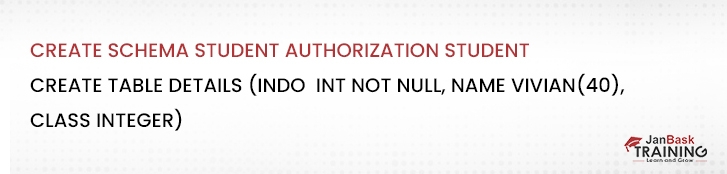
The above query will create a SQL Schema server named STUDENT and with user STUDENT as the owner of the certain schema. Further, the CREATE command will help you create the table named DETAILS under the STUDENT schema.
Now, must have understood how to alter the schema, let us move ahead to the next segment.
In order to drop schema you can use the following syntax:
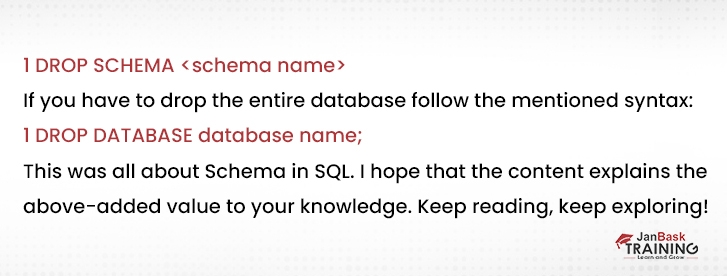
DROP SCHEMA STUDENT_DETAILSThis was all about Schema in SQL. I hope that the content explains the above-added value to your knowledge. Keep reading, keep exploring!
Example:
If you want to delete the SQL schema STUDENT_DETAILS, then you should use the following SQL query.
We hope you have now understood a lot more about SQL schema, how to create, alter and drop it? In case you wish to learn about MySQL then you can check out our MySQL Certification Training that is led by a team of professionals. This training will help you understand the topic and will also help you achieve mastery in it.
Being the top training center, we also provide SQL server training to every fresher or professional. The course includes a File management system, Database management system, Hierarchical Data Model (HDBMS) Network Data Model (NDBMS) Relational Data Model (RDBMS), and much more in a desired period of time.
In case, you still have any doubts or questions regarding SQL Schema then do tell us via comments. Our Professionals are 24/7 to help you out!
 Pinterest
Pinterest
 Email
Email
She is an expert in writing informative blogs and article. She is best known for IT, Technical trends and career path education. Anusha has been producing distinctive and engaging content for the end-users.

Cyber Security

QA

Salesforce

Business Analyst

MS SQL Server

Data Science

DevOps

Hadoop

Python

Artificial Intelligence

Machine Learning

Tableau
Search Posts
Related Posts
Receive Latest Materials and Offers on SQL Server Course
Interviews
Emilio Davis
I was seeking information related to SQL schema but could not find any. Then I went through your article. It was really informative and helpful. Thanks, team!
Louis Anderson
Informative Article, but still I am confused with the course that I should opt for! Can someone help me? I have done Graduation and I am working on freelancing projects for SQL but need some secure job.
Paxton Harris
Two years ago I have done training for SQL Schema and now I am seeking a job position for the same. Could not find one. Can your team help me get a secured job as a SQL server developer?
Bradley Thompso
I am planning to start a business and found this post really important and helpful because this will certainly help me.
Beckham Allen
This is one of the best blogs I have found on SQL, and I felt I really needed it. And thankfully found it at the right time.