09
JanNew Year Special : Get 30% OFF + $999 Study Material FREE - SCHEDULE CALL
SQL is the most popular and used query language among database programmers. SQL queries use many operators and clauses. Here, an operator is a reserved word in the SQL, that is used to perform any specific operation on the SQL statements. The operations like arithmetic or comparison operations are performed with the help of various operators. In this article, we are going to discuss commonly used SQL operators and Especially Union and Union All operators. Once you will go through this article, you must have complete information about the commonly used SQL operators and its uses. Also, if you think that you want to gain some in-depth knowledge of SQL, then enroll yourself in a course or just go for a demo session for the time being.
Read: Top 151+ SQL Interview Questions and Answers You Can't Miss
Nowadays, SQL is much popular and even to get the result from huge or large data sets we may need to execute complex queries. SQL operators help us to retrieve the selected data records from huge data sets quickly. Whenever a Select operation is performed on the records then there may be a certain clause for selecting the records and for this the operators are used. Here, we are going to discuss all types of operators used in SQL and will describe UNION operators in detail, that are issued to merge two data tables. Apart from this, there are a few other operators as well as in the SQL. So, what is SQL union? Let us understand!
Learn SQL Server in the Easiest Way

SQL Operators usually specify the conditions in an SQL statement and work as a conjunction to join multiple conditional statements. You can also use the operators in SQL statements and mainly below-listed operators are used by SQL statements:
There is a list of comparison operators in SQL that are listed below:
Read: Data Anamolies-Understanding Them And Learning Ways To Resolve Them
For two variables of numeric values we can use following arithmetic operators: Following arithmetic operators are used by the SQL statements:
Following listed logical operators are frequently used by the SQL statements:
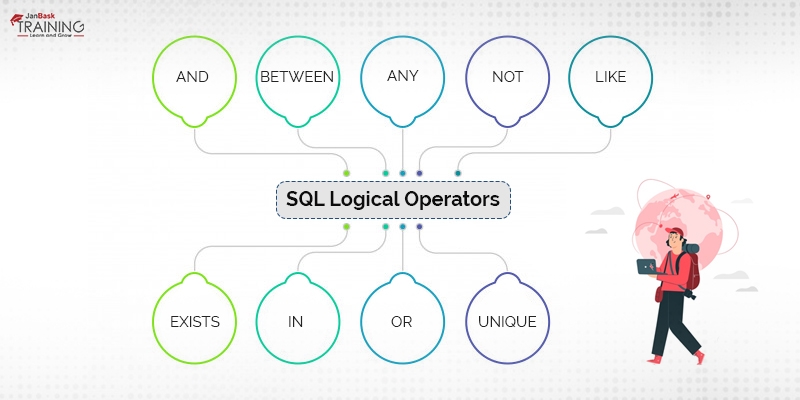
SQL queries allow us to choose some of the specific information from a large amount of data. As all required may not be stored in a single table and sometimes we may need to find some data from multiple tables and we may need to merge the data from multiple tables to the single table by finding common elements from the tables. For this, we may also have to use various operators like UNION, INTERSECT, and MINUS and here we are going to describe UNION operator:
Read: Coalesce Function SQL Server Example
UNION operator of SQL is used to unite or combine all data of two separate tables. Through UNION operators we can perform this operation on two tables. Merging two tables results in this operation. Through this operation, only UNIQUE values are returned by the operations. The vein diagram is shown below to represent UNION operation and how it happens . If we want to use UNION operator then in the following way we can use it: Select * from Table1 UNION Select * from Table2 UNION Select * from Table3; Following are the characteristics of UNION operator:
SELECT column_name(s) FROM table1 UNION SELECT column_name(s) FROM table2;
UNION operator selects only distinct values, while in case if you also want to have duplicate values in the query result of UNION statement then you can use UNION ALL statement. The syntax of UNION ALL statement is like the one listed below: Select column_name(s) FROM table1 UNION ALL Select column_name(s) FROM table2; Here the name of columns in the resulting database is as per the name of the first SELECT statement of UNION operator.
SQL Server Training & Certification

Let’s suppose we have two tables table1 and table2 like shown below, let the name of the first table is Movies and the other one is Books that contains the title of books and movies and an associated ID number with both of them. Here some of the title names of both tables may be same, now we can perform the two operations that are UNION and UNION ALL (basically an SQL union vs union ALL) on these tables: Let the table structure with data of the first table is:
| ID | TITLES |
| 1 | Harry Potter |
| 2 | The Witcher |
| 3 | The Great Gatsby |
| 4 | Nineteen Eight-Four |
| ID | TITLES |
| 1 | INREDIBLES1 |
| 2 | MATRIX |
| 3 | HARRY POTTER |
| 4 | Iron Man |
Now let’s perform UNION operation on these two tables: If we want to get all data of table BOOK and Movie tables then we can perform UNION operation. As it merges the result of two SELECT statements. Here, UNION statements return only Unique values. The result of the operation is shown below:
| ID | TITLES |
| 1 | Harry Potter |
| 2 | The Witcher |
| 3 | The Great Gatsby |
| 4 | Nineteen Eight-Four |
| 5 | Incredibles1 |
| 6 | Matrix |
| 7 | Iron Man |
It can be shown that only unique values are returned by this statement. The book and movie names Harry Potter appeared twice once in the Books table and another in Movies table, but in the resulting table it appeared only one. So, we can say that the distinct values are returned by this operator. In case if we also want to have duplicate values then we can perform UNION ALL operation.
Read: Top 12 SQL Project Ideas for Beginners
UNION ALL operation is similar to UNION operation, only one exception is there. Through UNION ALL operator all table data is returned, whether it is duplicate or not. Let's see the result of UNION ALL operation on these two tables: Select * From Books UNION ALL Select * From Movies;
Through the above operation, following result will be returned by the query:
| ID | TITLES |
| 1 | Harry Potter |
| 2 | The Witcher |
| 3 | The Great Gatsby |
| 4 | Nineteen Eight-Four |
| 5 | Incredibles1 |
| 6 | Matrix |
| 7 | Harry Potter |
| 8 | Iron Man |
Here, you can see that the value that is the same in the two tables appears twice in the resulting table.
Now we have seen the main difference between both the operators but we may get confused for them as when and where we should use each of the operators? To get the answer to this question the most important fact that you should know is that the efficiency of both the operators is hugely different.
In case if we have to merge two large tables like the one having more than 10,000 elements the UNION operator will eliminate the duplicate values and will sort the unique items, so here the sorting process may take lots of time if there will be a large number of elements.
Do you know 57% of the techies are utilizing online training to learn specific technology!
SQL Server Training & Certification

For addition operation UNION can be four times slower operation than UNION ALL, and UNION ALL do not eliminate duplicate data and sort the elements, so in case if you want to work faster and do not care about duplicate values than UNION ALL may be a better option. On the other hand, if you want to have only unique values in the resulting database and do not bother about time that the UNIQUE operator can be used to merge the two tables.
Like Union operator, two merge the two tables we can also use Minus and Intersect operators. Here Minus will eliminate the values from the first part of Select statements. Like if we will perform Minus operation on the above-listed two tables then the query: SELECT * FROM BOOKS MINUS SELECT * FROM MOVIES Will result in only those books' names that are not Movie titles in the Movies table. So, the result will be:
| ID | TITLES |
| 1 | The Witcher |
| 2 | The Great Gatsby |
| 3 | Nineteen Eight-Four |
In case if you want to know that what common values are there in both the tables then you can use Intersect operator. As shown below: Select * From Books INTERSECT Select * From Movies The result of the above query will be:
| ID | TITLES |
| 1 | Harry Potter |
Read: SQL Operators You Need to Know
Understood what sql union is? Now you have seen the result of all merge operators like UNION, INTERSECT, and MINUS. These operators will execute the query and return the sorted values of resulting tables, while UNION ALL will not sort the values. We can also use ORDER BY Clause if we want to sort certain query results. Here in SQL, SET operators are also used for query execution and it can be used for any type of query.
In this query, there is no need to select all of the records from both of the tables, we can use the result of an existing query. In order to get the real experience of the operators of SQL language, you should try to use them practically. All the best and happy learning with JanBask Training. Sign up for an amazing SQL course right now!
Read: How to Get Your Career as an SSIS Developer Rolling?
 Pinterest
Pinterest
 Email
Email
The JanBask Training Team includes certified professionals and expert writers dedicated to helping learners navigate their career journeys in QA, Cybersecurity, Salesforce, and more. Each article is carefully researched and reviewed to ensure quality and relevance.

Cyber Security

QA

Salesforce

Business Analyst

MS SQL Server

Data Science

DevOps

Hadoop

Python

Artificial Intelligence

Machine Learning

Tableau
Search Posts
Related Posts
How to Compare MongoDB and DynamoDB?
![]() 549.6k
549.6k
View vs Table In SQL: A Comprehensive Insight You Have To Know
![]() 617.9k
617.9k
What Does SQL Stand For? Learn About SQL Queries, Joins & Commands
![]() 460.3k
460.3k
Different Type Of SQL Functions And Their Uses
![]() 28.2k
28.2k
SQL BETWEEN: Retrieve Desired Range of Values with Examples
![]() 5.2k
5.2k
Receive Latest Materials and Offers on SQL Server Course
Interviews