09
JanYear End Sale : Get Upto 50% OFF on Live Classes + $999 Worth of Study Material FREE! - SCHEDULE CALL
Are you going to shape the career as an SSIS professional? You have reached the right place then; here we are going to cover all of the possible questions that can be asked to an experienced or fresher candidate for SSIS. Many reputed companies are offering jobs to these professionals. So, you can still move ahead in your career by learning SSIS. We have included a complete list of questions that can be asked to the professionals by interviewers in 2025. They can help you in cracking the interview for the SSIS profile -
So, are you ready to crack the SSIS interview questions profile?
Let’s get going!
Here are the interview questions on SSIS often asked freshers or individuals with 5 or 3 years of experience.
Ans: SSIS, or SQL Server Integration Services, is a key component of Microsoft SQL Server designed to perform data integration and workflow applications. It is best known as a powerful ETL (Extract, Transform, Load) tool used for automating data migration between different systems. As covered in any beginner-friendly SSIS tutorial, SSIS allows you to efficiently extract data from various sources, transform it according to business rules, and load it into target destinations like data warehouses. Besides ETL operations, SSIS also supports tasks like data profiling, error handling, and file system manipulation. Developers can enhance functionality using scripting languages like VB.Net or C#.Net, making it an essential tool for managing complex data workflows in enterprise environments.
Q2. Enlist important SSIS components of the package.
Ans: Important SSIS components of the package are listed below:
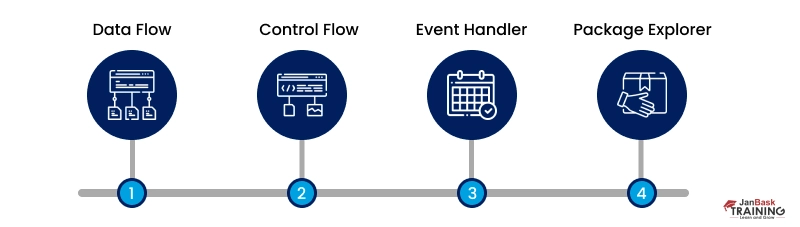
Ans: Through the control flow option, you can logically and graphically link the tasks and program them graphically. The three logical connectors used in SSIS are success, failure, and complete. By using FX (expression), you can handle more complex control flow conditions.
SQL Server Training & Certification

Ans: SSIS has the below-listed containers used to group the tasks:
Sequence Containers: They are used to group similar tasks. Sequence containers are like organization containers used for complex SSIS packages.
The loop containers are used to execute any task several times; if you want to update the records ten or more 10 times, you can use “for” loop containers. Here, the user need not create ten packages to execute or complete the task, nor must you run the whole package ten times while scheduling the job.
If you don’t know the number of times the task will be executed, you can use it for each loop container. If you want to delete all files from any particular folder and you don’t know the number of files that are contained in the folder, then by using each loop, you can select the files and delete them at once; in this container, you will be informed when all of the files will be deleted.
Ans- When development packages are converted to executable packages, it is known as deployment. SSIS packages can be directly deployed by right-clicking the projects of integration services and building them. After selecting deployment, the ‘package.dtsx’ file is saved in the project bin folder. Moreover, the packages can be directly deployed at any location or SQL Server by the deployment utility.
The below-listed steps are followed to create the deployment utility:
Ans- Data flow from the corresponding source to the desired destination is known as the flow.
Ans: A Task is just like the programming language methods that carry or represent an individual work or task. Tasks are of the following two types:
Ans: Various connection types that work within SSIS are:
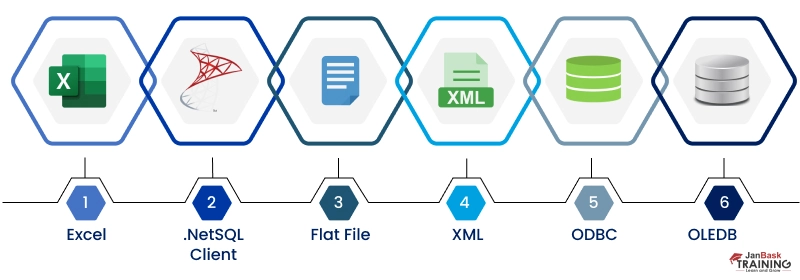
To know how these files can be connected with a database using SSIS tool.
Ans: The logical task sequence can be defined by precedence constraint, logical sequence is basically the order of the tasks in which they should be executed. All tasks can be connected by using precedence constraints. This is one of the most commonly asked Sql server interview questions for 5 years experienced candidates
Ans: Connection managers are found very helpful when data has to be gathered from various sources to write it to any desired destination. Connection managers provide helpful information to the system, like server name, data provider information, database name, authentication mechanism, etc.
Ans: SSIS packets are organized collections of different connections and items related to data flow, event handlers, variables, control flow, which would be used for assembling and programmatic construction of graphics design tools.
Ans: The manifest file is the utility with useful information to deploy packages using the file system wizard and the SQL server database.
Ans: Data transformation is the process of extracting the necessary data from a data source and is the most critical step in SSIS. After extraction, the process helps to manage and transfer data to a specific file destination.
Ans: To identify errors, errors must be recorded. SSIS components - source, processing, and destination.all have been supported to record errors at the exit via a secondary pipe by providing means to define behaviors as errors occur.
Ans- Process bytes represent the memory used by integration services. This memory cannot be shared in another process.
|
SSIS |
DTS |
|
It provides powerful and complex support for error processing. |
It provides limited support for error processing. |
|
It contains message boxes in .NET scripts. |
It contains message boxes in ActiveX scripting. |
|
It has a large number of transformations. |
There is a limited number of transformations. |
Q17. What is the meaning of the SSIS Catalog? Can you deploy your packages in SSIS Catalog?
Ans: The SSIS catalog is typically defined as the database used to store all deployed packages.This is mostly used to enhance the security of stored packets. Additionally, it is also useful in the processing and control of deployed packets.
Ans- A breakpoint is an SSIS property that allows developers to pause the execution of the package in the BI system. The use of the breakpoint is widespread as it helps to stop running at any desired point suddenly and allows developers to reconsider the status of the entire package.
Ans: Bulk Insert Task downloads massive data from flat files in Sql Server. This only supports OLE DB connections for that destination of the database.
Ans- The SSIS creates two kinds of variables: global and task-specific. The scope of global variables is available for every task in a given process. Task-specific variables are task-specific in scope.
Ans- Other tasks the ISS manages are data profiling, efficient batch rationalization, and system ranking.
Ans- The control flow is that which determines the flow or process of the packet. The data flow is a subset of the control flow. With no control stream, the data stream cannot function.
Ans: When the package is transferred with the help of the wizard on the file system and the SL server, it is known as the Manifest file.
Ans: The ignore failure option in SSIS is primarily used to ignore errors during the conversion process. Using this, an error is ignored, and the data line is iterated to proceed to the next transform.
Ans: When a set of rules or functions is applied to the data extracted from the source in such a way that they can be loaded on the final result, they are known as data transformation.
Ans- If the packet is executed within SQL Agent, we can explicitly kill the whole process by implementing T-SQL. If the packet is executed in the SSIS catalog, we need to use the stored stop-operation method.
Ans- SQL Server Integration Services (SSIS) is a component of SQL Server that can perform a wide range of Data Migration and ETL operations. SSIS is an important component in the MSBI process of SQL Server.
This is a platform for Integration and Workflow applications. It is known for its fast and flexible OLTP and OLAP extensions for data extraction, transformation, and loading (ETL). The tool may also automate maintenance of SQL Server databases and multidimensional data sets.
Ans: Well, Solution Explorer in SSIS Designer is a screen where you can view and access all the data sources, data sources views, projects, and other miscellaneous files.
Ans- In SSIS, event logging allows you to select any specified task or package event to be logged. When you are troubleshooting your package, it is beneficial to acknowledge the performance package.
Ans: SSIS operates using buffers; it is a kind of an in-memory virtual table to hold data.
Ans: Checkpoint data is not saved for For Each Loop and For Loop containers.
Ans: Well basically a checkpoint used in SSIS to allow a package to restart at the point of failure.
Here are the SSIS interview questions for experienced professionals.
Ans: The process of analyzing the source data for better understanding and organizing it properly is known as data profiling. In this process, various tasks related to data like cleaning of data, identification of data patterns and numbers or nulls in data is known as data profiling. Data profiling step is performed when a project starts or at the beginning of the project development cycle and it supports database destination design schema. While developing normal recurring ETL packages this task is not usually used.
Ans: Data from two paths can be merged into a single path by Merge transformation. This transform is found useful when the data flows through a path that can handle certain errors and merge back into the main data source. Prior to merging transformation data should be sorted that can be done by using sorting transformation. For all paths metadata must be the same as the customer id field type cannot be numeric type is one path and character type in another. Union All transformation works like the Merge transformation, but here in this transformation sorted data is not required. Here the output from multiple sources is taken and then it is transformed and combined to form a single result set.
Ans: The Execute Package Task helps the user to create parent packages that can execute the child packages. When any package starts growing then this capability is found much useful. Package separation into separate workflows makes testing and development processes shorter and helps in development practices as well. The majority of the configurable properties are found in the Task editor of the Executable package.
Ans: The Logical task sequence is defined by the precedence sequence. The logical sequence is the sequence of the task in which their execution is being performed. All tasks can be connected by using connectors precedence constraints.
Ans: The project can be restarted from the point of failure when checkpoints are specified. File information is stored by the checkpoints, if the package is being run successfully then the checkpoint file is being deleted or else the file restarts from the point of failure.
Ans- All tasks and SSIS packages have a property known as Logging Mode. The three values that are accepted by these properties are:
You can Learn SQL by availing our self-learning courses at a huge discounted price and practice SQL queries fundamentals at your flexible timings.
Q7. What are the different data viewers’ types in SSIS?
Various types of data viewers in SSIS are listed below:
Ans: The task execution is performed only when the specified condition is being satisfied. As per the condition satisfied the corresponding path is adopted by the task. It may have the following listed three parameters:
Constraint/Expression with Logical AND: When any constraint evaluates to true then execution gets evaluated. A solid color line indicates the expression’s control flow.
Get more knowledge on this through this online SQL training.
Ans: Conditional Split transformation is just like IF condition, it checks for the condition and evaluates the expression accordingly.
Ans: SSIS packages can be saved in the following locations:
Q11. Is it possible to log SSIS execution?
Ans: Yes. ISS supports logging, which allows the system to analyze and write log entries during execution events.
Q12. How will you add a recordset variable inside Script Task?
Ans: The script task uses the property named Variables of Dts to read and write to the variable objects in the package. In order for the variables to be available for the custom script, we have to add them to lists of read-only or read-write variables.
Ans: Either within the package, you can add a Send Mail task to the event handlers, or you can even set the notification in SQL Agent when the package is running.
Ans: To deploy the SSIS package, we must run the manifest files and determine if they should be deployed in File System or SQL Server.
Ans: Late arrival dimensions are inevitable; to manage them, we can create a fictitious dimension with a natural/business key and retain the remaining attributes as null or default. Thus, when the real dimension arrives, the fictional dimension is updated with the change of type 1. It is also called Inferred Dimensions.
Ans: The best and quickest way to do incremental loading is to use the timestamp column in the source table and store the latest ETL timestamp.
Ans: This is mostly used to provide different inputs to the connection handler about different properties.
Ans: You can do this using the TEXT QUALIFIER property.
Ans: Once the data is read into a table with CDC enabled, this transformation sends the data that should be deleted, inserted, and updated in a different path.
Ans: There are two different types of transformations
Q21. What is the use of CDC control tasks?
Ans: By using CDC, we can maintain and interact with the SQL Server change capture function.
Ans: The best and quickest way to do incremental loading is to use the timestamp column in the source table and store the latest ETL timestamp.
Ans: There is no better value. It depends a lot on the design of the database, the number of users, the type of equipment you use, and so on.
Ans: Execution trees specify how buffers and threads are assigned within the packet. They demonstrate how packets utilize buffers and threads. When running, the data flow engine shuts down Data Flow work operations.
Ans: Executing SQL allows you to execute an SQL statement against a relational database.
Ans: A package that successfully runs in BIDS and fails from the SQL agent job may mean that the SQL Agent jobs do not have the required permissions for some package connections. We can create a proxy account that allows SQL Agent work to run the packet or raise the permissions on the current account.
Ans: Analysis Services is the only main component in SQL Server using which we can perform Analysis and Forecast operations.
Ans: SQL Server Reporting Service is one of the best server-based software systems that generate reports created by Microsoft. It is used for preparing and taking interactive and a variety of printed reports. It is organized through an interface that is web-based. Reporting services utilize a web service interface for supporting and developing customized reporting applications. It can compete with Crystal Reports and other business intelligence tools.
Ans: The SSIS connection manager has issues in storing the password. Hence we can follow the below-proposed solutions:
Method 1: Create and use SQL Server Agent Proxy account which uses credentials that makes SQL Server Agent capable of the running job as an account having required permissions to run the job or as the account which created the package.
This method is used for decrypting secrets and key requirements of the user are satisfied.
There are chances that this method could fail because the secrets are decrypted by taking the current user and current computer information which will inadvertently fail if the project or package is moved to a different computer.
Method 2: Set the value of Package Protection Level Property to Server Storage. This stores packages on the SQL Server and lets users access this through SQL Server database roles.
Method 3: Set the value of Package Protection Level property as “Encrypt Sensitive with Password”. The method uses a password for encrypting sensitive information. This can be added to the SQL Server Agent job to run the job effectively.
Method 4: Package configuration can be used to save sensitive information which can later be stored in a secured folder. When the package is run, the information is obtained from this config file. If we do not want to save the secrets in the package, we can set the property of Protection Level to “DontSaveSensitive”.
Method 5: Package templates having a good protection level can be created for long-term solutions.
Ans: MSBI is known as Microsoft Business Intelligence is a powerful tool that provides solutions for Business Intelligence and Data Mining Queries. MSB encourages users to gain access to accurate and up-to-date information for better decision-making at an organizational level. There are three tools that form the group of MSB i.e SSIS, SSAS,SSRS.
Ans- The Multicast transform sends single data input to multiple output paths easily. This transformation can be used to send a path to multiple destinations sliced in different ways. It is similar to Split transformation.
Ans- To create a deployment utility, follow these steps:
Ans- File system deployment means saving the package files on a local or network drive. We can then schedule the package running time with the help of SQL Agent job.
Ans- The main difference between Merge Transformation and Union All Transformation in SSIS is that:
Merge Transformation requires the input datasets to be sorted in the same order, and the output dataset is also sorted whereas Union All Transformation does not require the input datasets to be sorted, and the output dataset is also not sorted.
Ans- We can store config file in the following ways:
Ans- Application contention indication states that the SSIS cannot drive 100% CPU load. This means that something on the server is preventing SSIS from using all of the available CPU resources. This can be caused by a number of things, such as:
Ans- You can choose to differentiate on any feature mentioned below:
|
Feature |
SSIS |
Informatica |
|
Administration and Maintenance |
Easy to use |
Difficult to maintain |
|
Productivity |
Moderate |
High during the implementation of large applications |
|
Product Maturity |
Younger to SSIS |
Elder to Informatica |
|
Cost |
Free of cost |
Highly expensive |
Ans- The top capabilities of SSIR are:
Ans– An incremental load in SSIS is a process of loading only the new or updated data from a source into a destination.
Ans- To create a dynamic package in SSIS, we can use variables to store values that can be used to control the flow. The steps are:
Ans- There are two main types of control flow components in SSIS: Containers and Tasks.
Containers are used to group other control flow components and tasks are used to perform specific actions, such as executing a script or sending an email.
SQL Server Training & Certification

In conclusion, mastering the SSIS tool through hands-on practice and structured SSIS training can significantly enhance your database management skills. The SSIS interview questions covered here—designed for both beginners and experienced professionals—serve as a solid foundation for interview preparation. While there are countless other questions that may arise, developing a deep understanding of these core concepts will give you the confidence and edge needed to succeed in your SSIS career journey.
Q1. What is SSIS used for?
Ans- SSIS can be used for extraction, loading, and transformation (ETL) of data by extracting data from multiple sources, such as SQL Server database, Oracle database, and Excel files. It uses cleaning and merging processes to help make data more informative.
Q2. what is the minimum hardware and software required to install SQL Server?
Ans- The minimum hardware and software required to install SQL Server are:
Q3. What are the best SSIS performance best practices?
Ans- SSIS Performance Tips
Q4. What is SSIS called now?
Ans- Microsoft SQL Server Integration Services (SSIS) is a type of system that is known as an extraction, transformation, and load (ETL) package.
Q5. What are SSIS tips and tricks?
Ans- Top 5 SSIS Tips
Q6. How do I start SSIS?
Q7. How does SSIS work?
Ans- SSIS is used to combine the data from multiple data sources to generate a single structure in a unified view. It is responsible for collecting the data, extracting the data from multiple data sources, and merging it into a single data source.
Q8 Explain SSIS!
Ans- SSIS is a fast & flexible data warehousing tool used for data extraction, loading and transformation like cleaning, aggregating, merging data, etc. It makes it easy to move data from one database to another database.
Q9. what is the salary of SSIS developer?
Ans- SSIS Developer salaries typically range between $74,000 and $118,000 yearly. The average hourly rate for SSIS Developers is $45.23 per hour. SSIS Developer Salary is impacted by location, education, and experience.
With his detailed research and unique insights into IT and Technological trends, Shubham has been producing high-quality and engaging content that meets the standards of its end-users.

Cyber Security

QA

Salesforce

Business Analyst

MS SQL Server

Data Science

DevOps

Hadoop

Python

Artificial Intelligence

Machine Learning

Tableau
Interviews
Kaden Brown
Thanks for the article! I cleared my SSIS interview with the help of topics you suggested and the questions were really helpful.
JanbaskTraining
Hello, JanBask Training offers online training to nurture your skills and make you ready for an amazing career run. Please write to us in detail at help@janbasktraining.com. Thanks!
Knox Miller
I am curious to know How much Salary is for SSIS?
JanbaskTraining
Glad you found this useful! For more such insights on your favourite topics, do check out JanBask Training Blogs and keep learning with us!
Ricardo Long
I want to grow my career in SSIS, and I want to join any good training institute for SSIS courses. Please suggest some good options.
JanbaskTraining
Glad you found this useful! For more such insights on your favourite topics, do check out JanBask Training Blogs and keep learning with us!
Jaden Hernandez
I have just completed my graduation, and I am really confused about which career path to choose for a better future. Can anyone help?
JanbaskTraining
Thank you so much for your comment, we appreciate your time. Keep coming back for more such informative insights. Cheers :)
Arlo Hill
Thanks team ! It is really a nice question booklet! After going through this post I found that there are still multiple questions which I have not covered yet.
JanbaskTraining
Glad you found this useful! For more such insights on your favourite topics, do check out JanBask Training Blogs and keep learning with us!
Ronan Wright
Nice guide on ssis interview questions, Thanks team!
JanbaskTraining
Glad you found this useful! For more such insights on your favourite topics, do check out JanBask Training Blogs and keep learning with us!
Zane Brown
Do you have more similar posts on ssis questions?
JanbaskTraining
Thank you so much for your comment, we appreciate your time. Keep coming back for more such informative insights. Cheers :)
Louis Anderson
Is there any certification to become an SSIS professional?
JanbaskTraining
Thank you so much for your comment, we appreciate your time. Keep coming back for more such informative insights. Cheers :)
Paul Wilson
What exactly is the job role of an SSIS professional, Would they manage the database operations.
JanbaskTraining
Thank you so much for your comment, we appreciate your time. Keep coming back for more such informative insights. Cheers :)
Walter Carter
Can you provide some online resources to get study material for the preparation of SSIS from beginner level to advanced?
JanbaskTraining
Glad you found this useful! For more such insights on your favourite topics, do check out JanBask Training Blogs and keep learning with us!