 Grab Deal : Upto 30% off on live classes + 2 free self-paced courses - SCHEDULE CALL
Grab Deal : Upto 30% off on live classes + 2 free self-paced courses - SCHEDULE CALL

 Grab Deal : Upto 30% off on live classes + 2 free self-paced courses - SCHEDULE CALL
Grab Deal : Upto 30% off on live classes + 2 free self-paced courses - SCHEDULE CALL

The Importance of SSRS in the Data-Driven Age
In today's data-rich environment, businesses need clear and actionable insights to stay competitive. SSRS (SQL Server Reporting Services) is a powerful Microsoft tool that helps transform raw data into informative reports visualized with graphs, charts, and maps.
As a popular reporting tool, SSRS plays a vital role in the Microsoft Business Intelligence Platform. With its capabilities for creating, managing, testing, and deploying reports, SSRS empowers businesses to make data-driven decisions.
Conquering Your SSRS Interview
If you're aiming for an SSRS-related role, interview preparation is key. While every interview varies based on specific job requirements, here are some frequently asked questions to help you excel:
Ans:- SSRS or (SQL Server Reporting Services) is a server-based report generation tool or software system from Microsoft and an important part of the business intelligence platform today. The features of the tool are listed as below –
Ans:- SSRS tool is a multi-tiered system having applications, servers, and multiple data layers. The SSRS architecture is highly modular and scalable too. A single installation of the program can be utilized along multiple systems. The components included in the SSRS architecture are listed below -
Ans:-The life cycle of an SSRS reporting tool includes three phases. These are Report development, Report Management, and Report Delivery.
Ans:- Here's a short breakdown of the key SSRS components:
Ans:-Crystal reports are processed by the IIS server while SSRS has a report server. Crystal reports can be enabled through a cache server where SSRS reports are available for Report history snapshots. Crystal reports have well-defined standard and custom user-defined labels while SSRS has only user-defined labels.
Ans:-There are plenty of tools like Visual Studio / BI / SSDT tools that can be used to add reporting service reports to any application. There are two versions available for every tool, one is for Dot net framework and the other is for Windows framework.
Ans:-Report Manager is a web application that can be accessed through a URL in SSRS. You can define permission for this web application and limit the functionalities based on the type of users. Each user is assigned a role and permissions are defined for that particular role.
Ans:-The reports are integrated with Visual Studio projects with the help of a report designer and a report server. Here, you can analyze the data well collected from multiple sources and stored in databases further.
Ans:- Here are some common item-level roles:
Ans:- For many years, Microsoft had no direct solution for reporting other than crystal reports. Now it has SSRS but the framework has certain limitations too.
Ans:- SQL Server Reporting Services (SSRS) offers several command-line utilities for administrative tasks. Here are a few key ones:
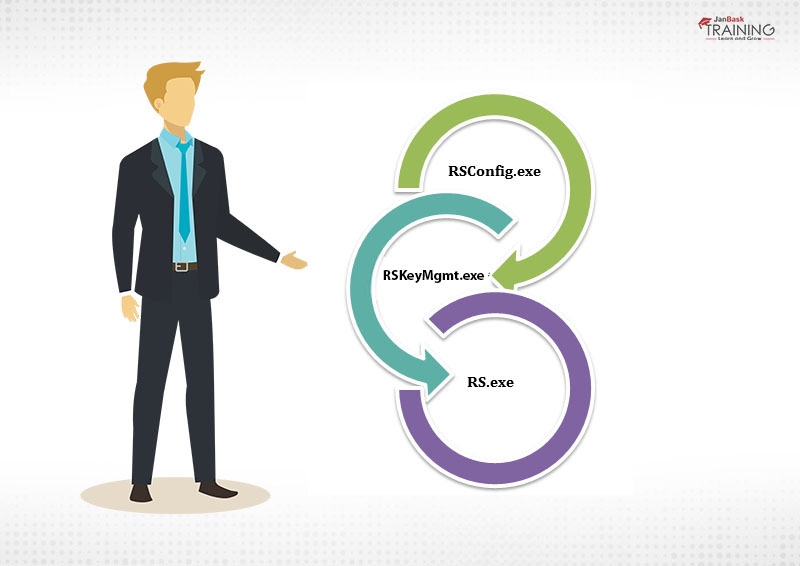
Ans:-
Ans:- These files are XML (Extensible Markup Language).
Ans:- No, this is not possible because the linked report does not have RDL code of its own.
Ans:- These are Oracle, ODBC, SQL server analysis Service, Report Server Model, SAP, XML, Microsoft SQL Server etc.
Ans:- Exporting any report data in another format is called the report rendering. In SSRS multiple report rendering techniques are supported. These are Word, Excel, CSV, PDF, HTML etc.
Ans:- Here are the listed advantages that will teach you why someone should use SSRS over other reporting platforms.
Ans:- Here is the list of drawbacks that were noticed in the previous version and modified later to make SSRS more suitable for reporting.
Ans:- Here are the minimum software requirements for the SSRS framework as listed below –
Ans:- These are a set of tools needed to design, develop and deploy some applications. It could be a report server component where the report can be prepared in different formats like XML, HTML, PDF, Excel, Word etc. It could be an API (Application Programming Interface) that is needed for app integration and to build or manage reports.
So, we have discussed popular SSRS interview questions that are asked frequently and help you in cracking interviews in the first attempt only. We have given an idea but it may include a lot more questions and related to similar topics. So, all the best for your next interview and don’t forget to share your experience that is actually helpful for learners. a
Register for a demo class and get familiar with the virtual learning environment today!
Equipping yourself with the right knowledge is key to acing your SSRS interview. By familiarizing yourself with common interview questions and practicing your responses, you'll demonstrate your understanding of the tool.
For in-depth exploration, refer to official Microsoft documentation:
Remember, showcasing your grasp of core SSRS functionalities and problem-solving abilities is crucial. Tailor your responses to the specific job requirements and highlight relevant past experiences with SSRS or similar reporting tools. With solid preparation, a confident approach, and leveraging official resources, you'll be well-positioned to impress in your SSRS interview.

SQL Server MERGE Statement: Question and Answer


Mastering INSERT and OVER DML Syntax: Interview Questions Guide

SQL CLR Deployment and Error Resolution: Question and Answer

Cyber Security

QA

Salesforce

Business Analyst

MS SQL Server

Data Science

DevOps

Hadoop

Python

Artificial Intelligence

Machine Learning

Tableau
Download Syllabus
Get Complete Course Syllabus
Enroll For Demo Class
It will take less than a minute
Tutorials
Interviews
You must be logged in to post a comment