09
JanNew Year Special : Get 30% OFF + $999 Study Material FREE - SCHEDULE CALL
DBA professionals often debate about what database is better in the SQL server. Both stored procedures and functions are database objects in SQL servers used to complete a task with the help of multiple datasets provided. In many ways, both are different from each other. In this article, we will discuss the differences between stored procedures and functions and how well they can perform tasks according to the user’s needs.
But before we jump to the differences directly, it is necessary to learn basic concepts like stored procedures, functions, advantages, basic syntax, etc. To answer these questions, we have this blog for you - Stored Procedure vs Function in SQL Server. You can learn more about functions and stored procedures at length in the sql tutorial for beginners.
Let us start our discussion with the overview first.
A function is a subprogram that can be used multiple times throughout database apps for manipulating or processing the data. Each database program has a set of in-built functions that can be utilized as needed. Alternatively, you can create a customized code for different programs.
Users define these customized functions, so named user-defined functions, and help compute tough logic or calculations. in this way, if there is a program logic that you want to utilize multiple times, then functions can be the best choice here.
There are two types of Functions in SQL Server, Built-in Function and User-defined Functions. Let us discuss them in brief below.

These are defined in advance and invoked when installing the SQL Server. They can be either be scalar, aggregate, numeric, etc. Each function returns some value. How can you use them within your database programs completely depends on the choice of programmers? There are further two types of system-defined functions:
Example: round() will round upto 3 decimal places: round(27.74851)= 27.759
Example: Avg()- This function will give the average of all the numbers provided.
The user defines these functions and is designed to perform a specific action for a database app. Here are a few highlighted benefits for the same. It is further divided into three types:
1. Scalar Function: Scalar functions gives a single value out of the step of actions performed by functions. 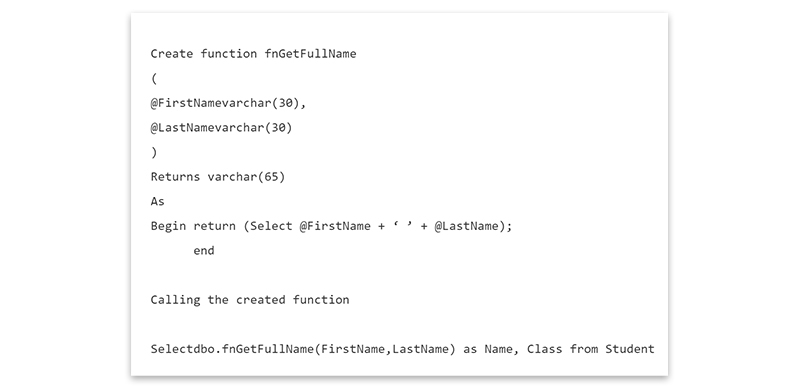
2. Inline Tabled- Value Function: This function gives the result in the form of a table performed the function. There is no BEGIN/END body, rather SELECT statement is used to get the results. 
3. Multi-Statement Table-valued Function: The result given by a user-defined function is not changed if it contains a SELECT statement that cannot be updated or contains several SELECT statements. We must explicitly specify table variables and define the value that can be retrieved from various SQL statements.
It is a group of SQL statements used together to compute logic. The biggest advantage of designing a stored procedure is that it can be used by multiple programs or apps at once wherever you want to add the same logic. In this way, you don’t have to write the same code again, and it will save your overall time and effort too.
Logically, several input variables are added within a stored procedure that different clients can access over the network, and inputs are added as per the requirement. The other highlighting feature of the stored procedure is that it helps reduce network traffic and optimizes the overall performance as required.
As soon as changes are made to a stored procedure, it will impact all related apps or programs associated with that stored program. You just have to put values according to your application requirement, and it will start behaving similarly.
SQL Server divides the stored procedure into three major categories. Let us discuss each of them one by one:
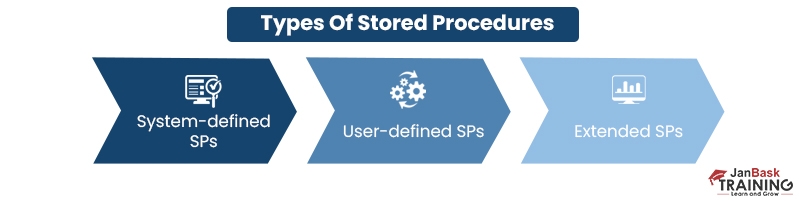
3. Extended SPs: They are calling functions from DLL files. Developers don’t rely on these procedures. So, avoiding them and focusing on the other two is better.
We have already discussed the Stored Procedure and its benefits. it is the right time to start with little technical practice, so we will learn how to create a database in microsoft sql server using a stored procedure in this section.
The basic syntax is easy; here is a quick example for your reference.
CREATE PROCEDURE . AS
It is just the basic syntax. Let us make it a little more interesting by putting value to it.
CREATe PROCEDURE Users_GetUserInfo @login nvarchar(30)=null AS SELECT * From [Users] WHERE ISNULL(@login,login) =login
The biggest reason programmers use an SP is that they have to make changes to a single location, and the impact will reflect everywhere where that SP is invoked. it is good in terms of security controls where programmers can define permission sets as required. In this way, SP is an excellent programming practice compared to SQL Injections.
To function can be created using the CREATE keyword in the SQL Server. The basic syntax of an SQL function can be given as follows:
Create [or replace] function fuction_name [(parameter_name [IN | OUT | IN OUT] type [, ...])] RETURN returen_datatype {IS | AS} BEGIN END [function_name];
Here, you have to give the function's name, and REPLACE keyword is optional that should be used if you want to modify an existing function. The list of optional parameters contains the type, name, and mode of parameters. Each function should have at least one return statement. The functional body contains the executable part of the program.
Before you call a function, you must check the objective of that particular function. To use a function within a program, you should call it to perform a particular task. When the program calls a function, then the control of that program is shifted to the calling function. It is similar to subprograms, and when a subprogram calls another subprogram, it is named the recursive function.
Both of these database objects- Stored procedure and functions- have their respective techniques to compile results out of the given tasks. Here are some key differences between the two database objects in the SQL server:
|
Parameters |
Function |
Procedure |
|
Basics |
Functions use the input provided to determine the results of a program. |
Procedures use the provided inputs to carry out specific tasks in a specific order. |
|
Try-Catch Blocks |
The try-catch Blocks are not supported by functions. |
Try-catch Blocks are supported by procedures. |
|
SQL Query |
In a SQL query, a function can be called. |
A procedure cannot be called via a SQL query. |
|
SELECT |
The function calls have SELECT statements. |
Procedure calls cannot be made in the SELECT statements. |
|
Return |
A function would return a value or control to calling function or code. |
While a procedure does not return any value to the calling function or the code, it does return control. |
|
DML Statements |
The DML statements, which are used in functions like Update, Delete, and Insert, cannot be used. |
In a process, we can always use the DML statements. |
|
Call |
A function can be called via procedure. |
A procedure cannot be called via function. |
|
Compilation |
When a function is called, the compilation of functions takes place. |
The processes only need to be assembled once, and if further instances are required, they can be called without further compilation. |
|
Expression |
Expressions must be handled by a function. |
Expressions need not be handled by a procedure. |
|
Explicit Transaction Handling |
Explicit transaction handling is not permitted in functions. |
When it comes to a procedure, explicit transaction management is present. |
There are several benefits to using different types of SQL Server and SQL database functions. But what are their respective benefits and when to use them are essential questions you must ask. Below are the benefits of each database so that you can choose as per your requirements.
The blog gives you a depth idea of stored procedures and functions in SQL Server. You now know how they are different and which can be used per your programming needs. We suggest using stored procedures over functions as a good programming practice. Now you have understood the difference between stored procedure and function in SQL Server. In contrast, the difference between stored procedure and function in Oracle will allow you to properly write and test the SQL Server queries. The advanced difference between stored procedure and function in sql server 2008 allows SELECT and DML statements.
As you can see, stored procedures are more secure with enhanced database features than Functions. If you are still unsure, join the online SQL server training course and analyze the difference yourself.
Also, master the necessary SQL Server concepts from basic to advanced levels to help you acquire the best job at a huge salary package. Best wishes for a successful career in the SQL Server space with JanBask Training. We help you grow in the IT domain like never before and showcase your skills to the employer in the best way by getting certified with us.
Q1. What is the difference between a stored procedure and a function in SQL Server?
The main difference between a stored procedure and a function in SQL Server is that a stored procedure does not return any value, while a function always returns a value. Stored procedures are used to perform operations that modify the database, such as insert, update, or delete data, while functions are used to perform calculations or generate data.
Q2. Which is faster stored procedure or function?
The performance of a stored procedure versus a function depends on the specific use case and the database system being used. In general, stored procedures are optimized for data manipulation operations, while functions are optimized for calculations and data transformations.
Q3. What is difference between function and trigger?
A function is a subroutine that performs a specific task and returns a value, while a trigger is a special type of stored procedure that automatically executes in response to certain events, such as a data modification. Functions are typically used to calculate values, while triggers are used to enforce data integrity or perform actions based on data changes.
Q4. Can a stored procedure call a function in SQL Server?
Yes, a stored procedure can call a function in SQL Server. This is useful when the stored procedure needs to perform calculations or generate data that are not easily done using plain SQL statements. The function can be called from within the stored procedure using its name and passing any required parameters.
Q5. Can a function call a stored procedure in SQL Server?
No, a function cannot call a stored procedure in SQL Server. This is because a function is designed to return a value or a table of values, while a stored procedure is designed to perform operations that modify the database. In addition, functions are not allowed to modify the database, so they cannot call stored procedures that do.
 Pinterest
Pinterest
 Email
Email
The JanBask Training Team includes certified professionals and expert writers dedicated to helping learners navigate their career journeys in QA, Cybersecurity, Salesforce, and more. Each article is carefully researched and reviewed to ensure quality and relevance.

Cyber Security

QA

Salesforce

Business Analyst

MS SQL Server

Data Science

DevOps

Hadoop

Python

Artificial Intelligence

Machine Learning

Tableau
Search Posts
Related Posts
Receive Latest Materials and Offers on SQL Server Course
Interviews