29
DecChristmas Offer : Get Flat 50% OFF on Live Classes + $999 Worth of Study Material FREE! - SCHEDULE CALL
Tableau is a widely-used tool for data visualization and business intelligence. It has been recognized as a Leader of Analytics and Business Intelligence Platforms—for the ninth consecutive year—by Gartner’s Magic Quadrant 2021 report.
The future scope of Tableau is increasing too. Zion Market Research claimed that the BI market is expected to reach US$26.50 billion by 2021, growing at a CAGR of around 8.4%. While, compensation wise you also hit a jackpot as the average annual salary of a Tableau certified professionals is $108,697 per year. While a Tableau Desktop Certified Professional salary is nearly 98,100 per year.
So, as businesses seek to become more analytically driven, it’s time that professionals upskill to thrive in this data-driven world. Let’s start with the most important and yet the easiest Tableau certification for everyone: whether non-tech individuals or an IT professional - “Tableau Desktop Certified Professional Certification”. Becoming a Tableau Desktop Certified Professional allows you to have a comprehensive understanding of Tableau and strengthens your knowledge of Tableau to create visualization with much ease.
Ready? Then allow us to discuss everything about the Tableau Desktop Certified Professional Certification path: how you can become a Tableau Desktop Certified Professional, where you can apply for the certification and how? Why do we want to focus on Tableau Desktop Certified Professional Certification? Not just that, we’ll also help you deal with the following questions:

The Tableau Desktop Certified Professional Certification exam is intended for professionals who have better knowledge and skills on Tableau Desktop along with the ability to apply visual analytics methods to help people understand the data well.
Exam Details:
You need to demonstrate your knowledge and
This section has 3 to 5 exercises that test your advanced knowledge and application of Tableau Desktop functionality and you need to demonstrate your knowledge:
01. Which of the following is the best reason to use an extract instead of a live connection?
Answer: C
02. A field that shows average home values for the United States in 2016 is most likely:
Answer: D
03. Interactive elements that you can add to a dashboard for users include ______.
(Select all that apply.)
Answer: B
04. You created a group by selecting field labels in a view. How can you remove members from the group?
Answer: B
So how many of your answers were correct? Let us know in the comment section below!
Being Tableau Desktop Certified Professional shows that you have some of the most in-demand (and profitable) skills validated by one of the most recognizable entities in data analyzing. There are other benefits as well:
Follow this easy step by step process on scheduling the Tableau Desktop Certified Professional exam:
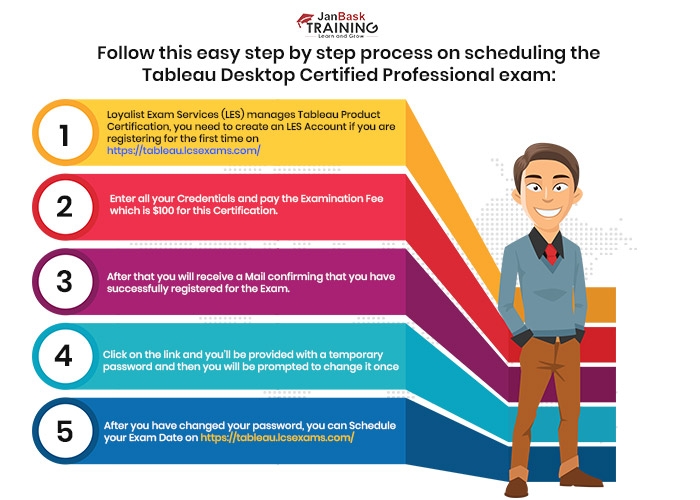
Now let us tell you how to clear the Tableau Desktop Certified Professional exam and start your career as an Tableau Desktop Certified Professional:
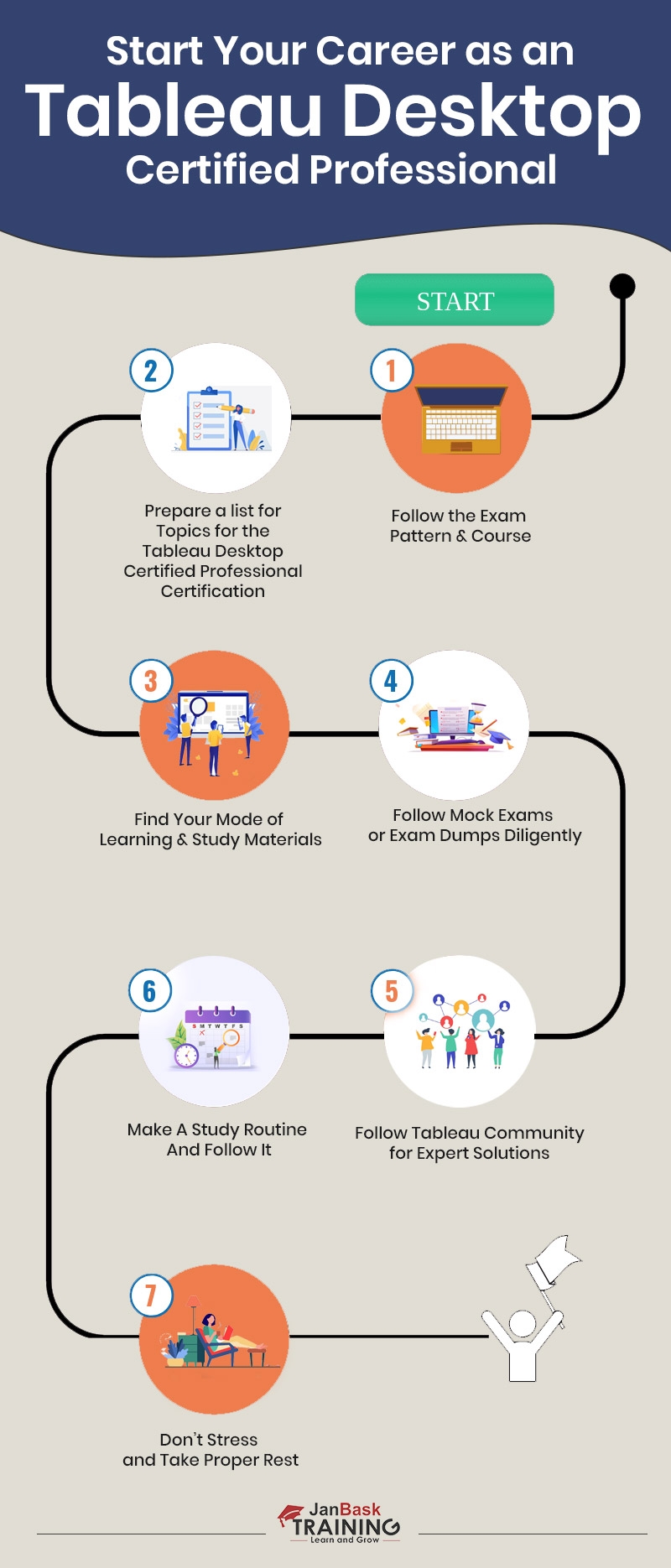
1. Follow the Exam Pattern & Course
Tableau provides various resources to learn about the product and its functionalities to visualize data. But it can get overwhelming to follow Tableau Desktop Professional Certification course details and it’s easy to feel lost wondering where to start and what to study. So simply study the exam pattern and follow the study guide provided by Tableau itself. That can be of great help.
2. Prepare a list for Topics for the Tableau Desktop Certified Professional Certification
Tableau provides detailed insight into various skills that are measured by the Tableau Desktop Professional Certification exam. We recommend you to go through them thoroughly as this will give you an idea about the course's background knowledge & how much you need to learn.
3. Find Your Mode of Learning & Study Materials
Online mode of study, that is learning from eLearning platforms is better than self-study because with eLearning you’ll be interacting with Tableau professionals who have real-time knowledge. Moreover, the study guide or materials that you get from e-learning platforms can be used at your convenience, anywhere with the additional benefit of having someone identify and fill the gaps in your knowledge and skills 24/7.
4. Follow Mock Exams or Exam Dumps Diligently
There are several online mock exams that will let you know how to clear the Tableau Desktop Professional certification exam. Practice them and identify your strengths and weaknesses in your preparation for the exam. All these online practice exams are representative of the real exam, so it can give you a real-time experience of solving exams with the same challenging questions. You can either purchase them or use them online for free.
5. Make A Study Routine And Follow It
It’s always important to track your progress and that is done when you’ve a preparation schedule ready for you. You can create based on topics or modules or the ones you feel are easier to do to the hardest one. Whatever your preference is ensure that you follow a rigid routine to study and prepare for the Desktop Certified Professional exam.
6. Follow Tableau Community for Expert Solutions
These communities whether official Tableau community or on Reddit or Quora are many such online/offline discussion forums are some great resources to increase your Tableau skills. So get answers to your queries from professionals as well as stay up-to-date with the latest trends and advancements in the relevant certifications.
7. Don’t Stress and Take Proper Rest
No matter how hard you’ve studied or how much you’ve prepared for the exam, if you don’t take care of your health and sleep then it’ll impact you negatively. Not eating healthy or taking proper sleep will make you exhausted and not function properly before the exam and due to which you won’t be able to retain information in your long-term memory for later use.
Business firms across the world are seeing the significance of data mining, analyzing or building visualizations to make more meaningful decisions. And, considering how easy it is to learn Tableau along with how quick it makes data analyzing, it’s safe to say being Tableau certified allows you an edge over your peers but also boosts your salary packages and Tableau career.
In this blog we tried to give you an overview of the Tableau Desktop Certified Professional Certification exam like exam cost, format and duration, among others and also shared how you can prepare for the Tableau Desktop Certified Professional Certification exam with flying colours.
If you still have doubts regarding its career prospect or not sure where to get the training or tutorials, you can always seek out educational consultancies or e-learning platforms. They will provide you end-to-end guidance and a course preparation that helps you qualify the Tableau Desktop Certified Professional Certification and ensures that you are ready to excel in your current/future job role!
 Pinterest
Pinterest
 Email
Email
Vikas Arora loves pursuing excellence through writing and have a passion for technology. He currently writes for JanBaskTraining.com

Cyber Security

QA

Salesforce

Business Analyst

MS SQL Server

Data Science

DevOps

Hadoop

Python

Artificial Intelligence

Machine Learning

Tableau
Search Posts
Related Posts
Tableau Installation Guide : How to Install Tableau Desktop?
![]() 6.4k
6.4k
Tableau Analyst Salary: Every Detail & Factors Affecting
![]() 3.6k
3.6k
Tableau Developer Resume Sample + Complete Guide on How to Make One
![]() 225.9k
225.9k
A Complete Guide On Dual Axis
![]() 5.1k
5.1k
Tableau Careers - Know Why & How to Make a Career in Tableau!
![]() 4.7k
4.7k
Receive Latest Materials and Offers on Tableau Course
Interviews
Brian Taylor
Hey I need guidance on Tableau Desktop Certified Professional? Do you guys provide Certification for beginners?
JanbaskTraining
Hello, JanBask Training offers online training to nurture your skills and make you ready for an amazing career run. Please write to us in detail at help@janbasktraining.com. Thanks!
Louis Anderson
Can anyone provide me information related to Tableau Desktop Certified Professional and Tableau Desktop Certified Associate?
JanbaskTraining
Thank you so much for your comment, we appreciate your time. Keep coming back for more such informative insights. Cheers :)
John
I am a Tableau Desktop Certified Associate and want to upgrade my position to Tableau Desktop Certified Professional. How much does it cost to clear the certification?
JanbaskTraining
Hello, JanBask Training offers online training to nurture your skills and make you ready for an amazing career run. Please write to us in detail at help@janbasktraining.com. Thanks!
Caden Thomas
How much package will I get after clearing the certifications for Tableau Desktop Certified Professional? Can anyone help!! Thanks in advance
JanbaskTraining
Hi, Thank you for reaching out to us with your query. Drop us your email id here and we will get back to you shortly!
Johnny
I have been thinking of becoming a Tableau Desktop Certified Professional simultaneously by continuing my Btech. Do you offer weekend classes for students? What's the cost of the course? Is it a good career option to opt? Can anyone guide me!
JanbaskTraining
Hello, JanBask Training offers online training to nurture your skills and make you ready for an amazing career run. Please write to us in detail at help@janbasktraining.com. Thanks!
Maximiliano Jackson
I created an LES account three months back and appeared in the exam but unfortunately did not clear it. For the second attempt do I need to register again and need to pay the examination fee again? Please answer
JanbaskTraining
Thank you so much for your comment, we appreciate your time. Keep coming back for more such informative insights. Cheers :)
Anna
I am from a commerce background, is there any possibility to grow my career in tableau.
JanbaskTraining
Hello, JanBask Training offers online training to nurture your skills and make you ready for an amazing career run. Please write to us in detail at help@janbasktraining.com. Thanks!
Holden White
What is the minimum qualification required to appear in the tableau certification examination and is there any aggregate percentage requirement?
JanbaskTraining
Hi, Thank you for reaching out to us with your query. Drop us your email id here and we will get back to you shortly!
Paxton Harris
Nice written! Provide informative content, can you help me with some best-advanced course details such as data science, business intelligence.
JanbaskTraining
Hello, JanBask Training offers online training to nurture your skills and make you ready for an amazing career run. Please write to us in detail at help@janbasktraining.com. Thanks!
Nash Martin
If anyone cleared the certification examination, then how long it will be validated, and is there any professional experience required for appearing in the certification examination.
JanbaskTraining
Glad you found this useful! For more such insights on your favourite topics, do check out JanBask Training Blogs and keep learning with us!