06
JanYear End Sale : Get Upto 50% OFF on Live Classes + $999 Worth of Study Material FREE! - SCHEDULE CALL
The Apex testing framework enables you to write and execute tests for your Apex classes and triggers on the Force.com platform. Apex unit tests ensure high quality for your Apex code and let you meet requirements for deploying Apex.
The testing framework tests your Apex code. Test class code is written in a sandbox environment and deployed to a production org. Apex unit tests are also requirements for deploying and distributing Apex. The following are the benefits of Apex unit tests. Apex test class makes sure the apex code works as expected
We write Test Classes in Apex Salesforce for Unit Testing. We get to find the bugs in our code and fix it to give better output. Testing gives the Code Coverage, first of all, we should know What Code Coverage is? Code coverage which shows to which percentage the code works. The minimum code coverage is 75% in order to be deployed to Production from the sandbox.
Salesforce Training For Administrators & Developers

Creating Test Class
Read: Unleash the Future of Salesforce Developer: Exploring the Revolutionizing Frontier
testMethod keyword:
Test.startTest() and Test.stopTest(): These are the standard test methods which are available for test classes. These methods contain the event or action for which we would be simulating our test.
Like in this example, we would be testing our trigger and helper class to simulate the firing trigger by updating the records as we have done to start and stop block.
@isTest annotation:
By using this annotation, you declared that this is a test class and it will not be counted against the organization's total code limit.
System.assert():
Read: What is Salesforce Field Service Lightning and Why is it So Popular?
This method checks the expected output with the actual value. Trigger Example
trigger parent2child on Account (after update) {
list<id>ids = new list<id>();
list<contact>conlist = new list<contact>();
for(account a:trigger.new){
ids.add(a.id);
list<contact>con =[select id,phone,account.phone from contact where accountidin:ids];
for(contact c:con){
c.Phone=c.account.phone;
conlist.add(c);
}
updateconlist;
}
}
Test class @isTest
private class testForconPhone {
statictestMethod void testcheck()
{
account a = new account();
a.Name='testing';
a.Phone='2222';
insert a;
accountaaa=[select name ,phone from account where id=:a.id];
contact c = new contact();
c.lastname=a.Name;
c.AccountId=a.id;
c.Phone='2222';
contact cc = new contact();
cc.lastname=a.Name;
cc.AccountId=a.id;
cc.Phone='111';
list<contact> c1 = new list<contact>();
c1.add(c);
c1.add(cc);
insert c1;
try{
updateaaa;
}
catch (exception e){
}
system.assertEquals('2222','2222');
}
}
Run test Class 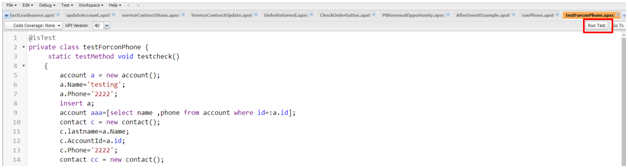 Click on run test
Click on run test 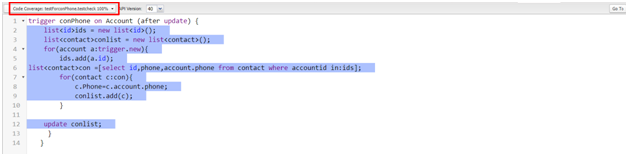 Here we find the code coverage percentage Batch class example
Here we find the code coverage percentage Batch class example
Global class batchexam2 implements Database.Batchable<sobject> { globalDatabase.QueryLocator start(Database.BatchableContextbc){ string query='select id,lastName,Department from contact'; returnDatabase.getQueryLocator(query); } global void execute (Database.BatchableContextbc ,list<contact>cons){ //list<contact> for(contact c:cons){ if(c.Department==null){ c.Department='Education'; } } update cons; } Global void finish(Database.BatchableContextbc){ batchexam ab= new batchexam(); database.executeBatch(ab); } }
Test Class @isTest private class TestForbatchexam2 { @isTest
private static void testbatchapex(){
list<contact>con = new list<contact>();
contact c = new contact();
c.LastName='Daniel';
c.FirstName='Jack';
c.Department=null;
con.add(c);
insert con;
test.startTest();
batchexam2 b = new batchexam2();
idjobid=Database.executeBatch(b,2);
test.stopTest();
list<contact> c1=[select lastname,Department from contact where id=:c.Id];
for(contact c2:c1){
if(c2.Department==null){
contact c3 = new contact();
c3.LastName='philips';
c3.Department='Education';
c1.add(c3);
}
}
update c1;
}
}
Copy and paste the code and run test class Class example
Read: Easy Tips to Clear Salesforce Admin Exam in Just One Attempt
public class insertExample {
public Account acc {set;get;}
public string name {set;get;}
public string industry {set;get;}
public string phone {set;get;}
publicDMlex(){
acc=new Account();
}
publicPageReference create(){
account a = new account ();
a.name=name;
a.industry=industry;
a.Phone=phone;
insert a;
PageReference p = new PageReference('/'+a.Id);
return p;
}
}
Test class @isTest
@isTest
Private class DMLExampletest {
@isTest
static void testme(){
Account acc=new Account();
acc.name='TCS';
acc.Industry='Banking';
Insert acc;
DMLExample De=new DMLExample();
Account abc = new Account(Name='TCS');
De.acc = abc;
De.create();
Account abc1 = new Account(Name='TCS2');
De.acc = abc1;
De.create();
}
}
Learn Salesforce in the Easiest Way

Testing is an important part of Apex in Salesforce. Test classes are the code snippets that are developed to perform unit testing in Apex. You can utilize the above-mentioned practices to create a test class in Salesforce using Apex. If you have any other ideas, then don’t forget to mention that in the comments section below. Happy testing!
 Pinterest
Pinterest
 Email
Email
The JanBask Training Team includes certified professionals and expert writers dedicated to helping learners navigate their career journeys in QA, Cybersecurity, Salesforce, and more. Each article is carefully researched and reviewed to ensure quality and relevance.

Cyber Security

QA

Salesforce

Business Analyst

MS SQL Server

Data Science

DevOps

Hadoop

Python

Artificial Intelligence

Machine Learning

Tableau
Search Posts
Related Posts
Receive Latest Materials and Offers on Salesforce Course
Interviews