09
JanYear End Sale : Get Upto 50% OFF on Live Classes + $999 Worth of Study Material FREE! - SCHEDULE CALL
In the era of technology defined by cloud computing & data science, features are evolving at the blinding speed of continuous deployment. One such evolution is SQL. As of the latest data, SQL is among the top 3 most popular database management systems (DBMS) in the world.
With data generated in enormous quantities, there is an ongoing need to process data in databases. Relational databases are among the most popular databases, and SQL is the basis for relational databases. That's why SQL skills are absolutely essential in most job roles.
This blog on SQL Commands will discuss the top commands and statements you need to understand in SQL. Much depends on the certification you hold, so give a jump start to your Cloud professional career by enrolling yourself in comprehensive SQL training online, today!
The Topics Covered In This Blog Are:
Let's Begin!
SQL Server Training & Certification

SQL is the structured query language used to store, manipulate, and extract data in a database server. MySQL is a relational database management system. It supports large databases and can be customized.
SQL commands are instructions that are used to communicate with the database. It is used for carrying out specific tasks, jobs, and functions with data in the database. Therefore, SQL and Python/java are not competing. Python and Java have developed Excel in various areas, but both are versatile languages, whereas SQL operates from relational databases.

SQL will help you to communicate with the database by commands. Here are some of the top features of SQL Database:
Also if you seriously want to become a SQL professional or pursue a career in a similar domain, then the first step is to consider enrolling in certified and industry-recognized Online Data Management Courses.
Her, are major landmarks from the SQL history:
To get a data job in 2025, you are going to need to learn SQL. As with any language and especially when you are a novice, it may be useful to have a list of common SQL commands in one place to refer to whenever you need it — we’d like to be that place for you!

So, below is a comprehensive list of SQL commands with examples:
A data definition language (SQL DDL) is a computing language used to create and change the structure of database objects in a database. These database objects include tables, indexes, views, schemas, etc.
The SQL DDL is also known as the data description language in certain contexts because it describes fields and records in a database table. These commands are normally not used by a general user, who should be accessing the database via an application.So, let’s learn about SQL DDL commands with syntax.
Five types of DDL commands in SQL are:
It’s a DDL command used to create databases, tables, triggers, and other database objects
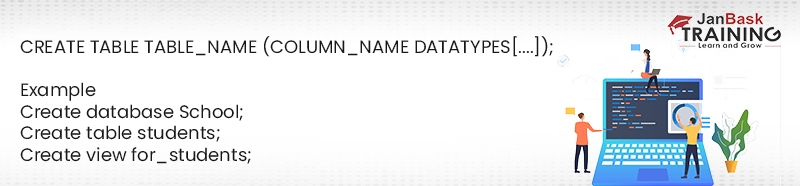
This DDL SQL command is used to delete objects such as a table, index, or view. A DROP statement cannot be canceled, so once an object is destroyed, it is impossible to get it back.
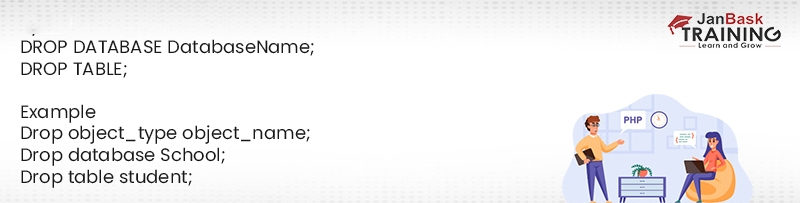
These are some of the top SQL commands that you have just learned. But, if you are seriously looking to increase your domain knowledge, check out this comprehensive SQL Career Path.
ALTER is a DDL SQL command that changes or modifies the existing database structure and also modifies the schema of the database objects.
It is also possible to add and remove constraints from the table with the ALTER command.
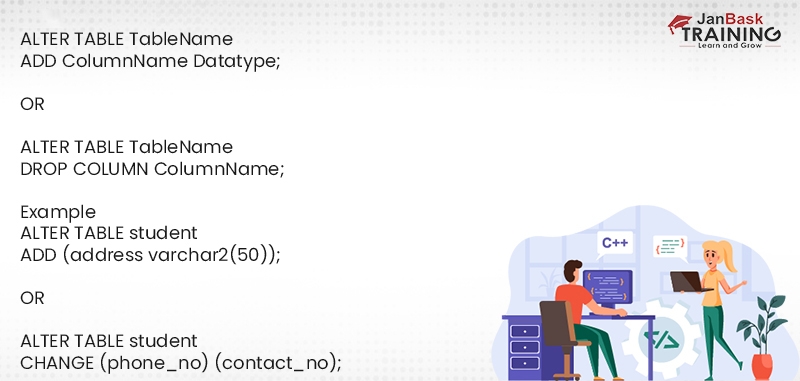
TRUNCATE is another DDL command which deletes or removes all records in the table. This command also removes the space allotted to store table records.

RENAME is a DDL command that is used to change the database table name.
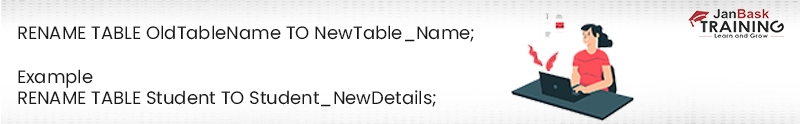
Before moving ahead, evaluate your skills with this easy 2 mins SQL Quiz now!
Also, if you are looking to master the concepts and nuances of a variety of MSBI Interview Questions and Answers -all compiled in one place. Go through our guide and ace your preparation!
The DML SQL commands change the data present in the SQL database. We can easily access, store, change, update and remove existing folders from the database using DML commands like SELECT INSERT INTO DELETE UPDATE. It is the component of the SQL statement that controls access to data and to the database. Basically, DCL statements are grouped with DML statements.
Here are some SQL commands that come under DML:
Also, join our professional JanBask SQL Community to connect with industry experts and professionals.
This DML instruction is used to select data from a database, and the returned data is stored in a result table, known as the result set.

INSERT is another major DML command in the SQL, which allows users to insert data into database tables.

DELETE is a DML SQL command that enables users to delete one or more existing records in database tables. However, this command of Data Manipulation Language does not delete the stored data permanently from the database.
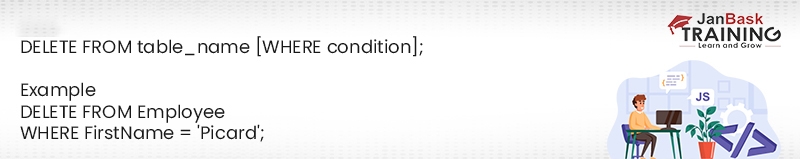
This DML SQL command is used to update or modify the value of a column in the table.

SQL is a big domain, hence if you don't want to limit your learnings. Then, learn the basics of SQL in our Comprehensive Guide on SQL.
These SQL commands are used to grant and take back authority from any database user. In the database, this language does not have the feature of rollback. It is the simplest of three commands, which allows control access to information stored on a database and supplements DML and DDL SQL effectively.
Commands that come under DCL:
This is one of the most important DCL commands that is used to give user access privileges to a database.

Among the two DCL commands, revoke is useful in backing permissions from the user.

Also, if you are a beginner, looking to start your career in SQL. Check out how to become SQL Developer?
TCL is one of the most used SQL commands. These commands are used to keep the database consistent and for transaction management made by the DML commands.
A transaction is a set of SQL queries carried out on data stored in DBMS. Each time a transaction is made these transactions happen temporarily in the database, to make the changes permanent, we use TCL commands.
The TCL Commands Are:
This command is used to save all the transactions to the database. Each time we perform one of the DDL commands like -INSERT, DELETE or UPDATE, they may be canceled if the data is not stored permanently. So to be on the safer side COMMIT command is used.

SQL commands are not just limited to Business applications. It has a wide range of applications in the Data Science world. So, step ahead of your competition with Data Science Courses.
This command is used to recover data or restore data to the last backup point or validated state. If for some reason the entered, deleted or updated data is not correct, you can return the data to a particular savepoint or if the savepoint is not done, then you can roll back to the last committed state.

This command is used to store data at a particular point temporarily so that whenever necessary can be rolled back at that particular point.

Tip: Are you a fresher (intermediate or experienced) in RDBMS technologies? If yes, then you can check out our Top 100 RDBMS Interview questions and answers which can help you to crack your next RDBMS interview.
Learn SQL Server in the Easiest Way

DQL is one of the finest SQL commands that is used to fetch the data from the database. The goal of DQL commands is to obtain the schema relationship based on the request that is passed to it. While often referred to as part of DML, the SQL SELECT statement is strictly an example of DQL.
DQL uses only one command:
SELECT: It is used to retrieve data from the database.
It uses only one command:
SELECT
SELECT Command
This DQL command helps you to select the attribute based on the condition described by the WHERE clause.

Most organizations are looking for professionals in SQL skills. Some of the SQL skills sought are:

Further if you are looking to accelerate your career in SQL. Enhance your career prospects by learning SQL from the scratch, and effectively managing and querying data. Also, don't forget to enroll yourself in exclusive programs designed by JanBask Training to boost your career & clear the above certification exams comprehensively.
SQL is a massive technology. The future scope of being an SQL Developer is not just limited to Computer Science, but you can see it revolving around Retail, Finance, Healthcare, Science & Technology, Public Sector, in short everywhere.
Over the years, SQL has had a strong position on databases. SQL databases could be progressively phased out to more distributed models in the future, with NoSQL and Hadoop competing for first place.
According to Stack Overflow Developer’s survey, SQL is the second most commonly used programming language, used by 50% of all developers and beaten only by JavaScript – a language twice as old as SQL. Hence, SQL databases have a lot of scope in the future
If you are wondering how much does a SQL Developer make? The national average salary for a SQL Developer is $88,938 in the United States. Gain more insight on SQL developer salary here.
Understanding important SQL commands like DDL SQL, DML is essential to understanding databases on how to use and manipulate the dataset. SQL commands help us with a variety of functions that include writing, updating, editing, and deleting table data
Now that you are familiar with SQL commands, it is time for you to start querying and manipulating these updated and existing data sets. This is a critical step in moving forward on your journey to becoming a SQL expert. If you liked this article, and want to get certified, check out SQL Server Training & Certification program at JanBask Training and master all SQL server concepts in detail to use them in the workplace. Also, join our professional JanBask SQL Community to connect with industry experts and professionals.
If you have questions for us? Feel free to contact us or leave your queries in the comments section, and we’ll have our experts in the field answer them for you!
SQL Server Training & Certification

Q1. What are some of the drawbacks of using SQL?
SQL has an intricate user interface that makes it difficult for some people to use when working with databases. Because some versions are costly and programmers find it hard to use them. Having said that, SQL commands provide great flexibility to programmers and enhance their productivity.
Q2. How long does it take to become proficient in SQL?
An average learner should be able to understand the basic ideas of SQL and start working with SQL databases within 2-3 weeks. However, you will need to become competent enough to use them successfully in real environments, and this takes time. You can learn SQL in a few weeks if you understand programming and get a grasp of SQL commands.
Q3. How is MySQL different from SQL?
MySQL is a free database, and SQL is a language to search databases. MySQL is an RDBMS that enables users to organize data in a database. SQL is used to access, update and maintain data in a database, whereas MySQL is an RDBMS that allows users to access, update and maintain data.
Q4. Which attributes favor SQL for Data Science?
There are several features in SQL that make it suitable for detailed interpretation and analysis after data mining in data science.
Q5. Is it possible for people with no coding background to get trained in SQL DBA certification courses?
There is nothing impossible in this world. The training for individuals with no background in coding may get a little challenging, but the silver lining here is that. Our SQL DBA course starts from the very basics of everything. It will require a little more effort on your part if you are not from a technical background, but with the help of our assistance team and the instructors, you will get there.
Q6. What type of assistance is given for SQL DBA certification exams?
Our online SQL DBA training module has been prepared in such a way that it helps the student to clear the certifications with the help of the SQL course material & expertise of the trainer as he is certified in his respective domain. Our SQL DBA Course has been designed by a panel of industry experts after aggressive market research, on technology, exam patterns, Industry Requirements, etc., the same then blended into an amazing SQL DBA curriculum.
Q7. What are the Skills that I will learn in SQL Server DBA training?
The database administration skills are easy to master with the right online SQL certification training. With our SQL DBA training program, you will get deep knowledge of various concepts like SQL basics, SQL versions, installing or configuring SQL, SQL server development, DBA components, database administration, DBA job roles, need for DBA, DBA jobs, etc. You will know the basics of indexes and query tuning. Also, by the end of SQL DBA training online, you will get various hands-on assignments and projects to gain practical knowledge of different concepts.
Q8. What is all covered in SQL DBA for Beginners?
Q9. What all is covered in Advanced SQL DBA training?
Q10. What are the common job responsibilities of a SQL DBA?
The typical Job Responsibilities of a database administrator are-
Q11. What is DDL DML DCL stands for?
Below is the list of full forms of DDL DML DCL -:
Q12. What is the use of DDL and DML?
Following are the usage of DDL and DML:
DDL is used to create databases, schema, constraints, users, tables and many more.
DML is used to insert, update or delete the records.
Q13. What is the difference between DML and DDL?
DML statements only affect a single document whereas DDL commands can affect the whole database or table.
The JanBask Training Team includes certified professionals and expert writers dedicated to helping learners navigate their career journeys in QA, Cybersecurity, Salesforce, and more. Each article is carefully researched and reviewed to ensure quality and relevance.

Cyber Security

QA

Salesforce

Business Analyst

MS SQL Server

Data Science

DevOps

Hadoop

Python

Artificial Intelligence

Machine Learning

Tableau
Interviews