20
DecChristmas Offer : Get Flat 35% OFF on Live Classes + $999 Worth of Study Material FREE! - SCHEDULE CALL
GitHub is a cloud-based service that is highly useful to developers for both the management and storage of their code besides keeping track of the changes and controlling them simultaneously. To have a deeper knowledge and understanding of the same, it is essential to know the following:
Let us take up each one separately.
It is seen that version control is used by the developers for tracking and management of changes to the code of any software project. As the project grows in size, the importance of version control also keeps increasing. For instance, in the case of WordPress which is a huge project, any kind of change or work on some specific part of its codebase by the developer will not be secure and even not effective if the person is straightway making changes to the official code of the same. Here, in such cases, the developer can have safe access and can work securely by using version control via making use of branching and merging.
In case of branching, the developer can duplicate the source code which is also known as the repository, and he can further make any kind of changes to that point in the code absolutely in a safe manner without having any kind of effect on the other parts of the project. Then, when that particular point of the code starts working in the right manner, the developer can then bring the two together or merge that piece of code again into the main source code for making it official. The best part is that all the changes which have been made can be easily tracked or traced if in case any need crops up in the future.
Git is actually a particular control-system which is open source. It was made by Linus Torvalds back in 2005. Going deeper, one can state that it is basically a distributed version control system. In other words, the whole codebase and history are present on the computer of every developer which makes branching and merging very easy.
Now, that the above is amply clear, one needs to develop a thorough understanding of the GitHub.
Read: Awesome way to Download and Install Jenkins on Linux
GitHub is a repository hosting service which is open source and can be said to be a cloud for code. Many source code projects are handled in many types of programming languages which help to keep a note of all the changes which have been made to every iteration. This is made possible by the help of Git which runs on the command line.

There are many sources that share a great similarity with GitHub like the Microsoft Team Foundation Server, the BitBucket, etc. GitHub in 2018 reportedly had over 28 million users which was much more than its closest competitors.
Another advantage of GitHub is the cost, as it provides many private repositories at an increased cost and many other services although offer them at no cost but they only have a restricted bandwidth and storage. Besides this, it allows anyone to sign up to a public code repository for free and even host the same. GitHub makes collaboration with other members of the teams easier. It also allows browsing through previous versions of the work.
It allows for evaluation and review of the skeleton projects which are made by developers. Every time a new project is developed by anyone, the person is not absolutely sure about how will it be perceived by the larger audience and will it be able to perform as expected. In GitHub, once you post your project, a whole community of programmers and hobbyists can download the same for the purposes of evaluation. This process can help to highlight any kind of issues or conflicts of any kind of unpredicted issues of dependency.
As GitHub is known as a repository, you can place your work before its public which is comprised of the largest community of coders. This can give your project huge exposure and if done well will also return a lot of fame. It is generally believed that more the people who are there for reviewing your project, the more amount of attention it will attract.
GitHub allows tracking of changes made in a changelog which can be accessed. You can easily know what was changed and when. This proves to be highly useful as it can quickly look at the changes made by people in collaboration.
Read: What is Puppet? Puppet Tutorial Guide for Beginners
GitHub also allows for integration with many platforms like Amazon and Google Cloud in addition to other services like Code Climate for tracking the feedback. Even the syntax can be highlighted in over 200 programming languages.
Businesses are increasingly moving towards the trend of open-source solutions as they present more flexibility in an environment that is dominated by technology. These are also more responsive to market demands. GitHub brings together a huge community of programmers who are continuously working for solving all the current problems and other marketing solutions which are available to the public.
GitHub gives a wonderful interface which is highly helpful in tracking and managing of all your version-controlled projects locally. Coming to the use of GitHub, which is spread across three main topics:
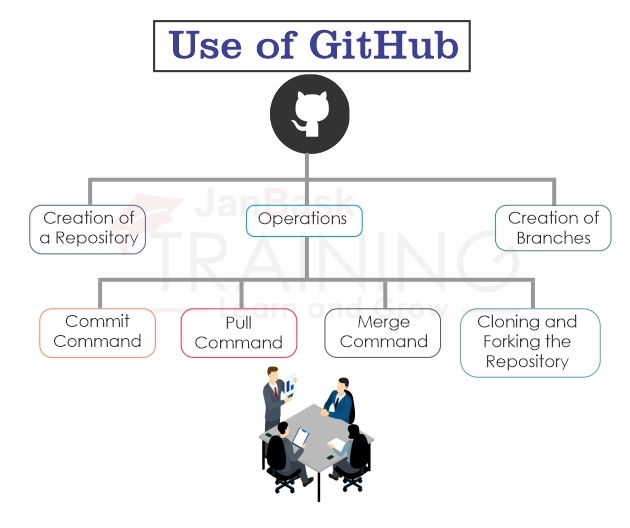
A repository stands for a space of storage which houses your project. This space can either be local on a folder to your computer, or it can also be another space of storage on GitHub or another host which is online. Various code files, other files, images, etc. can be kept in the repository. A GitHub repository is needed when any changes have been done and need to be uploaded. Hence it acts as a remote repository. It can be created by following the below steps:
If the repository which has been created is set to public then it means that it is visible to everyone while if the same is set to private, the choice of who will view the same lies with you. The private repository also comes with an added cost. Once you have successfully created your repository, you can easily perform various functions like commit, pull, and push.
Branches are highly helpful as they assist you in working on different versions of the repository at one time. Whenever you add a new feature, and you are also unsure to make any changes to the primary project or not, you can always resort to the branching by git. The branches in the Git help in allowing to and fro movement between various versions of the project. A new branch can be created, and the above new feature can thus be tested without affecting the primary branch. After everything has been done, the changes can be merged with the main branch. Here the main branch is then known as the master branch which is always present in the repository as a default branch. Under the master branch, two changes are done and later merged with the former. A branch can be created by the following steps:
Read: Top 50+ Jenkins Interview Questions And Answers For 2025
Forking, on the other hand, is needed when you require a specific code which is present in the public repository in your Repository and GitHub account, you will have to fork the repository. However, remember that any changes made to the original repository will be reflected in the forked repository. But the vice versa is not true, meaning, any changes made to the forked repository will not reflect in the original one unless there has been a pull request made.
Git can be used for managing any file types like the Word, or other Final Cut projects. GitHub is basically a hosting service for repositories but also has many of its features which has a GUI based on the web. There are many access control and collaboration features. The front runner function of GitHub is forking which, as mentioned above involves copying of a repository from the account of one user to the other. This gives you the immensely beneficial capability to get a project to which you do not have any access to and later modify the same under the account which belongs to you. If you want to share the changes which have been made, a pull request or notification can be sent to the original owner. The changes made in your repository can also be merged by the user with the original repository. It is the existence of these features only which give the real power to GitHub.
GitHub also makes the contribution management easy by providing a centralized place where the patch can be discussed. GitHub makes money by selling private repositories and other on-premise instances of the software for its enterprises.
Conclusion
GitHub hosting is like a cloud for the code, and in it, hosting can be done in many different languages. Its ability to keep track of the changes made makes it very useful for the developers and coders who can trace the same for assessing the outcome. It actually simplifies the way by which you work in teams and also makes it easy for everyone to work on projects collaboratively. All the members of the team can also work on different files and even merge the changes with the master branch. There is a huge community of GitHub, and it is possible that you also work with them and ultimately get them to join your board. GitHub thus creates the possibility of establishing a system of collaborators for working together without having to enter into anyone’s space.
Janbask Training brings you the latest information about the industry and also provides the best training in the industry which prepares you for future jobs. You may get in touch with usfor further assistance.
Read: DevOps Engineer Salary in India – What You Really Need to Know
 Pinterest
Pinterest
 Email
Email
The JanBask Training Team includes certified professionals and expert writers dedicated to helping learners navigate their career journeys in QA, Cybersecurity, Salesforce, and more. Each article is carefully researched and reviewed to ensure quality and relevance.

Cyber Security

QA

Salesforce

Business Analyst

MS SQL Server

Data Science

DevOps

Hadoop

Python

Artificial Intelligence

Machine Learning

Tableau
Search Posts
Related Posts
A Comprehensive Guide on the Latest Trends of DevOps Engineer Resume
![]() 495.7k
495.7k
Periodic Table Of DevOps Tools - A Revolutionary Breakthrough
![]() 527.1k
527.1k
Best 37 DevOps Tools To Learn And Master In 2025: Docker, Git & More
![]() 8.1k
8.1k
Jenkins Certification A complete Guide
![]() 4.7k
4.7k
How to Learn DevOps and Become a DevOps Engineer | Complete Guide
![]() 431.9k
431.9k
Receive Latest Materials and Offers on DevOps Course
Interviews