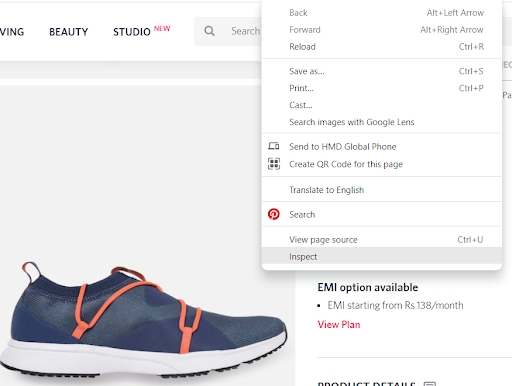Introduction
Are you interested in learning how to extract data from websites quickly and efficiently? Well, you're in the right place, because web scraping with Python is a powerful and popular way to do just that!
If you're new to web scraping and Python, it can seem a bit daunting at first, but fear not! The Ultimate Python Web Scraping Guide for Beginners is here to help you get started with the basics of web scraping using Python.
In this guide, we'll walk you through everything you need to know to get started, from what is web scraping to the Top 10 Reasons Web Scraping With Python Is The Best. We’ll also be using popular web scraping libraries like BeautifulSoup and Selenium.
So, let's get started on your journey to becoming a web scraping pro with Python!
As the subject of discussion is vast, the article has some digestible section that includes the following:
- What is Web Scraping?
- Why Should We Do Web Scraping?
- How does Web Scraping Work?
- Why is Python the Right Choice for Web Scraping?
- Top 10 Reasons Web Scraping With Python Is The Best
- 7 simple steps to do web scraping with python
- The Ultimate Guide to Python Web Scraping Tools & Libraries
Website Scraping Using Python
In simple words, Web scraping with Python is the task of collecting volumes of information from websites, aka web data extraction. What are the applications for web scraping with Python?
There are several, but few general ones include the following:
- Market research
- Price comparisons
- Collect email addresses
- Lead generation
All the information you extract through a programming language like Python has one commonality, it helps businesses or individuals like you make clever decisions from public data.
You can now make a hassle-free extract of countless data that does not exist in the manual version of the same.
What Is Web Scraping?
Web scraping is the process of automatically extracting information from websites using computer programs. It allows you to automate the process of retrieving data from the internet, and can be used to collect data such as product prices, contact information, and news articles.
Web scraping is often used for tasks such as data mining, data analysis, and price comparison. The extracted data can be stored in a file or a database for later use.
Web scraping can be done using a variety of programming languages such as Python, Java, C#, and R. It is also possible to use specialized web scraping tools or browser extensions.
Basics Of Web Scraping
A brief about the basics helps you comprehend the process with efficacy.
The web crawler helps the scraper extract the requested data from the internet. That was a crisp intro to crawlers and scrapers, Right? But it has more to it.
So, how do they work? Are they the same or not? Read below to know further.
Web Crawler
Do you know what spiders do? They crawl around the wall and build their webs, right? Yes, web crawlers/spiders are AI that surf the internet to search and index your content through the URL links. They are just like a person who has more time and does not have a to-do list for that day.
In general, any project crawling process precedes scraping. After the website(s) is crawled through and the URLs get figured are handed over to your scraper tool.
Web scraping tools known as web scrapers have the potential to extract data from any website within a blink of an eye. These tools help you to develop data for ML in specific.
The Scraper
It is a customized tool that extracts web data with accuracy and efficiency at rapid rates. The data selectors present in the scrapers detect and extract info from the HTML files.
People synonymously toss web scraping and crawling. But there exist a few differences. They are:
|
Web scraping
|
Web crawling
|
|
Downloads the info
|
Indexes the web page
|
|
A Web site visit is not necessary
|
A Web site is mandatory throughout the entire process
|
|
Deployed on for small- and large-scale data
|
Housed for large-scale data only
|
|
Finds application in ML, Retail marketing, Equity search, Travel and Tourism, Real estate, Academic research
|
The areas of application include Price intelligence, Competition research, Brand monitoring, Data-driven portfolio management
|
|
Requires both crawl agent and parser for parsing
|
Crawling needs crawl agent alone
|
|
Does not abide robots.txt (most cases)
|
Not all crawlers abide by robots.txt
|
Apart from these web python scrapers, if you would like to be trained by experts in this technology, you can opt for JanBask Python Training Online.
Why Should We Do Web Scraping?
Web scraping can be useful for a variety of tasks, including:
- Data mining: Web scraping can be used to collect large amounts of data from websites, which can then be used for data mining and analysis. This data can be used to identify patterns, trends, and insights that can be used to make better decisions.
- Price comparison: Scraping can be used to collect prices from multiple online retailers, which can then be compared to find the best deals.
- Lead generation: Web scraping can be used to collect contact information from websites, which can then be used for lead generation and sales prospecting.
- News monitoring: Scraping can be used to collect news articles from multiple sources, which can then be used to monitor a specific topic or industry.
- Research: Web scraping can be used to collect data from websites that can be used for research and academic purposes.
- Monitoring: Scraping can be used to monitor the websites for changes and updates, and can be used to track competitors' prices, products, and inventory, etc.
- Automating repetitive tasks: Some tasks like filling out forms, signing up for services, etc can be automated using web scraping.
Overall, web scraping is an efficient and cost-effective way to collect large amounts of data from the internet, and it can be used to improve a wide range of business and research tasks.
How Web Scraping Works?

Web scraping works by making HTTP requests to a web server to retrieve the HTML or XML source code of a web page. The scraper then parses the HTML or XML to extract the data of interest.
Here is a general overview of how web scraping works:
- The scraper sends an HTTP request to the server to retrieve the HTML or XML content of a web page.
- The server responds to the request by returning the HTML or XML content of the web page.
- The scraper then parses the HTML or XML to extract the data of interest. This can be done using a variety of techniques such as regular expressions, XPath, or CSS selectors.
- The extracted data is then saved to a file or a database for later use.
It is important to note that some websites may have terms of service that prohibit scraping, so it is important to check the website's policies before using a scraper on it. Additionally, many websites use techniques to prevent scraping like CAPTCHA, IP blocking and rate limiting, so, the scraping process may need to be adjusted accordingly.
So, the next question that pops up in your mind is does web scraping python work? The answer is, Yes!
Why is Python the Right Choice for Web Scraping?
What is the purpose of web scraping with Python? Gather volumes of information from websites. Why collect so much information from these online sources? Insights into the application of web scraping can provide you with an answer.
Price Intelligence
The most significant use case for web scraping with Python is price intelligence. What is price intelligence? Why is it necessary?
The retailers look for the same product prices on other sites and extract them, which helps them better their marketing decisions or costs. In addition, price intelligence helps provide better prices than your competitors.
Collect Email Addresses
What is your marketing methodology? Is it newsletters and email marketing to promote your products or services? Then collecting email addresses is essential to reach your target audience.
How to gather those addresses? You can use a web scraper tool like Hunter.io to download the information from similar sites of your domain.
Research And Development (R&D)
Do you have to collect vital data and stats for your high-end research project(s)? Then web scraper saves your time on manual copying of voluminous data.
Social Media Web Scraping
Do you want to find out the business trends and methods that make your business stay differentiated from the rest? Then these scraping tactics can help you do it.
Also, it helps to find out about people’s perspectives of your brand.
Testing
How to determine the efficiency and user-interactiveness of your website? Test your site using a web scraping tool that sends volumes of requests to figure out the response time.
What is the best programming language to deploy for web scraping? Python.
Top 10 Reasons Web Scraping With Python Is The Best

Many programming languages help you build a web scraper from scratch. So, why choose Python over them? The following benefits list will persuade you to go for it and also pick it as your career option:
Python is a popular programming language
Python is one of the most popular programming languages in the world. It's easy to learn and use, and it has a vast and supportive community.
This popularity has resulted in an abundance of libraries and tools designed for web scraping, making it a great language for beginners and experienced developers alike.
Powerful libraries
Python has many powerful libraries that are useful for web scraping. Beautiful Soup is a popular Python library used to extract data from HTML and XML documents.
Scrapy is another powerful Python framework that's used for crawling and extracting data from websites. Other popular libraries include Requests and Selenium.
Cross-platform support
Python is a cross-platform language, meaning it can run on any operating system, including Windows, macOS, and Linux.
This makes it a flexible and accessible choice for web scraping. It also means that developers can use the same code across different platforms, making the development process more efficient.
Wide range of applications
Python is a versatile language that can be used for many applications, not just web scraping. It's used for data analysis, machine learning, game development, and web development, among other things. This means that developers who know Python can use it for a variety of projects beyond web scraping.
Scalability
Python is a scalable language, meaning it can handle large volumes of data. This is particularly useful for web scraping projects, where there may be a need to scrape large amounts of data from multiple sources.
The scalability of Python means that it can handle even the most demanding web scraping projects.
Collaboration
Python is a language that promotes collaboration. It has a vast and supportive community, and there are many online resources where developers can share ideas, code, and best practices.
This makes it easier for developers to learn from others and collaborate on web scraping projects, making the development process faster and more efficient.
Integrations
Python integrates easily with other programming languages and tools, making it a great choice for web scraping. It can be used in combination with databases, APIs, and other web technologies to build more complex applications.
Versatility
Python's versatility makes it an excellent choice for web scraping. It can handle a wide range of data types and formats, and it can be used to scrape data from websites, social media platforms, and other online sources.
Automation
Python is an ideal language for automation. It can be used to automate web scraping tasks, such as navigating to a website, logging in, and extracting data. This makes web scraping more efficient and can save developers time and effort.
Large Developer Community
Python has a large community of developers who share their knowledge, resources, and libraries. This community helps developers solve problems and learn new techniques.
Basics of web scraping python, Check Reasons to scrap using Python, Check!. Now, let us look at web scraping with a python tutorial.
In addition to this blog, if you want expert training on this technology, you can opt for Python Training Online.
7 simple steps to do web scraping with python
The following is the step-by-step guide to do web scraping with Python:
Select The Page You Wish To Scrape
In our example, we are scraping data for Adidas shoes from Myntra, and the link would be https://www.myntra.com/adidas-shoes. We are focusing on Adidas sports shoes, and the URL would be: https://www.myntra.com/sports-shoes/adidas/adidas-men-navy--red-woven-design-magnificeo-running-shoes/14782120/buy.
Note: For web scraping with Python, you have to store the data in the CSV format for later use.
Inspect The Site Code
You can find the data spaced between the nested tags, and for retrieving that info, you have to inspect the page. Follow these steps:

Now, right-click your mouse on the image and select the inspect option from it.
After clicking the inspect option, you will get a window pop up open like the below:

Locate The Data You Planned To Extract
Now, locate your data embedded between the tag. Now you can see the product details here. The tag and class name may vary from different sites or images.
Apart from these data scraping python, if you would like to be trained by experts in this technology, you can opt for JanBask Python Training Online.
Download Libraries
The next step in web scraping with Python is to create the workspace. For this, you need to download and install Python.
Choose from the several IDE that suits your needs.
Next, install the following libraries for your workspace:
- Selenium
- Pandas
- BeautifulSoup
Use this code in your command line:
python- m pip install selenium pandas beautifulsoup4
You have to import these installed libraries for usage in your Chrome browser by setting the path to chromedriver. You need not worry about the location here if the path is correct.
Remember to add the pathname at the end along with the location.
Make sure you declare the variables and set the site URL you plan to scrape:
models = [ ]
prices = [ ]
driver.get(site URL comes here)
Finally, you need to extract the information embedded between the
tags and store its class and name in the above-declared variables.
Run The Code
Click paste the following code in your command line to run the code:
Python main.py
Store It In Your Preferred Format
Now store your extracted data in a format that is suitable for you. For instance, you can keep it in a CSV format that helps with easy import.
df = pd.DataFrame({ attributes of
})
df.to_csv('file name', index=False, encoding='utf-8')
Now when you rerun the code, the file name is created.
This web scraping with python tutorial is a simple one that is effective for single-page data scraping.
Last but not least, a brief look into the top libraries in Python would deliver a perfect ending to our discussion of web scraping with Python.
The Ultimate Guide to Python Web Scraping Tools & Libraries
Scraping data with Python involves using libraries and tools to extract specific information from websites and web pages. Let’s see some of the best python web scraping tools and libraries. First, let us start with the popular and beautiful one.
Beautiful Soup
- Easy interface and less complex than Scrapy
- Suitable for developers who want functionalities like screen scraping
- The scraper tool is compatible with Mac, Linux, Windows, and BSD
Selenium
- Selenium is a Javascript web scraper that helps developers test web applications and sites
- It is a powerful and scalable scraper when combined with Python
- You can easily use this tool on any social media platform or other websites
Pandas
- This open-source library offers operations for numerical data
- It helps in easy data analysis
- This package delivers the users high-performance and speed
Conclusion
Web scraping with Python is a technically challenging task that requires more knowledge, practice, hands-on experience to get your career started. Well, web scraping with a python tutorial is beneficial to a great extent. But online Python certifications pave the strong foundation for your bright data scientist career. Choose the best one today!
FAQ
1. What is the main objective of this Python certification course?
The main objective of a Python certification course is to teach students the fundamentals of the Python programming language and how to use it for various tasks such as web scraping, data analysis, and machine learning.
It also tells you different types of python certification available on the internet and how you can prepare yourself for recruitment in a reputed company.
2. What are the skills I'll learn after completing this course?
After completing this course you will master the following skills:
- Python programming basics: You will learn the fundamental concepts of programming such as data types, variables, loops, and control flow.
- Object-Oriented Programming (OOP): You will learn how to create and use objects and classes in Python, and how to use OOP concepts such as inheritance and polymorphism.
- Data Structures: You will learn how to use various data structures in Python such as lists, tuples, dictionaries, and sets.
- Libraries and frameworks: You will learn how to use popular Python libraries and frameworks such as NumPy, pandas, matplotlib, and seaborn for data analysis, visualization and cleaning.
- Web scraping: You will learn how to use Python to scrape data from websites, and how to use libraries such as BeautifulSoup, Scrapy, and Selenium.
3. What are the career opportunities after completing python certifications?
Completing a Python certification can open up a variety of career opportunities in a number of different fields, including:
- Data Science
- Web Development
- Automation
- Networking
- Finance
- Scientific computing
- Game Development
- Education and Research
4. How can I sustain a growing career in Python?
Here are a few ways to sustain a growing career in Python:
- Continuously learn and improve your skills
- Network with other Python developers
- Work on personal projects
- Specialize in a certain field
- Get certified
- Participate in coding challenges and competitions
Python Course
Upcoming Batches
Trending Courses
Cyber Security
- Introduction to cybersecurity
- Cryptography and Secure Communication
- Cloud Computing Architectural Framework
- Security Architectures and Models
Upcoming Class
1 day 05 Jan 2026
QA
- Introduction and Software Testing
- Software Test Life Cycle
- Automation Testing and API Testing
- Selenium framework development using Testing
Upcoming Class
6 days 10 Jan 2026
Salesforce
- Salesforce Configuration Introduction
- Security & Automation Process
- Sales & Service Cloud
- Apex Programming, SOQL & SOSL
Upcoming Class
2 days 06 Jan 2026
Business Analyst
- BA & Stakeholders Overview
- BPMN, Requirement Elicitation
- BA Tools & Design Documents
- Enterprise Analysis, Agile & Scrum
Upcoming Class
5 days 09 Jan 2026
MS SQL Server
- Introduction & Database Query
- Programming, Indexes & System Functions
- SSIS Package Development Procedures
- SSRS Report Design
Upcoming Class
5 days 09 Jan 2026
Data Science
- Data Science Introduction
- Hadoop and Spark Overview
- Python & Intro to R Programming
- Machine Learning
Upcoming Class
12 days 16 Jan 2026
DevOps
- Intro to DevOps
- GIT and Maven
- Jenkins & Ansible
- Docker and Cloud Computing
Upcoming Class
6 days 10 Jan 2026
Hadoop
- Architecture, HDFS & MapReduce
- Unix Shell & Apache Pig Installation
- HIVE Installation & User-Defined Functions
- SQOOP & Hbase Installation
Upcoming Class
6 days 10 Jan 2026
Python
- Features of Python
- Python Editors and IDEs
- Data types and Variables
- Python File Operation
Upcoming Class
-1 day 03 Jan 2026
Artificial Intelligence
- Components of AI
- Categories of Machine Learning
- Recurrent Neural Networks
- Recurrent Neural Networks
Upcoming Class
13 days 17 Jan 2026
Machine Learning
- Introduction to Machine Learning & Python
- Machine Learning: Supervised Learning
- Machine Learning: Unsupervised Learning
Upcoming Class
5 days 09 Jan 2026
Tableau
- Introduction to Tableau Desktop
- Data Transformation Methods
- Configuring tableau server
- Integration with R & Hadoop
Upcoming Class
6 days 10 Jan 2026