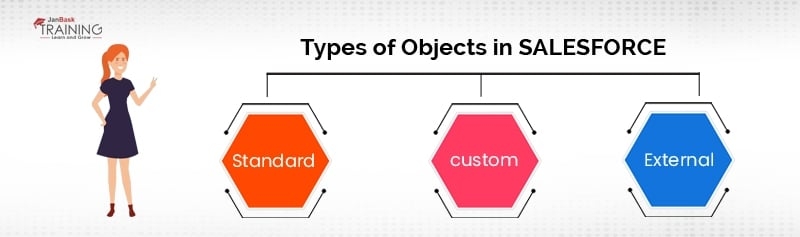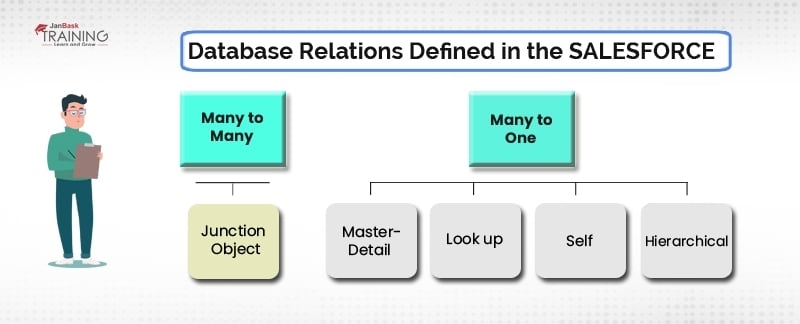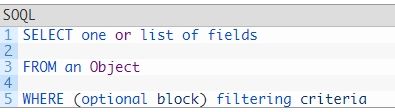Introduction
With the growing data generation, enterprises must leverage a platform that helps them use their customer data well, and Salesforce is one such CRM platform. In this Salesforce tutorial, you will walk through what is Salesforce and how beneficial it is.In this post, we will majorly focus on the Salesforce database concepts in Salesforce.com. We will check how Salesforce is connected to multiple relational database systems available in the technology marketplace.
All Salesforce databases could be similar to the objective but they are different in terms of naming and conventions. Here, we will see how we can create the data sources and how to establish or maintain a relationship among multiple data objects in Salesforce. Moving ahead, we will discuss the Salesforce database query and salesforce database architecture and database class Salesforce. Also, we will tell you, Is salesforce a database itself or it utilizes other databases to store or manage the voluminous data files. So, keep reading!
What is a Database in Salesforce?
A Database in Salesforce is defined as the organized collection of objects where each object contains some information. Data is stored in the form of database tables for people, things, contacts, etc that are important for any project in the future. Each database has a set of certain rows and columns where information is stored in the form of fields and records. Take an example of the Employee table where information is stored in the form of different fields like employee ID, salary, designation, name, contact details, etc. Here, Employee is an object and all related information is taken as fields.
Is Salesforce a Database?
It is a common debate “Is Salesforce a Database?” Salesforce is an easy to use database whose basics are easy to understand. If you know all about the Salesforce database, it is possible for you to better visualize the data in Salesforce. Before we jump on the Salesforce database architecture, it is necessary to learn about the Salesforce database first.
Surprisingly, Salesforce uses Oracle to empower its databases. It may sound strange because Oracle and Salesforce are two direct competitors. Still, Salesforce never hesitates in using some of its best database technologies that can be beneficial for the Company.
Utilizing Oracle as a database, it not only improves the end product of the company but makes it more secure and reliable. If you really want to learn about the Salesforce database, you should learn the Oracle database first and also the relational database in SQL.
One such important concept in Oracle is the database class Salesforce. Database classes can specify either you want to continue the execution or not if some error is encountered. You can also add one Boolean parameter to the database class Salesforce to make it more functional. The same task can be completed using DML statements but you are not free to keep a check on query execution.,
Another important concept is the Salesforce database architecture. It has the multi-tenancy architecture where clouds are used to share resources reliably and securely. The multitenant Salesforce database architecture has a huge impact on application delivery and the infrastructure. In simple words, we can say that Salesforce database architecture is highly similar to the architecture of relational database systems and easy to understand as well.
Types of Objects in Salesforce

There are three types of objects in Salesforce –
- Standard Objects – These types of objects are readily available and pre-defined in the Salesforce.
- Custom Objects – These types of objects are created on special demands only as needed by the user. For each custom object, there are five standard fields that are necessary to understand when you are defining any custom objects. These are –
- ID – this is a unique index allocate to each objection at the time of creation. It generally consists of 15 to 18 digit that is highly case sensitive like a password.
- Name
- Owner
- Created Date / Created By
- Last modified time / Last modified by
- External Objects – These are custom objects only that are used to map the data outside the organization or external to your firm.
Apart from these three objects, there are a few objects that are available in API as well and we could access authorized objects only. The access to an object can be defined in multiple ways like user permissions, user ID, object configuration, access settings, data model, or any other factor that could be related to an object. Most of the objects from API have read-write access and a few of them are assigned read-only permissions.
Salesforce has excellent features to support your marketing initiatives. Read about the Salesforce Marketing Cloud: A Powerful Marketing Platform for more insights!
Salesforce Training For Administrators & Developers
- No cost for a Demo Class
- Industry Expert as your Trainer
- Available as per your schedule
- Customer Support Available
Evolution of Salesforce Database
Since the company's creation till the present, Salesforce has expanded its database. This is where the software would be distributed via a SaaS (Software-as-a-Service) paradigm. Here is the complete timeline of Salesforce’s evolution –
- 1999: Marc Benioff, an Oracle sales executive, established Salesforce in 1999.
- 2004: Salesforce's database started its IOP and increased by about $110 in the first year of consistent development.
- 2009: Salesforce achieved $1 billion in revenue and reached 55,000 customers.
- 2015: Introduction of Salesforce Lightning Experience.
- 2019: Salesforce acquired Sallesforce.org. And Tableau, one of the leading data visualization and market intelligence company.
- 2020: Salesforce has been ranked No.1 in CRM for the 8th straight year by Gartner.
The Architecture of Salesforce Database
As a leading CRM platform, Salesforce brings numerous customized services for its customers, partners, and employees. It also allows the building of custom apps, pages, components, etc. Salesforce can perform all these tasks so efficiently, mainly because of its architecture.
The multilayer Salesforce Architecture consists of several stacked levels, one on top. The entire point of the Salesforce database architecture is to offer a flexible and adaptable interface so that clients, employees, and partners may benefit to the fullest. It consists of a series of connected layers.
Quick Facts about Salesforce Database Architecture
- Various layers are combined to provide a robust and multitenant database.
- The architecture’s multi-tenancy assures that regardless of the organization's growth, access to processing power, data storage, and essential functions stays constant.
- The metadata includes all custom setups, functions, and scripts. This architecture component allows the user to browse the site more quickly.
- The APIs enable rapid information sharing between the many software components of the architecture. These are used to locate the desired metadata.
- In addition to its functional features, the Salesforce Database is physically organized into several parts. For the three essential parts of the database, Salesforce has its name. The three types are Objects, Fields, and Records.
Learn more about Salesforce Architecture. Here is a complete tutorial guide to equip you with the latest knowledge of salesforce.
How are Database Relations Defined in Salesforce?
Relationships in Salesforce are used to connect different objects together. There are multiple relationships that could be defined for the Salesforce on the child object. The child object could have complete access to the object defined in the parent section based on the relationship and permissions defined.

1). Many to one (n:1)
In this type of relationship, there is only one parent object and multiple child objects. For example, there are a number of metro cities in a country. It is further divided into four major categories as shown above in the hierarchy diagram –
- Master-detail
- Look Up (Loosely Coupled Relationship)
- Self
- Hierarchical
Let us discuss each of them one by one in detail below –
Master-Detail relationships
Here, we have one parent object and multiple child objects. For this type of relationship, you need to keep the following facts in mind –
- The child record will be deleted automatically, once the master record is deleted.
- Every time you wanted to create a child object then the reference of the parent object is needed.
- There are no separate permissions or security settings defined for the child object but they are automatically inherited by the parent object.
- The owner settings are automatically assigned to associated master objects.
- On the page layout, there is a master-detail relationship is defined for the object.
- The administrator will decide either child objects should be represented within the parent object or not.
This is possible to define the master-detail relationships on two or more custom objects. The relationship can be defined among one standard and one custom object but the custom object could not be fixed at the detail side. And the data for custom objects is displayed on the page layout. Keep in mind that master-detail relationships are not applicable to the object where User or Lead objects are defined as the master.
Get a better understanding of Salesforce and its search languages here – Salesforce Object Search Language (SOSL)
Lookup Relationship:
This is one more category of one-to-many relationship but two objects will not put any effect on deletion or security. In this case,
- Child objects are also independent. If we are deleting the parent object then the child object will not get deleted.
- The separate settings could be defined for the child object.
- If we will delete the parent object then the child object would still remain into the system.
- In this case, the child object may or may not have a parent.
Self-Relationship:
In this type of relationship, the object is self-referred. For example, add-on cards onto your credit card.
Hierarchical Relationship:
It is very much similar to the lookup relationship but it can be defined for user objects only. Further, you can use lookup fields to connect multiple users together. User objects may refer to themselves either directly or indirectly.
2). Many to Many Relationship
This type of relationship is used to model many-to-many relationships between any two objects. For many-to-many relationships, each record of one object could be further linked to multiple records from other objects and vice versa. In this case, we should create the junction object to help in creating many-to-many relationship fields and they are further connected to custom objects.
What is a Junction Object?
This object is needed to create many-to-many relationships that support two type of relationships master-detail and lookup relationships. They both are one-to-many relationships and to define many-to-many relationships in that case, we need a Junction Object.
If you are a beginner looking to improve your learning, learn What Salesforce is from scratch in this comprehensive blog.
How are Many-to-Many and one-to-Many Relationships Different?
A one-to-many relationship is always defined on master-detail or lookup relationships while many-to-many relationships are defined using two master objects. For many-to-many relationships, each record of one object could be further linked to multiple records from other objects and vice versa. Lookup is one-to-many type relationship where two objects are connected but the child object will not get impacted once parent object is deleted. At the same time, in the case of a normal one-to-many relationship, when a master record is deleted, the child will also be deleted automatically.
Normal Database (Excel) vs. Relational Database (Salesforce.com)
In the case of normal databases, there is duplicate information can be used several times. But in the case of relational databases, there is always unique information is stored one instance can be used to refer multiple fields together. Generating a report in Excel is tedious and when it comes to Salesforce, reporting features are just overwhelming and enjoyed by developers.
Primary key vs. Foreign Key in the Salesforce database (Conceptual Knowledge)
A Primary key is defined as the column or a set of columns that can identify each record in the table uniquely. When a primary key is defined with the help of multiple columns, data from each row is assessed to check the uniqueness. Every time a column is defined as the unique key, there are some constraints to follow like column value should not be NULL and the data would always be UNIQUE.
At the same time, a Foreign key is defined as the column or a set of columns that is referring to the primary key of another table. This is not necessary that foreign key will always follow the primary key but the basic idea behind foreign key is that any column that is unique to identify that record. When we are learning the database in Salesforce, this is necessary to get the basic knowledge of SOQL too.
What is SOQL? When to use SOQL?
SOQL is Salesforce Object Query Language that is highly similar to SQL (Structured Query Language). With the help of SOQL, you can always search the organizational data wisely. It can be combined with APEX, Visualforce, or Force.com IDE too. While writing a query using SOQL, you should use SELECT command and a lot of other conditions too. Here, is the basic syntax on how to write SOQL query in Salesforce using SELECT command –

Now let us learn when should you use SOQL. The SOQL can be used when you have the basic idea of objects and related data. It can be used to retrieve data from one or multiple objects that are connected together based on requirements. It helps in getting the total count and sort queries as well. Further, it can be combined with SOSL (Salesforce Object Search Language) to search the organizational data when they are not sure about objects.
SOSL is programmed in such a way to work on the basis of the search index. To improve the performance of searching, you should combine SOQL and SOSL together because searching work is done better by SOSL as compared to the SOQL.
Wrapping Up
That’s all for the day. You have learned everything about the Salesforce database and related concepts too. To know more, you should join the Salesforce certification training program to get hands-on expertise in writing Salesforce Database Query and database class Salesforce. We wish you all the best!
Frequently Asked Questions
Q. Will people still need Salesforce in 2024?
Ans: There is a great need right now for expertise in Salesforce. This is why 3.3 million new jobs are expected to be created in the Salesforce economy by 2024. As already said, many Salesforce-specific roles are in high demand.
Q. What is Salesforce Database?
Ans: A database in Salesforce is a well-organized group of items, each containing some data. Data is saved in the form of database tables for persons, things, contacts, and other information that is significant for any project in the near future.
Q. What language is the foundation of Salesforce?
Ans: While most of the Salesforce application is written in Java, several specialized areas also use other languages. Apex is typically utilized on the platform to create unique applications and features.
Q. Is Salesforce a relational database?
Ans: CRM from Salesforce is based on a relational database. It is referred to as "objects" in Salesforce. And because these things can relate to one another, we can share information and build interconnected representations of data by taking advantage of these interactions.
Q. What database does Salesforce use?
Ans: Salesforce's databases are powered by Oracle.
Q. What benefits can you get from taking an online Salesforce training course?
Ans: Online salesforce training has several advantages. The Salesforce course encourages greater user adoption is one of its main benefits. The better the technology works to achieve the objectives for which Salesforce was purchased, the more people will use it and use it appropriately.
Q. Is the Salesforce course valuable?
Ans: Salesforce certification is valuable regardless of your position since it gives confidence to those who trust you, such as employers or clients. Obtain a higher pay rate. Provide you with the courage to proceed and set up based on a knowledge base.
Q. Why should you join JanBask Salesforce Training?
Ans: JanBask offers a comprehensive Online Salesforce Training program that helps you learn everything about Salesforce from essential to advanced level and become a master in Salesforce.
Salesforce Course
Upcoming Batches
Trending Courses
Cyber Security
- Introduction to cybersecurity
- Cryptography and Secure Communication
- Cloud Computing Architectural Framework
- Security Architectures and Models
Upcoming Class
3 days 10 Jan 2026
QA
- Introduction and Software Testing
- Software Test Life Cycle
- Automation Testing and API Testing
- Selenium framework development using Testing
Upcoming Class
3 days 10 Jan 2026
Salesforce
- Salesforce Configuration Introduction
- Security & Automation Process
- Sales & Service Cloud
- Apex Programming, SOQL & SOSL
Upcoming Class
8 days 15 Jan 2026
Business Analyst
- BA & Stakeholders Overview
- BPMN, Requirement Elicitation
- BA Tools & Design Documents
- Enterprise Analysis, Agile & Scrum
Upcoming Class
2 days 09 Jan 2026
MS SQL Server
- Introduction & Database Query
- Programming, Indexes & System Functions
- SSIS Package Development Procedures
- SSRS Report Design
Upcoming Class
2 days 09 Jan 2026
Data Science
- Data Science Introduction
- Hadoop and Spark Overview
- Python & Intro to R Programming
- Machine Learning
Upcoming Class
9 days 16 Jan 2026
DevOps
- Intro to DevOps
- GIT and Maven
- Jenkins & Ansible
- Docker and Cloud Computing
Upcoming Class
3 days 10 Jan 2026
Hadoop
- Architecture, HDFS & MapReduce
- Unix Shell & Apache Pig Installation
- HIVE Installation & User-Defined Functions
- SQOOP & Hbase Installation
Upcoming Class
3 days 10 Jan 2026
Python
- Features of Python
- Python Editors and IDEs
- Data types and Variables
- Python File Operation
Upcoming Class
2 days 09 Jan 2026
Artificial Intelligence
- Components of AI
- Categories of Machine Learning
- Recurrent Neural Networks
- Recurrent Neural Networks
Upcoming Class
10 days 17 Jan 2026
Machine Learning
- Introduction to Machine Learning & Python
- Machine Learning: Supervised Learning
- Machine Learning: Unsupervised Learning
Upcoming Class
2 days 09 Jan 2026
Tableau
- Introduction to Tableau Desktop
- Data Transformation Methods
- Configuring tableau server
- Integration with R & Hadoop
Upcoming Class
3 days 10 Jan 2026