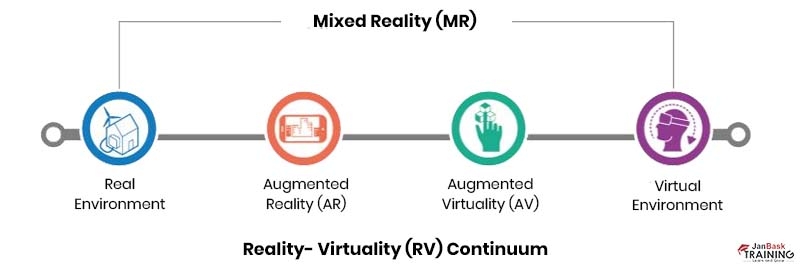Introduction
It’s an application software world, and we’re just living in it. Knowingly or unknowingly has become a constant companion in our lives (to some people, more than an actual human companion).
Application software is software that is used for a specific purpose for end-user interaction directly or indirectly. Its sole purpose is it aids the user in performing a specific task. You must have used Firefox, WhatsApp, Instagram, or some other App at some point in your life; these are all types of application software. Choosing the right programming language can enhance your application software, have a significant impact on functions and efficiency, and can make your organization scalable to a greater extent.
In this blog, we’ll learn more about application software definition and how the right type of application software can enhance your organization's performance.
What is Application Software?
Application Software, or App, is a kind of computer program that accomplishes specific functions. This specific function is determined as per the user's requirement. These performed functions can then be used for various purposes, such as personal, business, and educational purposes. Hence, application software is called end-under software or productivity software.
Each App is developed to perform and assist the user with a particular task related to productivity, efficiency, and communication, for example, Microsoft Word, EXCEL, VLC media player, Firefox or Google Chrome, or any web browser, photo editor, mobile apps such as Instagram, Whatsapp, etc, are all different types of application software. The majority of apps that are used on smartphones are application software. You can also say that all application software is software but the vice versa is not true.
Application software has a wide array of functions which can mainly be classified into three categories:
- General Applications
- Business Applications
- Custom Developed Applications
Types of Application Software
The various types of application software can be classified into three categories, which can be further divided into many types based on their specific functions and task performed.

General Application Software: General Application Software is software that is designed to perform various fundamental functions that a user need to perform on a daily basis on a system. These types of software can be further divided into various types. Some of the commonly used general application software are:
- Word Processing Software: Word processing is the process of creating, editing, saving, and printing documents on a personal computer (PC) or laptop using specialized software called a word processor. Microsoft Word is one type of word processor popular among all professionals.
- Graphic Software: Label templates can be made using graphics software, which can work with bitmap and/or vector graphics. Examples of graphics software include Canva, Adobe Illustrator, Photoshop, InDesign, CorelDraw, Inkscape, Microsoft Paint, and Paint.Net.
- Spreadsheet Software: Spreadsheet software is a category of computer program that lets users investigate and conduct mathematical operations using an automated accounting worksheet. Microsoft Excel is the best example of spreadsheet software.
- Presentation Software: A specific type of application program called presentation software, also known as presentation graphics, is used to create word and image sequences that tell a story or support a speech, a public presentation of information of any kind, or the introduction of new goods or services.
- Web Browsers: Web browsers, often known as browsers, are pieces of application software used to connect to the internet and view websites. When a user requests a page, it retrieves the relevant information from a web server and displays it on the user's device. The most widely used are Google Chrome, Internet Explorer (now known as Microsoft Edge), Firefox, MS Edge, Safari, and other browsers.
- Multimedia Software: Users using multimedia application software can generate, modify, or record files for photos, audio, and video. This kind of application software dominates the entertainment, media, and telecommunications industries. They are made to improve the visual and aural aspects of the already existing content. They integrate text, voice, still images, AI Animation, video, and interactivity to convey and engage viewers more effectively. Examples include Windows Media Player and the VLC media player.
- Education and Relevance Software: This kind of application software is designed to facilitate learning a particular subject and hence is called Academic Software. This software is particularly beneficial in the education industry as they offer multiple kinds of tutorial software in this category. Example of application software particularly for this type, includes Google Earth, NASA worldwide, etc.
Business Application Software: As the name suggests, Business Application Software is a subset of application software mainly used for business purposes. It is used specifically to fulfill business functions and purposes. These software applications are presumed to improve the efficiency and accuracy of business operations. And is also proven to boost the productivity and productivity of any business. Business Application Software can be divided into various types:
- Customer Relationship Management (CRM): Customer Relationship Management (CRM) is a class of software that enables businesses and other organizations to manage their customer relationships while supported by data analysis intelligently. By building stronger ties, they assist you in providing your clients with a seamless experience. It monitors your sales and provides accurate insights into client interactions. It aids in bringing together client data scattered across numerous touchpoints and channels. Popular CRM application software includes Zoho CRM, NetSuite CRM, and Salesforce Sales Cloud.
- Enterprise Resource Planning (ERP): Enterprise Resource Planning (ERP) is a category of application software that aids in managing daily business operations for organizations. Accounting, purchasing, project management, risk management, compliance, manufacturing, supply chain operations, and other topics might be included. Many firms struggle to keep up with various business processes, resulting in inconsistent data and workflow bottlenecks. By serving as a central repository for data, ERP software helps businesses plan, budget, forecast, and report on financial results. They support cost-cutting and operational standardization. Examples include Oracle e-Business Suite, Microsoft Dynamics, Odoo, and others.
- Project Management Software: Application software of this kind is a flexible solution that enables project managers (PMs), stakeholders, and users to control costs and manage costing. It can also be used as an administration system and aids in quality management and documentation. Additionally, it serves as a smart route for project stakeholders to collaborate and communicate. Several well-known project management software programs include Jira, Zoho Projects, Basecamp, Trello, and erc.
- Database: Database application software, or DBMS(Database management system), is used to create and manage a database in a system. It helps in managing and organizing the crucial data of any organization by storing, extracting, manipulating and/or modifying, and searching for various information within the system using various popular databases, such as MySQL, Oracle, etc.
- Business Process Management: Business process management (BPM) software enables a logical approach to business process optimization. With the end goal of helping businesses run more efficiently and accomplish their objectives, it models defines, automates, and explains the workflow process. They are excellent instruments for reducing mistakes, deficiencies, and misunderstandings. It provides total transparency into activities. Examples of BPM application software include ProcessMaker, Kissflow, Nintex, and Zoho Creator.
- Resource Management Software: A form of application software called resource management or resource planning software makes it simpler to allocate and assign employees to projects in accordance with the needs. The management of numerous projects and resources is made easier. It makes sure that everything is distributed effectively and instantly. Some of the well-known resource management software that can assist you in managing your organization's human resources and calendar include Mavenlink, Monday.com, Forecast, etc.
- Educational Software: Software for education or learning management Applications software designed for education are considered educational software. They are made to help teach and learn new subjects, ideas, and procedures. They are a huge aid to administrators and educators in content creation, lesson sharing, classroom management, and data management for the institution and students. For both students and teachers, this e-learning program offers more individualized and collaborative educational involvement. Through the utilization of multimedia content, such as images, photos, and sound, a high level of engagement is maintained. Examples include Google Classroom, Litmos, Talent LMS, ProProfs, etc.
- Productivity software: Applications for increasing productivity help users do their jobs quickly and effectively. Users can create papers, databases, worksheets, graphs, and presentations with the help of these programs. Productivity software includes all categories of program software that aids in time monitoring, database management, project management, content management, etc. Word processing, spreadsheets, data management, and presentation software can all be categorized as productivity application software.
Custom Developed Application: Custom Based Application, as the name suggests, is a customized application software developed solely for any organization or user catering to their business needs. It is the most popularly used application software for businesses these days. The customer software application development industry is getting popular for the flexibility and productivity that it provides. This software is designed and developed to perform the tasks entirely as per the organization’s needs. While the conventional pre-built-in applications can be convenient, the custom-developed application ensures that it can provide everything an organization needs within the same platform(application). Hence, this is the reason why long-term businesses are now opting more for custom-developed applications for their organization’s planning. This software can be classified into various types:
- Freeware: Freeware may be allotted expressly for business or commercial purposes with the intention of increasing the market share of any recently introduced premium product, despite the fact that it is often promoted for profit. Adobe Reader, Free Studio, and Skype are some popular instances of closed-source freeware.
- Shareware: Shareware is software that is given away for free on a trial basis so that the user can test it out or use it for a set number of days with the knowledge that they may need or want to pay for it in the future if they are happy with the usage of the product. A shareware version of some software products comes with an expiration date built in, meaning that after 30 days, the user or customer can no longer access the application for additional use.
- Open Source: Open source software is a particular type of code intended to be widely available so that anybody can view, alter, and distribute it as they see fit for the intended use. Its decentralized and coordinated design is based on peer review and community production.
- Closed Source: The source code of closed-source software is not publicly available. It is created and given to the client as a fully built, executable file. After a user makes a purchase, the developer frequently offers assistance and ensures the software functions as intended.
All these various types of Application Software serve their respective purpose in making the business or organization run smoothly. Now that we know about the types of application software, you must also be aware of the functions of these application software and how they come to aid in the functioning of the organization.
Function Of Application Software
Application Software is a crucial part of an organization. These software programs are usually developed and designed to execute various functions. Now, these functions can vary depending on the needs of an individual. Irrespective of the nature of the industry, application software can be built to cater to the needs of every domain. Here are a few examples of how application software can help your organization to grow:
- Healthcare Management for seamless connectivity
- Data and information management
- Managing documents
- Managing educational platforms- E-learning system and LMS.
- Graphic, animation, and video development for presentation purposes
- Connectivity management through emails, texts, audio, and video conferencing.
- Aiding the HR department in accounting, finance, and payroll management.
- Enterprise Resource Planning (ERP) and Customer Relationship Management (CRM)
- Small or large-scale business project management
- Business process management
Difference Between System Software and Application Software
You must be wondering how the application software is any different from the conventional system software. Yes, they sound similar, they are designed to instruct and interact with the user to carry out a specific task. But irrespective of the similarity in their functions, these two types of software have considerable differences. Let’s learn the difference between both software to understand the application software better.
|
System Software
|
Application Software
|
|
The main purpose of system software is to manage the resources available in the system. System software act as a platform for the execution of application software
|
Application software is designed to perform a set of tasks.
|
|
System software uses low-level programming languages, like machine codes or assembly languages.
|
Application Software uses high-level programming languages, such as Java, C++, .Net, or PHP.
|
|
System Software starts working in the background as soon as the computer is switched on and stops when it's turned off.
|
Application software starts accordingly as and when the user request for it.
|
|
System Software activates the entire computer system.
|
Application Software is not required to run the computer system.
|
|
System Software offers a varied scope of capabilities
|
Application Software achieves and performs the particular task the user request for.
|
Example of Application Software
Application Software offer a variety of explicit software program to help the user manage their task, conduct research, keep a tab on notes, set alarms, or even play video games on their gadgets. Application software helps in designing certain tasks, simply the process of workflow improves the communication between the parties.
It is nearly impossible to cover all the application software, here is compiled a list of all the frequently used application software:

- Microsoft Office products- PowerPoint, Word, Excel, Outlook, etc.
- Software for music applications- Spotify, Pandora, iTunes, etc.
- Online communication- WhatsApp, Facebook, Skype, Zoom, etc.
- Web Browsers like, Firefox, Google Chrome, Safari, etc.
- Multimedia Applications, such as MX Player, VLC Media Player, etc.
We’re surrounded by application software in this current world. Every other application that we use in our gadgets is an application software. The future of application software is only getting better with time.
The Future Of Application Software
With technology evolving by day, application software slowly intruding into our daily lives virtually. It could eb in the form of a brand new application that can you ca download on your mobile phones, or designing autonomous vehicles, there is no ending in the development of application softwares. But with the growing technology, the main question that arises is that how application software will impact our personal or professional lives in the coing future. Here’s a list of all the possibilities tht experts believ what future hold for application software in the coming years:
Artificial Intelligence: We all are experiencing the power of artificial intelligence(AI) in 2023 and its likely to grow in the future. The year 2023 is proving out to be an important year of AI, especially in the development industry. Integrating AI into technology existing in recent times will provide a meaningful platform for better decision-making, efficient outcomes, and enhanced digital experience.

Artificial Intelligence services will provide a better workflow to businesses and organizations, enhance its productivity, and will significantly improve the technologies used. In general terms, cloud technologies will help developers to scale up their systems and incorporate the chatbots and other various cognitive services.
Mixed Reality(MR): Mixed Reality is an amalgamation of augmented reality(AR) and virtual reality(VR) and has significant potential in the enterprise applications industry. Organizations in defense, tourism, architecture, construction, gaming, healthcare, retail, etc, are developing application software to enhance their crucial business value.

Mixed Reality solutions empowers the individual to create a clear and vivid reflection on real-world environments that can improve teamwork collaboration.
Autonomous Cars: Autonomous cars are the one industry where the coming application software will make a substantial impact in the coming decade. With the growing investment of the manufacturing industry in autonomous vehicles, it is likely to bring in various innovations in application software. It is not far-fetched to say that Googe and Apple may launch their own autonomous vehicle application software.

Internet of Things(IoT): The Internet is developing faster than any of us can keep up with; with this ever-growing technology, the Internet of Things can make a lasting impact on the wolf in terms of technology. Technologies on these networks use application software to exchange data over the internet.

Cashless Society: Another impactful innovation in the application software industry will be moving toward a completely cashless society. As society is making development towards the digital era, all the financial transactional activity are taking place electronically, aiding all the banking and insurance companies to develop application software to support more and more digital transaction.

Cloud Gaming: As Cloud Gaming is gaining popularity, various organizations are taking shelter under cloud-native apps to provide a richer gaming experience for both the player and the providers.
Advantages and Disadvantages of Application Software
Application Software is the new talk of the town, where most organizations are investing in this software to suit their own business model. This software can bring innumerable benefits if executed rightly in your business and/or organization:
- Customer Service: Customized application software can utilize your CRM with all the various business systems. This software provides more reliable and accurate customer information making it easier for customer service agents to respond the queries quickly and efficiently, improving the overall customer service of any organization,
- Data Security: Custom Application Software can help you have control over the third party systems integrated into your system. This application software can be integrated into your firewall and can be upgraded and maintained as per user requirements throughout.
- Flexibility: Application software provides the flexibility to integrate your system to gather data from various data onto a single platform. This provides a quick and hassle-free process to create customized reports to improve the overall user experience to store data.
- Improved Productivity: Application Software can help in automating routine mundane tasks allowing employees to strategize business functions and generate desirable outcomes more efficiently and in considerably less time.
- Ease of Management: Application software provides a platform for eliminating risks, conducting research, categorizing tasks, and providing appropriate solutions with zero human error. Making it a perfect tool for a seamless management experience for any organization for its various operations.
While the application software brings a lot of benefits to organizations, it can also sometimes adversely affect the organizations if not used correctly. Here are a few disadvantages of application software:
- Designing application software can be an expensive enterprise for developers that can strongly impact the financial institution and income stream if not incorporated properly.
- Application Software can pose a security threat to an organization by exposing it to an infection by a bug or other malicious initiatives.
How To Choose Application Software According To Your Needs
Choosing the right application software for your organization requires critical thinking and result-oriented brainstorming. Before investing in application software, you need to prioritize your needs to streamline and review the entire process, and of course, set your budget. You can start by setting your expectation based on the pros and cons of your existing software.
Below we have a table of various courses that JanBask offers, giving an overview of all the courses’ details and skills you’ll learn to help you decide which of the curse will best suit your needs.
Conclusion
Application Software is gaining popularity by the day and helps an organization boost its performance and visibility. Hope with this blog, you’ve gained a basic understanding of what is application software and how to use it to your advantage. To develop your software development skills, you can opt for our trending professional certification courses. With these courses, you can build and gain the required skills and make you ready for your future job roles without much hassle.
FAQ’S
Q1. Comment on the utility of the type of application software.
Ans:- Application software refers to a computer program which answers to the user input and allows them to execute personal and professional work. The various type of application software helps the user to carry out activities that demonstrate innovativeness, satisfy productivity and upgrades interaction process.
Q2. What is the role of application software developers?
Ans:- Application software developers create computer applications, including games for buyers. Ther also develop personalized software for certain buyers or they also create software meant for business purposes that can be sold to the commoners. Few applications software developers make databases or programs that can be utilized internally or over the web.
Q3. What is the difference between the types of application software?
Ans:- The application software is classified into two groups, namely general software including word processors, web browsers and spreadsheet software, and custom software which is personalized as per the demand of the user and according to the requirements of the company.
Q4. Elaborate on the application software definition.
Ans:- Application software refers to the kind of computer program, executing a certain customized, educational and business operation. Every application is created to support end-users to acheive multiple tasks, which can be connected to productivity, innovativeness or interaction.
Q4. What to seek in application software?
Ans:- Application software often comes pre-created, including components that can be personalized. However, at other times, you can have the opportunity to create the entire thing on your own implementing low-code technology. You must be confident that the application software is beneficial for you, which implies it is offering a service that you want to enjoy, or facilitating interaction with others.
QA Testing Course
Upcoming Batches
Trending Courses
Cyber Security
- Introduction to cybersecurity
- Cryptography and Secure Communication
- Cloud Computing Architectural Framework
- Security Architectures and Models
Upcoming Class
0 day 10 Dec 2025
QA
- Introduction and Software Testing
- Software Test Life Cycle
- Automation Testing and API Testing
- Selenium framework development using Testing
Upcoming Class
8 days 18 Dec 2025
Salesforce
- Salesforce Configuration Introduction
- Security & Automation Process
- Sales & Service Cloud
- Apex Programming, SOQL & SOSL
Upcoming Class
7 days 17 Dec 2025
Business Analyst
- BA & Stakeholders Overview
- BPMN, Requirement Elicitation
- BA Tools & Design Documents
- Enterprise Analysis, Agile & Scrum
Upcoming Class
2 days 12 Dec 2025
MS SQL Server
- Introduction & Database Query
- Programming, Indexes & System Functions
- SSIS Package Development Procedures
- SSRS Report Design
Upcoming Class
2 days 12 Dec 2025
Data Science
- Data Science Introduction
- Hadoop and Spark Overview
- Python & Intro to R Programming
- Machine Learning
Upcoming Class
9 days 19 Dec 2025
DevOps
- Intro to DevOps
- GIT and Maven
- Jenkins & Ansible
- Docker and Cloud Computing
Upcoming Class
5 days 15 Dec 2025
Hadoop
- Architecture, HDFS & MapReduce
- Unix Shell & Apache Pig Installation
- HIVE Installation & User-Defined Functions
- SQOOP & Hbase Installation
Upcoming Class
9 days 19 Dec 2025
Python
- Features of Python
- Python Editors and IDEs
- Data types and Variables
- Python File Operation
Upcoming Class
3 days 13 Dec 2025
Artificial Intelligence
- Components of AI
- Categories of Machine Learning
- Recurrent Neural Networks
- Recurrent Neural Networks
Upcoming Class
17 days 27 Dec 2025
Machine Learning
- Introduction to Machine Learning & Python
- Machine Learning: Supervised Learning
- Machine Learning: Unsupervised Learning
Upcoming Class
30 days 09 Jan 2026
Tableau
- Introduction to Tableau Desktop
- Data Transformation Methods
- Configuring tableau server
- Integration with R & Hadoop
Upcoming Class
9 days 19 Dec 2025