10
JanYear End Sale : Get Upto 50% OFF on Live Classes + $999 Worth of Study Material FREE! - SCHEDULE CALL
The .Net framework is not a new name but heard by almost everyone who wanted to start a career in the IT domain. The framework was started by the Microsoft in the year 2002. The objective of designing this framework was to create more robust and safe applications based on the Windows platform.
The initial version of the .net framework was 1.0 and it has come a long way since then. It can be used to create both web-based or form-based apps. It gives wonderful support to a plenty of programming languages like VB (Visual Basics), C# and more. So, developers have the flexibility to choose anyone based on his skills set and knowledge.
This blog is dedicated to the basics of the .net framework and why it is suitable for beginners as well. The topics to be covered in the blog include –
Let us discuss on each of the topics one by one to gain more meaningful insights on the topic What is Microsoft .Net Framework and its architecture.

The basic architecture of .Net Framework looks like this as shown in the diagram that focuses on three elements majorly – Languages, Library, and CLR. Here, are some of the benefits of the platform that you should consider before you start working on the same.
In the next section, we will discuss on each of the components one by one in detail.
Read: C# Developer Job Description You Can’t Miss Learning About
The .net architecture has the following key components that you should know in detail – 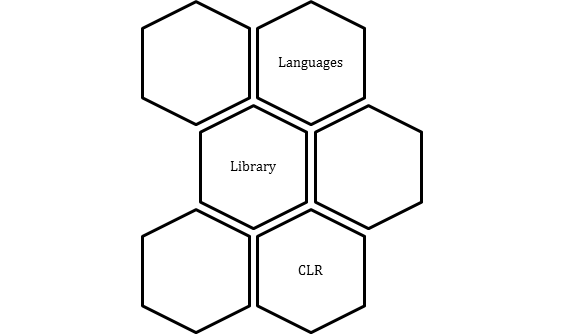
CLR is an important part of the .Net Architecture where most of the .net programs are executed. The major benefits of the CLR are listed below –
Exceptions are the complicated errors that occur when the application is executed. For example, if you are trying to open some file on your local machine but this is not available there. The next example is when you try to fetch some records from the database but your connection is not valid and no longer available.
As the name suggests, this is the process of removing unwanted resources that are no longer needed by the application. One of the major features of GC is the managed code that makes sure that memory used by the application can be freed completely especially when particular resources are no longer in use.
Before the launch of .Net Framework, this was the responsibility of programmers to manage the memory and deleted unnecessary code that is not required anymore. If memory will not be managed properly that it could result in malfunctioning and it is not accepted by large applications at all. Also, it slows down the system performance and it ultimately leads to system crash in the end.
GC works by inspecting the different memory elements and removes everything that is no longer required. Obviously, there is not a particular time frame to complete all this work because time span varies based on the size of application and waste resources too. In case, if there is some file that is no longer needed and finished all operations too then it would be deleted immediately. If the database connection is no longer needed and you have performed all queries too then you can remove the database connection too.
As already mentioned, a developer can choose from a wide range of programming languages that suit his project and he know well how to use that particular programming language too. When you start working on some project, the first step is deciding on the right programming language, the most common choices here are VB and C#. 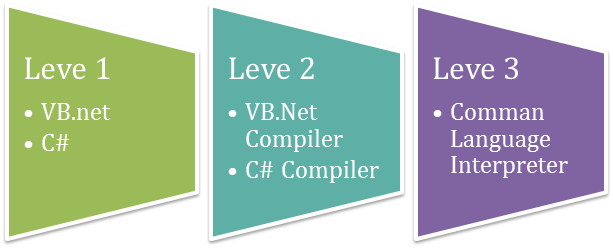 Further, there is one compiler that would be different for different programming languages. If you are using C# programming language for your project then there would be a C# compiler to complete the job. Similarly, for VB, you will be availed with the different compiler.
Further, there is one compiler that would be different for different programming languages. If you are using C# programming language for your project then there would be a C# compiler to complete the job. Similarly, for VB, you will be availed with the different compiler.
Read: Future Career Scope for Dot Net Developer
Next is the CLI (Common Language Interpreter) that is taken as the final layer in the .net Framework and helps to run any .net program successfully. Once the code is compiled, it will be sent to the CLI layer to run various .net apps.
The complete framework includes a large set of libraries that contain the complete collection of methods and functions and further used for core purpose too. These class library functions can be used to manage a plenty of file-level operations too. So, there are methods to read text on a file and similarly, there are methods to write the text on a file.
Sometimes, the methods are broken down into namespaces to perform certain operations. The broken methods are marked with the “*” sign along to make you sure that it falls the under the namespace category. Technically, Namespace is the logical separation of methods and they will be discussed in detail in later blogs.
Here are the popular types of applications that can be built on the .Net framework are classified broadly into following categories –
This is a technology that was proposed to design apps to interact with databases like Oracle, SQL server and more. Microsoft makes sure that .Net Framework is always in compliance with all supported Windows Operating systems.
Here is the list of design principles for the .Net Framework that makes it the most suitable choice for creating robust applications. 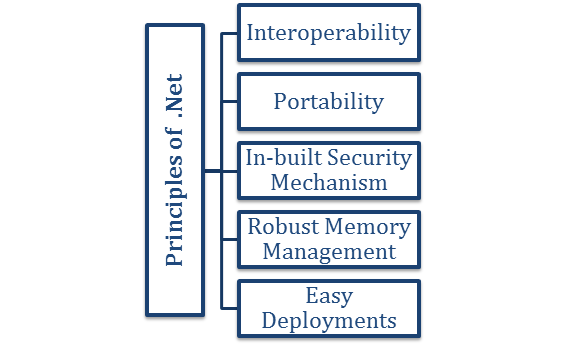
This framework offers a strong backward support. For example, if there is some application that was developed in the older version but you wanted to migrate the application in the newer version or the highest version for the .Net Framework then it could be done quickly. The best part is that the application will still work without any technical errors. Microsoft makes sure that older version gel with the latest versions in a matter of minutes only.
Read: How Dot Net Certification Help IT Professionals?
Applications that are based on the .Net Framework can work almost anywhere on different Windows platforms. For the latest releases, Microsoft makes sure that .Net products could run over other platforms too like Linux, IOS, and more.
The framework has the wonderful security mechanism and it is an inbuilt process that helps to validate or verify the apps completely. Each application has the flexibility to define security mechanism explicitly to grant the user access to the code for all running programs.
This task is handled by CLR (Common Language Runtime) completely where garbage collectors make sure that not any unwanted resources are running over the server. The resources will be released automatically as soon as they are not in use anymore. This is not a one-time process but garbage collectors keep on checking from time to time and maintains memory health too completely.
Yes, this is again an important feature that makes the .Net framework more suitable for large enterprise apps. There are a plenty of tools that can be used to make the deployment easier and faster. These tools or packages are distributed across the client machine and installed automatically whenever needed.
Verdict: This is a popular programming language developed by the Microsoft and it was designed to build apps that could run over multiple Windows platforms. This is a popular language that can be used to develop Form-based apps, web-based apps, or powerful web services too.
Further, developers had the flexibility to choose from multiple programming languages based on the project needs and their skills set. To know more on What is .Net Framework and complete architectural details, join the .Net certification program at JanBask Training right away.
Read: C# Interview Questions and Answers
 Pinterest
Pinterest
 Email
Email
The JanBask Training Team includes certified professionals and expert writers dedicated to helping learners navigate their career journeys in QA, Cybersecurity, Salesforce, and more. Each article is carefully researched and reviewed to ensure quality and relevance.

Cyber Security

QA

Salesforce

Business Analyst

MS SQL Server

Data Science

DevOps

Hadoop

Python

Artificial Intelligence

Machine Learning

Tableau
Search Posts
Related Posts
Receive Latest Materials and Offers on Dotnet Course
Interviews