15
JanNew Year Special : Get 30% OFF + $999 Study Material FREE - SCHEDULE CALL
If you are new to Salesforce, this would be an overwhelming experience working with the leading cloud-based CRM system. This is incredibly powerful and has the capability of transforming sales and customer experiences as expected by you. This post is dedicated to the Salesforce objects and the top four standards Salesforce objects to make the sales and marketing tasks easier for you. We will also give a quick salesforce object definition for your reference. Based on the Salesforce standard objects data model, you can use them for your project as needed.
Salesforce stores data in the form of relational tables. The records of the table contain data and structure of the platform. For example, data configuration and settings of an account are common in the relational table. But how can you create your own tables for data storage that are specific to your business? They are termed as API objects or simple objects in Salesforce. “Objects are the database tables that allow us to store data highly specific to your business in Salesforce.”
There are three popular types of objects in Salesforce, let us salesforce objects definition for your knowledge.
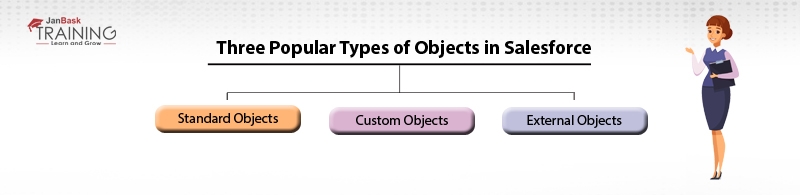
This quick salesforce objects definition is to make familiar with different types of objects in Salesforce. Moving ahead, our main focus of discussion is the top 4 Salesforce standard objects that are frequently used by businesses.
Register for online salesforce training classes to practice objects or other concepts in Salesforce!
Read: Difference Between Microsoft Dynamics and Salesforce CRM.
Salesforce Training For Administrators & Developers

Standard Salesforce objects are the special database tables that already exist in the Salesforce platform and suitable for proper configurations and settings of the environment. As soon as you will log in to the Salesforce, you can quickly check the list of available objects for your project. Luckily, Salesforce is not complex and easy to understand with the right training and certification program. When we are talking about the Salesforce objects, it will allow you to store the information for your organization. It will give you complete details of stored data like which type of information is stored and its relevance for your organization too.

For example, there is one case object that is suitable to store information related to customer inquiries. For each object, there could be multiple records that help in storing data for more than single instances. Further, we have given top 4 standard Salesforce objects that are most common and frequently used by the sales team worldwide.
If your business is highly focused on sales then Lead is probably the most important Salesforce object for you. In simple terms, A lead is the sales prospect who has shown interest in your product. This is necessary to get the complete details of the Lead with different fields like Name, Company name, Designation, Contact details, interests etc. When a lead is converted, accounts, contacts, and opportunities records are created. Here are the few popular lead objects completely suitable for your organization –
Read: Salesforce Career Path: Guide to Building a Successful Career in Salesforce
The more Lead fields include Lead status, Source of the Lead, Industry, and other contact details. This is not possible to create a hierarchy in case of Lead Object.
After Lead, the second most important standard object is Account that you should master. This could be an organization, industry, or business name. Your current customer may the individual or it may be the Company interested in buying your products or services. This is your choice with whom you wanted to make a partnership.  Unlike Lead Object, you can always design hierarchies with Account object. An account object could have multiple contacts, cases, locations or opportunities associated with it. Here are a few Account object fields that you should know. These are the Name, Industry, and the Type etc.
Unlike Lead Object, you can always design hierarchies with Account object. An account object could have multiple contacts, cases, locations or opportunities associated with it. Here are a few Account object fields that you should know. These are the Name, Industry, and the Type etc.
Request for a demo class now and take your first step towards success.
Salesforce Training For Administrators & Developers

The Contact Standard object represents the individual person who is directly connected to an Account. For example, an employee would be the Contact and the Company would be the Account. Some of the few Contact object fields are given below –
Read: Understanding Pardot in Salesforce: A Complete Guide
This is an optional object during the lead conversion but most of the organizations spend a plenty of time here to achieve the heights. Let us discuss the secret behind this. The opportunity is defined as the pending deal that could be converted to the profits later. So, why is the opportunity object considered optional in Salesforce?  Many times, someone is associated with your business but there is no intention of selling them anything at that particular time span. Later, you decided to target the same customers that were left behind earlier. Some of the key fields of the opportunity object are given below -
Many times, someone is associated with your business but there is no intention of selling them anything at that particular time span. Later, you decided to target the same customers that were left behind earlier. Some of the key fields of the opportunity object are given below -
Sign up for our self-learning courses and increase your potential to be an expert in your chosen field.
Learn Salesforce in the Easiest Way

There are plenty of Salesforce data objects that can be used as per your convenience but having a working knowledge of these Salesforce standard objects would be an added advantage for your business. Also, you must be sure of the Salesforce standard objects data model to make a sound decision for your project. To become an in-demand Salesforce Developer, you should master the Salesforce objects definition first, learn how you can use them in the best way and start converting leads to opportunities and enjoy accurate reports.
Read: Salesforce Developer Salary In USA - A Comparitive Study
 Pinterest
Pinterest
 Email
Email
The JanBask Training Team includes certified professionals and expert writers dedicated to helping learners navigate their career journeys in QA, Cybersecurity, Salesforce, and more. Each article is carefully researched and reviewed to ensure quality and relevance.

Cyber Security

QA

Salesforce

Business Analyst

MS SQL Server

Data Science

DevOps

Hadoop

Python

Artificial Intelligence

Machine Learning

Tableau
Search Posts
Related Posts
Kickstart Your Salesforce Career With Best Salesforce Entry Level Jobs
![]() 537k
537k
An Ultimate Guide to Salesforce Controllers
![]() 6.3k
6.3k
Advance Your Career by Imbibing the Skills with Salesforce Certification
![]() 5.5k
5.5k
Top 10 Salesforce Influencers to Follow, Who are Pros!
![]() 5.2k
5.2k
Salesforce Business Analyst Salary: How Much Can You Earn?
![]() 2k
2k
Receive Latest Materials and Offers on Salesforce Course
Interviews