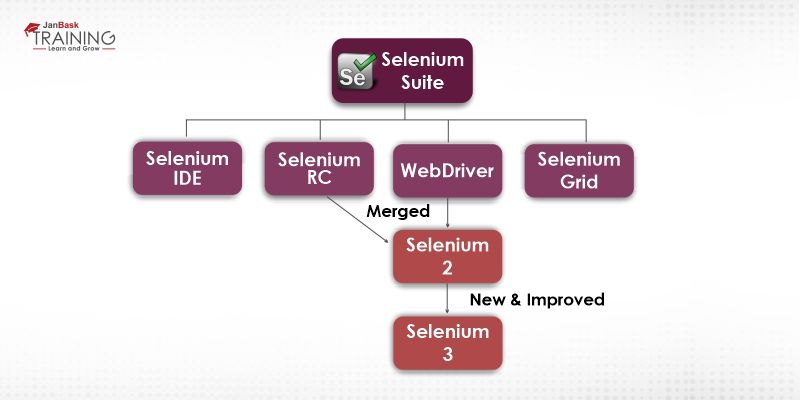Introduction
Selenium is a powerful open-source framework for automating web browser interactions. It provides a suite of tools and libraries that allow testers to simulate user actions, verify web elements, and automate testing processes efficiently. With Selenium, you can create automated test scripts to test web applications across different browsers and platforms.
Discover why Selenium is the industry standard and explore its suite of tools for efficient test automation. Learn how to create effective test plans and dive deep into Selenium's capabilities.
Benefits of Selenium Automation Testing:
- Efficiency: Automate repetitive tasks, saving time and resources.
- Accuracy: Reduce human error and ensure consistent test results.
- Scalability: Easily handle complex test scenarios and growing test suites.
- Reusability: Create reusable test scripts for efficient maintenance.
Unlock Your Potential with Selenium Certification:
Stay ahead of the curve with a Selenium certification. Gain in-depth knowledge of Selenium and automation testing principles, and enhance your career prospects.
What is Selenium? Getting Started with Automation Testing in Selenium
Selenium is an open-source automation testing tool specifically designed for web applications. It's a popular choice for automating browser interactions, such as clicking buttons, filling out forms, and verifying content. While Selenium excels at web testing, it's important to note that it cannot be used to test standalone desktop applications or software. If you have such testing needs, other tools may be more suitable. This Selenium tutorial aims to introduce you to the advantages of Selenium and explore how it can effectively streamline your web application testing processes.
Selenium Benefits
Here are some major features of the tool to keep in mind when opting for Selenium.
- Since it is an open-source tool and it does not involve any license charges.
- You can use different programming languages to write an automation test plan for selenium that can be further executed in different browsers like Windows, Macintosh, Linux, or more.
- The automation test plan for selenium can be executed over multiple browsers like IE, chrome, Opera, Mozilla, or more.
- It can be quickly integrated with other testing tools and easy to manage when compared to other similar tools.
- Generating reports using Selenium is a blessing where you can add multiple visuals too.
- IT can be integrated with DevOps tools like Jenkins or Docker to achieve continuous testing.
Selenium Drawbacks
Every tool has some benefits and drawbacks. The same is the case with Selenium as well. Let us see when Selenium is not suitable for an IT project.
- Selenium can test web applications only and it is possible testing any software or desktop app using Selenium.
- There is no guaranteed support available for the tool but you need to opt for testing communities in that case.
- You cannot test images using Selenium but it has to be integrated with other tools to achieve the same purpose.
- It can help in general reporting but native reporting facility is not available when using Selenium. to overcome this issue, you have to integrate the tool with other testing frameworks.
Before moving further to the automation testing selenium tutorial, you must know how Selenium came into existence. So, let us start our discussion from the beginning like Why do we need software testing, what are the challenges with manual testing, How automation testing is better than the manual testing, Selenium vs QTP or other popular testing tools, and Selenium suite of tools, Writing automation test plan for Selenium, and more.
Challenges with Manual Testing
anual testing, while a fundamental part of quality assurance, comes with its own set of challenges that can impact the efficiency and effectiveness of the testing process. Here are some key challenges to consider:
1. Time-Consuming:
- Repetitive Tasks: Manual testing often involves repetitive tasks that can be time-consuming and prone to errors.
- Test Coverage: Ensuring comprehensive test coverage can be difficult, especially for large or complex applications.
2. Human Error:
- Mistakes and Oversights: Manual testers may make mistakes or overlook critical issues, leading to defects in the final product.
- Subjectivity: Human judgment can introduce subjectivity into the testing process, affecting consistency and reliability.
3. Limited Scalability:
- Growing Applications: As applications become larger and more complex, manual testing can become increasingly difficult to scale.
- Multiple Platforms: Testing across different platforms, devices, and browsers can be challenging with manual methods.
4. Lack of Traceability:
- Test Case Management: Tracking test cases, results, and defects can be difficult without proper tools and processes.
- Reproducibility: Reproducing issues can be challenging without clear documentation and test case traceability.
5. Regression Testing:
- Time-Consuming: Re-testing the entire application after changes can be time-consuming and resource-intensive.
- Oversight: Regression testing can be prone to oversights, leading to missed defects.
6. Nightly Builds and Releases:
- Time Constraints: Testing nightly builds or releases can be challenging due to tight deadlines and limited time for testing.
- Risk of Defects: Rushing through testing can increase the risk of releasing defects into production.
7. Limited Reporting:
- Manual Documentation: Manual testing often relies on manual documentation of test results, which can be time-consuming and prone to errors.
- Lack of Insights: Manual reporting may not provide the necessary insights and analytics for effective decision-making.
By understanding these challenges, organizations can better evaluate the need for automation testing tools like Selenium to improve the efficiency, accuracy, and scalability of their quality assurance processes
Why do we need Software Testing?
Today, the world of technology is highly dominated by software programs, apps, and machines worldwide. Do we have the same machines as needed by customers? It can be discovered by testing that particular machine. This is the reason why software testing came into existence.
Take an example of an eCommerce community like Amazon or Flipkart that depends on customers’ traffic heavily on their mobile apps for selling their products. think for a while if something catastrophic happens then it may affect the business outcome negatively. Here, it becomes vital to check the code before deployment that raises the need for software testing further. Selenium is an automation testing tool that aids QA activities and makes things quicker and easy.
Moving ahead, software testing can be divided into two categories: manual testing and automation testing. Most of the time, automation testing is preferred over manual testing to save the overall time and effort. In the next section, we will discuss manual testing and problems associated with manual testing.
What are the Problems associated with Manual Testing?
Manual Testing is a quality assurance process that all testing activities are conducted manually. It can be done in different environments and you have to record success and failure of each data set separately.
Imagine, if you have to verify the transaction of a website manually. it may cause boredom, time-consuming, and increases manual efforts too. These problems led to the invention of Selenium that is an automation testing tool and overcome all challenges associated with manual testing.
You can learn the basics of testing on your own with our self-paced online training classes!
QA Software Testing Training
- Detailed Coverage
- Best-in-class Content
- Prepared by Industry leaders
- Latest Technology Covered
Benefits of Automation Testing over Manual Testing
Automation testing has wonderful benefits when compared to manual testing. it is faster and needs less human intervention. It is more accurate and a test plan can be reused when needed. Let us understand a similar concept with the help of an example. Imagine, we have a signup page and we need to check if each signup is made successfully or not. You have to write a piece of code here that could verify all transactions or sign up attempts.
Moreover, it is possible to check test cases under different environments and across multiple browsers. You can automate result files too by scheduling activities at a particular event of time. Also, the report generation process can be automated based on outcomes. The best thing is that automation testing can make the life of a tester easier and simpler. Now, let us see where Selenium stands in the market.
Compare Selenium to Other Tools
Here we will show the comparison of automation testing Selenium tools with other two popular testing tools QTP and RFT.
| Comparison Parameters |
HP QTP |
IBM RFT |
Selenium |
| License |
A license is needed to use QTP |
A license is needed to use RFT. |
No License needed as it is an open-source tool. |
| Cost |
It is Expensive. |
It is Expensive |
It is an open-source testing tool. |
| Hardware Usage |
High |
High |
Low |
| Testing Environment |
It can work with the Windows environment only. |
It can work with the Windows environment only. |
It can work with almost all types of environment like Windows, Linux, Mac, etc. |
| Coding excellence |
No need for a programming background. |
No need for a programming background. |
Basic programming skills are vital. |
| Customer Support |
It is supported by the HP. |
It is supported by IBM. |
It is supported by the open-source community. |
| Language Support. |
It can support the VBScript. |
It can support Java and C# both. |
It can support multiple languages like Java, C#, Ruby, Python, Perl, PHP, and JavaScript, etc. |
Signup for online QA classes to know all about software testing and different automation testing tools!
Average Salary of Selenium Tester
The average salary of a Selenium tester can vary depending on several factors, including experience, location, company size, and specific skills. However, here are some general estimates:
USA:
- Entry-level: $87,500 per year
- Average: $97,500 per year
- Experienced: $117,500 per year or more
Other countries:
- UK: £35,000 - £50,000 per year
- Canada: CAD$55,000 - CAD$75,000 per year
- Australia: AUD$60,000 - AUD$85,000 per year
It's important to note that these are just estimates, and actual salaries can vary significantly. Additionally, factors such as certifications, specific skills (e.g., Python, Java, C#), and industry experience can also affect Selenium salary.
Selenium Suite of Tools
Automation testing using Selenium is easy when you choose these four selenium components for a particular IT project. You can pick any one of them based on your project needs and requirements.

Selenium RC: A Closer Look
Selenium RC was a pivotal component of the Selenium suite, designed to address the limitations of its predecessor, Selenium Core. The primary challenge with Selenium Core was its inability to handle cross-domain testing. This is due to the Same-Origin Policy, a security mechanism that restricts web pages from accessing or interacting with content from different domains.
To overcome this limitation, Selenium RC introduced a HTTP proxy server. This proxy server acts as an intermediary between the browser and the web application, tricking the browser into believing that both Selenium Core and the web application are from the same domain. This clever workaround effectively eliminates the cross-domain testing barrier.
Key Components of Selenium RC:
- Selenium Server: The server component of Selenium RC is responsible for managing communication between the client-side scripts (written in various programming languages) and the browser. It acts as a bridge, translating commands from the scripts into instructions that the browser can understand.
- Selenium Client Libraries: These libraries provide APIs for different programming languages (e.g., Java, Python, C#, Ruby, etc.) to interact with the Selenium Server. They encapsulate the complexities of communication and provide a user-friendly interface for writing automated tests.
Example
import org.openqa.selenium.WebDriver;
import org.openqa.selenium.firefox.FirefoxDriver;
public class SeleniumRCExample {
public static void main(String[] args) {
// Set the path to the GeckoDriver executable
System.setProperty("webdriver.gecko.driver", "path/to/geckodriver");
// Create a new instance of FirefoxDriver
WebDriver driver = new FirefoxDriver();
// Navigate to a website
driver.get("https://www.example.com");
// Perform actions on the page (e.g., click buttons, fill forms)
// Close the browser
driver.quit();
}
}
Selenium Remote Server
Selenium Remote Server was a critical component of Selenium RC, responsible for managing communication between the client-side scripts (written in various programming languages) and the browser. However, one of its primary drawbacks was its performance.
The primary limitation of Selenium Remote Server was its reliance on HTTP requests for communication. This approach, while functional, added significant overhead and could lead to slower test execution times. As a result, Selenium Remote Server had more limited applications compared to later components like Selenium Grid and Selenium WebDriver.
Selenium IDE
Another name of Selenium IDE is Selenium Recorder that is generally needed to edit, record, debug, or replay functional tests. Selenium IDE is an extension to the Chrome browser and taken as the add-on for the Firefox browser. When Selenium IDE is integrated within your browser, you could record or export tests in different programming languages.
To know how to download and install Selenium IDE in multiple browsers, click here.
Selenium WebDriver
It is the right time to discuss the Selenium WebDriver component in software testing. It is an enhanced version of the Selenium RC and the most amazing software testing tool too. It is the most trusted tool by testers that accepts commands through client API and further exchanges those commands across browsers.
In brief, the Selenium web driver is a browser-specific component that can be accessed or launched in different browsers. It uses an interface for writing and running automation scripts. Each browser has some drivers that help to run or execute tests further.
Selenium Grid
Selenium Grid is a crucial component of the Selenium suite designed to enhance the efficiency and scalability of automation testing. Its architecture is based on a hub-node model, where a central hub coordinates the execution of test cases across multiple nodes (remote machines).
Key Benefits of Selenium Grid:
- Parallel Execution: Test cases can be distributed across multiple nodes, allowing for simultaneous execution on different browsers and machines. This significantly reduces test execution time.
- Cross-Browser Testing: Selenium Grid enables easy testing across a wide range of browsers and platforms, ensuring compatibility and consistency.
- Distributed Testing: Test scripts can be executed on remote machines, providing flexibility and scalability.
- Language Independence: Grid supports test scripts written in various programming languages, making it adaptable to different project requirements.
Usage with Selenium RC and WebDriver:
While Selenium Grid was initially used in conjunction with Selenium RC, its capabilities extend to modern Selenium WebDriver as well. Grid can effectively control and distribute test cases across multiple machines, regardless of whether they are using Selenium RC or WebDriver.
Register for a demo class now to practice Selenium and its different components!
Why Automation Testing in Selenium is Considered Optimum?
Now we have a deep idea of Automation Testing Selenium, Selenium components. Let us find various benefits of performing automation testing using Selenium and what makes it stand out in the crowd.
- It is an open-source tool and it does not need any license to purchase it or use it. This feature makes it a revolutionary product when compared to other similar automation testing tools QTP/UFT or RFT.
- Selenium has a set of tools that can be utilized for different needs to satisfy the varied requirements of a project.
- The major issue faced by the tester is multi-language support by the software testing tool. Selenium can support almost all programming languages and it is easy to use by anyone.
- When it comes to browsers, Selenium can be used across multiple browsers and different operating systems. It increases the overall flexibility of the tool.
- Selenium is supported by an open-source community where you can post your problems and fix them. It is not so expensive and frequently used by testers worldwide.
Steps for Installing Selenium on Your Local System
Here is a step by step guide on how to install Selenium on your local system:
- In the first step, you should install some code editors like Eclipse or IntelliJ. We will be taking the example of IntelliJ Selenium IDE here.
- Now, download and install JRE (Java Runtime Environment) on your system.
- In the next step, download the Java Development Kit, JDK.
- This is the time to download and install varied Java selenium Files.
- Install Browser Specific Drivers and you are done!
Sample Web Automation Test Plan for Selenium
Here is one sample script to perform automation testing in Selenium and learn how to write an automation test plan for Selenium. In this example, we will consider using IntelliJ for your reference. You may opt for any other IDE too as needed.
Sample Script:

This sample code will quickly launch a web page where you can see find, signup, and login buttons. You have to click the signup/login button and go to the Login page. Once the page is open, add the necessary credentials here and click the login button that will redirect you to the Home page.
The biggest issue when working with Selenium Grid is a web browser. To make it suitable for your local system, you have to upgrade the existing version or install a new one as needed by the project. If there is some web application that you want to test across different browsers and operating systems then Selenium Grid can help.
What’s Next?
It is time to draw the conclusion of the blog on Automation testing Selenium Tutorial. Here, we discussed all about Selenium, its different components, why automation testing with Selenium is considered optimum, how to write a web automation test plan for Selenium, etc. If you wish to start a career in the Selenium testing domain then check out our interactive, instructor-led LIVE classes that come with 24/7 support by expert mentors and it can guide you throughout the learning period.
If there are some questions in your mind, share it with us. Please mention your queries in the comment section and we will get back to you shortly. We wish you luck for a marvelous career journey with JanBask Training Team and grow like a testing pro by working with leading companies worldwide. Don’t forget to share your experience. We would love to hear from you!
Introduction
Testing Vs. Different Technologies
Interview
QA Testing Course
Upcoming Batches
Trending Courses
Cyber Security
- Introduction to cybersecurity
- Cryptography and Secure Communication
- Cloud Computing Architectural Framework
- Security Architectures and Models
Upcoming Class
-0 day 10 Jan 2026
QA
- Introduction and Software Testing
- Software Test Life Cycle
- Automation Testing and API Testing
- Selenium framework development using Testing
Upcoming Class
-0 day 10 Jan 2026
Salesforce
- Salesforce Configuration Introduction
- Security & Automation Process
- Sales & Service Cloud
- Apex Programming, SOQL & SOSL
Upcoming Class
5 days 15 Jan 2026
Business Analyst
- BA & Stakeholders Overview
- BPMN, Requirement Elicitation
- BA Tools & Design Documents
- Enterprise Analysis, Agile & Scrum
Upcoming Class
-0 day 10 Jan 2026
MS SQL Server
- Introduction & Database Query
- Programming, Indexes & System Functions
- SSIS Package Development Procedures
- SSRS Report Design
Upcoming Class
7 days 17 Jan 2026
Data Science
- Data Science Introduction
- Hadoop and Spark Overview
- Python & Intro to R Programming
- Machine Learning
Upcoming Class
6 days 16 Jan 2026
DevOps
- Intro to DevOps
- GIT and Maven
- Jenkins & Ansible
- Docker and Cloud Computing
Upcoming Class
-0 day 10 Jan 2026
Hadoop
- Architecture, HDFS & MapReduce
- Unix Shell & Apache Pig Installation
- HIVE Installation & User-Defined Functions
- SQOOP & Hbase Installation
Upcoming Class
-0 day 10 Jan 2026
Python
- Features of Python
- Python Editors and IDEs
- Data types and Variables
- Python File Operation
Upcoming Class
14 days 24 Jan 2026
Artificial Intelligence
- Components of AI
- Categories of Machine Learning
- Recurrent Neural Networks
- Recurrent Neural Networks
Upcoming Class
7 days 17 Jan 2026
Machine Learning
- Introduction to Machine Learning & Python
- Machine Learning: Supervised Learning
- Machine Learning: Unsupervised Learning
Upcoming Class
41 days 20 Feb 2026
Tableau
- Introduction to Tableau Desktop
- Data Transformation Methods
- Configuring tableau server
- Integration with R & Hadoop
Upcoming Class
-0 day 10 Jan 2026