How can I handle a scenario where I need to update a read-only property in the JS script?
Imagine there is a scenario where I am currently working on a web development project where I have a javascript object that represents the profile information of the users. This object has a property called “email” which is initially set as read-only because it is retrieved from an API and should not be modified directly. However, I need to update this “email” property due to a user action. How can I handle this particular scenario without violating the read-only property constraint?
In the context of Salesforce, you handle the scenario where you need to update a read-only property in a javascript object, by using the concept of property descriptors and object.defineProperty() or object.defineproperties().
Here is how you can do so:-
// Define the user object with a read-only email property
Let user = {
Name: “John Doe”,
Get email() {
Return john.doe@example.com;
}
};// Attempt to modify the read-only email property
Try {
User.email = newemail@example.com; // This will throw an error
} catch (error) {
Console.error(“Error:”, error.message);
}// Define a new writable email property using Object.defineProperty
Object.defineProperty(user, “email”, {
Value: newemail@example.com,
Writable: true,
Enumerable: true,
Configurable: true
});Console.log(“Updated Email:”, user.email); // Outputs: Updated Email: newemail@example.com
Here is the example given in python programming:-
Class UserProfile:
Def __init__(self, name, email):
Self._name = name
Self._email = email
@property
Def email(self):
Return self._email
@email.setter
Def email(self, new_email):
If hasattr(self, ‘_email’) and not hasattr(self, ‘_email_updated’):
Self._email_updated = True
Self._email = new_email
Else:
Raise AttributeError(“Cannot assign to read-only property ‘email’”)
# Creating an instance of UserProfile
User_profile = UserProfile(“John Doe”, john.doe@example.com)
# Trying to directly assign a new email (will raise an error)Try:
User_profile.email = newemail@example.com
Except AttributeError as e:
Print(“Error:”, e)
# Updating email using setter method
User_profile.email = newemail@example.com
Print(“Updated Email:”, user_profile.email) # Outputs: Updated Email: newemail@example.comHere is the example given in HTML :-
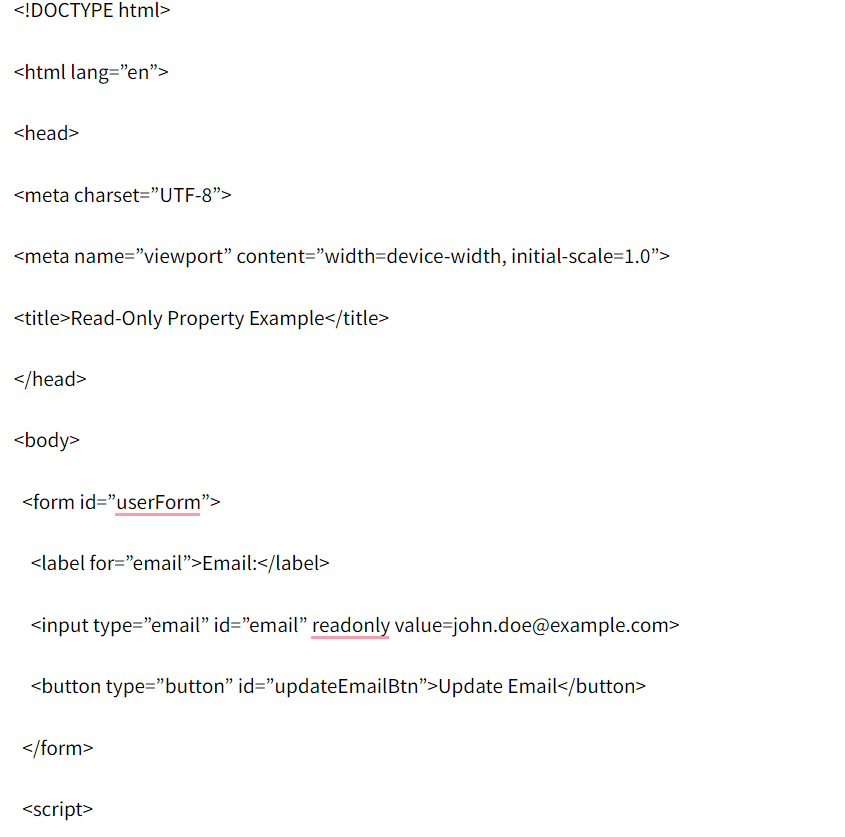
Document.getElementById(“updateEmailBtn”).addEventListener(“click”, function() {
Var emailInput = document.getElementById(“email”);
Var newEmail = prompt(“Enter new email:”);
If (newEmail && newEmail !== “”) {
emailInput.value = newEmail;
}
}); [removed]

