How can I use the “event.target.checked” to determine whether a weekly newsletter is checked or not?
here is a scenario where I am currently building a form for a website where users can subscribe to the newsletter. How can I use the “event.target.checked” to determine whether a checkbox for subscribing to a weekly newsletter is checked it unchecked when the user interacts with it?
In the context of Salesforce, you can use the “event.target.checked” in this particular scenario by typically attaching an event listener to the checkbox input element. When the user interacts with the checkbox, the event listener will trigger and then you can access the “checked” property of “event.target” to determine its current state.
Here is an example given below in HTML:-
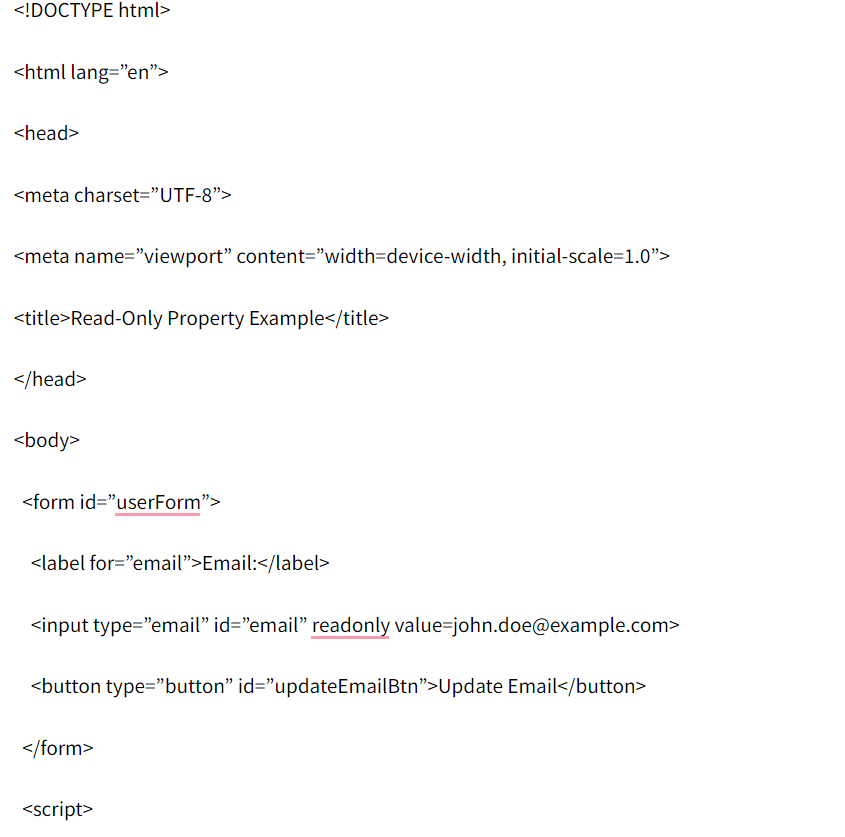
Here is the example given in Python programming language:-
Import tkinter as tk
Def on_checkbox_click():
If checkbox_var.get():
Status_label.config(text=’You are subscribed to the weekly newsletter.’)
# Add code here to handle subscription logic Else:
Status_label.config(text=’You are unsubscribed from the weekly newsletter.’)
# Add code here to handle unsubscription logic
# Create the main window
Window = tk.Tk()
Window.title(‘Newsletter Subscription’)
# Create a checkbox and attach a variable to it
Checkbox_var = tk.BooleanVar()
Checkbox = tk.Checkbutton(window, text=’Subscribe’, variable=checkbox_var, command=on_checkbox_click)
Checkbox.pack(padx=10, pady=10)
# Create a label to display status message
Status_label = tk.Label(window, text=’’)
Status_label.pack(padx=10, pady=5)
# Start the GUI event loop
Window.mainloop()Here is the example given in java programming language:-
Import javax.swing.*;
Import java.awt.*;
Import java.awt.event.ActionEvent;
Import java.awt.event.ActionListener;Public class NewsletterSubscriptionApp extends JFrame {
Private JCheckBox subscribeCheckbox;
Private JLabel statusLabel;
Public NewsletterSubscriptionApp() {
setTitle(“Newsletter Subscription”);
setDefaultCloseOperation(JFrame.EXIT_ON_CLOSE);
setSize(300, 150);
setLayout(new FlowLayout());
subscribeCheckbox = new JCheckBox(“Subscribe”);
subscribeCheckbox.addActionListener(new ActionListener() {
@Override
Public void actionPerformed(ActionEvent e) {
If (subscribeCheckbox.isSelected()) {
statusLabel.setText(“You are subscribed to the weekly newsletter.”);
// Add code here to handle subscription logic
} else {
statusLabel.setText(“You are unsubscribed from the weekly newsletter.”);
// Add code here to handle unsubscription logic
}
}
});
statusLabel = new JLabel(“”); add(subscribeCheckbox);
add(statusLabel);
setVisible(true);
}
Public static void main(String[] args) {
SwingUtilities.invokeLater(new Runnable() {
@Override
Public void run() {
New NewsletterSubscriptionApp();
}
});
}
}
