How to fix "path argument must be of type string, received undefined"?
I am currently developing a file management application and I have encountered an error which was stating that “the path argument must be of type string, received undefined” when I am trying to access a file. How can I troubleshoot and resolve this particular issue?
In the context of Salesforce, here are the steps given of how you can troubleshoot and resolve the issue of “the path argument must be of type string received undefined”:-
Checking for undefined values
Firstly, you would need to ensure that the variable or even parameter that represents the file path is not undefined when it is not being used. You can add a check to ensure that it is a valid string before passing it to any functions of files.
Validate input
Try to implement input validation to ensure that the path of the file is passing to your file management or not.
Debugging tools
You can use debugging tools such as console logs or debuggers to trace where the undefined value is coming from. You can check the flow of your code to understand why the path argument is becoming undefined.
Handling edge cases
Try to consider scenarios where the file may legitimately be undefined and handle these cases gracefully in your code.
Here is the example given below in [removed]-
// Function to read a file
Function readFile(filePath) {
// Check if filePath is not a string or is empty after trimming
If (typeof filePath !== ‘string’ || !filePath.trim()) {
Throw new Error(‘File path must be a non-empty string.’);
}
// Proceed with reading the file
Console.log(`Reading file from path: ${filePath}`);
// Your file reading logic here…
}
// Example usage with proper file path
Try {
Const filePath = ‘/path/to/your/file.txt’;
readFile(filePath);
} catch (error) {
Console.error(‘Error reading file:’, error.message);
}
// Example usage with undefined file path (to simulate the error)
Try {
Const undefinedPath = undefined;
readFile(undefinedPath);
} catch (error) {
Console.error(‘Error reading file:’, error.message);
}Here is the Python based coding given:-
Import os
Def read_file(file_path):
# Check if file_path is a string and not empty
If not isinstance(file_path, str) or not file_path.strip():
Raise ValueError(‘File path must be a non-empty string.’)
# Check if the file exists
If not os.path.isfile(file_path):
Raise FileNotFoundError(f’File not found at path: {file_path}’)
# Proceed with reading the file
With open(file_path, ‘r’) as file:
Content = file.read()
Print(f’Content of {file_path}: {content}’)
# Example usage with proper file path
Try:
File_path = ‘/path/to/your/file.txt’
Read_file(file_path)
Except Exception as e:
Print(f’Error reading file: {e}’)
# Example usage with undefined file path (to simulate the error)
Try:
Undefined_path = None
Read_file(undefined_path)
Except Exception as e:
Print(f’Error reading file: {e}’)Here is the html coding given:-
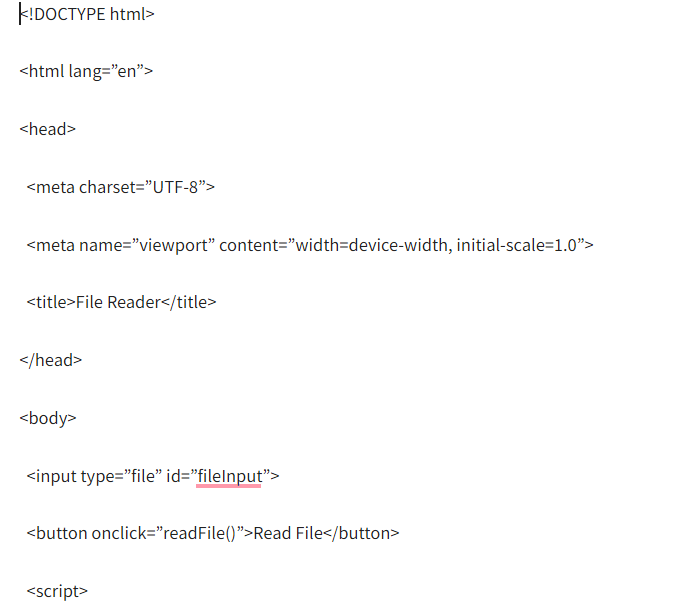
Function readFile() {
Const fileInput = document.getElementById(‘fileInput’);
Const filePath = fileInput.value;
// Check if filePath is not empty
If (!filePath) {
Alert(‘Please select a file.’);
Return;
}
// Proceed with reading the file
Console.log(`Reading file from path: ${filePath}`);
// Your file reading logic here…
}
