What is the difference between Salesforce vs Salesforce platform license?
I am a business consultant and I am currently advising a small company that is considering adopting Salesforce for their customer's relationship management needs. The company has limited resources and is trying to decide between purchasing a Salesforce license or a Salesforce platform license. How can I guide them by explaining the difference between both?
In the context of Salesforce, here is how you can approach your scenario:-
If the company needs full access to the standard Salesforce features like sales cloud, service cloud, and also marketing cloud, along with the capabilities of the customization by using Apex code and Visualforce page then you can advise them to use a Salesforce license.
On the other hand, If the company primarily wants a platform for building custom applications and solutions, with limited access to the standard salesforce functionalities, then you can advise them to purchase a salesforce platform license. These licenses can provide more Access to the Salesforce platform, which includes tools such as lightning app builder, process builder, and apex code allowing developers to create a custom application and Integration.
Here Is a simplified coding snippet given of how you can use the apex trigger for automation of certain actions within the custom application:-
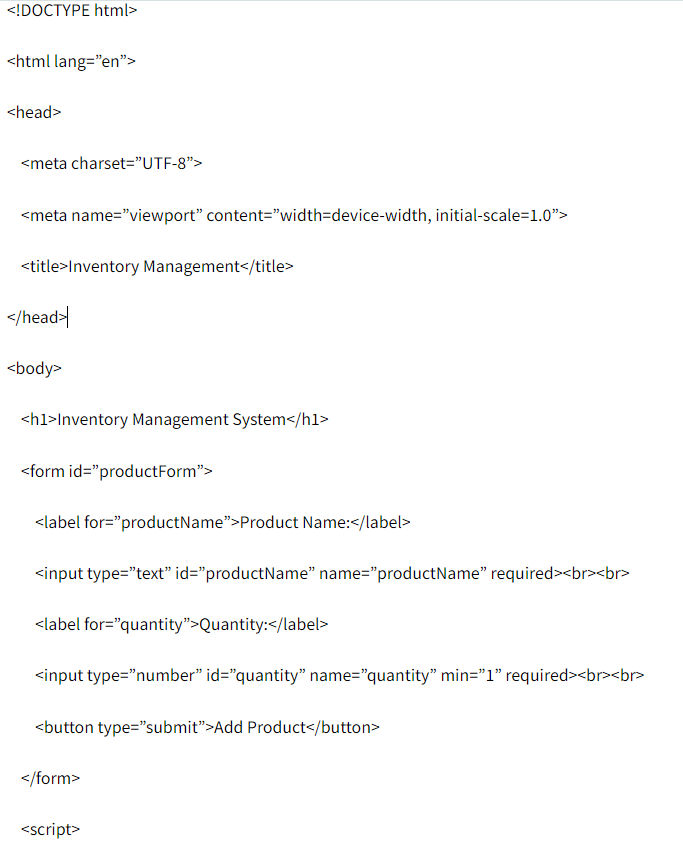
Document.getElementById(‘productForm’).addEventListener(‘submit’, function(event) {
Event.preventDefault();
Let productName = document.getElementById(‘productName’).value;
Let quantity = document.getElementById(‘quantity’).value;
// Assuming a backend endpoint to handle form submission (not included in this HTML)
// You would typically use JavaScript (e.g., fetch API) to send this data to your backend
// Example:
Fetch(‘https://your-backend-server.com/add-product’, {
Method: ‘POST’,
Headers: {
‘Content-Type’: ‘application/json’,
// Add any other necessary headers (e.g., authentication token)
},
Body: JSON.stringify({ productName: productName, quantity: quantity })
})
.then(response => {
If (response.ok) {
Alert(‘Product added successfully!’);
Document.getElementById(‘productForm’).reset(); // Reset form after successful submission
} else {
Alert(‘Error adding product.’);
}
})
.catch(error => {
Console.error(‘Error:’, error);
Alert(‘Error adding product.’);
});
});
Here is the example given in python programming language of how you can develop a custom inventory management system by using salesforce platform license:-
Import requests
Import json
# Define Salesforce API endpoint and authentication details
Base_url = ‘https://your_instance.salesforce.com/services/data/v52.0/’
Client_id = ‘your_client_id’
Client_secret = ‘your_client_secret’
Username = ‘your_username’
Password = ‘your_password’
# Authenticate with Salesforce and get access token
Def get_access_token():
Auth_url = f’{base_url}oauth2/token’
Payload = {
‘grant_type’: ‘password’,
‘client_id’: client_id,
‘client_secret’: client_secret,
‘username’: username,
‘password’: password
}
Response = requests.post(auth_url, data=payload)
Return response.json()[‘access_token’]
# Create a new product in Salesforce
Def create_product(access_token, product_name, quantity):
Headers = {
‘Authorization’: f’Bearer {access_token}’,
‘Content-Type’: ‘application/json’
}
Create_url = f’{base_url}sobjects/Product__c/’
Payload = {
‘Name’: product_name,
‘Quantity__c’: quantity
}
Response = requests.post(create_url, headers=headers, data=json.dumps(payload))
Return response.json()
# Update product quantity in Salesforce
Def update_product_quantity(access_token, product_id, new_quantity):
Headers = {
‘Authorization’: f’Bearer {access_token}’,
‘Content-Type’: ‘application/json’
}
Update_url = f’{base_url}sobjects/Product__c/{product_id}/’
Payload = {
‘Quantity__c’: new_quantity
}
Response = requests.patch(update_url, headers=headers, data=json.dumps(payload))
Return response.json()
# Main function to demonstrate product creation and updating quantity
Def main():
Access_token = get_access_token()
If access_token:
# Create a new product
Product_name = ‘Sample Product’
Quantity = 100
Create_response = create_product(access_token, product_name, quantity)
Print(‘Product created:’, create_response)
# Update product quantity
Product_id = create_response[‘id’]
New_quantity = 150
Update_response = update_product_quantity(access_token, product_id, new_quantity)
Print(‘Product updated:’, update_response)
Else:
Print(‘Failed to authenticate with Salesforce.’)
If __name__ == ‘__main__’:
Main()

