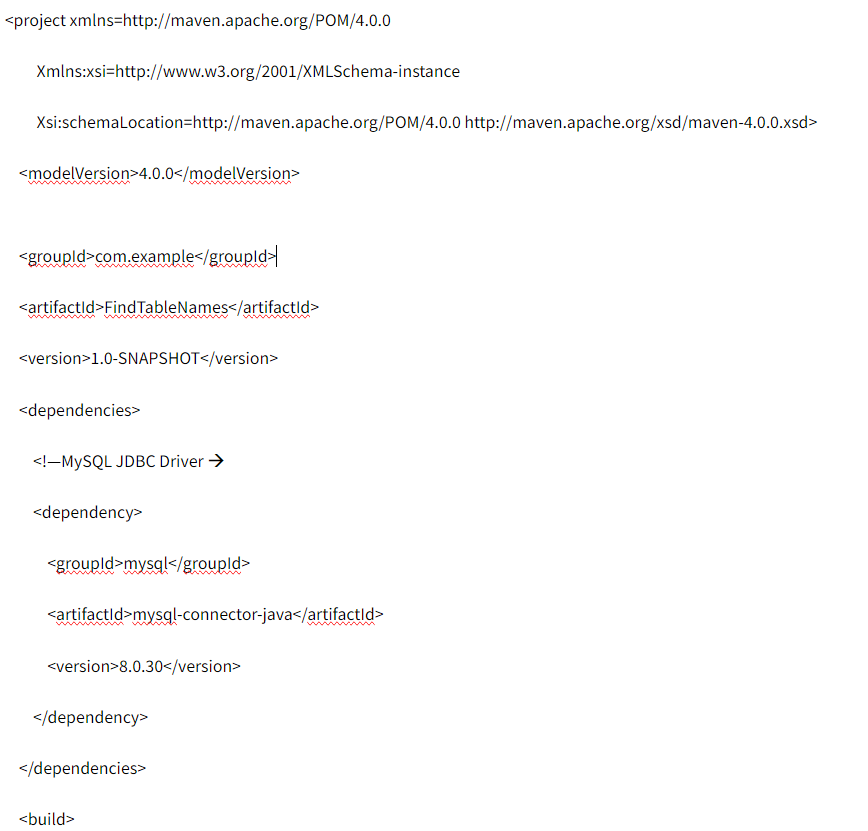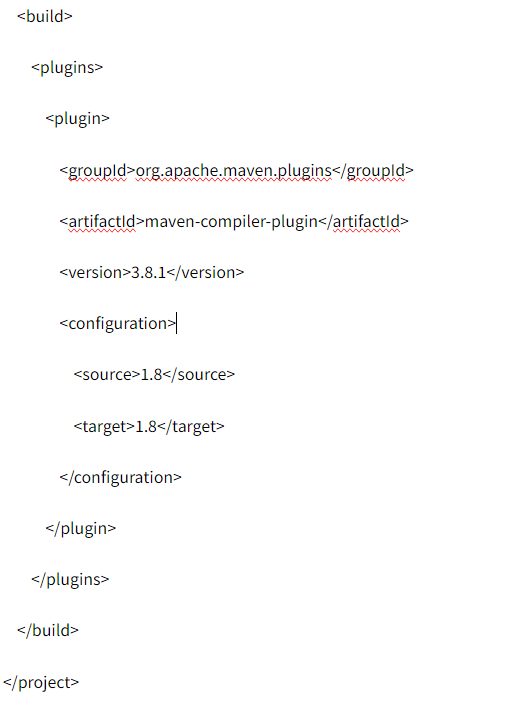How to find the table name from the Column name in SQL?
I am currently engaged as a database manager for a particular retail-based company that uses a large SQL database to store its data. Recently, I have found that one of the data analysts requested a report on the purchase history of the customer. They have a list of names related to columns however they are unsure which tables these columns belong in the database. Given the columns name Customer_id how can I write an SQL query to find the name of the table which contains this particular column?
In the context of DevOps, you can find the table name from the columns name in the SQL database by using the query if the “information_schema. Columns” system catalog. This particular catalog would hold the media about the database’s table and also the columns.
Here is the SQL query of how can achieve this particular objective:-
SELECT table_name
FROM information_schema.columns
WHERE column_name = ‘customer_id’;By running this above query, you would get easily the list of all the table names which has a column named with customer_id. This approach would leverage the metadata which is stored in the information_schema.xolumns view which would make it a powerful tool for database schema exploration and also the management.
Here is a long Java program that can connect to a SQL database, implement the query to find the table names that contain a specific column name, and print the results. This example would use the JDBC( java Database connectivity) to interact with the database:-
Import java.sql.Connection;
Import java.sql.DriverManager;
Import java.sql.PreparedStatement;
Import java.sql.ResultSet;
Import java.sql.SQLException;
Public class FindTableNames {
// Database URL, username and password
Private static final String DB_URL = “jdbc:mysql://localhost:3306/your_database”;
Private static final String DB_USER = “your_username”;
Private static final String DB_PASSWORD = “your_password”;
Public static void main(String[] args) {
String columnName = “customer_id”;
// Load the JDBC driver
Try {
Class.forName(“com.mysql.cj.jdbc.Driver”);
} catch (ClassNotFoundException e) {
System.out.println(“MySQL JDBC Driver not found.”);
e.printStackTrace();
return;
}
// Establish a connection
Try (Connection connection = DriverManager.getConnection(DB_URL, DB_USER, DB_PASSWORD)) {
System.out.println(“Connected to the database successfully.”);
// Create and execute the SQL query
String query = “SELECT table_name FROM information_schema.columns WHERE column_name = ?”;
Try (PreparedStatement preparedStatement = connection.prepareStatement(query)) {
preparedStatement.setString(1, columnName);
try (ResultSet resultSet = preparedStatement.executeQuery()) {
// Print the results
System.out.println(“Tables containing column ‘” + columnName + “’:”);
While (resultSet.next()) {
String tableName = resultSet.getString(“table_name”);
System.out.println(tableName);
}
}
}
} catch (SQLException e) {
System.out.println(“Connection to the database failed.”);
e.printStackTrace();
}
}
}This above program would provide you with a complete solution to find the table name that contains a specific column in a SQL-based Database by using the Java programming language. You should also make sure that you have the necessary credentials and dependencies to handle the database. If you are not using the maven then you should have the MySQL JDBC driver JAR file. Here is a complete example of the pom.xml file with the necessary dependencies:-