 Grab Deal : Upto 30% off on live classes + 2 free self-paced courses - SCHEDULE CALL
Grab Deal : Upto 30% off on live classes + 2 free self-paced courses - SCHEDULE CALL

 Grab Deal : Upto 30% off on live classes + 2 free self-paced courses - SCHEDULE CALL
Grab Deal : Upto 30% off on live classes + 2 free self-paced courses - SCHEDULE CALL

Interview questions related to Apex namespaces in Salesforce can help assess a candidate's understanding of how namespaces work and their ability to develop code within the Salesforce ecosystem. Here are some common Apex namespace interview questions and sample answers:
Answer: An Apex namespace is a container for code elements such as classes, interfaces, and enums in Salesforce. It's essential because it helps prevent naming conflicts between different packages and ensures that your code remains isolated and organized. Namespaces allow you to develop and distribute code as managed packages, making it easier to maintain and share your applications.
// Defining a namespace
namespace MyNamespace {
// Your code here
}
Answer: A managed package is a collection of components, including Apex code, that is developed and distributed by an ISV (Independent Software Vendor). It operates within a distinct namespace, making it possible to upgrade and protect the package's code from unauthorized modifications. In contrast, an unmanaged package doesn't have a namespace and is typically used for code development within a single Salesforce organization.
Answer: To access code or objects in another namespace, you need to use the double colon (::) notation to reference them. For example, if you want to access a class named MyClass in a namespace called MyNamespace, you would use MyNamespace.MyClass.
// Accessing a class in another namespace MyNamespace.MyClass myInstance = new MyNamespace.MyClass();
Answer: You can use the Type.forName method to dynamically reference components in an Apex Namespace. This allows you to create more flexible and extensible code that works with different namespaces at runtime.
Answer: Each package's custom object will be uniquely identified by its namespace prefix, so there won't be a naming conflict. For example, if "Package A" has a custom object named "MyObject" with the namespace prefix "pkgA," and "Package B" has a custom object also named "MyObject" with the namespace prefix "pkgB," there won't be any conflict between the two.
Answer: A globally registered namespace allows you to create components that can be used in any Salesforce organization without conflict. It also enables you to publish your package on the Salesforce AppExchange, making it available for sale or distribution to a wider audience.
Answer: In unit tests, you can use the @isTest annotation to enable access to components in an Apex Namespace without the need to specify the namespace prefix. Salesforce automatically handles this for you in test context.
Answer: You can reference components in an Apex Namespace by using the namespace prefix followed by two underscores. For example, to reference a class named "MyClass" in the "myapp" namespace, you would use "myapp__MyClass."
Answer: No, you cannot change the namespace of a managed package once it's created. It's a permanent identifier assigned to the package to ensure consistency and avoid conflicts.
The apex namespace is the foundation of the Apex programming language, as it facilitates a structured design and modular framework for organizing classes, methods, and variables. Understanding the apex namespace will help you write better and more robust code. Enroll for online Salesforce Certification training at janbask to start developing cutting-edge technologies.
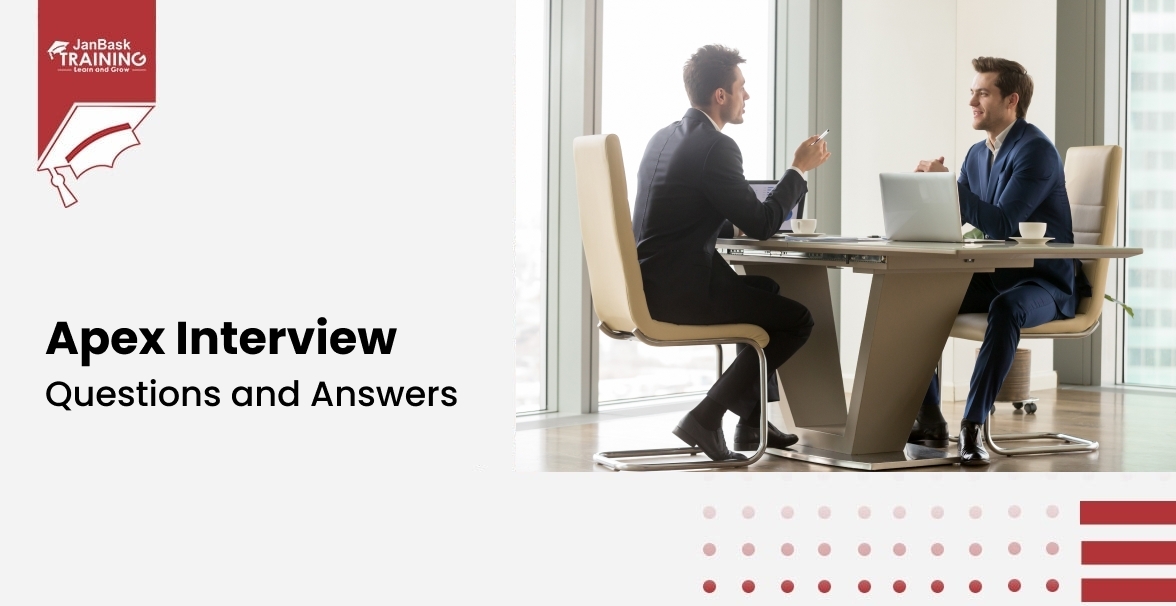
Must-Know Salesforce Apex Interview Questions and Answers

Top JWS and JWT Interview Questions and Answers

Top Salesforce Interview Questions and Answers

Interview Questions Based On Login Issues & Passwords

Cyber Security

QA

Salesforce

Business Analyst

MS SQL Server

Data Science

DevOps

Hadoop

Python

Artificial Intelligence

Machine Learning

Tableau
Download Syllabus
Get Complete Course Syllabus
Enroll For Demo Class
It will take less than a minute
Tutorials
Interviews
You must be logged in to post a comment