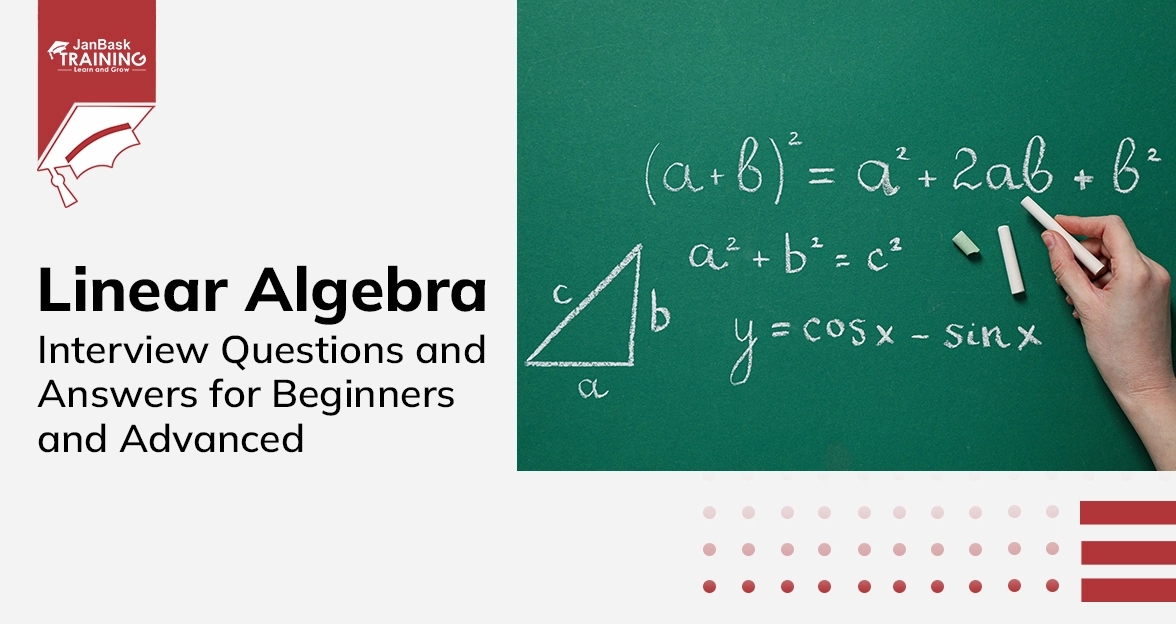Introduction
Embarking on a Python-centric journey often involves facing interviews that evaluate your understanding of the language's fundamental concepts. To help you confidently navigate these crucial moments, we've curated a comprehensive guide to the Basics of Python Interview Questions and Answers.
In this blog, we delve into the core aspects of Python interview questions and provide insightful answers. From the intricacies of Python's execution model to the significance of unit testing, we unravel the layers of Python's features, syntax, and best practices.
Q1: Why Is Python a Versatile Programming Language?
Ans: Python is a powerful and flexible programming language for several reasons. First, it automatically compiles code to bytecode and executes it, making it great for scripting and web development tasks.
Second, Python can handle demanding computational tasks efficiently by being extended in C and C++. Lastly, Python's structuring solid features, like nested code blocks and object-oriented programming, provide a clear and logical framework for developers to create applications for small projects or large-scale tasks.
Q2: What Are The Key Features of Python As a Programming Language?
Ans: Python boasts several essential features that contribute to its versatility. Firstly, it has built-in high-level data types like strings, lists, and dictionaries. Secondly, it supports common control structures such as if statements, loops, and powerful iterators. Thirdly, Python offers multiple levels of organizational structure like functions, classes, modules, and packages, facilitating code organization.
Additionally, Python compiles on the fly to bytecode, streamlining the development process. It adheres to an object-oriented paradigm, treating everything as an object and allowing easy implementation of new object types. Moreover, Python supports extensions in C and C++, and there's even a version, Jython, that seamlessly integrates with Java.
Q3: What Are the Different Varieties of Python and Their Purposes?
Ans: Python has various flavors to cater to diverse environments and needs. Here's a brief overview:
- CPython: The standard Python 2. x implementation in C.
- Jython: Tailored for the Java environment, enabling seamless integration with Java applications.
- PyPy: Python with a JIT compiler and stackless mode, enhancing performance. More info: PyPy.
- Stackless: Python with advanced thread support and micro threads. Learn more at Stackless.
- IronPython: Designed for .NET and the CLR, allowing Python to work within the Microsoft ecosystem. Details at IronPython.
- Python 3: The latest version is intended to be a successor to Python 2. x. For more information, visit Python 3.
This diversity enables developers to choose the Python variant that best fits their project requirements and integration needs.
Q4: How Does Python Handle Lines and Statements in Its Code Structure?
Ans: Python simplifies coding by executing what you want most of the time without excessive characters. Here's a breakdown:
- Default Behavior: Python generally does what you intend without requiring extra characters.
- Statement Separator: While the semi-colon acts as a statement separator, it's only necessary when multiple statements share a line. However, condensing statements in this way is discouraged.
- Continuation Lines: Adding a backslash at the line's end indicates the following line continues the current one. It's worth noting that when an opening "context" (parenthesis, square bracket, or curly bracket) is present, the backslash becomes unnecessary. This feature enhances code readability and structure.
Q5: What Are The Rules and Considerations for Naming in Python?
Ans: Python imposes specific rules for naming, keeping it flexible yet structured:
- Allowed Characters: Names can include a-z, A-Z, 0-9, and underscores, and they must start with a letter or underscore.
- Case Sensitivity: Names and identifiers are case-sensitive, treating uppercase and lowercase characters differently.
- Length: Identifiers can be of unlimited length.
- Unique Names: Special names, often used for customization, typically begin and end with double underscores.
- Special Name Classes: Some names involve single and double underscores, serving distinct purposes.
- Naming Conventions: While not rigidly enforced, adhering to conventions enhances code readability.
- Type Association: In Python, names/variables lack a predefined type; instead, values possess types. This dynamic approach contributes to the language's flexibility.
Q6: What Are The Advantages of Using Indentation for Structure in Python Code?
Ans: Leveraging indentation for structure in Python yields several benefits:
- Minimal Coding Standards: Instead of comprehensive coding standards, a simple 4-space indentation suffices, eliminating the need for complex rules.
- Consistency Across Sources: Indentation enforces a consistent style across code from diverse origins, promoting uniformity.
- Simplified Work: Focusing solely on correct indentation simplifies coding, eliminating the need to juggle indentation and brackets.
- Reduced Clutter: The absence of curly brackets streamlines code, reducing visual clutter for a cleaner appearance.
- Intuitive Verification: Visual correctness indicates actual correctness. Indentation is a transparent indicator, making it challenging to mislead the reader.
Q7: How Does Python Execute Code, Handle Expressions, and Manage Objects and References?
Ans: Understanding the Python execution model involves critical concepts:
- Code Execution: Python evaluates and executes code, encompassing expression evaluation and name/variable creation through assignments, function, and class definitions, method calls, and module imports.
- First-Class Objects: Most objects in Python are first class, implying they can be structured, passed to, and returned from functions.
- References and Identity: Objects (or references) can be shared and verified by the identity test operator and the id() function returning the same value.
- Mutable Objects: For mutable objects, like lists, updating one reference alters the object for other references, as they point to the same object.
- Del () Function: The del() built-in function removes a reference, not necessarily the object itself, impacting shared references. This is crucial for both mutable and immutable objects.
Q8: What Does It Mean for Something to Be Iterable in Python, and How Is It Achieved?
Ans: Understanding iterability in Python involves the following insights:
- Iterable Definition: An iterable is usable in iterator contexts, such as in a for statement, list comprehension, or generator expression.
- Examples of Iterables: Sequences and containers, like tuples, lists, strings, and dictionaries, are inherently iterable.
- Class Instances and Iterator Protocol: Instances of classes adhering to the iterator protocol are iterable. The iterator protocol involves implementing __iter__() and following () methods.
- Iterator Object Creation: Iterator objects can be created using built-in functions like iter() and enumerate().
- Generators: Functions featuring the yield statement produce iterators, commonly called generators.
- Iterator Interface: An iterable implements the iterator interface and satisfies the iterator protocol, which includes the __iter__() and following () methods.
Q9: What Are List Comprehensions in Python, and How Are They Useful in Code?
Ans: List comprehensions are a concise way to create Python lists, particularly beneficial for statements. Here are the key aspects:
- List Creation: List comprehensions generate lists efficiently, streamlining the creation process.
- Comparison with Generator Expressions: While list comprehensions are adequate for smaller datasets, for larger datasets, it's advisable to consider using a generator expression for better memory efficiency.
- Syntax Overview: List comprehensions resemble statements but are enclosed in square brackets, functioning as expressions rather than statements.
Two Common Forms:
- [f(x) for x in iterable]: Constructs a list by applying the function f to each element.
- [f(x) for x in iterable if t(x)]: Adds a condition t(x), filtering elements before applying the function.
Q10: What Is The Purpose of the Try-except Statement in Python, and How Does It Handle Exceptions?
Ans: The try-except statement in Python is a systematic and consistent approach to managing errors and unexpected events. Here's an overview:
- Termination of Uncaught Exceptions: Uncaught exceptions lead to program termination.
- Role of try Statement: The try statement is designed to catch exceptions, providing a controlled way to handle errors.
- Prevalence of Exceptions: Virtually all errors in Python manifest as exceptions.
- Execution Model: When an exception occurs within the try block, including nested function calls, the try block's execution halts. The except clauses are then examined for a matching exception.
- Tracebacks: The traceback module, detailed at the traceback module, aids in understanding the sequence of exceptions.
- Exception Classes: Exceptions in Python are implemented as classes.
- Exception Class Hierarchy: Exception classes support subclassing and include attributes like args.
- Handling Exception Classes: An except clause with an exception class captures instances of that class and its subclasses, excluding superclasses.
- Built-in Exceptions: Explore built-in exception classes in the exceptions module.
- User-Defined Exceptions: Developers can define custom exception classes as subclasses of Exception.
Q11: What Is a Module in Python, and How Does It Function When Imported or Executed?
Ans: Python Modules are fundamental source code units encapsulated within a file. Here's an overview of module functionality:
- Definition: A module is a Python source code file serving as a modular component.
- Importing Modules: Modules can be imported, triggering their evaluation. This results in creating a module object endowed with various attributes.
- Special Attributes:
- __doc__: Represents the module's docstring, offering documentation about its purpose and functionality.
- __name__: Signifies the module's name during import but defaults to "main" when the module is executed directly.
- Other attributes include names created within the module, which are bound to objects.
- Execution Status: A module can be executed directly, and during execution, its __name__ attribute takes on the value "main."
Q12: How Are Interfaces Implemented in Python, and What Is the Concept of "Duck Typing"?
Ans: In Python, implementing an interface involves defining a method with a specific name and specific arguments. Here's a breakdown:
- Interface Implementation: A class must define a method with a prescribed name and arguments to implement an interface.
- "Duck Typing": The concept of "Duck typing" follows the philosophy that if an object behaves like a particular type (walks like a duck and quacks like a duck), it can be treated as that type. In Python, this means focusing on an object's behavior rather than its explicit type.
Interface Definition: One approach to defining an interface is to create a class containing methods with headers and docstrings but no implementation. This serves as a blueprint for classes that implement the interface
Q13: What Are Critical Considerations about New-style Classes in Python, and How Do They Differ from Old-style Classes?
Ans: Understanding new-style classes in Python involves several essential points:
- Inheriting from Object: To be considered new-style, a class must inherit, directly or indirectly, from the built-in object class. Inheritance from certain built-in types automatically confers new-style class status.
- Unification of Types and Classes: New-style classes unify types and classes, bridging the gap between the two.
- Subclassing Built-in Types: New-style classes allow subclassing of built-in types like dict, str, list, and file.
- Factory Functions: Built-in types now provide factory functions such as
dict(), str(), int(), and file(), simplifying object creation.
- Introspection: New-style classes offer introspection capabilities, allowing access to class information via
x.__class__, dir(x.__class__), and isinstance(x, list).
- Properties and Descriptors: New-style classes provide features like properties and descriptors, enhancing class behavior.
- Static Methods: New-style classes enable the definition of static methods, although this capability is available in all classes.
- User-Defined Type: A new-style class is essentially a user-defined type. For an instance of a new-style class x,
type(x) is equivalent to x.__class__.
Q14: What Are The Reasons for Incorporating Unit Tests in Python Development?
Ans: Unit tests play a crucial role in Python development for several compelling reasons:
- Corner Case Validation: Unit tests ensure that corner cases are thoroughly checked. This is particularly vital in Python, where there is relatively little compile-time error checking.
- Enhanced Development Cycle: Unit tests contribute to a frequent and concise design, implementation, and release development cycle. This approach is advocated in Extreme Programming (XP) methodologies for agile development. For further insights, refer to ONLamp.com - Extreme Python and What is XP.
- Test-Driven Development (TDD): The practice of designing tests before writing the actual code, commonly known as Test-Driven Development (TDD), is considered "a good idea." This proactive approach ensures that code is structured to meet specific requirements and helps catch potential issues early in development.
Q15: How Can You Employ Doctest in Your Python Module, and What Steps Are Involved?
Ans: Utilizing doctest in your Python module is a straightforward process. Here are the steps involved:
- Interactive Testing: Run multiple tests in the Python interactive interpreter; ensure tests are conducted in the standard Python interpreter, as the doctest recognizes the ">>>" prompt from this environment. IPython is not compatible; include a line with the ">>>" prompt after each set of results to delineate the extent of the test results.
- Copy and Paste: Copy the tests and their corresponding results from your interactive session.
- Docstring Integration: Insert the copied tests and results into the docstrings of your module.
- Module Modification: Add the following code at the end of your module:
def _test():
import doctest
doctest.testmod()
if __name__ == "__main__":
_test()
This code snippet defines a test function using doctest and executes it only if the module is run as the main program
Conclusion
Armed with a deeper understanding of Python's execution model, unit testing significance, and "Duck typing" philosophy, you are well-equipped to face any interview challenge. Whether you're eyeing a career transition, aiming for proficiency in Python Janbask Training's Python courses provide the roadmap to success.
 Grab Deal : Upto 30% off on live classes + 2 free self-paced courses - SCHEDULE CALL
Grab Deal : Upto 30% off on live classes + 2 free self-paced courses - SCHEDULE CALL

 Grab Deal : Upto 30% off on live classes + 2 free self-paced courses - SCHEDULE CALL
Grab Deal : Upto 30% off on live classes + 2 free self-paced courses - SCHEDULE CALL