 Grab Deal : Upto 30% off on live classes + 2 free self-paced courses - SCHEDULE CALL
Grab Deal : Upto 30% off on live classes + 2 free self-paced courses - SCHEDULE CALL

 Grab Deal : Upto 30% off on live classes + 2 free self-paced courses - SCHEDULE CALL
Grab Deal : Upto 30% off on live classes + 2 free self-paced courses - SCHEDULE CALL

Data manipulation in Pandas is preparing data for analysis in Python. It involves tasks like loading, merging, and reshaping to ensure the data is well-organized and usable with pandas tools. This is crucial in Python for several reasons. It allows for a more straightforward interpretation of data, making it more understandable. Data manipulation also facilitates various operations like sampling and grouping, offering flexibility. Importantly, it prepares the data for advanced analysis, ensuring that Python users can efficiently extract insights and conduct robust data exploration using pandas functionalities.
Today, we’ll discuss some of the most asked interview questions and answers from Data Manipulation in Pandas for your Python interview!
Ans: Pandas offers user-friendly ways to bring data together. The pandas.merge() function works like SQL joins, linking rows based on keys. If you want to stack data along an axis, use pandas.concat(). Filling in missing values is made simple with pandas.DataFrame.combine_first(), as it pulls data from another structure. Additionally, as part of preparation, pivoting helps switch between rows and columns seamlessly. This versatility makes pandas a powerful tool for diverse data manipulation tasks.
Ans: Pivoting is crucial beyond just consolidating data from various sources. The standard arrangement of values by rows or columns may not align with your objectives. Pivoting offers the flexibility to reorganize data, allowing for the transformation of column values into rows and vice versa. This operation is valuable in tailoring data structures to suit specific analytical goals and reporting requirements better.
Ans: Following the initial preparation phase, the subsequent stage in data manipulation is data transformation. Here, the focus shifts from organizing the DataFrame to modifying the actual values within it. This involves addressing common issues using Pandas' library functions. Actions such as handling duplicates or invalid values, altering indexes, and processing numerical and string data are integral parts of this transformation stage. Efficiently navigating these steps ensures the data is refined and ready for more advanced analysis and insights.
Ans: The pandas library employs mapping for diverse operations, facilitated by functions introduced in this section. Mapping involves creating associations between different values, where each value is linked to a specific label or string. The preferred object for defining mappings is a dict. Functions like replace() are used for substituting values, map() for generating new columns, and rename() for altering index values. Despite their unique roles, all these functions share a commonality—they accept a dict object with predefined matches, showcasing the versatility of mapping in pandas.
Ans: Discretization, is a more intricate transformation process. It becomes necessary, especially in experimental scenarios with extensive sequential data, to convert continuous data into discrete categories for analysis. This involves partitioning the range of values into smaller intervals and examining occurrences or statistics within each category. This process proves valuable in handling large datasets generated in sequence or from precise readings on a population. Whether analyzing data from experiments or population studies, discretization allows for a more focused and manageable exploration of occurrences and statistics within specific value ranges.
Ans: To randomly sample a sizable DataFrame, the np.random.randint() function proves to be a swift solution. By subjecting the DataFrame to permutation, a portion can be extracted randomly. An example involves using np.random.randint(0, len(nframe), size=3) to generate a random array of indices. Subsequently, the .take() method is employed to obtain the corresponding rows. Notably, this process allows for the potential retrieval of the same sample multiple times, showcasing the simplicity and efficiency of random sampling in handling extensive DataFrame datasets.
Ans: The re module in Python is instrumental for harnessing the power of regular expressions, denoted as regex, to search and match string patterns within text. Upon importing the module using import re, users gain access to a set of functions categorized into three main types:
This versatile set of functions empowers users to perform diverse text processing tasks using regular expressions in a flexible and effective manner.
Ans: The GroupBy object in pandas facilitates iteration by generating a sequence of 2-tuples during each iteration. Each 2-tuple consists of the name of the group and the corresponding data portion. An example, as demonstrated in the code snippet, involves iterating over groups based on a specified criterion, such as 'color'. The output displays each group's name along with its associated data.
for name, group in frame.groupby('color'):
print(name)
print(group)
During practical usage, the print operations are often replaced with functions applied to the variables, allowing for efficient processing and analysis of grouped data. This iteration feature provides a convenient way to access and manipulate data within distinct groups.
Ans: In the concluding phase of data manipulation, data aggregation involves transforming an array into a singular integer. Commonly, this transformation results in a single value, such as those obtained through operations like sum(), mean(), and count(). While these operations already exemplify data aggregation, a more structured and controlled approach involves categorizing data into sets.
The categorization process, often integral in data analysis, entails grouping data based on certain criteria. This sets the stage for applying a function that transforms the data within each group. This dual process of grouping and function application is frequently executed in a unified step, offering a more formal and controlled method for data aggregation in the context of comprehensive data analysis.
Ans: In pandas, applying functions to groups is a flexible and powerful operation within the GroupBy framework. While many methods designed for Series can be used seamlessly with GroupBy, you can also leverage custom functions for specialized aggregation.
Built-in Function Example (quantile):
group = frame.groupby('color')
group['price1'].quantile(0.6)
This calculates the 60th percentile quantile for 'price1' within each color group.
Custom Aggregation Function Example (range):
def range(series):
return series.max() - series.min()
group['price1'].agg(range)
Here, a custom function 'range' is defined separately and then applied using the agg() function to calculate the range of values for 'price1' within each color group.
This approach allows for a wide range of aggregations, both standard and customized, providing users with the flexibility to analyze and extract meaningful insights from grouped data.
Ans: To enhance the interpretability of aggregated data in pandas, especially when column names may lack clarity, it is beneficial to add prefixes that describe the type of business combination. This practice aids in maintaining a meaningful connection to the source data from which aggregated values are derived. This is particularly crucial in transformation chains, where a series of data frames is generated successively, and preserving a reference to the source data becomes important.
An example of adding prefixes to column names is demonstrated below:
means = frame.groupby('color').mean().add_prefix('mean_')
This results in column names like 'mean_price1' and 'mean_price2', providing clear context and aiding in the traceability of aggregated values back to their source data.
Ans: In pandas, the operations of permutation, involving the random reordering of a Series or the rows of a DataFrame, are simplified using the numpy.random.permutation() function.
Example:
# Creating a DataFrame with integers in ascending order nframe = pd.DataFrame(np.arange(25).reshape(5, 5)) # Creating an array of five integers from 0 to 4 in random order new_order = np.random.permutation(5) # Applying the new order to the DataFrame using the take() function nframe.take(new_order)
The take() function is then used to rearrange the rows of the DataFrame based on the randomly generated order. This process demonstrates how the indices follow the same order as indicated in the new_order array, resulting in a randomized order of the rows in the DataFrame.
Ans: Before manipulating data using pandas, it's imperative to prepare the data through various procedures. These crucial steps ensure that the data is organized in a manner conducive to subsequent manipulation with pandas tools. The essential procedures for data preparation include:
These procedures collectively lay the foundation for effective data manipulation, allowing users to leverage Pandas functionalities for in-depth analysis and insights.
Data Science Training - Using R and Python

Mastering data manipulation is a game-changer, and JanBask Training's Python courses dive into the basics of pandas, making tasks like handling, merging, and reshaping data a breeze. These courses immerse you in real-world scenarios, ensuring you not only grasp the concepts but also gain practical proficiency. By enrolling, you're arming yourself with the tools needed for seamless data manipulation in Python, setting the stage for a successful data analysis journey.

Statistics Interview Question and Answers
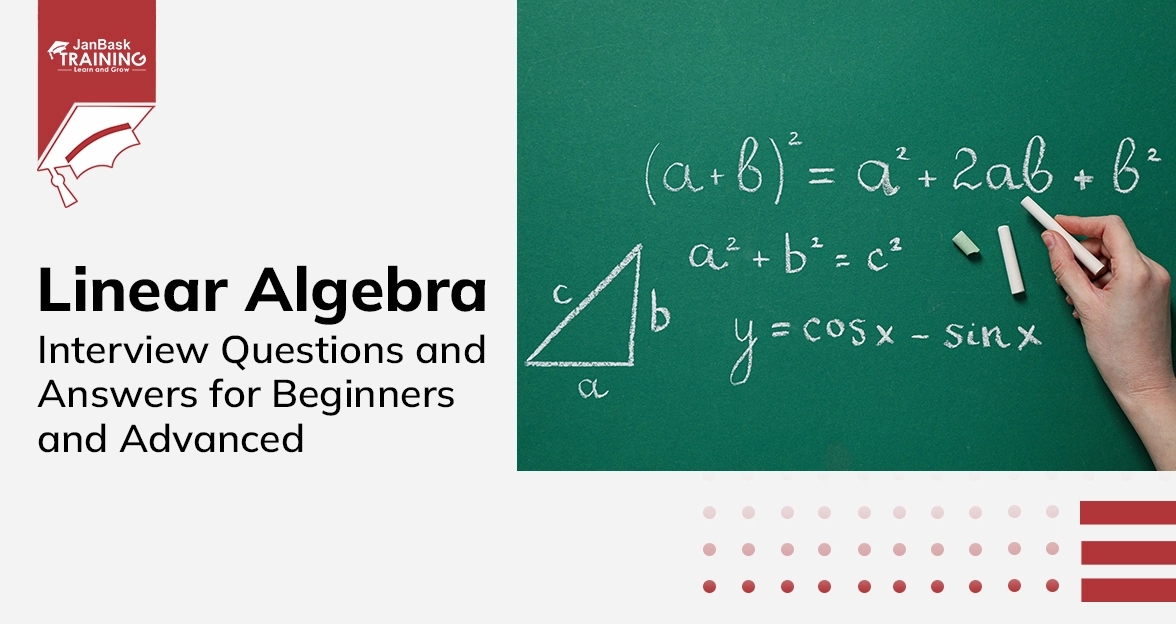

Data Warehouse Interview Question And Answers in 2024

Cyber Security

QA

Salesforce

Business Analyst

MS SQL Server

Data Science

DevOps

Hadoop

Python

Artificial Intelligence

Machine Learning

Tableau
Download Syllabus
Get Complete Course Syllabus
Enroll For Demo Class
It will take less than a minute
Tutorials
Interviews
You must be logged in to post a comment