 Grab Deal : Flat 30% off on live classes + 2 free self-paced courses - SCHEDULE CALL
Grab Deal : Flat 30% off on live classes + 2 free self-paced courses - SCHEDULE CALL

 Grab Deal : Flat 30% off on live classes + 2 free self-paced courses - SCHEDULE CALL
Grab Deal : Flat 30% off on live classes + 2 free self-paced courses - SCHEDULE CALL

Disaster recovery is a process that helps organizations recover from disruptive events such as cyberattacks, natural disasters, or system failures. It involves creating plans and procedures to restore critical systems and data quickly, minimize downtime, and mitigate the impact on operations. For beginners in cybersecurity, understanding the disaster recovery process provides a foundation for safeguarding digital assets and responding effectively to potential threats, enhancing overall cybersecurity resilience.
A: An organization is exposed to a wide range of disasters, and it is impossible to have protective measures against them. The causes of a disaster to the IT infrastructure can be natural or man-made. Natural disasters result from environmental hazards or acts of nature. Man-made disasters arise from the actions of human users or external human actors.
When these strike an organization, its preparedness to respond to a disaster will determine its survivability and recovery speed. Disaster recovery is how an organization can prepare for a disaster, survive it when it happens, and easily recover from the impact.
A: A disaster recovery plan is a documented set of processes and procedures for recovering IT infrastructure in the event of a disaster. Because many organizations depend on IT, having a comprehensive and well-formulated disaster recovery plan has become mandatory. Organizations cannot avoid all disasters; the best they can do is plan how to recover when disasters happen.
A: Organizations must protect their networks and IT infrastructure from failure. Contingency planning is the process of putting in place interim measures to allow for quick recovery from failures and, simultaneously, limit the extent of damage caused by the failures. This is the reason why contingency planning is a critical responsibility that all organizations should undertake.
A: The plan's objective is to protect the continuity of business operations when IT operations have been partially or fully stopped. There are several benefits of having a sound disaster recovery plan:
The organization feels secure, and the recovery plan assures it of its continued ability to function in the face of a disaster.
The organization reduces delays in the recovery process. Without a sound plan, the disaster recovery process can be uncoordinated, leading to needless delays.
Standby systems are guaranteed to be reliable. A part of the disaster recovery plan is to restore business operations using standby systems. The plan ensures that these systems are always prepped and ready to take over during disasters.
The provision of a standard test plan for all business operations.
The minimization of the time taken to make decisions during disasters.
The mitigation of legal liabilities that the organization could develop during a disaster.
A: The following are the steps that organizations should take to develop a comprehensive disaster recovery plan.
Forming a disaster recovery team
Performing risk assessment
Prioritizing processes and operations
Determining recovery strategy
Collecting data
Creating the disaster recovery plan
Testing the plan
Obtaining approval.
A: A disaster recovery (DR) team is mandated with assisting the organization with all disaster recovery operations. It should be all-inclusive, involving members from all departments and some representatives from top-level management.
This team will be key in determining the recovery plan's scope regarding the operations they carry out in their individual departments. The team will also oversee the successful development and implementation of the plan.
A: There are times when a disaster will affect a system still in use. Traditional recovery mechanisms mean that the affected system has to be taken offline, some backup files are installed, and the system is returned online. Some organizations have systems that cannot enjoy the luxury of being taken offline for recovery to be done. Other systems are structurally built so they cannot be brought down for recovery. In both instances, a live recovery has to be done.
A: Conducting a business impact analysis (BIA) will help the contingency planning coordinators easily characterize an organization's system requirements and their interdependencies. This information will assist them in determining the organization's contingency requirements and priorities when developing the contingency plan.
However, the main purpose of conducting a BIA is to correlate different systems with the critical services they offer. From this information, the organization can identify the consequences of a disruption to each system.
A: Although the IT infrastructure can, at times, be complex and have numerous components, only a few are critical. These resources support the core business processes, such as payroll processing, transaction processing, or an e-commerce shop checkout. The critical resources are the servers, the network, and the communication channels. Different businesses may, however, have their distinct critical resources.
A: Redundant solutions mean having backup equipment ready if something fails. For instance, if a server needs power to stay on, having a backup power supply can keep it running if the main power goes out. This redundancy extends to power sources, internet connections, and spare parts.
It's like having a Plan B to minimize emergency downtime and damage. For really important stuff, like medical systems, having external generators and fuel delivery services ensures they stay up even if the main power grid goes down.
A: The disaster recovery team should conduct a risk assessment and identify the natural and man-made risks that could affect organizational operations, especially those tied to the IT infrastructure. The selected departmental staff should analyze their functional areas for all the potential risks and determine the potential consequences associated with such risks.
The disaster recovery team should also evaluate the security of sensitive files and servers by listing the threats that they are exposed to and the impacts those threats may have. At the end of the risk assessment exercise, the organization should be fully aware of the impacts and consequences of multiple disaster scenarios. A thorough disaster recovery plan will be made considering the worst-case scenario.
A: After the disaster recovery plan has been tested and found to be reliable, practical, and comprehensive, it should be submitted to top management for approval.
The top management has to approve the recovery plan on two grounds:
The first is the assurance that the plan is consistent with the organization's policies, procedures, and other contingency plans. An organization may have multiple business contingency plans, which should all be streamlined. For instance, a DR plan that can only bring back online services after a few weeks might be incompatible with the goals of an e-commerce company.
The second reason for the plan's approval is that it can be slotted in for annual reviews. Top management will evaluate the plan to determine its adequacy. It is in the management's interest that the whole organization be covered with an adequate recovery plan. Top management also has to evaluate the plan's compatibility with the organization's goals.
A: Disaster recovery plans face many challenges. One of these is the lack of approval by top management. Disaster recovery planning is often taken as a mere drill for a fake event that might never happen. Therefore, top management may not prioritize the making of such a plan and might also not approve an ambitious plan that seems a bit costly.
Another challenge is the incompleteness of the recovery time objective (RTO) that DR teams develop. RTOs are the key determiners of an organization's maximum acceptable downtime. It is sometimes difficult for the DR team to develop a cost-effective plan within the RTO.
Lastly, there is the challenge of outdated plans. The IT infrastructure dynamically changes in its attempts to counter its threats. Therefore, keeping the disaster recovery plan updated is a huge task, and some organizations fail to do this. Outdated plans may be ineffective and unable to recover the organization when disasters caused by new threat vectors happen.
A: A live recovery can be done in two ways. The first involves a clean system with the right configurations and uncorrupted backup files installed on the faulty system. The faulty system is then removed, along with its files, and a new one takes over.
The second type of live recovery involves using data recovery tools on a system that is still online. The recovery tools may run an update on all the existing configurations to change them to the right ones. They may also replace faulty files with recent backups. This type of recovery is used when valuable data is to be recovered in the existing system. It allows for the system to be changed without affecting the underlying files.
A: Organizations must realize that they could one day wake to a disaster that has occurred and caused severe damage. They must have sound contingency plans with reliable execution plans and reasonably scheduled updating schedules. For contingency plans to be effective, organizations must ensure that:
They understand the integration between the contingency plan and other business continuity plans.
They develop the contingency plans carefully and pay attention to the recovery strategies they choose and their recovery time objectives.
They develop contingency plans emphasizing exercise, training, and updating tasks
A: The following are the most commonly used recovery methods:
Backups: Occasionally, the data contained in systems should be backed up. The backup intervals should, however, be short enough to capture reasonably recent data. In the instance of a disaster that leads to the loss of the systems and the data therein, the organization can easily recover.
It can reinstall the system, load the most recent backup, and get back on its feet. Data backup policies should be created and implemented. At the very least, the policies should cover the backup storage sites, naming conventions for the backups, the rotation frequency, and the methods for transmitting the data to backup sites.
Alternative sites: Some disruptions have long-term effects. They cause an organization to close operations at a given site for a long time. The contingency plan should provide options to continue business operations in an alternative facility.
Equipment replacement: Once a destructive disaster occurs, thus damaging critical hardware and software, the organization will have to arrange to replace these. There are three options that the contingency plan may go for. One of these is vendor agreements, where the vendors are notified to respond to a disaster with the necessary replacements.
The other option is an equipment inventory, where the organization purchases replacements for critical IT equipment in advance and safely stores them. Lastly, the organization might opt to use any existing compatible equipment as a replacement for damaged equipment.
Plan testing, training, and exercising: Once the contingency plan has been developed, it must be tested to identify its deficiencies. Testing also needs to be done to evaluate the readiness of employees to implement the plan when a disaster happens.
Tests of contingency plans must focus on the speed of recovery from backups and alternative sites, the collaboration between recovery personnel, the performance of recovered systems on alternative sites, and the ease of restoring normal operations. Testing should be done in a worst-case scenario and conducted through classroom or functional exercises.
A: There are three alternative sites: sites owned by the organization, sites acquired through agreements with internal or external entities, and sites commercially acquired through leases. Alternative sites are categorized based on their readiness to continue business operations. Cold sites are those that have adequate supportive resources for the carrying out of IT operations.
The organization, however, has to install the necessary IT equipment and telecommunication services to reestablish the IT infrastructure. Warm sites are partially equipped and maintained in a state where they are ready to continue offering the moved IT systems. However, they require some preparation to be fully operational.
Hot sites are adequately equipped and staffed to continue IT operations when the main site is hit with a disaster. Mobile sites are transportable office spaces with all the necessary IT equipment to host IT systems. Lastly, mirrored sites are redundant facilities with the same IT systems and data as the main site. They can continue operations seamlessly when the main site is facing a disaster
A: To handle disasters well, there are a bunch of helpful tools you can use. Here are some that I think are important:
Cloud Backup: This means storing copies of your important stuff online. It's great because your data stays safe even if something happens to your physical equipment. Plus, it's quicker to get things back up and running. In my last job, cloud backup cut the time to recover our stuff by more than half.
Virtualization: This is like making virtual copies of your servers and software. If something goes wrong, you can switch to these virtual copies quickly, causing less trouble. I've seen how virtualization can cut downtime significantly during disasters.
Automatic Failover: Instead of manually moving things around during a disaster, you can set up systems automatically. Tools like Azure Site Recovery do this automatically, making recovery much faster. In my last job, using Site Recovery reduced the time it took to recover by 90%.
Monitoring and Alerts: It's good to keep an eye on things so you can catch problems early. Tools like Nagios and SolarWinds help with this. Spotting issues early means less time spent fixing things later.
Communication Tools: When disaster strikes, talking quickly is crucial. Tools like Slack or Microsoft Teams help teams coordinate fast, which means getting things fixed quicker.
A: Planning for disasters is super important. But the three most crucial things to keep in mind are:
Recovery Time Objective (RTO): This is how quickly you need things to return to normal after a disaster. It's based on what your business can handle. The shorter the RTO, the better.
Offsite Backup: Make sure you keep copies of your data somewhere else. This protects it if something happens to your main location and is often required by regulations to keep data safe.
Regular Testing: You need to practice your disaster recovery plan regularly. This helps you find problems before a real disaster hits. Testing ensures everyone knows what to do and helps fix any weak spots in your plan.
A: Disaster recovery planning is crucial for businesses, but a few key aspects often slip under the radar. Here are some:
Backup Testing: It's not just about having backups; you must ensure they work. Many organizations forget to test their backups regularly to ensure they're reliable when needed.
Communication Planning: During a disaster, getting information out to employees, customers, and others can be tough. Having a solid communication plan is often overlooked. Plus, training employees on what to do in emergencies is essential.
Identifying Dependencies: Sometimes, we forget about everything that needs to work together for a system to come back online. If a critical app needs specific hardware unavailable during a disaster, it can cause delays. Doing a risk assessment helps find and fix these issues
Cyber Security Training & Certification

JanBask Training's cybersecurity courses can greatly aid beginners by providing in-depth knowledge and practical skills in disaster recovery planning and implementation. With JanBask's courses, beginners can learn essential strategies and techniques to protect against cyber threats, ensuring the resilience and continuity of digital assets and operations in the face of adversity.
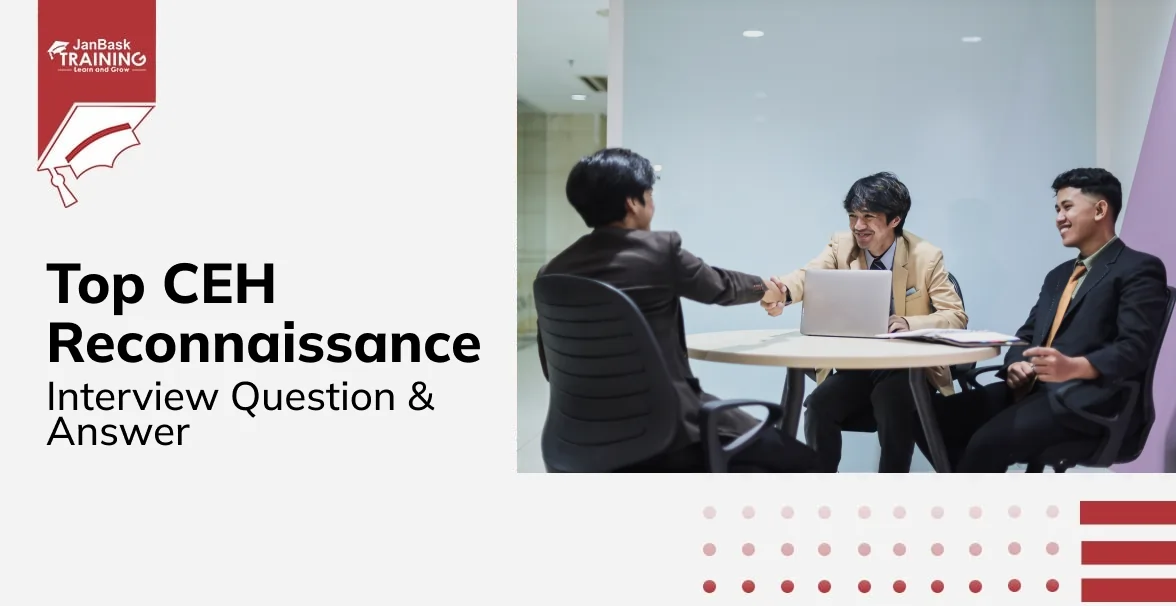
CEH Reconnaissance Interview Questions & Answers

Essential Antivirus Interview Questions and Answers

Vulnerability Management Interview Questions and Answers

Cyber Security

QA

Salesforce

Business Analyst

MS SQL Server

Data Science

DevOps

Hadoop

Python

Artificial Intelligence

Machine Learning

Tableau
Download Syllabus
Get Complete Course Syllabus
Enroll For Demo Class
It will take less than a minute
Tutorials
Interviews
You must be logged in to post a comment