 Grab Deal : Flat 30% off on live classes + 2 free self-paced courses - SCHEDULE CALL
Grab Deal : Flat 30% off on live classes + 2 free self-paced courses - SCHEDULE CALL

 Grab Deal : Flat 30% off on live classes + 2 free self-paced courses - SCHEDULE CALL
Grab Deal : Flat 30% off on live classes + 2 free self-paced courses - SCHEDULE CALL

Antiviruses play an essential role in cybersecurity as they detect, prevent, and remove malware from computer systems. They are a frontline defense against various threats, including viruses, worms, Trojans, ransomware, and spyware. By continuously monitoring for suspicious behavior and patterns, antiviruses help protect sensitive data, prevent system damage, and safeguard against financial loss and reputational damage.
In today's interconnected world, where cyber threats are constantly evolving, these important antivirus interview questions and answers for cyber security interviews will help you mitigate risks and maintain a secure computing environment.
A: An Antivirus program scans files to detect known virus patterns. Once a match is found, it isolates or deletes the infected files. To do this, it keeps a database of known virus signatures. When a new file is scanned, the antivirus compares its signature to those in its database. If there's a match, it takes action to neutralize the threat.
A: Several indicators might suggest a virus has infected your computer; one of the most common signs is a decrease in speed or an increase in crashes. Another clue is the appearance of unwanted pop-up ads or unfamiliar programs and files on your computer.
A: Rootkits are hard to find and remove malware specifically designed to infiltrate your computer system without being detected, allowing attackers to take control of your system without your knowledge. Rootkits can also be used to steal, install more malware, obtain sensitive information, or even turn off your computer system.
A: Yes, it's possible to stop viruses from spreading across networks by using a central server to which all computers are connected for updates and new software. This way, if a virus is detected on a computer, you can isolate and remove it before it starts spreading. The easiest way to prevent virus spread is to follow safe computer practices, like not opening attachments from unknown sources.
A: Public key cryptography, also called asymmetric key cryptography, uses two keys to keep your information private and safe: a private key kept secret and a public key that can be shared. The public key encrypts the information so only someone with the private key can decrypt and read it. This helps protect information from unauthorized access
A: Asynchronous transmission sends data where each character has start and stop bits with varying intervals between them and is treated as a separate unit. This allows for more flexible and efficient data transmission.
A: There are ten different types of cybersecurity:
Endpoint security
Mobile security
Application security
Disaster recovery/business continuity planning
Identity management
Cloud Security
End-user education
Database and infrastructure security
Data security
Network security
A: The most common factors resulting in data leakage are:
Outdated data security
System misconfiguration
Human Error
Inadequate security control for shared drives
Misuse
Physical theft of data
Corrupt hard-drive
Malware
Unprotected data backup
Technology error
A: Some of the most common password-cracking techniques include:
Dictionary attacks
Rainbow table attacks
Brute forcing attacks
Spidering
Shoulder surfing
Phishing
Hybrid attacks
Social engineering
Syllable attacks
Rule-based attacks
Guessing
A: Keyloggers are an essential tool for penetration testing and Red Team operations, and they can be used when traditional methods like lateral movement and privilege escalation aren't usable. Keyloggers enable continuous monitoring of a specific user's keystrokes and gathering additional credentials.
By dropping keyloggers onto the victim's system, one can capture and send the victim's keystrokes externally. Writing keyloggers in C is better than using high-level languages like Python, as it can create smaller binaries and exert greater control over the operating system while evading antivirus detection.
A: To develop a custom keylogger for Windows, you'll require:
A Windows 10 virtual machine.
Installation of Visual Studio for command-line compiling and Vim for code editing.
Additionally, it is essential to have resources to understand Windows API programming. The Microsoft Development Network (MSDN) website is an excellent resource that offers comprehensive information on system calls, types, struct definitions, and examples.
Books like "Windows Internals" by Microsoft Press can be an excellent resource for a deeper understanding of the Windows OS. Furthermore, "Beej's Guide to Network Programming" is an excellent resource that will guide you on socket programming in C, which can be helpful for advanced functionalities in keyloggers
A: THP Custom Droppers are essential for red teams as they help run implants without storing them on the victim's computer. They also help by avoiding disk storage as the detection risk decreases, enabling repeated use. These droppers, developed by THP, load either a shellcode or a DLL into memory only.
When designing droppers and servers, it's crucial to anticipate future detection methods. Establishing a standard server for repeated use is advisable. Additionally, removing debug messages and sanitizing strings before release prevents easy reverse engineering and detection by antivirus software.
A: Like the servers, the client in THP Custom Droppers registers handlers for various message types. After the startup, it tries to connect to the server and retries if unsuccessful. It requests a blob to load in case of connection failure or disconnection. The server responds with a BLOB_PACKET, which the client dispatches via the head->msg field.
All packets must start with the HEAD_PACKET field for proper recognition by the network handler. Building the client requires Visual Studio and Git. Start cloning the Git repository, open thpDropper.sln in Visual Studio, set the architecture, choose release build for no debug messages, and generate executables by hitting F7 in Visual Studio.
A: In THP Custom Droppers, most client configurations are in globals.cpp, where you can modify the hostname, port, and packet duration. Altering the packet signature changes the first 2 bytes of each packet, identifying it as a valid connection on the server.
To obscure IP and port, encrypt and decrypt when accessed, storing only the encrypted version in the binary. On the server side, modify the port in central.cpp within the primary function as the parameter to StartupNetworking(). Ensure that PACKET_SIGNATURE in networking.h matches the global value in the client when changing the packet signature.
A: To add new functionality to THP Custom Droppers, create a callback function with the prototype void name() on the client or void name(int conn) on the server. These functions are then registered to various handlers for specific message types. Upon validation of the head packet, these callback functions are called.
Read the packet and data from the receive buffer within these functions using recv(). Provide the pointer for your packet's structure and size to extract information from the receive buffer. For instance, when handling a BLOB_PACKET, read the packet and use packet.payloadLen to determine the number of additional bytes to read. Apply the same principle to handle other data types, such as sending a string containing a file path.
A: MSBuild.exe is a default application in the .NET Framework for building .NET applications via XML project files. It serves as a platform for compiling and executing code. In the context of Application Bypass, MSBuild.exe can be exploited to circumvent Application Whitelisting restrictions.
By crafting a malicious XML project file, often done with tools like GreatSCT, attackers can execute payloads like Meterpreter sessions. They leverage the functionality of MSBuild.exe to execute arbitrary code without triggering security controls.
Cyber Security Training & Certification

JanBask Training's cybersecurity courses offer comprehensive training in antivirus technologies, which helps individuals with the skills to deploy, configure, and manage antivirus solutions effectively. This is an essential part of preparing for your cybersecurity interview.
Through hands-on learning modules, students gain practical experience in identifying and mitigating cyber threats, including malware targeted by antiviruses. JanBask's courses cover the latest industry trends, best practices, and emerging technologies, ensuring students are well-prepared to tackle evolving cybersecurity challenges or their interviews.
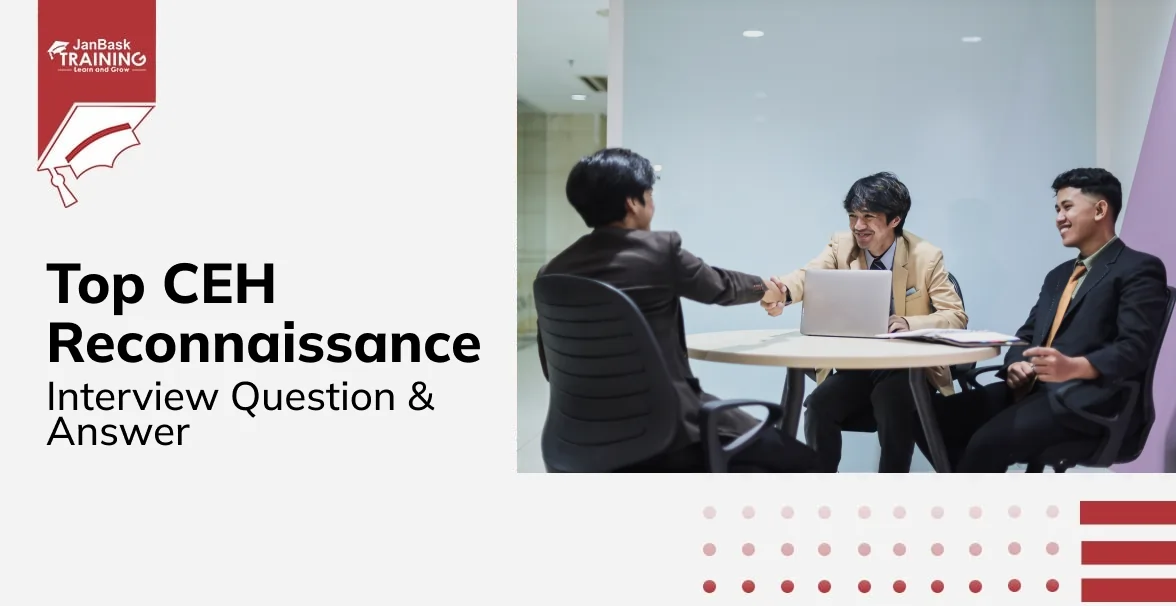
CEH Reconnaissance Interview Questions & Answers

Vulnerability Management Interview Questions and Answers

Cyber Security

QA

Salesforce

Business Analyst

MS SQL Server

Data Science

DevOps

Hadoop

Python

Artificial Intelligence

Machine Learning

Tableau
Download Syllabus
Get Complete Course Syllabus
Enroll For Demo Class
It will take less than a minute
Tutorials
Interviews
You must be logged in to post a comment