 Grab Deal : Upto 30% off on live classes + 2 free self-paced courses - SCHEDULE CALL
Grab Deal : Upto 30% off on live classes + 2 free self-paced courses - SCHEDULE CALL

 Grab Deal : Upto 30% off on live classes + 2 free self-paced courses - SCHEDULE CALL
Grab Deal : Upto 30% off on live classes + 2 free self-paced courses - SCHEDULE CALL

Cyber Safety Basics are essential to any Cyber Security course. This blog covers various aspects of Cyber Safety that will help readers understand the technical aspects and prepare well for their upcoming interview.
Answer: Cyber-safety consists of various strategies and techniques to protect personal and organizational data from a cyber-attack. As the world becomes connected, data breaches become ordinary; thus, understanding cyber-safety is necessary.
It entails securing data with encryption, having secured networks at all times, and staying alert to malicious attacks such as identity theft, phishing, malware, and unauthorized use of applications. Such awareness is crucial for personal security alone and for preserving data privacy in an organization.
Answer: PPM 310-22 is a policy in the Cyber-safety Program at UC Davis that ensures that all computers connected to the university’s network comply with specific security standards. This is a crucial policy because it provides minimum cyber hygiene, ensuring the institution’s and students’ information is safe.
The policy promotes annual reports from various campus units, which ensure a culture of vigilance and continual improvement in cyberspace safety practices.
Answer: Some common cyber security risks include viruses, malware, phishing attacks, identity theft, and unauthorized data access. These threats also result in serious issues such as data loss, fraudulent money, divulging personal information, and destruction of a company’s fame.
The first step towards developing effective strategies for controlling these threats is understanding them. In today’s world of the internet, no organization can afford to ignore this fact.
Answer: Top seven cyber-safety actions recommended.
Together, these measures constitute an overarching security strategy for the protection of personal as well as organizational data and information, given multiple cyber risks.
Answer: Ensuring regular operating system and software program updates is vital for cyber safety. The updates are often patches, which close vulnerability openings that cyber criminals might otherwise leverage.
Updating systems and maintaining their current status is one of the ways of reducing this risk and increasing confidentiality.
Answer: Malware can be detected and neutralized through antivirus software, which is crucial in cyber safety. It is a primary barrier to preventing infections capable of compromising data consistency and confidentiality.
Updating antivirus software regularly is crucial as it forms a shield against newly created threats in this virtual world.
Answer: One must take note of personal information to avert cases of identity theft. For example, one should never share sensitive information such as a financial account number or a social security number unless it is a must, and watch out for phishing scams. It is also important to check credit reports for unauthorized activities because it will assist in the early detection and prevention of identity theft
Answer: Personal firewalls form a shield between a computer and outside networks, preventing intrusion while allowing legal communications. These are crucial in recognizing and blocking intruders, who could be malicious hackers or other computer viruses. Activating and appropriately configuring the firewalls is essential in securing personal and organizational data.
Answer: Spyware and adware may considerably slow down your PC and invade your privacy. They may collect information about themselves unconsented for, causing security loopholes. These unwelcome programs can be removed by avoiding downloads from an unknown source and applying specific removal tools such as Spybot and Ad-Aware.
Answer: A critical aspect of cyber-safety is strong password protection. It helps prevent unauthorized access to individual or company data. A complex password of letters, numbers, and symbols, changed periodically, strengthens security. Common passwords should be avoided, and password management systems should also be a high priority in mitigating the risks associated with data breaches.
Answer: Cyber-safety involves routine backup of essential files. This ensures you recover data in case of a cyber-attack, system breakdown, or physical damage. Data preservation can be achieved by storing backups on different media types such as cloud services, external drives, or CDs and keeping these backups in safe places.
Answer: Securing physical access to computers, installing security software such as antivirus and firewalls, and exercising caution when downloading unnecessary programs are critical elements of enhancing cyber-safety at home. Other necessary measures include frequently upgrading the software and educating family members on secure internet practices.
Some examples include identifying phishing messages, having secure passwords, and the dangers of using public WiFi networks. Also, ensuring that parental controls are in place and monitoring kids’ online activities are other ways to cultivate a safe digital environment at home.
Answer: Email security is essential to cyber safety because phishing and malware distribution are commonly used to exploit email users. Individuals should employ tough, different passwords for their email accounts to enhance their security.
Secondly, people need to practice caution in opening such things as links and other attachments from strange or doubtful sources that come to their emails. Updating email software regularly and using email encryption technologies can contribute significantly to higher security.
Answer: Cyber safety is affected by social media use, especially the sharing of personal information that cyber threats might exploit. To address these risks, users should set their privacy settings so that only sure folks may view their data, be careful what they share about their private lives, and learn how to report suspicions.
Additionally, one should ensure they are familiar with social media security policies and use complex and distinct passwords for each account.
Answer: Phishing attacks require understanding and recognition for cyber safety. Cybercriminals use phishing, a commonly known technique, to fool people into disclosing their data. Such can help determine phishing emails, messages, or websites to prevent possible risks and dangers. They include unsolicited requests for personal information, poor grammar/spelling, suspicious links, or suspicious attachments.
Cyber Security Training & Certification

In conclusion, prioritising cyber safety is no longer an option; it is necessary in our digitally interconnected world. As we navigate the vast landscape of the internet, we must remain vigilant and proactive in safeguarding our personal and sensitive information. The risks of cyber threats are ever-evolving, and as technology advances, so do the tactics employed by malicious actors. If you are still looking for more, check out our JanBask Training Cyber Security course.

Vulnerability Management Interview Questions and Answers

Top Disaster Recovery Process Interview Questions and Answers

Essential Antivirus Interview Questions and Answers
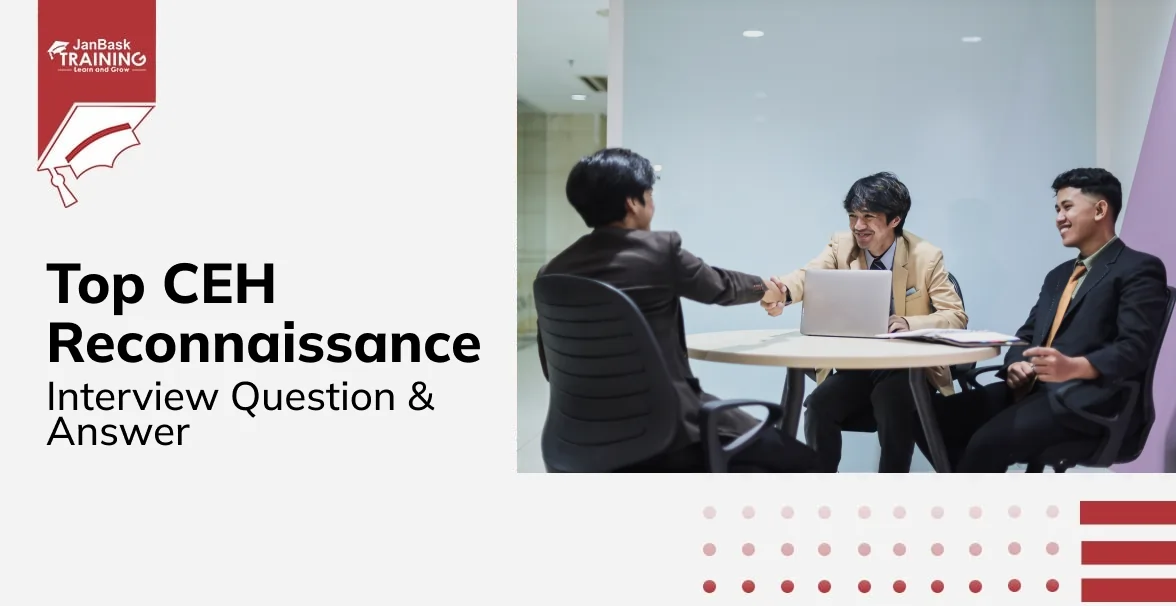
CEH Reconnaissance Interview Questions & Answers

Cyber Security

QA

Salesforce

Business Analyst

MS SQL Server

Data Science

DevOps

Hadoop

Python

Artificial Intelligence

Machine Learning

Tableau
Download Syllabus
Get Complete Course Syllabus
Enroll For Demo Class
It will take less than a minute
Tutorials
Interviews
You must be logged in to post a comment