 Grab Deal : Upto 30% off on live classes + 2 free self-paced courses - SCHEDULE CALL
Grab Deal : Upto 30% off on live classes + 2 free self-paced courses - SCHEDULE CALL

 Grab Deal : Upto 30% off on live classes + 2 free self-paced courses - SCHEDULE CALL
Grab Deal : Upto 30% off on live classes + 2 free self-paced courses - SCHEDULE CALL

In the ever-evolving landscape of web development, ensuring secure access to digital resources is paramount. Salesforce, a leading cloud-based CRM platform, offers robust authentication mechanisms to safeguard sensitive data and processes. Among these mechanisms is the Domain Login Interface, a powerful tool for enhancing user authentication and control.Welcome to our blog, where we delve into the intricate world of the Domain Login Interface in Salesforce. Whether you're a seasoned Salesforce administrator, developer, or someone just embarking on their journey in Salesforce, this blog is your gateway to understanding this critical component.
Ans: The LoginDiscoveryHandler interface in Salesforce is a critical component of the Domain Login Interface feature. It is primarily used for identity and authentication management in scenarios where users can log in using different identity providers or domains.
Usage of The Login Discovery Handler Interface:
Here's a Simplified Example of How The Login Discovery Handler Interface Might be Used:
Ans: Login Discovery Handler has a single method, as shown below.
|
Methods |
Description |
Signature |
Parameters |
Return Value |
|
login(identifier, startUrl, request Attributes) |
Enter the customer's or partner's selected identification, such as their email address or phone number to log them in. If the redirect is successful, take the user to the Experience Cloud site page specified by the start URL. |
Public System.Page Reference login(String identifier, String startUrl, Map |
identifier Type: String startUrl Type: String request Attributes Type: Map |
Type: System. Page Reference |
Ans: The Auth.LoginDiscoveryHandler interface is implemented in the following Apex code sample. Depending on which identifier was provided on the login page, it determines whether the user logging in has a verified email address or phone number. A challenge is issued to the user's email address or mobile device identifier if the authentication is confirmed using Auth.VerificationMethod.EMAIL or Auth.VerificationMethod.SMS. The Experience Cloud site's page designated by the start URL is reached if the user inputs the code correctly on the verify page. The user must input a password if they need to be verified. Using this code, the handler also verifies the uniqueness of the email and phone.
| Property | Type | Description | Required or Optional | Available Version |
| Audience with the Permission criterion type | ||||
| ProfileId | String | Profile ID of a user. | Required if creating or updating an audience with the Profile criterion type | 48.0 |
| Subdivision | String | Subdivision of a user. | Required if creating or updating an audience with the GeoLocation criterion type and using the city property | 48.0 |
Ans: Login Discovery Method enum contains techniques for confirming a user's identity when Login Discovery is utilized during the My Domain login procedure. It indicates how internal users will be verified when My Domain is configured for Login Discovery. Some of the common enum values from the LoginDiscoveryMethod are shown in the table below.
| Value | Description |
| LIGHTNING_LOGIN | Verify identity by Lightning Login, which lets internal users log in with Salesforce Authenticator. |
| PASSWORD | Verify identity by entering a password. |
Ans: The handler performs the two-step (interview-based) login procedure on the My Domain Login Discovery page.
It has the namespace of Auth.
| Property | Type | Description | Required or Optional | Available Version |
| Audience with the Permission criterion type | ||||
| ProfileId | String | Profile ID of a user. | Required if creating or updating an audience with the Profile criterion type | 48.0 |
| Subdivision | String | Subdivision of a user. | Required if creating or updating an audience with the GeoLocation criterion type and using the city property | 48.0 |
MyDomainLoginDiscoveryHandler can be administered so that My Domain users can log in using a different method than their username and password. This handler contains the code necessary to look up a user using the value of the identifier entered on the login page. The Auth.MyDomainLoginDiscoveryHandler.login method, which finds the user who matches the provided identification, is called when the identification page is submitted. The finishLoginDiscovery function of the Auth.SessionManagement class sends users to the authentication process, where they are logged in. Utilizing the My Domain Setup page, register the handler. Select the Discovery Login Page Type from the Authentication Configuration menu. Choose this handler from the list of Apex classes for Login Discovery Handler.
Ans: My Domain Login Discovery Handler has a single method, as shown below.
|
Methods |
Description |
Signature |
Parameters |
Return Value |
|
login(identifier, startUrl, request Attributes) |
Using the provided identification, such as an email ID or phone number, log in as a Salesforce user. Redirect the user to the start URL-specified page if it is successful. |
public System. Page Reference login(String identifier, String startUrl, Map request Attributes) |
identifier Type: String startUrl Type: String request Attributes Type: Map |
Type: System.Page Reference |
Ans: The Auth.MyDomainLoginDiscoveryHandler interface is demonstrated here. The default logic for My Domain login discovery utilizing password authentication is contained in this sample class. The code can be altered to suit your requirements. Additional data is provided through the request attributes option, which you can use in the discovery logic. MyDomainUrl, IpAddress, UserAgent, and location data are among the attributes (such as country and city) if you want to throw unique problems that will appear on the login page, use Auth.DiscoveryCustomErrorException.
To implement this interface, the My Domain login page type must be set to Discovery.
| Property | Type | Description | Required or Optional | Available Version |
| Audience with the Permission criterion type | ||||
| ProfileId | String | Profile ID of a user. | Required if creating or updating an audience with the Profile criterion type | 48.0 |
| Subdivision | String | Subdivision of a user. | Required if creating or updating an audience with the GeoLocation criterion type and using the city property | 48.0 |
Domain Login Discovery Handler Interface empowers you to master secure access realms. By delving into user authentication and seamless domain entry, you're poised to elevate efficiency, security, and user satisfaction in your digital domain interactions, opening doors to a new level of connectivity and confidence in this salesforce learning.Unleash your true potential in the world of Salesforce by enlisting in JanBask Training's cutting-edge certification offerings. Whether starting fresh or aiming for mastery, our salesforce certification training courses are your gateway to excellence.
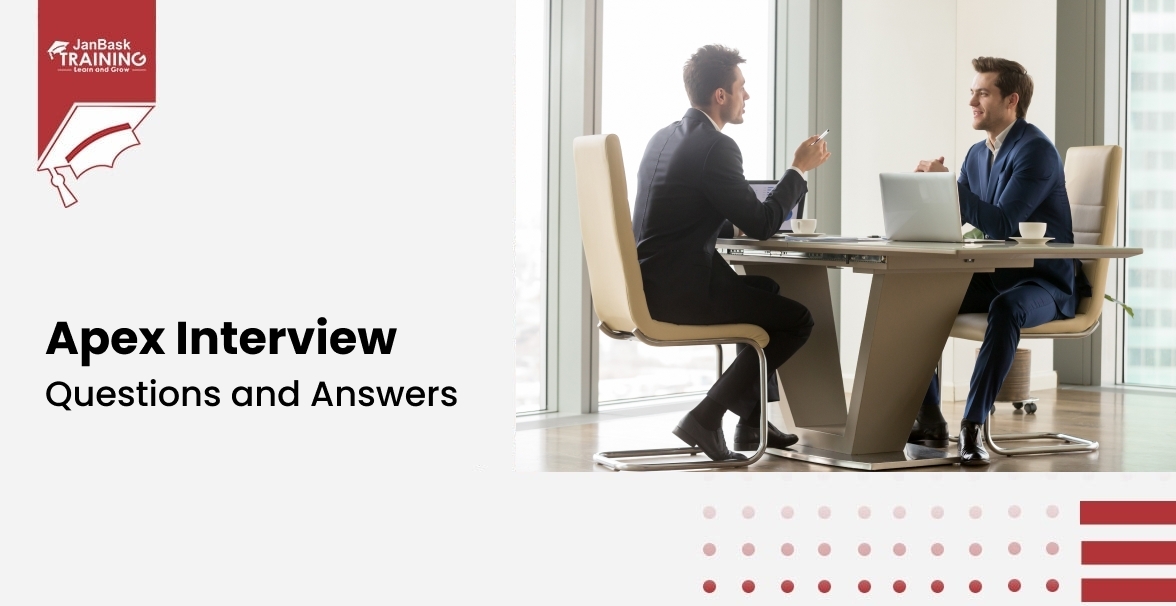
Must-Know Salesforce Apex Interview Questions and Answers

Top JWS and JWT Interview Questions and Answers

Top Salesforce Interview Questions and Answers

Interview Questions Based On Login Issues & Passwords

Cyber Security

QA

Salesforce

Business Analyst

MS SQL Server

Data Science

DevOps

Hadoop

Python

Artificial Intelligence

Machine Learning

Tableau
Download Syllabus
Get Complete Course Syllabus
Enroll For Demo Class
It will take less than a minute
Tutorials
Interviews
You must be logged in to post a comment