 Grab Deal : Upto 30% off on live classes + 2 free self-paced courses - SCHEDULE CALL
Grab Deal : Upto 30% off on live classes + 2 free self-paced courses - SCHEDULE CALL

 Grab Deal : Upto 30% off on live classes + 2 free self-paced courses - SCHEDULE CALL
Grab Deal : Upto 30% off on live classes + 2 free self-paced courses - SCHEDULE CALL

Lateral movement is like a sneaky maneuver in cybersecurity. It's when an attacker, after getting into a network, starts moving around to different computers or systems. This helps them explore and find valuable information or cause more damage.
Understanding lateral movement is super important in cybersecurity because it helps defenders spot attackers before they cause serious harm. By knowing how attackers move around inside a network, cybersecurity pros can set up better defenses to stop them.
For beginners in cybersecurity, knowing about lateral movement shows that you understand a crucial part of how attacks happen. Our later movement questions and answers for the cybersecurity interview can help you explain how attackers move around networks and how defenders can stop them for an interview.
A: The lateral movement involves scanning a network for other resources, collecting and exploiting credentials, or collecting more information for exfiltration. Lateral movement is difficult to stop. This is because organizations conventionally set up security measures at several gateways of the network.
Consequently, malicious behavior is only detected when transitioning security zones but not within them. It is an important stage in the cyber threat life cycle as it enables attackers to acquire information and a level of access that is more harmful. Cybersecurity experts say that it is the most critical phase in an attack since it is where an attacker seeks assets and more privileges and traverses several systems till he is satisfied that he will accomplish his goal
A: This is yet another legitimate Windows OS tool that hackers are using for malicious Purposes. PowerShell is a built-in, object-oriented scripting tool that is available in modern versions of Windows. It is extremely powerful and can be used to steal in-memory sensitive information, make modifications to system configurations, and also to automate the movement from one device to another. There are several hacking-and security-oriented PowerShell modules being used today. The most common ones are PowerSploit and Nishang.
A: This is a tactic that hackers are using to take advantage of how NTLM protocols work. Instead of brute-forcing their way into a system or using dictionary attacks, they are using password hashes.
They are, therefore, not seeking plaintext passwords; they just use the password hashes when requested to authenticate themselves into remote machines. Therefore, attackers are looking for password hashes in computers, which they can, in turn, pass to services that require authentication.
A: This is perhaps the simplest of all lateral movement techniques. It occurs after an attacker has already gotten access to a computer. The attacker will look around on the breached computer for any information that can help him/her move further with the attack. This information includes passwords stored in browsers, passwords stored in text files, logs, screen captures of what a compromised user does, and any details stored on the internal network of an organization.
At times, access to the computer of a high-ranking employee can give hackers a lot of inside information, including organizational politics. The analysis of such a computer can be used to set the stage for a more devastating attack on an organization.
A: Determined attackers that want to traverse a network aim for central admin consoles instead of individual users. It takes less effort to control a device of interest from a console instead of having to break into it every single time. This is the reason why ATM controllers, POS management systems, administration tools, and active directories are primary targets of hackers.
Once hackers have gained access to these consoles, it is very difficult to get them out, and they can do a lot more damage. This type of access takes them beyond the security system, and they can even curtail the actions of an organization's network administrator
A: A huge percentage of sensitive information about an organization is stored in emails and correspondence between employees. Therefore, access to the email inbox of a single user is a stroke of fortune for hackers. From emails, a hacker can gather information about individual users to use it for spear phishing.
Spear phishing attacks are customized phishing attacks directed at particular people. Access to emails also allows hackers to modify their attack tactics. If alerts are raised, system administrators will normally email users about the incident response process and what precautions to take. This information may be all that hackers need to correct their attacks accordingly.
A: Windows Management Instrumentation (WMI) is Microsoft's inbuilt framework that manages the way in which Windows systems are configured. Since it is a legitimate framework in the Windows environment, hackers can use it without the worries of being detected by security software.
The only catch for hackers is that they must already have access to the machine. The attack strategy chapter dived deeply into ways that hackers can gain access to computers.
The framework can be used to start processes remotely, make system information queries, and also store persistent malware. For lateral movement, there are a few ways in which hackers use it. They can use it to support the running of command-line commands, getting the outputs, modifying registry values, running PowerShell scripts, receiving outputs, and lastly, interfering with the running of services.
A: The reason why network mapping is possible, and to a large extent easy to do, is because of the challenges involved in protecting against it. Organizations can completely shield their systems to prevent the likes of nmap scans, but this is mostly done through network intrusion detection systems (NDISs).
When hackers are scanning individual targets, they scan a local segment of a network and thus avoid passing through NDISs. To prevent the scan from happening, an organization can opt to have host-based intrusion detection systems, but most network administrators will not consider doing that in a network, especially if the number of hosts is huge.
A: It is probably the only old technique that has remained in the hacking game. It has also remained fairly unchanged and, therefore, gets executed the same way through various tools. Port scans are used in lateral movement for the purpose of identifying systems or services of interest that hackers can attack and attempt to capture valuable data from.
These systems are mostly database servers and web applications. Hackers have learned that quick and full-blown port scans easily get detected, and therefore, they use slower scanning tools that get past all network monitoring systems. Monitoring systems are normally configured to identify unusual behaviors on a network, but by scanning at a slow enough speed, the monitoring tools will not detect the scanning activity.
A: Sysinternals is a suite of tools that was developed by a company called Sysinternals before being acquired by Microsoft. The company came up with a suite of tools that allows administrators to control Windows-based computers from a remote terminal. Unfortunately, hackers are also using the suite today. Attackers use Sysinternals to upload, execute, and interact with executables on remote hosts.
The entire suite works from a command-line interface and can be scripted. It has the advantage of stealth since it does not give alerts to users on a remote system when it is in operation. The tools contained in the suite are also classified by Windows as legitimate system admin tools and, therefore, are ignored by antivirus programs.
Sysinternals enables external actors to connect to remote computers and run commands that can reveal information about running processes and, if needed, kill them or stop services. This simple definition of the tool already reveals the immense power that it possesses. If used by a hacker, it could stop security software deployed by an organization on its computers and servers.
A: The following are some of the PowerShell commands that can be used to do file shares.
The first command will specify the file that is to be shared, and the rest of the commands will turn it into a shared folder:
New_Item "D:Secretfile" -typedirectoryNew_SMBShare -Name "Secretfile" -Path "D:Secretfile"-ContinouslyAvailableFullAccess domainadminstratorgroup- changeAccess domaindepartmentusers-ReadAccess "domainauthenticated users |
A: Lateral movement starts when someone gets into a network. This could happen in different ways, like using a computer with malware on it, stealing someone's username and password, exploiting a weakness in a server, or other tricks.
Usually, the attacker sets up a way for their computer to talk to a control center they have. This control center sends instructions to any malware they've put on computers and saves any information they've stolen from those computers.
Once the attacker gets into one computer in the network, they start looking around. They try to learn as much as they can about the network, like what other computers they can connect to and what special powers they might have if they've stolen someone's account.
The next thing they do is try to get even more power on the network, which is called "privilege escalation
A: The heart of the Windows OS is the Registry, which gives control over both the hardware and software of a machine. The Registry is normally used as part of other lateral movement techniques and tactics. It can also be used as a technique if an attacker already has remote access to the targeted computer.
The Registry can be remotely edited to disable protection mechanisms, disable auto-start programs such as antivirus software, and install configurations that support the uninterruptible existence of malware. There are very many ways that a hacker can gain remote access to a computer in order to edit the Registry, some of which have been discussed.
The following is one of the Registry techniques used in the hacking process:
|
HKLMSystemCurrentControlSetServices |
A: A remote desktop is another legitimate way to access and control computers remotely, and it can be abused by hackers for the purpose of lateral movement. The main advantage that this tool has over Sysinternals is that it gives the attacker a full interactive graphical user interface (GUI) of the remote computer being attacked.
A Remote Desktop can be launched when hackers have already compromised a computer inside a network. With valid credentials and knowledge of the IP address or the computer name of the target, hackers can use Remote Desktop to gain remote access. From the remote connections, attackers can steal data, disable security software, or install malware to enable them to compromise more machines. Remote Desktop has been used in many instances to gain access to servers that control enterprise security software solutions and network monitoring and security systems.
It is notable that Remote Desktop connections are fully encrypted and, therefore, opaque to any monitoring systems. Therefore, they cannot be flagged by security software since they are a common administrative mechanism used by IT staff.
A: The Sysinternals suite is made up of 13 tools that do different operations on remote computers.
The first six that are commonly used are:
PsExec: Used for executing processes
PsFile: That shows open files
PsGetSid: This displays the security identifiers of users
PsInfo: This gives detailed information about a computer
PsKill: That kills processes
PsList: This lists information about processes
The next bunch consists of:
PsLoggedOn: This lists logged-in accounts
PsLogList: This pulls event logs
PsPassword: That changes passwords
PsPing: That starts ping requests
PsService: That can make changes to Windows services
PsShutdown: Can shut down a computer
A: File shares are a method commonly used by attackers to perform lateral movement in networks that they have already compromised. The main purpose of this method is to capture most of the data available in a network. File shares are collaboration mechanisms used in many networks.
They enable clients to access files stored on the server or on some individual computers. Sometimes, the servers will contain sensitive information such as customer databases, operating procedures, software, template documents, and company secrets. Built-in administrative shares for full hard drives on machines come in handy, as they give whoever is on network access to read and write whole hard disks.
File shares give hackers the advantage of a low probability of detection since these are legitimate traffic channels that are normally not monitored. A malicious actor will, therefore, have ample time to access, copy, and even edit the contents of any shared media in a network. It is also possible to plant other bugs in the shared environment to infect the computers that copy files. The technique is highly effective when hackers have already gotten access to an account that has elevated privileges. With these privileges, they can access most of the shared data with read and write permissions
A: Active Directory is the richest source of information for the devices connected to a domain network. It also gives system administrators control over these devices. It can be referred to as a phone book of any network, and it stores information about all the valuable things that hackers might be looking for in a network. The Active Directory (AD) has so many capabilities that hackers are ready to exhaust their resources to get to it once they breach a network. Network scanners, insider threats, and remote access tools can be used to give hackers access to the AD.
The AD stores the names of users in a network alongside their roles in an organization. The directory allows administrators to change passwords for any user in a network. This is a very easy way for hackers to gain access to other computers on a network with minimal effort. The AD also allows administrators to change the privileges of users, and therefore, hackers can use it to elevate some accounts to domain administrators. There are many things that hackers can do with AD. It is, therefore, a key target of an attack and the reason why organizations strive to secure the server that plays this role.
A: This is a new technique that hackers have been reported to be using for lateral movement once they get into a network. It is highly effective and has been used in almost all the famous attacks that have been reported since 2014. The technique makes use of tools such as Mimikatz and Windows credential editor to find user accounts in a machine's memory.
It can then use them to create Kerberos tickets through which an attacker can elevate a normal user to the status of a domain administrator. However, an existing token with domain admin privileges or a domain admin user account must be found in the memory for this to happen. Another challenge in the use of these tools is that they can be detected by antivirus programs for performing suspicious actions. However, as is the case with most tools, attackers are evolving them and creating fully undetectable versions of them.
Other attackers are using other tools, such as PowerShell, to avoid detection. This technique is nevertheless a big threat as it can elevate user privileges very quickly. It can be used in collaboration with tools that can stop antivirus programs to fully prevent detection.
A: Windows has a command that attackers can use to schedule the automated execution of tasks on a local or remote computer. This removes the hacker from the scene of the crime. Therefore, if there is a user on the target machine, the tasks will be performed without raising eyebrows. Scheduled tasks are not just used to time the execution of tasks.
Hackers also use them to execute tasks with SYSTEM user privileges. In Windows, this can be considered a privilege escalation attack since the SYSTEM user has complete control over the machine on which a scheduled task is executed. Without system privileges, this type of hack would not work since the latest versions of Windows OSes have been made to prevent this behavior by scheduled tasks.
Scheduled tasks are also used by attackers for stealing data over time without raising alarms. They are the perfect way to schedule tasks that may use a lot of CPU resources and network bandwidth. Scheduled tasks are therefore appropriate when huge files are to be compressed and transferred over a network. The tasks could be set to execute at night or during weekends when no users will be on the target machines.
A: There are some steps you can take to make it hard for attackers to move around your network:
Penetration Testing: This involves hiring someone to try and break into your network like a hacker would. They find weak spots, and you can fix them before real hackers get in.
Zero Trust Security: This means not trusting anyone or anything on your network by default. It keeps checking if users and devices are who they say they are, and limits what they can do. This makes it tough for attackers to get more power on your network.
Endpoint Security: Regularly check devices like computers and phones for viruses and other security problems.
Identity and Access Management (IAM): Keep a close eye on who has access to what. If someone gets more power than they need, it's worse if their account gets hacked. Using two-factor authentication (like a password and a code sent to your phone) makes it even harder for attackers.
Cyber Security Training & Certification

JanBask Training's cybersecurity course can be a game-changer for beginners. It covers topics like lateral movement in an easy-to-understand manner, providing insights into how hackers navigate networks. By learning about lateral movement and other cybersecurity concepts, students gain practical knowledge that can be applied in real-world scenarios. JanBask Training's course also offers hands-on experience and practical exercises, preparing students to handle cybersecurity challenges effectively.

Vulnerability Management Interview Questions and Answers

Top Disaster Recovery Process Interview Questions and Answers

Essential Antivirus Interview Questions and Answers
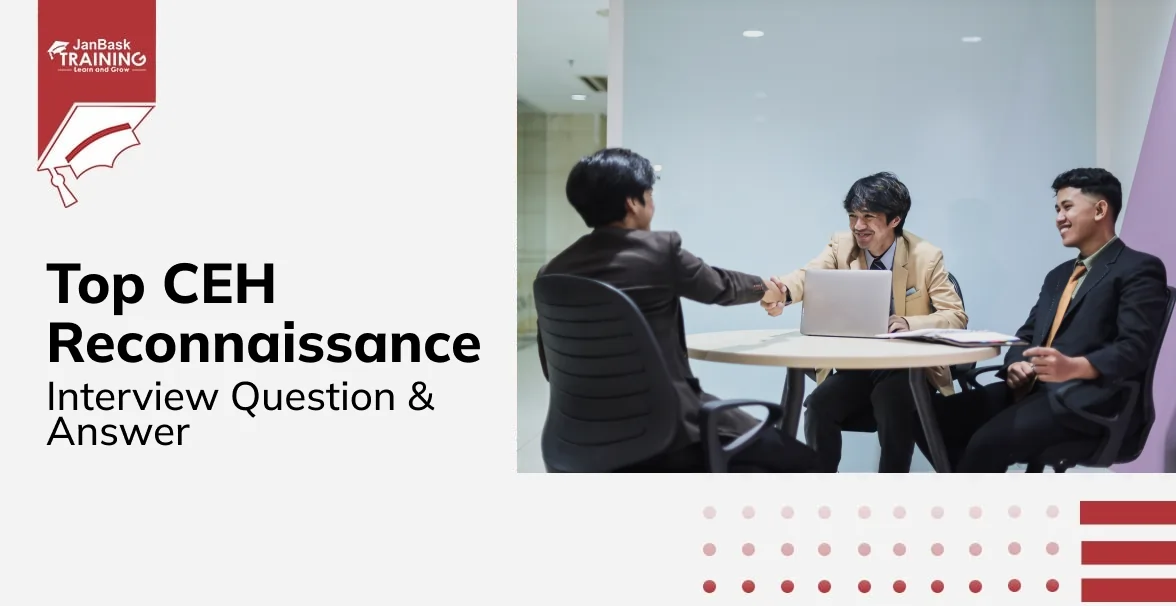
CEH Reconnaissance Interview Questions & Answers

Cyber Security

QA

Salesforce

Business Analyst

MS SQL Server

Data Science

DevOps

Hadoop

Python

Artificial Intelligence

Machine Learning

Tableau
Download Syllabus
Get Complete Course Syllabus
Enroll For Demo Class
It will take less than a minute
Tutorials
Interviews
You must be logged in to post a comment