 Grab Deal : Upto 30% off on live classes + 2 free self-paced courses - SCHEDULE CALL
Grab Deal : Upto 30% off on live classes + 2 free self-paced courses - SCHEDULE CALL

 Grab Deal : Upto 30% off on live classes + 2 free self-paced courses - SCHEDULE CALL
Grab Deal : Upto 30% off on live classes + 2 free self-paced courses - SCHEDULE CALL

Reading and writing data with pandas is fundamental for anyone working with data analysis in Python. Pandas simplifies bringing data from various file types, like CSV, Excel, SQL databases, or HTML, into a format called DataFrame. The simplicity and power of pandas' data reading and writing capabilities contribute significantly to Python's reputation as a top choice for data science, providing a robust toolkit for effective data manipulation and analysis.
Interviewers often assess how well candidates can import and export data using pandas, as it reflects practical data handling competence. Moreover, showcasing proficiency in these tasks underscores a candidate's familiarity with real-world data challenges, making them better equipped for the demands of a data science position.
Read on to learn more about Reading and writing data in pandas to ace a Python interview.
Ans: Pandas is your go-to tool for easy and effective data analysis. Beyond number crunching, it smoothly manages reading and writing data to external files. This means you can tweak incoming data right from the get-go, setting the stage for future manipulations. So, Pandas not only simplifies your calculations but also ensures a professional approach to handling and processing data, making it an ideal choice for comprehensive data analysis.
Ans: CSV (comma-separated values) and textual files are widely adopted formats for storing tabular data, where rows have values separated by commas or spaces. CSV, in particular, is renowned and prevalent. Pandas simplifies working with these formats through dedicated functions like read_csv, read_table, and to_csv.
These functions cater to the ease of transcribing and interpreting tabular data from these files, making CSV and textual files the most common data sources and Pandas the tool of choice for efficient handling and manipulation.
Ans: Pandas streamlines interaction with HTML files through the dedicated functions read_html() and to_html(). These functions prove invaluable, allowing the direct conversion of complex data structures, like DataFrames, into HTML tables effortlessly.
This is particularly advantageous when dealing with the online realm, eliminating the need to code extensive HTML listings manually. Furthermore, the ability to read HTML data is crucial, given the prevalent nature of web-based data. Often, data on the internet exists embedded in the text of web pages, making Pandas' reading function a valuable tool for extracting and utilizing such information effectively
Ans: Pandas does not have a specific I/O API function for XML, but it remains significant due to the prevalence of structured data in this format. Python offers alternative libraries, such as LXML, renowned for efficiently parsing extensive XML files.
This section demonstrates the integration of lxml with Pandas, showcasing how to parse XML files and seamlessly generate DataFrames containing the desired data. Although not directly in the Pandas I/O arsenal, the flexibility to utilize external libraries like LXML ensures comprehensive support for various data formats, including XML.
Ans: HDF stands for Hierarchical Data Format, and it revolves around the reading and writing of HDF5 files, featuring a structured node system and the capability to store multiple datasets. Developed in C, HDF has interfaces with languages like Python, Matlab, and Java, contributing to its rapid popularity.
Its efficiency shines, mainly for handling massive data, as HDF5 supports real-time compression, leveraging repetitive patterns to reduce file sizes. In Python, the options are PyTables and h5py, each with unique aspects, making the choice dependent on specific user needs, thereby offering flexibility in HDF5 implementation.
Ans: The pickle module in Python excels at serializing and de-serializing data structures, converting object hierarchies into byte streams for transmission and storage. An optimized version, cPickle, written in C, is remarkably faster, sometimes up to 1,000 times, offering enhanced performance.
Despite the speed disparity, both modules share nearly identical interfaces. Now, transitioning to pandas I/O functions for this format, it's essential to delve into the cPickle module and its utilization, understanding its role in efficiently handling serialized data within the panda's ecosystem.
Ans: Pandas streamlines pickling and unpickling, explicitly eliminating the requirement to import the cPickle module. The serialization format employed by pandas deviates from complete ASCII. For instance, creating and pickling a DataFrame is effortless with code like:
Frame = pd.DataFrame(np.arange(16).reshape(4,4), index=['up','down','left','right'])
frame.to_pickle('frame.pkl')
This creates a 'frame.pkl' file in the working directory. To read its contents, the simple command pd.read_pickle('frame.pkl') suffices, demonstrating the convenience and efficiency of pandas in handling pickled data.
Ans: SQLite3, coupled with the SQLITE3 driver in Python, presents a straightforward and lightweight DBMS SQL solution, seamlessly integrated into any Python application. Its key advantage lies in its simplicity and the ability to function as an embedded database in a single file.
This makes it an ideal choice for those looking to practice before transitioning to a full-scale database or for applications where a lightweight, embedded database is preferable. SQLite3 excels in scenarios where the need for database functions arises within a single program, eliminating the complexity of interfacing with a separate database system.
Ans: Pandas simplifies the extraction of HTML tables into DataFrames using the read_html() function. This function parses HTML pages, identifies tables, and converts them into DataFrame objects. The function returns a list of DataFrames, even if only one table is present. For example:
web_frames = pd.read_html('myFrame.html')
df_from_html = web_frames[0]
In this example, irrelevant HTML tags are automatically excluded, and web_frames is a list of DataFrames. Even though there's only one DataFrame in this case, you can select the desired item from the list using standard indexing (e.g., web_frames[0]). This flexibility allows users to integrate HTML data into their data analysis workflow seamlessly.
Ans: The pandas.io.sql module leverages the SQLalchemy interface, offering a uniform connection approach regardless of the database type. The create_engine() function is pivotal in establishing connections, enabling the configuration of properties like user, password, port, and database instance. Here are examples for different databases:
PostgreSQL:
engine = create_engine('postgresql://scott:tiger@localhost:5432/mydatabase')
MySQL:
engine = create_engine('mysql+mysqldb://scott:tiger@localhost/foo')
Oracle:
engine = create_engine('oracle://scott:tiger@127.0.0.1:1521/sidname')
MSSQL:
engine = create_engine('mssql+pyodbc://mydsn')
SQLite:
engine = create_engine('sqlite:///foo.db')
These examples illustrate the consistency and simplicity of the SQLalchemy interface for connecting to various databases.
Data Science Training - Using R and Python

Mastery of data reading and writing with pandas is a crucial skill, and JanBask Training's Python courses are tailored to equip individuals with the expertise needed in data science interviews. JanBask Training's courses emphasize the theoretical understanding and the practical application of pandas for effective data manipulation. This hands-on approach ensures that candidates are well-prepared to tackle challenges in data science interviews.

Statistics Interview Question and Answers
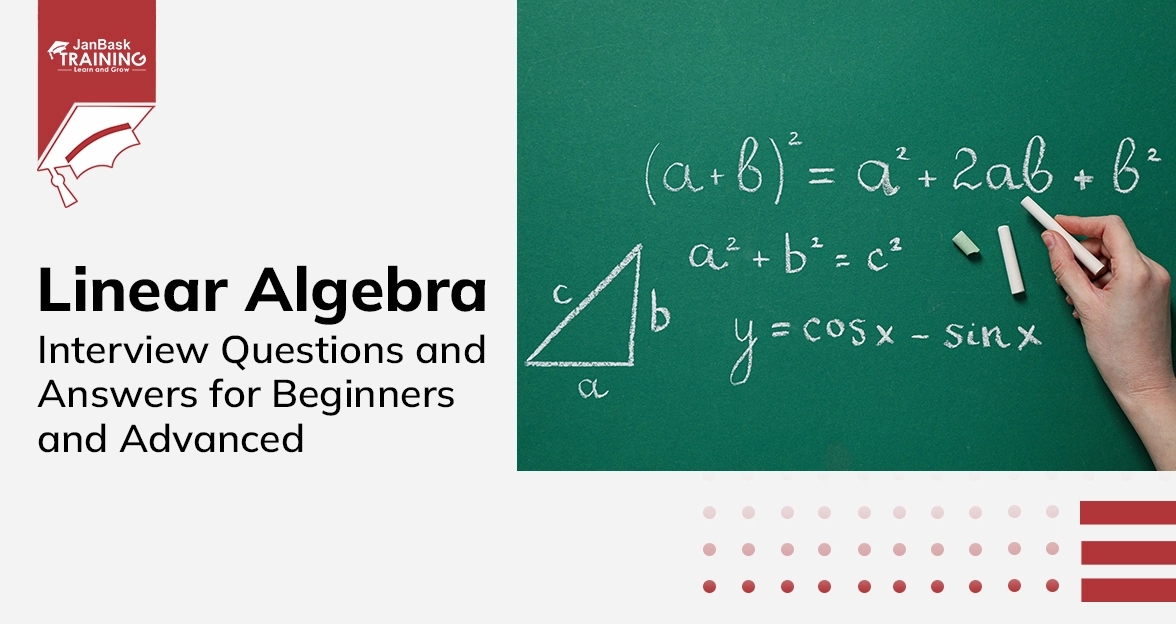

Data Warehouse Interview Question And Answers in 2024

Cyber Security

QA

Salesforce

Business Analyst

MS SQL Server

Data Science

DevOps

Hadoop

Python

Artificial Intelligence

Machine Learning

Tableau
Download Syllabus
Get Complete Course Syllabus
Enroll For Demo Class
It will take less than a minute
Tutorials
Interviews
You must be logged in to post a comment