 Christmas Offer : Get Flat 35% OFF on Live Classes + $999 Worth of Study Material FREE! - SCHEDULE CALL
Christmas Offer : Get Flat 35% OFF on Live Classes + $999 Worth of Study Material FREE! - SCHEDULE CALL

 Christmas Offer : Get Flat 35% OFF on Live Classes + $999 Worth of Study Material FREE! - SCHEDULE CALL
Christmas Offer : Get Flat 35% OFF on Live Classes + $999 Worth of Study Material FREE! - SCHEDULE CALL

The following Salesforce interview questions related to data and file storage are essential if you’re preparing for your following interview. Professionals handpick these questions to help you prepare for your dream job role.
To gain a deeper understanding of the functionalities enroll in the online Salesforce training program, learn from highly experienced mentors from the industry, and prepare yourself for a full-fledged career.
Ans: Storage allocation by Salesforce edition refers to your organization's default number of licensed users. One can break down storage into two categories. File storage includes attachments, files home, Salesforce CRM Content, Salesforce Chatter files (including user photos), document tabs, custom fields for knowledge articles, and files for Site.com assets.
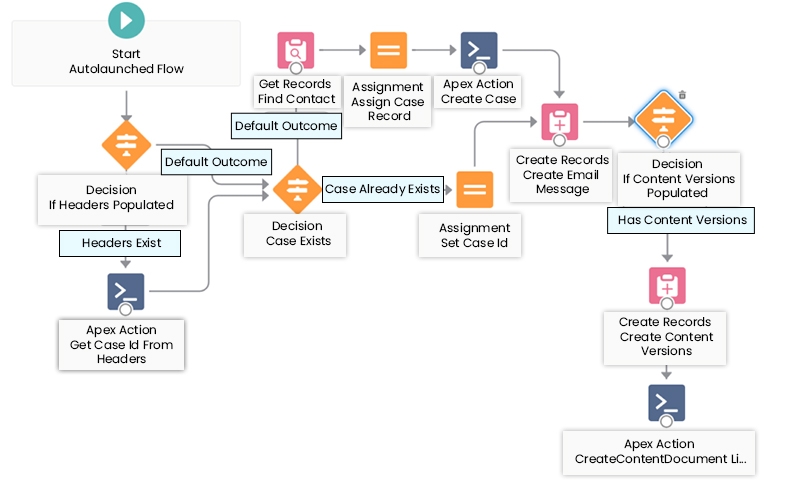
Data storage Includes
Ans: Contact Manager, Group, Enterprise, Performance, Unlimited, Developer, and Personal editions are allotted storage space for 1 million extensive object records per organization. Contact Salesforce helps to increase the limit. Storage for large objects is calculated asynchronously, so new forms are not reflected immediately. The Large Object Record limit is not actively monitored, but Salesforce reserves the right to enforce the limit if necessary. Quotas are enforced in most cases, and records cannot be added when the quota is exceeded. For active and productive organizations, large object record allocation is contractually executed. Learn more about allocating Salesforce big objects through a professional Salesforce training class.
Ans: Maps in Salesforce and Location Services use Google Maps to display maps in standard address fields. It allows the creation of Visualforce maps and users to enter new addresses with autocomplete.Map Views Limit each user provisioned with the Paid, which is 4,000 map views per year. The organization-wide card view limit is combined card views assigned to paid and provisioned users.
This total number of organizational map views is shared by its users, both paid and free. A map view
Ans: Best practices for managing file storage include:
Ans: Data storage limits in Salesforce vary based on the edition. For instance, Enterprise Edition typically offers 10 GB of data storage, while Unlimited Edition provides 20 GB. Performance and other specialized editions might have higher limits.
Ans: Data skew occurs when records are disproportionately distributed among certain criteria values, leading to performance issues and skewed storage utilization. It's commonly seen with high-volume objects like Account and Contact. To address data skew, strategies like using skinny tables, implementing data archiving, or leveraging record types can help.
Ans: Data storage limits differ based on the Salesforce edition. For example, Salesforce Essentials provides a specific data storage limit, while other editions like Enterprise or Unlimited offer larger data storage capacities.
Hopefully, this list of the most frequently asked interview questions and answers based on Salesforce data and file allocation has shed some light on the subject. If you have additional questions or comments, feel free to leave them in the comments section, and we'll get back to you promptly, or get in touch with JanBask’s online Salesforce training team.
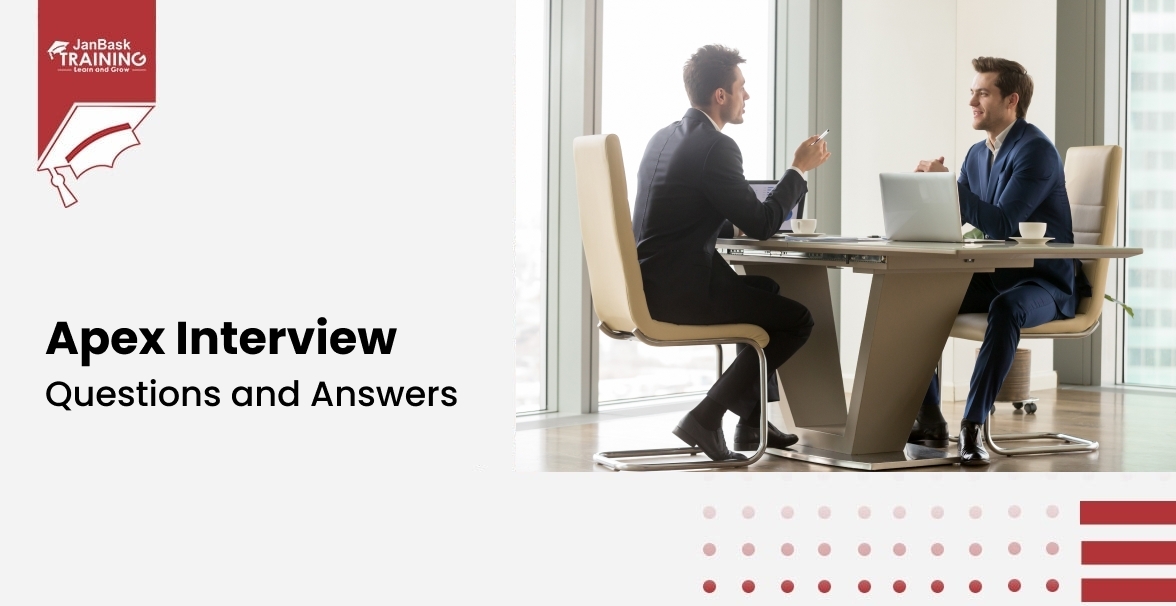
Must-Know Salesforce Apex Interview Questions and Answers

Top JWS and JWT Interview Questions and Answers

Top Salesforce Interview Questions and Answers

Interview Questions Based On Login Issues & Passwords

Cyber Security

QA

Salesforce

Business Analyst

MS SQL Server

Data Science

DevOps

Hadoop

Python

Artificial Intelligence

Machine Learning

Tableau
Download Syllabus
Get Complete Course Syllabus
Enroll For Demo Class
It will take less than a minute
Tutorials
Interviews
You must be logged in to post a comment