 Grab Deal : Upto 30% off on live classes + 2 free self-paced courses - SCHEDULE CALL
Grab Deal : Upto 30% off on live classes + 2 free self-paced courses - SCHEDULE CALL

 Grab Deal : Upto 30% off on live classes + 2 free self-paced courses - SCHEDULE CALL
Grab Deal : Upto 30% off on live classes + 2 free self-paced courses - SCHEDULE CALL

Vulnerability management is a critical process in cybersecurity that involves identifying, evaluating, and mitigating security weaknesses in systems and software. It includes regular scanning, assessment, and remediation of vulnerabilities to protect against potential attacks. This proactive approach helps prevent breaches and ensures the integrity of data and systems.
Understanding vulnerability management is crucial during interviews for beginners, as it demonstrates knowledge of essential security practices. Interviewers often look for candidates who can effectively discuss how to manage and reduce risks, showing they are prepared to maintain a secure environment. Mastering this concept can set you apart in the competitive field of cybersecurity.
A: The two most common ways to protect password files are using hashed passwords and adding salt values for extra security.
A: Here are some tools for checking vulnerabilities:
w3af
Nmap
Nikto2
OpenVAS
Netsparker
Nessus
A: A honeypot is a system on a network designed to attract cyber-attackers. It acts like a real target to lure hackers, helping security teams understand the attackers' methods and alerting them to any unauthorized access.
A: CVE stands for Common Vulnerabilities and Exposures. It is a list that gives each known cybersecurity vulnerability a unique number, along with descriptions and references, making it easier to identify and share information about security issues.
A: SQL injection is a technique attackers use to steal data or damage systems by inserting malicious code into SQL queries. To prevent this, you should run security scans and set up your SQL database securely. Security experts can also find vulnerabilities and suggest fixes
A: Network audits involve checking a network for security weaknesses. These audits go as detailed as checking individual desktop computers to help organizations understand and fix vulnerabilities throughout their entire network
A: Penetration testing is usually done by penetration testers, but sometimes, vulnerability researchers also need to use these skills and tools. Penetration testing tools help vulnerability researchers better understand the security weaknesses in their systems. This is often done when the system is changed to check for any new vulnerabilities.
A: The optimal approach to creating an effective vulnerability management strategy is to make it a vulnerability management life cycle. Just like the attack life cycle, the vulnerability management life cycle schedules all vulnerability mitigation processes in an orderly way. This enables targets and victims of cybersecurity incidents to mitigate the damage that they have incurred or might incur. The right counteractions are scheduled to be performed at the right time to find and address vulnerabilities before attackers can abuse them.
A: Vulnerability assessment closely follows risk assessment in the vulnerability management strategy. This is because the two steps are closely related. Vulnerability assessment involves the identification of vulnerable assets. This phase is conducted through several ethical hacking attempts and penetration tests. The servers, printers, workstations, firewalls, routers, and switches on the organizational network are all targeted by these attacks. The aim is to simulate a real hacking scenario with the same tools and techniques that a potential attacker might use.
A: After the vulnerability assessment comes the reporting and remediation stage. This phase has two equally important tasks: reporting and remediation. The task of reporting helps the system admins to understand the organization's current state of security and the areas in which it is still insecure, and it points these out to the person responsible.
Reporting also gives something tangible to the management so that they can associate it with the future direction of the organization. Reporting normally comes before remediation so that all the information compiled in the vulnerability management phase can seamlessly flow to this phase.
A: Many organizations lack an effective asset register and, therefore, have a hard time securing their devices. An asset inventory is a tool that security administrators can use to review an organization's devices and highlight the ones that need to be covered by security software. It is also a great tool that network and system admins can use to quickly find and patch devices and systems.
Without the inventory, some devices could be left behind when new security software is patched or installed. These are the devices and systems that attackers will target. Hacking tools can scan the network and find out which systems are unpatched. The lack of an asset inventory may also lead to the organization underspending or overspending on security.
A: An organization can use a computer security incident response team (CSIRT) to handle any threats to the organization's information storage and transmission. Said team will not just respond to hacking incidents but will inform management when there are intrusion attempts to access sensitive information and the best course of action to take.
Apart from this team, an organization could adopt the policy of least privilege when it comes to accessing information. This policy ensures that users are denied access to all information apart from that which is necessary for them to perform their duties. Reducing the number of people accessing sensitive information is a good measure towards reducing the avenues of attack.
A: Nessus is one of the most popular commercial network vulnerability scanners developed by Tenable Network Security. It is designed to automate the testing and discovery of known vulnerabilities before a hacker takes advantage of them. It also suggests solutions for the vulnerabilities identified during the scan. The Nessus vulnerability scanner products are annual subscription-based products. Luckily, the home version is free of charge, and it also offers plenty of tools to help explore your home network.
A: The Secunia Personal Software Inspector (PSI) is a free security tool that identifies vulnerabilities in non-Microsoft (third-party) systems.
PSI scans installed software on your PC and identifies programs in need of security updates to safeguard your PC against cybercriminals. It then helps you to get the necessary software security updates to keep it safe. To make it easier, PSI even automates the updates for your unsecured programs.
This is a free vulnerability assessment tool that complements antivirus software. It constantly monitors your system for unsecured software installations, notifies you when an unsecured application is installed, and even provides detailed instructions for updating the application when updates are available.
A: The most critical information flow is internet traffic coming from an organization's network. There has been an increase in the number of worms, viruses, and other malware threats that organizations need to guard against. Therefore, attention should be paid to this information flow to prevent threats from getting in or out of a network. Other than the threat of malware, information management is also concerned with the organization's data.
Organizations store different types of data, and some of it must never get into the hands of the wrong people. Information, such as trade secrets and customers' personal information, could cause irreparable damage if hackers access it. An organization may lose its reputation and could also be fined huge sums of money for failing to protect user data. Competing organizations could get secret formulas, prototypes, and business secrets, allowing them to outshine the victim organization. Therefore, information management is vital in the vulnerability management strategy.
A: The information management phase concerns the control of the information flow in the organization. This includes the dissemination of information about intrusions and intruders to the right people who can take the recommended actions. Several tools offer solutions to help with the dissemination of information in organizations. During security
incidents, the first people that have to be informed are those in the incident response team. This is because their speed of action may determine the impacts that security vulnerabilities have on an organization. Most of the tools that can be used to reach them are web-based. One of these tools is the CERT Coordination Center.
It facilitates the creation of an online command center that alerts and periodically informs a select number of people via email. Another tool is Security Focus, which uses a strategy similar to that of the CERT tool. It creates mailing lists to inform the incident response team when a security incident has been reported.
A: A vulnerability management strategy allows incident responders to develop the appropriate ways to mitigate the risks and vulnerabilities an organization faces. They need tools that can tell them the current security state of the organization and track all the remediation efforts. There are many reporting tools, and organizations tend to prefer the ones that have in-depth reporting and can be customized for several audiences. There are many stakeholders in an organization, and not all of them can understand technical jargon.
Two tools with such capabilities are Foundstone's Enterprise Manager and the Latis Reporting tool. They have similar functionalities: They both provide reporting features that can be customized to the different needs of users and other stakeholders. Foundstone's Enterprise Manager comes with a customizable dashboard.
This dashboard enables its users to retrieve long-term reports and reports that are custom-made for specific people, operating systems, services, and regions. Different regions will affect the language of the report, and this is particularly useful for global companies. The reports generated by these tools will show details of vulnerability and their frequency of occurrence.
A: Risk assessment consists of five stages.
Scope: Risk assessment starts with scope identification. An organization's security team has a limited budget, so it has to identify areas that it will cover and those that it will not. It also determines what will be protected, its sensitivity, and to what level it needs to be protected.
Collecting data: After the scope has been defined, data needs to be collected about the existing policies and procedures in place to safeguard the organization from cyber threats. This can be done through interviews, questionnaires, and surveys administered to personnel, such as users and network administrators. Relevant data should be collected for all the networks, applications, and systems covered in the scope.
Analysis of policies and procedures: Organizations set up policies and procedures to govern the use of their resources. They ensure that they are used rightfully and safely. Therefore, it is important to review and analyze the existing policies and procedures.
Vulnerability analysis: After analyzing the policies and procedures, vulnerability analysis must be done to determine the organization's exposure and determine whether there are enough safeguards to protect it.
Threat analysis: Threats to an organization are actions, code, or software that could lead to the tampering, destruction, or interruption of data and services in an organization. Threat analysis is done to look at the risks that could happen in an organization.
Analysis of acceptable risks: The analysis of acceptable risks is the last step in risk assessment. Here, the existing policies, procedures, and security mechanisms are first assessed to determine whether they are adequate. If they are inadequate, it is assumed that there are vulnerabilities in the organization.
A: Response planning can be thought of as the easiest but nevertheless a very important step in the vulnerability management strategy. It is important because, without its execution, the organization will still be exposed to threats. All that matters in this phase is the speed of execution. Large organizations face major hurdles when it comes to executing it because of the large number of devices that require patches and upgrades.
There are many challenges faced in this phase since it involves the actual engagement of end users and their machines. The first of these challenges is getting the appropriate communications out to the right people in time. When a patch is released, hackers are never slow in trying to find ways to compromise the organizations that do not install it. That is why a well-established communication chain is important.
Another challenge is accountability. The organization needs to know who to hold accountable for not installing patches. At times, users may be responsible for canceling installations. In other instances, it may be the IT team that did not initiate the patching process in time. There should always be an individual who can be held accountable for not installing patches.
The last challenge is the duplication of efforts. This normally occurs in large organizations where there are many IT security personnel. They may use the same response plan, but because of poor communication, they may end up duplicating each other's efforts while making very little progress.
A: The following are some of the tools that can be used in this phase.
Peregrine tools: Peregrine is a software development company that was acquired by HP in 2005. It has released three of the most commonly used asset inventory tools. One of these is the asset center. It is an asset management tool that is specifically fine-tuned to meet the needs of software assets. Peregrine also created other inventory tools specifically designed to record assets on a network.
These are the network discovery and desktop inventory tools that are commonly used together. They keep an updated database of all computers and devices connected to an organization's network. They can also provide extensive details about a network, its physical topology, the configurations of the connected computers, and their licensing information.
LANDesk Management Suite: The LANDesk Management Suite is a vigorous asset inventory tool commonly used for network management. It can provide asset management, software distribution, license monitoring, and remote-based control functionalities over devices connected to the organizational network. The tool has an automated network discovery system that identifies new devices connected to the network.
StillSecure: This is a suite of tools created by Latis Networks that provides network discovery functionalities to users. The suite comes with three tools tailored for vulnerability management: desktop VAM, server VAM, and remote VAM. These three products run in an automated way, scanning and providing a holistic report about a network.
Foundstone's Enterprise: Foundstone's Enterprise is a tool by Foundscan Engine that performs network discovery using IP addresses. The network administrator normally sets up the tool to scan for hosts assigned a certain range of IP addresses. It can be set to run at scheduled times that the organization deems appropriate.
Cyber Security Training & Certification

JanBask Training's cybersecurity courses can help beginners grasp these concepts effectively. Their comprehensive curriculum covers vulnerability management, equipping learners with practical skills and knowledge. With hands-on training and expert guidance, JanBask ensures students are well-prepared to tackle real-world security challenges and excel in their cybersecurity careers.

Top Disaster Recovery Process Interview Questions and Answers

Essential Antivirus Interview Questions and Answers
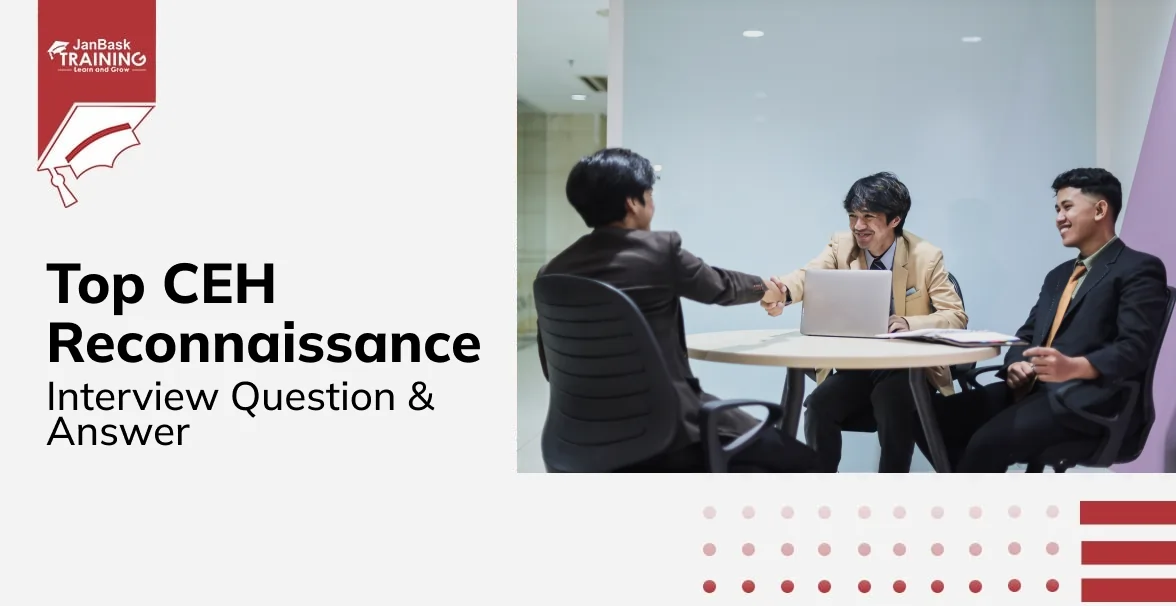
CEH Reconnaissance Interview Questions & Answers

Top IAM Interview Questions And Answers

Cyber Security

QA

Salesforce

Business Analyst

MS SQL Server

Data Science

DevOps

Hadoop

Python

Artificial Intelligence

Machine Learning

Tableau
Download Syllabus
Get Complete Course Syllabus
Enroll For Demo Class
It will take less than a minute
Tutorials
Interviews
You must be logged in to post a comment