Christmas Offer : Get Flat 35% OFF on Live Classes + $999 Worth of Study Material FREE! - SCHEDULE CALL
Let us introduce you to SQL Join. It is a statement that combines data or rows from two or more tables based on a common field between them. If you're working with databases, at some point in your work, you will likely need to use SQL JOINs and their types. In the upcoming sections, we will explore the concept of cross-joins in SQL Server, exploring their purpose and performance implications.
You can master this field by taking up a course online on sql certification and be a pro in this subject.
The CROSS JOIN SQL keyword returns all records from tables (table1 and table2). The SQL CROSS JOIN produces a result set, which is the number of rows in the first table multiplied by the number of rows in the second table if no WHERE clause is used along with CROSS JOIN. This kind of result is called a Cartesian product.

The syntax for SQL Cross Join
The syntax for MS SQL Cross join is as below
SELECT ColumnName_1, ColumnName_2, ColumnName_N FROM [Table_1] CROSS JOIN [Table_2]
Or we can use the following syntax instead of the previous one. This syntax does not include the CROSS JOIN keyword; only we will place the tables that will be joined after the FROM clause and separated with a comma.
SELECT ColumnName_1, ColumnName_2, ColumnName_N FROM [Table_1],[Table_2]
The resultset does not change for either syntax. In addition, we must notice one point about the CROSS JOIN. Unlike the INNER JOIN, LEFT JOIN, and FULL OUTER JOIN, the CROSS JOIN does not require a joining condition.
When to Use Cross Join
Using the CROSS JOIN query in SQL generates all combinations of records in two tables. For example, you have two columns, size, and color, and you need a result set to display all the possible paired combinations of those—that's where the CROSS JOIN will come in handy.
Advantages of MS SQL Cross Join
Cross Join will be particularly useful when we must select all the possible combinations of rows and columns from both tables.
Disadvantages of Cross Join in SQL Server
MS SQL Cross join is generally not preferred as it takes a lot of time to generate all combinations and produces a considerable result set that is not often useful.
It will be slow as it will make all possible combinations. MSSQL Cross Join will not be fast until we have either index or inner join.
SQL Cross Join Example
Next, we will discuss a sql server cross join example.We will use the Adventureworks database for our example.
Below is a selection of the ProductVendor table. The select query is as follows:
select * from [Purchasing].[ProductVendor]
The output looks like this below:
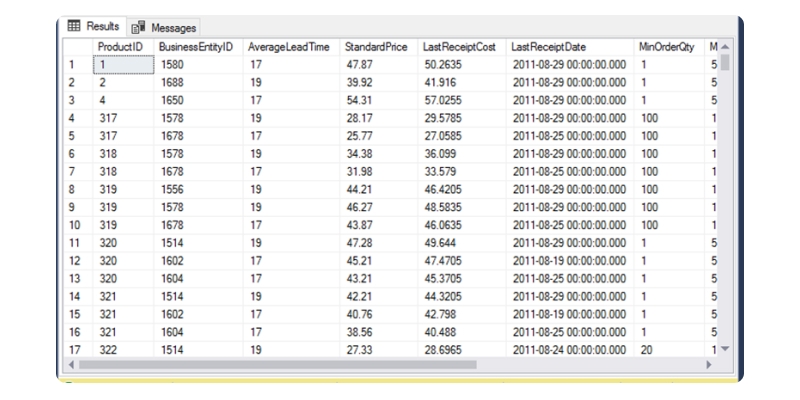
Below is a selection of the Product table. The select query is as follows:
select * from [Production].[Product]
The output looks like below
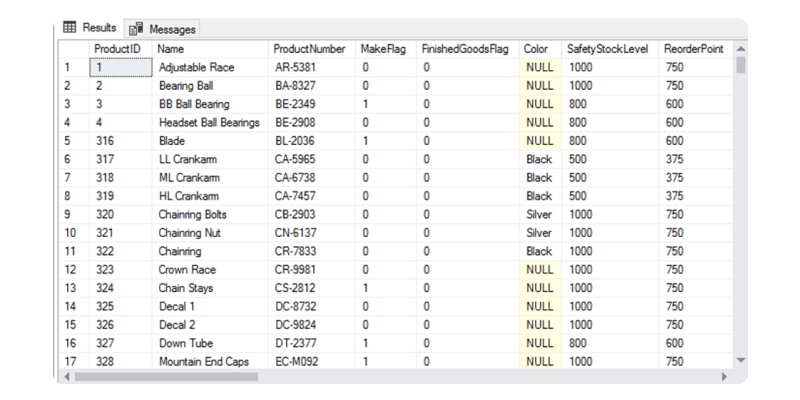
The following SQL statement selects all ProductVendors, and all Products:
SELECT PV.BusinessEntityID,P.Name FROM [Purchasing].[ProductVendor] PV CROSS JOIN [Production].[Product] P
The output looks like below

The CROSS JOIN keyword returns all matching records from both tables whether the other table matches. So, if there are rows in "Customers" that do not have matches in "Orders," or if there are rows in "Orders" that do not have matches in "Customers", those rows will be listed as well.
If you add a WHERE clause (if table1 and table2 have a relationship), the CROSS JOIN will produce the same result as the INNER JOIN clause:
SELECT PV.BusinessEntityID,P.Name FROM [Purchasing].[ProductVendor] PV CROSS JOIN [Production].[Product] P
Where pv.ProductID=p.ProductID
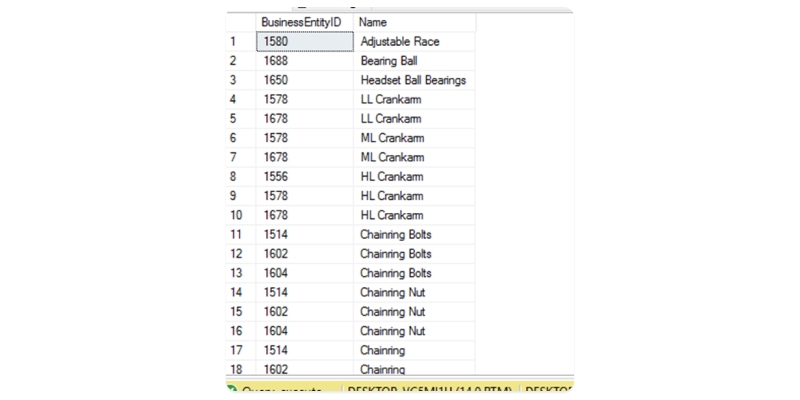
In the blog, we covered different aspects of Cross Join. We learned about its advantages, disadvantages, and uses. We also discussed how it affects the performance of a database query. I hope this is an exciting read for those who want to learn more about SQL Server Cross Join. If you want to learn but have no time to attend online live classes? Learn SQL concepts at your own pace! Join the SQL Server Self-learning program that will get acquainted with SQL Server programming and give access to a study curriculum prepared by renowned industry experts that covers everything from basics to advanced.

SQL Testing Training

Database Files-Heart of SQL Server Database

Data Definition Language (DDL) Commands in SQL

Different Types of DBAs and Their Roles

What is Schema in SQL With Example: All You Need to Know

Cyber Security

QA

Salesforce

Business Analyst

MS SQL Server

Data Science

DevOps

Hadoop

Python

Artificial Intelligence

Machine Learning

Tableau
Download Syllabus
Get Complete Course Syllabus
Enroll For Demo Class
It will take less than a minute
Tutorials
Interviews
You must be logged in to post a comment