Christmas Offer : Get Flat 35% OFF on Live Classes + $999 Worth of Study Material FREE! - SCHEDULE CALL
We all have an employee code at our workplace. We have a distinct identity in the office thanks to this employee code. You can find a special ID number on all the organization's paperwork. And a database designer's main job is to make sure there are no mistakes or repeated information in the databaseThey can create a formula to make unique IDs for each new entry in the table to help keep the data unique. Of course, you must first implement the primary essential foreign fundamental relationship in the table before doing that. Alternatively, you can use SQL Identity to implement your primary key if you do not want to create your formula. Here, the system generates the unique id that must be provided against a row of data.
What if the identity value requires a restart, and you have to begin anew? We can alter our identity. This situation could potentially pose an issue. After resetting your identity, the system starts counting the number from the beginning after you reset your identity. However, what happens to identity values already saved by the system? There might always be multiple rows with the same identity values or identity values that are identical to each other. In the following paragraphs, we will learn more about how to prevent identity values from being duplicated and how to reset identity columns. One can get a microsoft sql certification and be a master in this field.
Suppose you have to create an identity column for a table in sql. In that case, you use the IDENTITY SEEDING property as follows: IDENTITY[(seed, increment)] Here in this syntax: The first value of the first row is seed loaded into the table. The increment value is then added to the identity value of the previous row, which is the increment.
We have a table with identity columns like the one below. The script for creating the table can be found below.
CREATE TABLE [dbo].[Test identity]( [id] [int] IDENTITY(1,1) NOT NULL, [Name] [varchar](max) NULL ) ON [PRIMARY] TEXTIMAGE_ON [PRIMARY]
The output looks like the one below.

insert into [dbo].[Test identity](Name) values ('Test')
insert into [dbo].[Test identity](Name) values ('Test1')
insert into [dbo].[Test identity](Name) values ('Test2')
The output is as below.
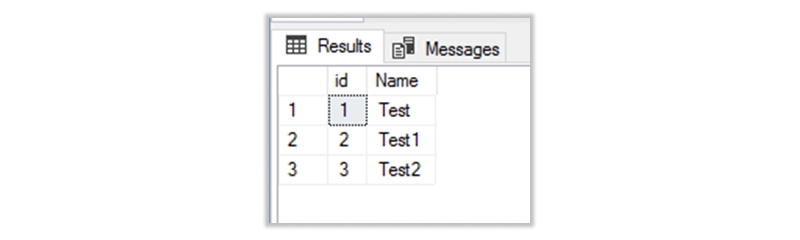
Now let us reset the identity column value
DELETE FROM [dbo].[Test identity] WHERE ID=3
DBCC CHECKIDENT ('[dbo]. [Test identity]', RESEED, 1)
INSERT INTO [dbo].[Test identity](Name)
VALUES ('Test4')
SELECT * FROM [dbo].[Test identity]
The output is as below
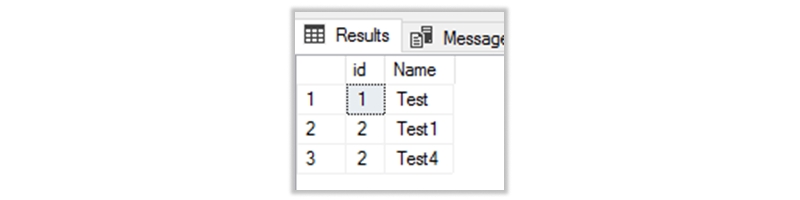
As you can see, there are Duplicate identity values in the identity column. Next, we will discuss duplicate values in identity columns. Learn all about sql servers and much more through a sql server certification.
The values of Identity Columns are managed internally by SQL Server, and no duplicate identity values are created. When we manually insert or RESEED the Identity Values, the issue arises. You can learn about this and other issues at sql training.Record duplication is possible with RESEED Identity Values.SQL Server does not give any errors if we do not have a Primary Key Constraint or Unique Index on the Identity Column. Whenever we RESEED the identity values in any table, we should always be extra cautious because doing so may result in duplicate identity values in the Identity Column.
Let us take an example.
First, we create a table with an identity column. The script of the table is as below.
CREATE TABLE Department ( id INT IDENTITY (1,1), Department_Name VARCHAR(50) )
The output looks like below.
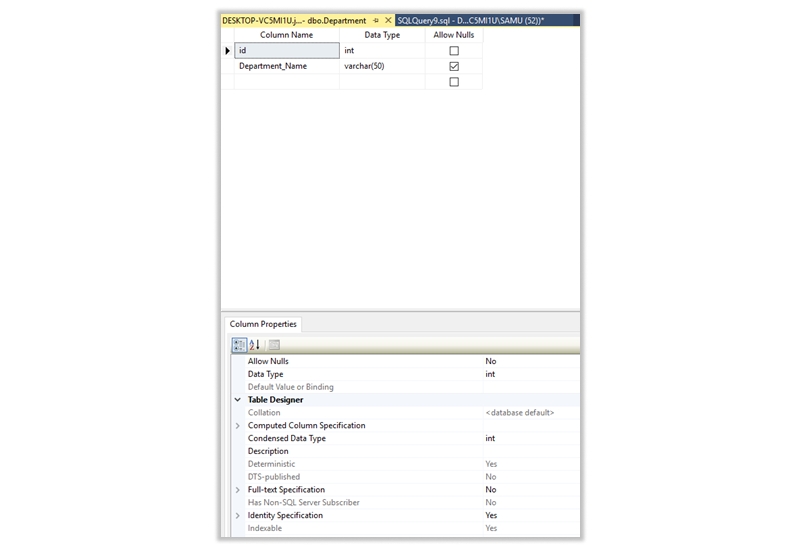
Next, let us insert some data into the table. The script to insert data into the table is as below
INSERT INTO Department (Department_Name ) VALUES (‘Technology’) INSERT INTO Department (Department_Name ) VALUES (‘Finance’)
The output looks like below
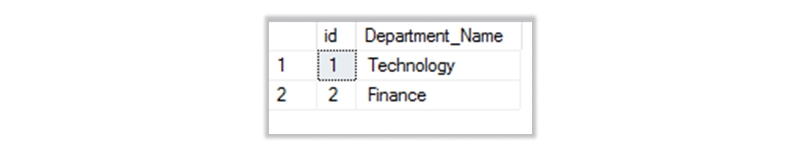
Let us RESEED the value of the Identity column.
DBCC CHECKIDENT(Department, RESEED,1)
INSERT INTO Department (Department_Name ) VALUES ('HR')
SELECT * FROM Department
The output looks like below.
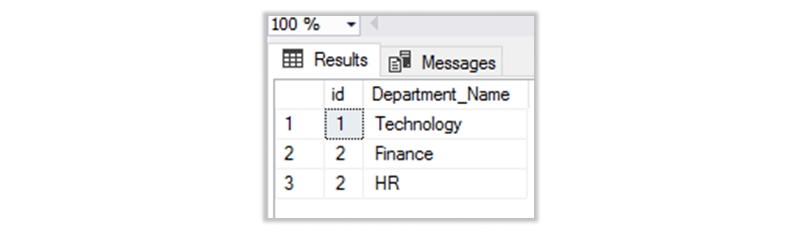
We can see that we might get duplicate identity values in the Identity Column if we are not careful while RESEEDing the value of the Identity Column. Clear any doubt via microsoft sql server certification and be on top of your game.
Inserting Explicit Values in the Identity Columns can result in Duplicate Identity Values
First, we create a table with an identity column. The script of the table is as below.
CREATE TABLE Department ( id INT IDENTITY (1,1), Department_Name VARCHAR(50) )
The output looks like below.
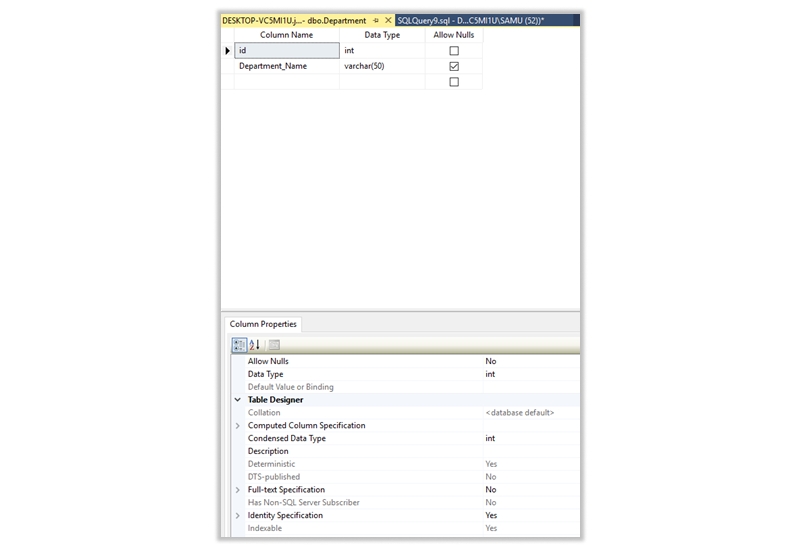
Next, let us insert some data into the table. The script to insert data into the table is as below
INSERT INTO Department (Department_Name ) VALUES (‘Technology’) INSERT INTO Department (Department_Name ) VALUES (‘Finance’)
The output looks like below.
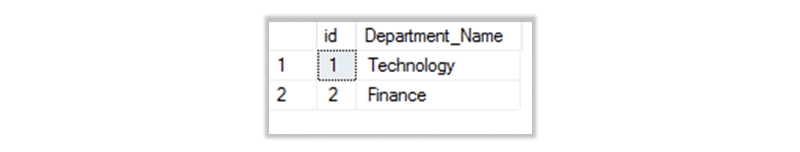
Let us now manually insert identity values in the identity column.
SET IDENTITY_INSERT Department ON INSERT INTO Department (Id, Department_Name ) VALUES (1, 'HR') SET IDENTITY_INSERT Department OFF
The output looks like below
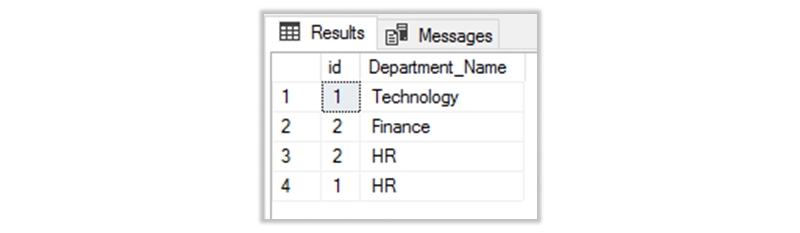
A constraint is the only way to avoid duplicates... Nice question. Most of the time, an Identity column is used as the primary key, resulting in a unique clustered index and preventing the addition of duplicate identity values.
SQL Training For Administrators & Developers

Over the last few paragraphs, we have learned about how duplicates can occur in identity columns and how to avoid them. This blog can be a starting point for readers who want to study more about duplicates in the identity column and their remedies. All the above can be learned from sql courses from any renowned institution and get a sql certification.

Database Files-Heart of SQL Server Database

Data Definition Language (DDL) Commands in SQL

Different Types of DBAs and Their Roles

What is Schema in SQL With Example: All You Need to Know

Cyber Security

QA

Salesforce

Business Analyst

MS SQL Server

Data Science

DevOps

Hadoop

Python

Artificial Intelligence

Machine Learning

Tableau
Download Syllabus
Get Complete Course Syllabus
Enroll For Demo Class
It will take less than a minute
Tutorials
Interviews
You must be logged in to post a comment