Christmas Offer : Get Flat 35% OFF on Live Classes + $999 Worth of Study Material FREE! - SCHEDULE CALL
The Salesforce Platform as a Service (Salesforce PaaS) is a cloud computing model that gives users access to a comprehensive development and deployment environment in the cloud. This environment includes all of the necessary components for application creation, management, and deployment, including hardware, software, and infrastructure. In order to master the concepts of cloud computing, enroll in cloud computing courses. In addition to this, it is adaptable in contrast to platforms that are hosted on the premises.
Every resource, such as programming languages, application frameworks, networks, storage, servers, operating system software, database development tools, and so on, is hosted by the Salesforce PaaS service provider in their own data center. This includes all of the aforementioned resources. Customers have the option of purchasing the resources on a pay-as-you-go basis, which provides them with the opportunity to pay only for the resources that they really employ. This option is made available to them. They are able to get their applications running in the cloud more quickly and at a lower cost when they purchase this type of pricing. The user is responsible for managing the software (applications) and services that they create while the cloud service provider takes care of everything else. This is the core concept behind the platform as a service (PaaS).
The primary advantage of Salesforce PaaS is the ease and comfort it brings to its consumers. PaaS allows customers to access the infrastructure and other IT services from any location with only a web browser. Businesses no longer need to budget for expensive hardware and software licenses thanks to the flexibility of paying as you go or on a subscription basis. By outsourcing to a third-party supplier, PaaS frees up in-house IT staff to focus on other priorities. Software engineers may find a lot of useful PaaS tools. These environments provide developers with tools like code editors, version control systems, compilers, and test beds to facilitate the rapid and reliable development of new software. Another benefit of using a PaaS platform is that it may facilitate cross-location collaboration and teamwork among development staff. The underlying infrastructure in Salesforce PaaS systems is often not exposed to developers or other users. This makes the concept comparable to serverless computing and function-as-a-service systems, in which the cloud provider handles server administration and resource allocation.
However, PaaS does have certain drawbacks, the most notable of which is the potential for problems with service availability and resilience. A service outage or other disturbance in a provider's infrastructure may hurt its customers and cause substantial losses in productivity. Salesforce PaaS providers, on the other hand, often provide and maintain very high uptimes, subject only to the terms of “the provider's service-level agreement (SLA).”
Another major worry is vendor lock-in, which occurs when consumers are unable to quickly move their data and applications from one PaaS provider to another. When deciding on a PaaS provider, users need to weigh the potential costs and benefits of vendor lock-in and service interruptions. Problems may also arise if a PaaS service undergoes internal updates. For instance, if a PaaS provider decides to no longer support a given “programming language, to supply a new set of development tools, or cease some or all of the platform's components, the impact on users may be challenging and disruptive. Users” need to keep an eye on the PaaS provider's service roadmap so they can anticipate how the provider's plans will affect their current setup and resources. Salesforce certification courses will help you understand this concept better.
Public PaaS, private PaaS, hybrid PaaS, communications PaaS (CPaaS), mobile PaaS (mPaaS), open PaaS, integration Platform as a Service (iPaaS), database as a Service (DBaaS) and middleware as a Service (MaaS) are just some of the PaaS options accessible to developers today (MWaaS).” The general public cloud infrastructure. This architecture works well in a shared, public cloud environment. With public PaaS, the customer oversees“software deployment, while the cloud service provider handles the rollout of” operating systems, databases, servers, storage system networks, and everything else crucial to the hosting of applications. Middleware provided by public PaaS suppliers automates the process of configuring and managing servers and databases on behalf of developers. Therefore, public PaaS and IaaS work hand in hand, with PaaS running atop an IaaS infrastructure provided by a vendor in the public cloud. There is just one public cloud choice available to the customer, and they are stuck with it even if they don't like it.
Although public PaaS has been embraced by several SMEs, larger firms have been hesitant to do so because of the cloud's dependence on public networks. This is largely due to the many rules and concerns associated with public cloud corporate application development. In-House PaaS. Private PaaS solutions are an attempt to bridge the gap between public PaaS's speed and the privacy, control, and cost advantages of on-premises infrastructure. This type is often installed as a piece of hardware “or software within the confines of a user's firewall, which is hosted in the organization's own data center. A private PaaS may be built on any platform and deployed only to an organization's private cloud”
Private PaaS helps a company to better support its developers, optimize its use of internal resources and lessen the expensive cloud sprawl that plagues many businesses today. Developers may install and manage apps for their organization on a private PaaS while meeting the firm's stringent security, privacy, and compliance standards.
The two cloud services, PaaS and iPaaS, have a name but are powered by separate technologies and serve different objectives. Integration Platform as a Service (IPAaS) automation solutions links together “software applications running in multiple environments and are often used to” combine local resources with cloud-based resources. To be more precise, an iPaaS platform is more in line with and may be included in MWaaS solutions since it is considered middleware.
In contrast, PaaS offers both cloud-based hardware and software for creating applications. As a service, PaaS is widely adopted for usage in the creation of mobile apps. PaaS, however, is also used by many developers and businesses to construct cross-platform applications since it is a quick, versatile, and dynamic technology that can be used to create an app that can be used on almost any device. In its most basic form, PaaS facilitates the development and operation of apps for organizations in a shorter amount of time.
PaaS has also been used in development and operations (DevOps) software. Platform as a Service (PaaS) may provide “application lifecycle management (ALM) capabilities, as well as features” tailored to an organization's particular product development processes. DevOps teams may also include cloud-based continuous integration technologies to deploy updates without causing any downtime with this strategy in place. In addition, Waterfall-based organizations may use their existing management dashboard to roll out the upgrade. By automating or fully removing housekeeping and maintenance duties, PaaS may also be utilized to shorten the time it takes to bring an application to market. PaaS may also save the time spent on infrastructure management since it makes it easier to handle the scaled infrastructure. PaaS eliminates the complexity associated with distributing, scaling, and balancing new services that rely on others. The PaaS vendors are in charge of these responsibilities instead of the developers.
PaaS allows developers to offer new avenues for technological development, such as container technology and serverless operations, by making use of the model's support for modern programming languages and technologies. This is particularly important in sectors like banking and industry where technical development occurs slowly. As a result of PaaS, these businesses may take advantage of cutting-edge products without having to overhaul their operations.
Numerous vendors and solutions provide PaaS, providing businesses with the resources they need to create cloud-based apps and connections. A few of the more popular options are shown here. Heroku container-based PaaS; Mendix application “PaaS; Engine Yard cloud PaaS; OpenStack; Apache CloudStack; Wasabi Cloud Storage; Google Cloud; Microsoft Azure; Amazon Web Services; IBM Cloud; Red Hat OpenShift; VMware (Pivotal) Cloud Foundry; Oracle Cloud Platform (OCP);” Distributed web applications written in Java, Python, PHP, and Go” are all supported by Google App Engine. Red Hat OpenShift is a PaaS that allows developers to use a broad range of programming languages, databases, and other components to build open-source software applications. Heroku is a PaaS that supports Ruby, Python, Java, Scala, Clojure, and Node.js, among others, and provides container computing instances in the Unix paradigm, where processes operate in their sandboxes.
Developers may utilize software development kits and Azure DevOps to build and deploy apps in.NET, Node.js, PHP, Python, Java, and Ruby on Microsoft Azure.
Users of AWS Elastic Beanstalk may build, launch, and scale web apps and services written in Java,.NET, PHP, Node.js, Python, Ruby, Go, and Docker on widely used web servers including Apache, Nginx, Passenger, and IIS.
There are a lot of PaaS providers out there, and many of them provide services that are comparable to one another. Users must evaluate potential service providers to make sure their services satisfy all business and technical needs. Wasabi is a provider of cloud-based object storage as a PaaS, and open platforms like OpenStack and Apache CloudStack allow businesses to construct their own internal PaaS resources.
"Refer to Salesforce master training learn more”

Salesforce Course Training
The features included in a given PaaS might vary depending on the provider and the specific product. “Infrastructure, development tools, middleware, operating systems, database management tools, and analytics” are all common components of PaaS.
Infrastructure: Any features of Infrastructure as a Service (IaaS) are also included in Platform as a Service. As a result, the PaaS provider is” responsible for administering all of the infrastructure components, including the computers, the data centers, the storage, and the networks. This may also refer to the user interface or gateway via which end users access and use the PaaS's resources and functionality.
Control over PaaS is often seen as a shared obligation by service providers and their customers. This is because the PaaS provider is the one that owns and runs the platform. The underlying infrastructure is owned and operated by the service provider. They are in charge of creating, releasing, managing, and updating the PaaS's software applications and services. It is the provider's responsibility to keep the PaaS up and operating and following any service level agreements made. Providers are responsible for problem-solving and fixing when issues arise.
The user's company relies on the PaaS provider as if it were an internal resource. In a private PaaS model, when an enterprise constructs its platform, the same company serves both the provider and the consumer. The use of PaaS, however, represents a significant paradigm change for innumerable businesses that are looking to boost productivity and eliminate costly in-house infrastructure. Business leaders are responsible for every aspect of the PaaS adoption process, including “the decision to use PaaS, the establishment of goals and expectations for PaaS adoption, the selection of a specific PaaS, the implementation of ongoing monitoring of PaaS use, and the final determination of the value or success of PaaS.”
Since PaaS adoption is so crucial, it is unusual for a single employee to be responsible for monitoring and administering the platform. Usually, this requires input from many members of the company's information technology team:
Software architects and engineers can recognize and help select a specific PaaS as a meaningful engine for workload development, modernization, and integration, and the CIO/CTO can drive a PaaS initiative by directing staff to examine and evaluate PaaS as a supplement or alternative to locally managed toolsets.”
Developers have direct experience with the PaaS offering and are therefore typically a crucial part of the PaaS assessment and selection process.
IT administrators may be engaged in PaaS administration, in which case they would be responsible for user/customer-facing PaaS setup, configuration, security, and monitoring. To ensure that PaaS utilization complies with business continuity and regulatory needs of the firm, other business executives, such as legal compliance officials, might be engaged in PaaS choice. TO understand more, please visit salesforce admin page.
It is very tricky to answer this question that weather Salesforce is SaaS or PaaS, in its true sense. Different authors can have different view points on this. Following are the broader difference between SaaS and PaaS in Salesforce:
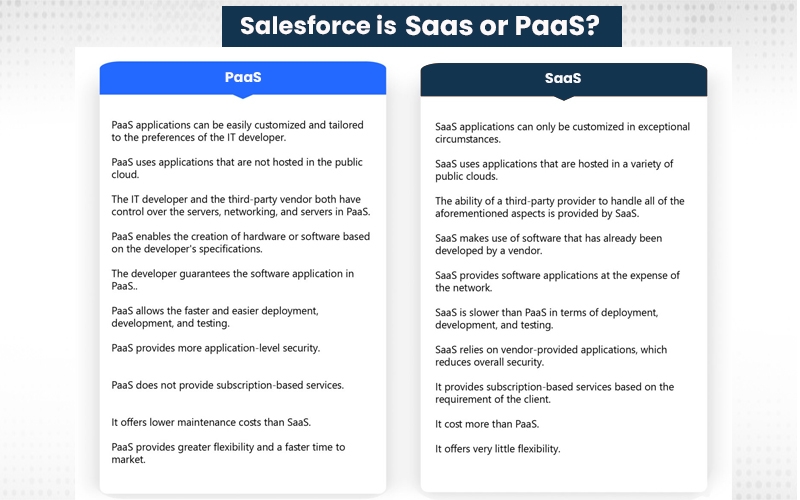
In conclusion, nowadays many organizations use PaaS to focus on building their applications with readily available code and software without worrying about the infrastructure and operating systems. This enables faster time to market. It also allows businesses to easily supervise their applications on the cloud without the difficulties of having their resources. All the major organizations like Oracle, Microsoft, IBM, and Accenture are already using PaaS for building their applications.
With the increase in the use of PaaS that provides online communities, developers share their work and receive suggestions from others which help them get new ideas. It is expected to have a 19.50% rise by the year 2027 indicating more usage of the cloud in the future.

How To Convert Lookup To Master-Detail?



What Are External And Big Objects In Salesforce?

Cyber Security

QA

Salesforce

Business Analyst

MS SQL Server

Data Science

DevOps

Hadoop

Python

Artificial Intelligence

Machine Learning

Tableau
Download Syllabus
Get Complete Course Syllabus
Enroll For Demo Class
It will take less than a minute
Tutorials
Interviews
You must be logged in to post a comment