Grab Deal : Flat 30% off on live classes + 2 free self-paced courses - SCHEDULE CALL
In Salesforce, are a collection of objects, tabs, and other capabilities? It is a collection of salesforce tabs that cooperate to offer the application's functionality. It only has a name, a logo, and a set of salesforce tabs arranged in a particular order. The Home Tab and a default logo are the only components of the most straightforward App.
Many new users of Salesforce may find the topic of apps challenging. However, you can quickly understand the principles of salesforce tabs and apps. As a result, we are providing you with yet another blog. We will go over a number of the regularly utilized Apps and Tabs in salesforce tabs. Ensure you read each section thoroughly and are familiar with all the terminology.
A tool or programme used to carry out a particular set of tasks is an application or simply App. Additionally, you may utilize it as a storage space for all of the tabs and objects, along with their associated capabilities. A set of several tabs eventually comes together to fulfil several functions for the App. There is no denying that it is a significant component of ecology. In Salesforce, we broaden the definition of this phrase to cover additional concepts. However, there are only three main elements that make up the fundamental concept.,
Additionally, if we take the Elementary App, it has a Home tab and the Default logo. Therefore, comprehending all of the app-based ideas in Salesforce is not tricky. ” You can learn more about different tabs in Salesforce through online Salesforce training.
A set of apps are called standard apps as they are already a part of the Salesforce instant; as the name suggests, you can access these apps by default. Users can make the necessary adjustments and get the best outcomes to some extent. As a result, you get answers relevant to your company's requirements. The description, label, and logo are a few examples of fixed items that cannot be modified.
Examples- App Launcher, Sales, Community, Salesforce Chatter, Marketing, etc.
For more use cases, refer to Salesforce service cloud certification training and here:
They are made with the user in mind and are tailored to a company's or organization's specific requirements. Additionally, you can create a unique app by fusing standard and custom tabs. The most excellent thing is that the logo and other information can be changed as necessary in the future. To understand what are custom tabs in Salesforce and their types, in detail, click here.
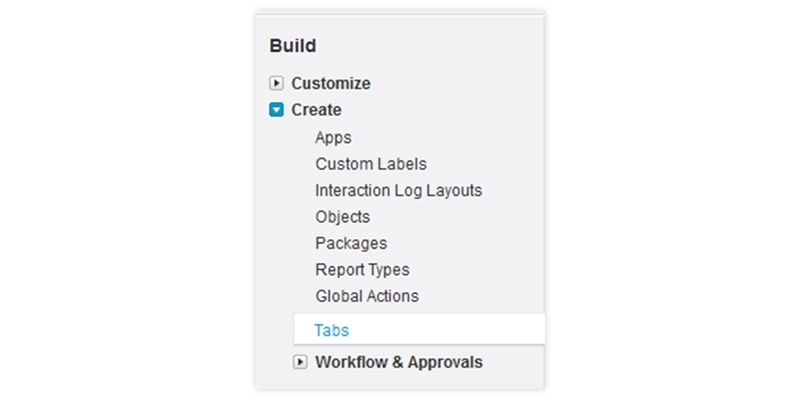
Earlier training involved the creation of custom student objects. Straight going to create a Custom Student Tab for the Custom Student Object, and Straight also going to arrange that Custom Student Tab in tabs in Salesforce Menu.
Step1 : go to Setup Menu = > Build Section => Create => Tabs.
Select New.
We must now choose the object we wish to add a tab and the tab style–tabs in the salesforce Menu from the popup window.
Select Next.
Step 2: We are now transferred to a new window. Choose which user profiles will have access to the new Custom tab. You can also check or change the tabs' accessibility from each profile's detail and edit pages.
Select next.
Step 3: Add to Custom Apps.
Step 4: Select the custom applications that will support the new custom Object tab. Save after checking the Include Tab box.
Step 5: Although the custom Object Tab was established correctly, we could not to access the Tab Menu. Select(+) all Tabs from the Tab menu to arrange Custom Student Tab.
Step 6: Select Customize My Tabs.
Now we see a list of selected and available tabs. Arrows are used to move the Student Tab upward. Place the Student Object Tab wherever you'd want, then click Save.
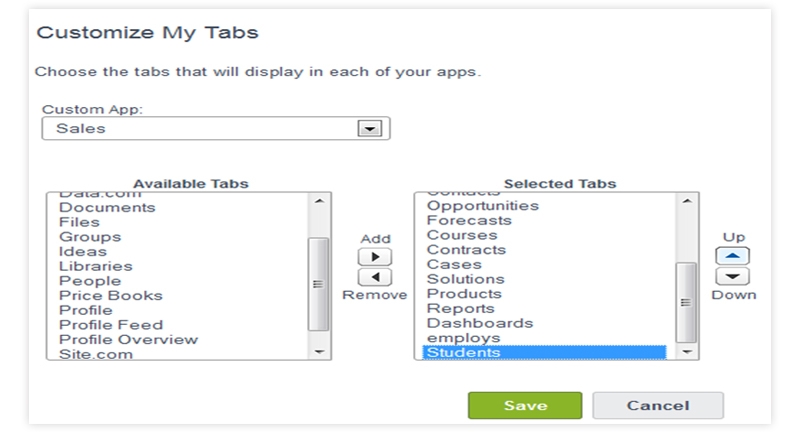
Now we can see the Student tab in Tab Menu.
Console Apps has covered you if you want a more advanced UI experience for the project. These are better as users can now experience highly-paced service environments and other functionalities. Moreover, it allows them to make changes and update configurations in a single window. All these will take effect without the need to refresh the webpage each time.
Although, you have the option of a partial reload that works wonders to update the whole page. For better accessibility, it contains chat and call features like LiveAgent and Softphone, respectively.
A tab is a UI component allowing you to view all the information regarding Salesforce instantly. Also, it has information like data of objects contained inside the application. We categorise tabs into four different sections.
You can use it to display data present in standard objects
These tabs are used to access data related to Custom objects. Although, the functioning is quite like the standard object tabs.
If you have any external webpage in the salesforce tabs environment, Web tabs help you display its data.
Custom Object Tabs—For your custom object data
Web Tabs—For other web content
Visualforce Tabs—For Visualforce pages,
Lightning Page Tabs—Include them in the Salesforce1 navigation menu for Lightning Pages.
Subtab apps support only Web Tabs and Visualforce Tabs.
Delegated directors who can manage specified custom objects can also produce and customize tabs for those custom-made objects Custom Object Tabs and Web Tabs are available in Contact director, Group, Professional, Enterprise, Performance, Unlimited, and inventor Editions,Visualforce Tabs are available in Contact director, Group, Professional, Enterprise, Performance, Unlimited, and DeveloperEditions.
Lightning Page Tabs available in All Editions
For example, In my organization TEMP Limited, I created Web Tabs for Internal Intranet TEMP hand Portal, Exchange Outlook Mail tab, etc.”
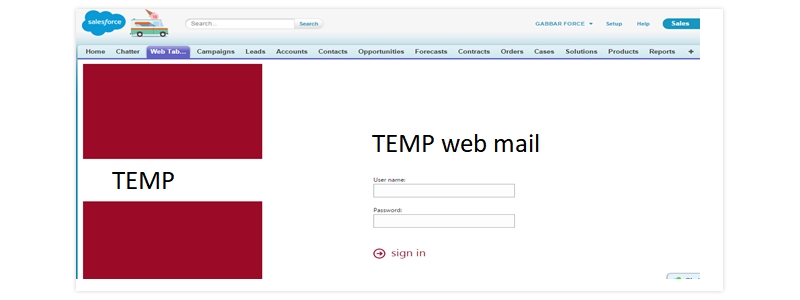
1. From Setup, enter Tabs in the Quick Find box and elect Tabs.
2. Click New in the Web Tabs affiliated list.
3. Choose a layout for the new tab. The full runner range spans the entire runner without the sidebar, while the column style allows druggies to view the sidebar.
4. Click Next.
5. Enter a marker to display on the tab.
6. Click the Tab Style lookup icon to display the Tab Style Selector. A number enclosed in classes() appears coming to the tab style name If a tab style is formerly in use. Hang your mouse over the style name to view the tabs that use the style. Click Hide styles used on other tabs to sludge this list.
7.Click a tab style to select the colour scheme and icon for the custom tab. If your org has access to the Documents tab, click produce your style on the Tab Style Selector dialogue to produce a custom tab style. To produce your tab style:
8. Change the content frame height if necessary.
9. Enter a description of the tab if asked, and click Next.
10. Enter the URL or choose the custom s-control you want to display in the tab. Voluntarily dupe and bury any merge fields for data you want stoutly replaced in the link. Click Preview Web Tab to display your web tab.
11. For a URL, choose a garbling setting and click Next.
12. Add the web tab to the appropriate profiles. Choose Dereliction On, Dereliction Off, or Tab Hidden to determine whether the custom tab is visible to druggies with that profile. You can change this setting later.
13. Click Next.
14. Specify the custom apps that should include the new tab.
15. Elect the Append tab to users' particular customizations to apply the tab visibility settings to all druggies.
16. Click Save.”
Eventually, data on the Visualforce runner can open up through Visualforce tabs.
1. From Setup, enter Tabs in the Quick Find box, also elect tabs in salesforce Menu.
2. Click New in the Visualforce Tabs affiliated list.
3. Select the Visualforce runner to display in the custom tab.
4. Enter a marker to display on the tab.
5. Click the Tab Style lookup icon to display the Tab Style Selector.
6. If a number enclosed in classes() appears coming to the tab style name, If a tab style is formerly in use. hang your mouse over the style name to view the tabs that use the style. Click Hide styles which are used on other tabs to sludge this listlist.
7. Click a tab style to select the color scheme and icon for the custom tab.
8. If your organisation has access to the Documents tab, you can choose to click Create your style on the Tab Style Selector box to create a unique tab style. How to design your tab style
9. To display the colour selection dialogue, click the Color lookup icon. Then, click a colour to pick it.
10. Select the document folder, click Insert an Image, and then choose the image you wish to use.
11. Alternatively, click Search in Documents, enter a search term, and click Go! to find a document file name that includes your search term.
12. Select a file and click OK. The New Custom Tab wizard reappears.
13. Voluntarily, choose a custom link to use as the introductory splash runner when druggies initially click the tab.
14. Enter a description of the tab, if asked, and click Next.
15. Choose the user profiles for which the new custom tab will be available.
16. Specify the custom apps that should include the new tab.
17. Select the Append tab to users' existing personal customizations to add the tab to your users’ customized display settings if they have customized their display.
18. Click Save.

Salesforce Course Training
Still, it'll show up on the top bar alongside the other tabs that are visible, If the tab visibility is set to dereliction On.
The stoner can still pierce a tab if its visibility is set to" dereliction Off" by clicking the else sign() at the end of any tabs that are presently visible in the top bar.
If the tab is hidden then it will neither be visible on the top bar nor by clicking on the “+” symbol.”
We hope you now have a basic understanding of how Salesforce's various Tabs and Apps work. Once you begin using them, you will gain a thorough understanding of the same. Therefore, it's crucial to experiment with different apps and tabs in order to produce amazing outcomes.

How To Convert Lookup To Master-Detail?


What Are External And Big Objects In Salesforce?

What are The Various Data Types Available in Salesforce

Cyber Security

QA

Salesforce

Business Analyst

MS SQL Server

Data Science

DevOps

Hadoop

Python

Artificial Intelligence

Machine Learning

Tableau
Download Syllabus
Get Complete Course Syllabus
Enroll For Demo Class
It will take less than a minute
Tutorials
Interviews
You must be logged in to post a comment