New Year Special : Get 30% OFF + $999 Study Material FREE - SCHEDULE CALL
The method of testing software for stability is known as Smoke Testing. The purpose of the software testing method known as smoke testing is to establish whether or not the version of the software that has been deployed is reliable. Smoke testing is a certification for the QA team to proceed with further software testing once the initial software testing has been completed. Online QA training will prepare you with the proper skills to get closer to your career. It is comprised of a fundamental group of tests that are executed on each build to validate the functionality of the product. The smoke tests are also known as "Build Verification Testing" and "Confidence Testing."
In layman's terms, "smoke testing" refers to ensuring that the most crucial features are operational and that the build being tested does not contain any deal breakers. This is a tiny and speedy check of the functionality of the primary components. It is a straightforward test that demonstrates the product is prepared to be evaluated further. This helps identify whether the build contains a bug that would waste any additional testing time and money. Do you wish to pursue a career in QA software testing and learn what is smoke testing in software engineering? How do I go about it? Here’s an all-encompassing guide on the QA software tester career path. When the building program is delivered to Smoke Testing in software testing, the development team has created. Smoke testing is performed with the intention of determining whether or not the building program can be tested. It is carried out during the process known as "building software." This stage of the process is frequently referred to as "Day 0."This method will save you a lot of time. The amount of time spent testing is cut down because testing is performed only when critical aspects of the application are not functioning correctly, or critical problems are not resolved. When conducting smoke tests, the workflow of the application's key and essential functions is given the utmost importance.
Smoke testing in software engineering refers to evaluating an application's fundamental and essential features before one round of in-depth, exhaustive testing (i.e., before checking all possible positive and negative results).During the smoke testing, we will only concentrate on the application's positive flow and will only enter legitimate data, ignoring any invalid data that may be there. Because smoke testing in software testing involves determining whether or not every build can be tested, it is sometimes called "build verification testing."
Manual labor is required for smoke testing in most cases. Different organizations use different techniques to implement it. During smoke testing in manual testing, we ensure that the navigation of crucial paths works as expected and does not impede the system’s functionality. When the build is finally ready to be given to quality assurance, high-priority functionality test cases must be created and executed to locate essential flaws in the system. If the test succeeds, we will proceed with the functional testing. If the test is unsuccessful, the build will be rejected and handed back to the development team so that they may make the necessary adjustments. With the latest build version, QA begins the smoke testing process again. Smoke testing is performed on each new build, and the results will eventually be combined with the results of smoke testing performed on older builds. Before beginning smoke testing, the QA team must ensure the current build versions are accurate.
When performing regression testing, automation testing is typically used. On the other hand, we can also put the Smoke Test through its paces with a collection of automated test cases. When a fresh build is ready for deployment, developers can check the build right away, thanks to the assistance of automation tests.Automation testing certification is highly popular these days, and it’ll help propel your career to another level. If you are interested in what are smoke tests and learning in detail, enroll in an automation testing course if you plan to make a glorious future in the testing field.
Instead of manually repeating tests each time a new software build is deployed, recorded smoke test cases are run against the build and evaluated. It examines the functionality of the primary components to ensure that they are in good working order. In the event that the test is unsuccessful, they will be able to repair the build and then reinstall it instantly. If we do this, we can save time and guarantee a high-quality build for the QA environment.The testing engineer uses an automated tool to document all the manual processes throughout the software build.
As the name implies, it combines manual and automated testing. Here, the tester has to write test cases by himself, and he can also automate the tests using the tool. It increases the testing performance by combining both manual checking and tools. Are you curious about the skills you must cover on your automation testing learning path? And how to become an automation testing engineer? Click here.
When new software functions are built and merged with an existing build already deployed in the QA or staging environment, smoke testing is part of the software testing process. It verifies whether or not all of the essential capabilities are operating as they should. Software testers always need to work with different tools; knowing the best software testing tools, so stop wasting time and drive straight to the top list of software testing tools.
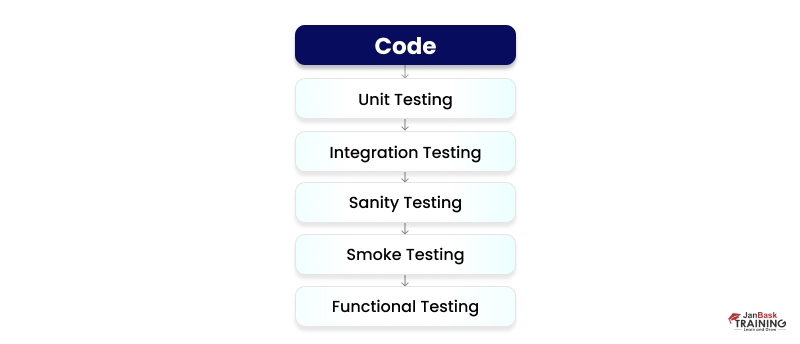
In this type of testing, the build is deployed in quality assurance by the development team. After selecting a portion of the test cases, testers put the build through its paces by running the remaining test cases. The quality assurance team tests the application using the most essential features. These individual test cases are meant to point out any problems that may be present in the build. In the event that these tests are successful, the QA team will proceed with functional testing.Any failure should indicate that the system should be returned to the development team. Smoke testing is done whenever there is a change in the build to ensure the system is still stable.For example, a new update button has been added to the login window, and a build containing the updated code has been deployed. On a freshly constructed structure, we smoke tests.
The smoke tests determine whether or not the build should proceed to more formal testing. The primary objective of smoke testing is to identify potentially serious problems at an early stage. The purpose of smoke tests is to provide evidence that a system is stable and compliant with specific requirements. A build incorporates all of the data files, libraries, reusable modules, and engineering components necessary to carry out one or more of the functions of a product.Are you enthusiastic to know how much is the software test engineer's salary depending on location, experience level, and with top MNCs? To grab the best job.
What are The Consequences if We do Not Conduct Smoke Tests?
If we don't undertake smoke testing in the early phases, we might discover faults in the later stages, when it's more expensive to fix them. And the defects that are discovered in later phases can be deal breakers since they can prevent the deliverables from being released.Testing has become necessary and is conducted at each stage of the development cycle. Automation testing is an integral part of every software testing environment. Refer to the automation testing tutorial to hone your coding and testing skills.
Who Will Perform The Tests for Smoke Testing?
QA engineers and the QA carry out smoke testing leads immediately following the release of the build to the QA environment. When a new build is made available, the QA team will choose which application's major functionalities will be subjected to smoke testing. The QA team searches the application now being tested for problems that could prevent it from being used.Sanity testing refers to testing performed on the code within a development environment to check the application's functions correctly before releasing the build to quality assurance. In most cases, the testing is concrete and in-depth. It is a method that checks to see if the currently being developed application satisfies its fundamental functional requirements.The conclusion of the development phase is indicated by the results of the sanity test, which also determines whether or not the software product will be allowed to proceed to the next level of testing.
In What Ways is Smoke Testing Useful?
Because of its importance in ensuring the system works correctly at the outset, smoke testing is a crucial part of the software development process. This will reduce the time spent on testing. Thus, smoke tests restore a healthy state to the system. Smoke testing is the first step in functional testing.
Example 1: The log-out window allows the ability to exit the system with a button labeled logout.
Example 2: The user is unable to sign in to the website.
Even though it is possible to achieve the same results through automation, smoke testing is typically done by hand. It may be different at each organization.Are you done with your online QA training and preparing for interviews? Refer to the top 20+ QA testing interview questions and answers frequently asked by interviewers.
Below flow chart below shows how Smoke Testing is executed. Once the build is deployed in QA and smoke tests are passed, we proceed for functional testing. If the smoke test fails, we exit testing until the issue in the build is fixed.
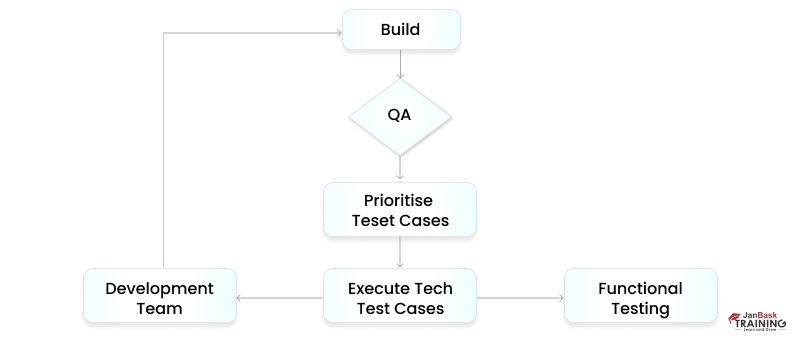
Few advantages of smoke testing are given below:
QA Training For Administrators & Developers

Smoke testing is an essential part of software engineering and should be conducted on each and every build without fail. This helps to locate bugs at earlier stages in the development process. The software builder must complete one more activity, the smoke test, before moving on to the system stage. On every build that is moved into the testing phase, smoke tests have to be carried out. This is applicable to all newly developed features, as well as significant and small system updatesBefore beginning smoke testing, the quality assurance team must verify that the application uses the appropriate build version. Testing whether or not an application is stable is a straightforward technique that only needs a small amount of time.Smoke tests can reduce the amount of testing effort required while simultaneously improving the quality of the application. Testing for smoke can be carried out manually or automatically, depending on the preferences of the client and the requirements of the company.
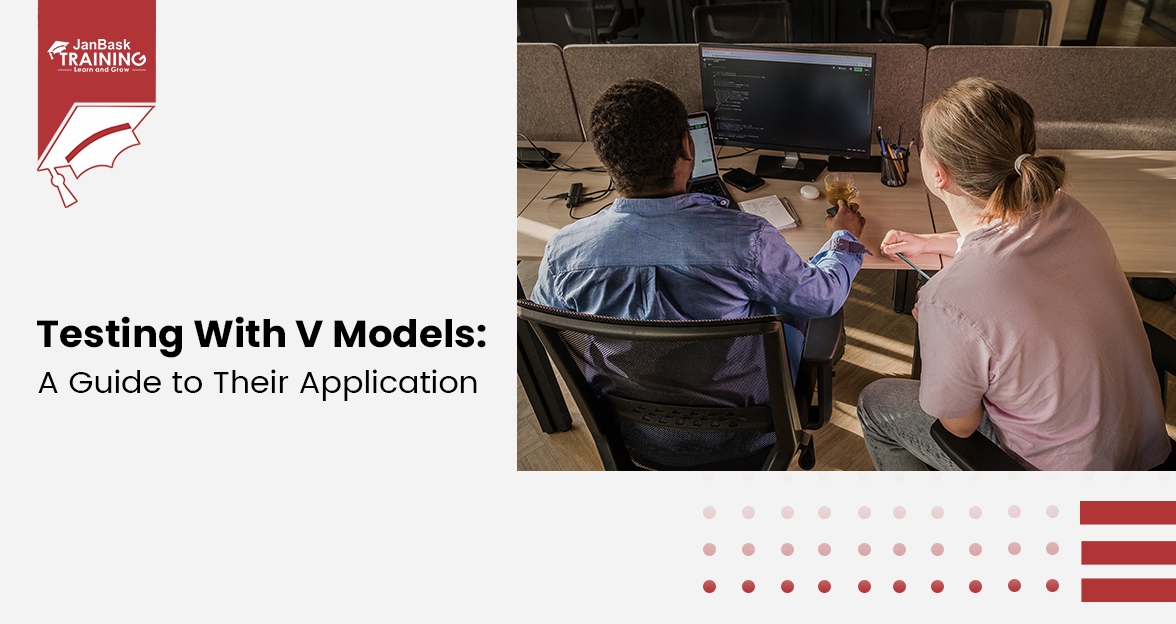
Testing with V Models: A Guide to Their Application

Understanding The Software Development Life Cycle (SDLC) in QA


Cyber Security

QA

Salesforce

Business Analyst

MS SQL Server

Data Science

DevOps

Hadoop

Python

Artificial Intelligence

Machine Learning

Tableau
Download Syllabus
Get Complete Course Syllabus
Enroll For Demo Class
It will take less than a minute
Tutorials
Interviews
You must be logged in to post a comment