Halloween Offer : Upto 50% off on Popular Courses + 2 free self-paced courses - SCHEDULE CALL
SQL Server Information Instruments (SSDT) is a cutting-edge improvement device for building SQL Server social data sets, Purplish blue SQL Data sets, Examination Administrations (AS) information models, Coordination Administrations (IS) bundles, and Revealing Administrations (RS) reports, which comes incorporated with Visual Studio. Any SQL Server data model can be designed and deployed with SSDT with the same ease as an application in Visual Studio. This article will cover various facets of SQL Data Tools (SSDT) in detail.
By introducing a declarative model that spans all database development phases within Visual Studio, SQL Server Data Tools (SSDT) transforms database development. Database creation, maintenance, refactoring, and debugging are all possible with the help of SSDT Transact-SQL design capabilities. You can work directly with a database project or a corresponding database instance on-premise or off-premise.Database development can be done with the familiar Visual Studio tools. Tools like: code navigation, IntelliSense, support for languages similar to C# and Visual Basic, platform-specific validation, debugging, declarative editing in the Transact-SQL editor, and more.
Additionally, SSDT offers a visual Table Designer for editing and creating tables in connected database instances or database projects.Version control can be utilized for all files when working on database projects in a group setting. When you publish your project, you can do so on any SQL platform that supports it, including SQL Server and SQL Database. The SSDT platform validation feature guarantees that your scripts function on the target you specify.Like SQL Server Management Studio, Visual Studio's SQL Server Object Explorer provides a view of your database objects. You can perform light-duty database administration and design tasks with SQL Server Object Explorer.Tables, stored procedures, types, and functions can all be easily created, edited, renamed, and deleted. Utilizing contextual menus, you can also execute queries, compare schemas, and edit table data from the SQL Server Object Explorer.In VS 2022, SSDT is no longer required because it is part of the built-in workload and supports SQL.
The advantage of using SSMS is that with SSDT in Visual Studio & Azure DevOps,
The benefits are as follows:
Launch the Visual Studio installer, select Data Storage and Processing under Workloads, then select SQL Server Data Tools and click on Modify before creating an SSDT database project. Assuming Visual Studio is, as of now, introduced, you can alter the rundown of responsibilities to incorporate SSDT.
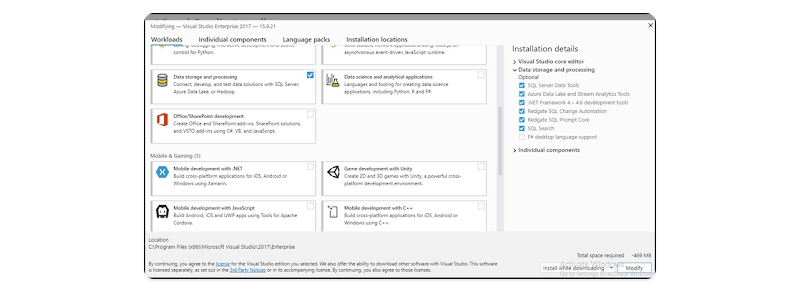
1. Use SSDT to create a new project and connect this to your database.
2. Get started with Visual Studio 2017/2019. You might get a prompt to sign in to Visual Studio.com if you haven't already. Make use of your VisualStudio.com login information.
3. Click New, then Project (or CTRL+Shift+N) from the File menu. A dialog box titled "New Project" will appear. Click the SQL Server format on the left, and you should be given two choices in the center sheet. ( The approach is slightly different for SSIS, SSAS, and SSRS projects, which can be found in the Business Intelligence section.)
4. Type and enter SSDT_Database as the project name after selecting the SQL Server Database Project. Make sure the box marked "Add to Source Control" is checked. If you want to store this somewhere else, change the folder.
5. Click OK to create the project.
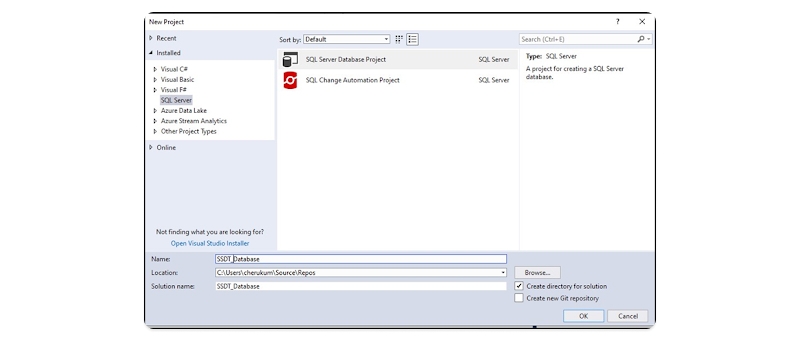
6. After creating the project, you will have a new project in Solution Explorer. This will look similar to the image below.
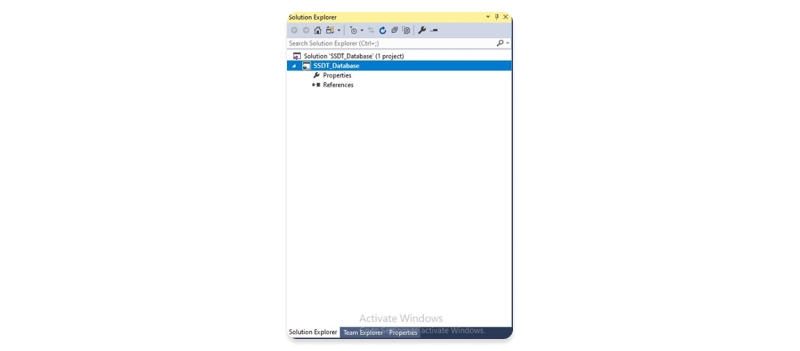
7. In Solution Explorer, right-click the SSDT_Databse project and choose Properties. Select the Project Settings tab and ensure the Target platform is SQL Server 2016. On the toolbar, click Save Selected Items, then close the account.
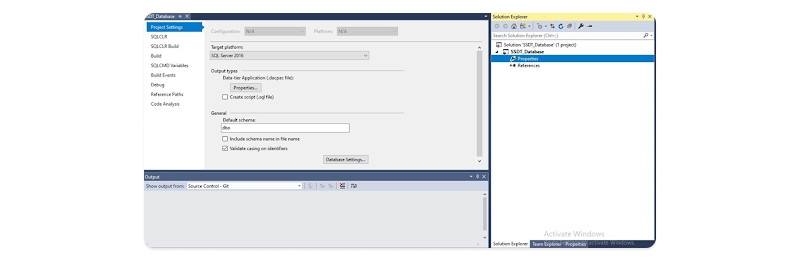
8. In Solution Explorer, right-click the SSDT_Database project, click Import, then click Database.
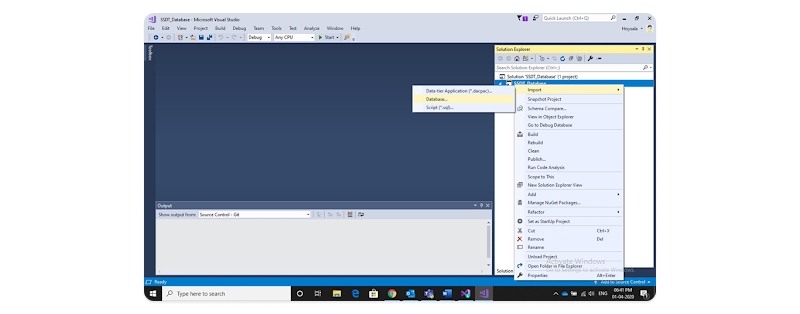
9. In the Import Database window, click Select Connection. In the Connect window, configure your connection properties, and then click Connect.
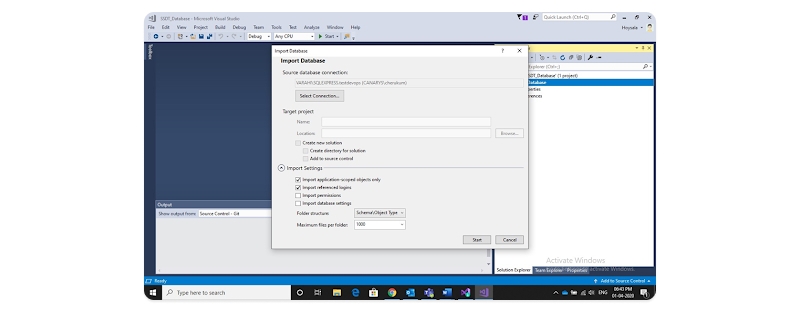
10. In the Import Database window, click Start.

11. Click on Finish.
1. Open the Team Explorer toolbar, and then click Changes. You should see a list of changes that includes the various Visual Studio project items.
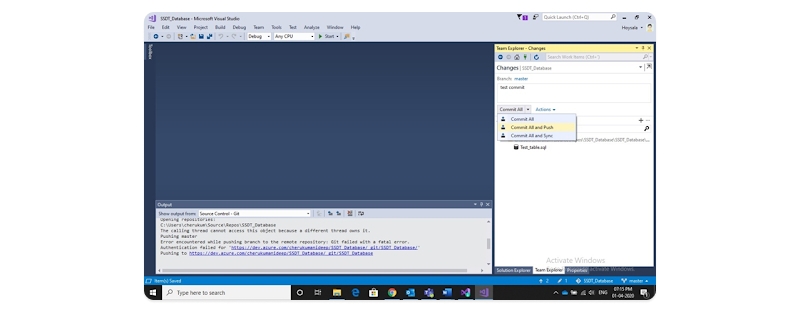
2. In the commit message box (yellow box), enter test commit and select Commit all and Push. So, the changes will be pushed to the Azure DevOps repository.
How to Create Build and Release Pipeline for SSDT Database
1. Select Pipeline as shown in the figure and choose New Pipeline.

2. Now define the build pipeline by adding the jobs described in the image below.
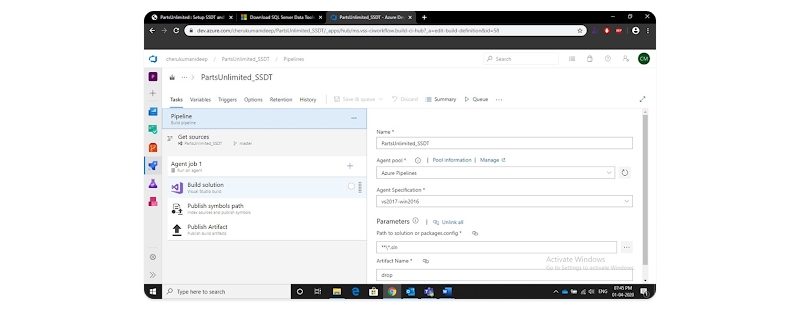
3. Define the Publish symbols path job added in the pipeline. In the Search, Pattern fills it as **\*.dacpac. So it publishes only the .dacpac files which are generated during the build.
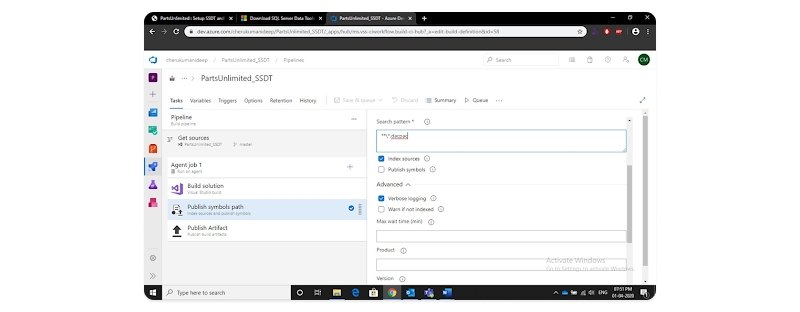
4. Then click on Save and Queue
5. Once the build is successful, the DACPAC artifact will be published, which can be seen under the build summary.
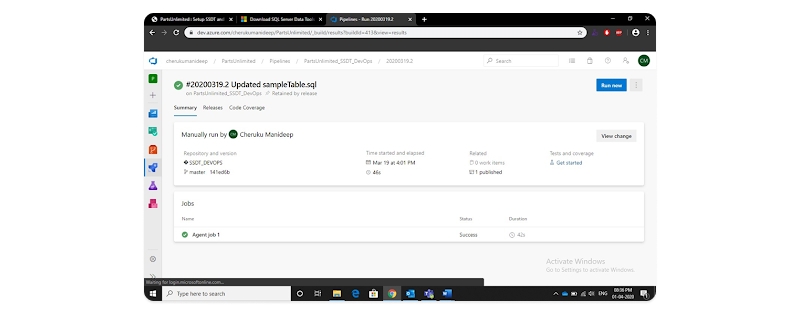
6. Expand the published artifact to verify if DACPAC is published successfully. This DACPAC will be used in the release pipeline.
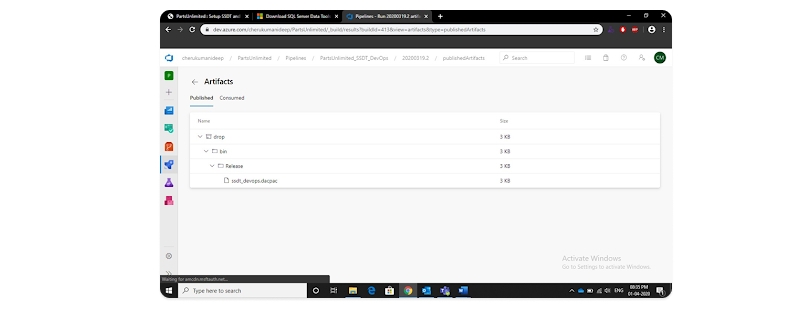
7. Click the Releases tab. Create a new release pipeline.
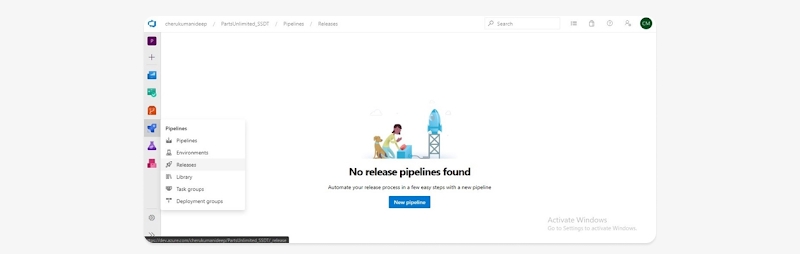
8. Define the release pipeline as shown in the image targeting the database to be updated.

9. Select Create release after saving.
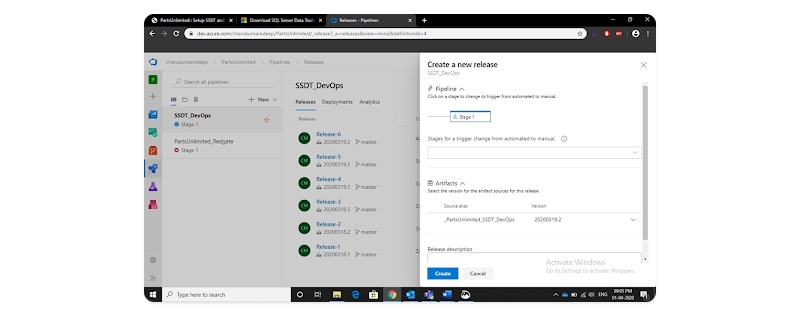
10. Now, the changes in DACPAC will be deployed into the target database. If CI-CD triggers are enabled, this would be a continuous process where build and release happen with every commit to the branch. Additionally, branch policies could be added to each branch for gated check-ins. When database source code is not under source control, we may miss out on tracking the changes through sprint cycles & commits, code quality, automated builds, tests & deployments. With the integration of SSDT into Visual Studio & Azure DevOps, we can bring your existing database into Agile SLM and make end-to-end tracking possible.
Installing SSDT Without Installing Visual Studio
If you want to install SQL Server Data Tools without Visual Studio, you can run the SSDT standalone installer to install Analysis Services, Integration Services, and Reporting Services. You can select Install a new SQL Server Data Tools instance installs with a minimal version of Visual Studio. The SSDT is based on a Visual Studio shell; even without Visual Studio being already there, installing SSDT will install a Visual Studio - Integrated Shell. But if you want to get all of the project templates together in one SSDT, you need the newest version. Only one shell is installed per version of Visual Studio.
Third party SQL Data tools
Beside microsoft, there are few third party SQL Data tools which developers some times use to manage databases.We will discuss below few of such popular data tools.DBForge Studio: One of the best SQL Server data management tools, dbForge Studio helps database administrators (DBAs) improve performance, productivity, and tracking. It has a T-SQL editor for building table designs and lets you visualize database object structures.
dbForge Studio helps you monitor server events and quickly fix any problems that might impact your relational database. It also offers a visual table editor, providing more control over your data.
DBVisualizer: DbVisualizer is a universal database client that will help you access, explore and optimize most popular databases
DBSchema: DBSchema is a visual database design and management tool that allows users to design, document, and manage databases in a graphical user interface.
SQL Training For Administrators & Developers

In this blog, we discussed SQL Server Data Tools. We have learned in detail about SSDT and its advantage. We also discussed how to install the SQL Server Data tools and other technical aspects of SSDT. We have also learned ways to install SSDT without installing Visual Studio. This would give the users ample interest in the topic and encourage them further to study it.

Database Files-Heart of SQL Server Database

Data Definition Language (DDL) Commands in SQL

Different Types of DBAs and Their Roles

What is Schema in SQL With Example: All You Need to Know

Cyber Security

QA

Salesforce

Business Analyst

MS SQL Server

Data Science

DevOps

Hadoop

Python

Artificial Intelligence

Machine Learning

Tableau
Download Syllabus
Get Complete Course Syllabus
Enroll For Demo Class
It will take less than a minute
Tutorials
Interviews
You must be logged in to post a comment