Christmas Offer : Get Flat 35% OFF on Live Classes + $999 Worth of Study Material FREE! - SCHEDULE CALL
What if you have a facility in SQL Server that allows you to group these SQL objects to immediately look at the database and understand what objects are included in that domain? The schema in SQL Server does just that. Over the following few paragraphs, we will learn about SQL Schema definition, their advantage, disadvantage, and use. Let's dive more into what is schema in SQL Server database and learn more about their importance in SQL and key takeaways. You should check out the online SQL server training course and shape your ever-growing SQL career.
A schema is a list of logical data structures in a SQL database. A database user owns the schema with the same name as the database manager. SQL Server 2005 defines a schema as an individual entity (container of objects) distinct from the user who constructs the object.

The syntax for SQL Schema is as follows
CREATE SCHEMA schemaname
[AUTHORIZATION ownername]
GO
There are three main types of database schemas:
Conceptual Database Schema: This is a high-level overview of what your database will contain, how the data will be organized, and the rules the data will follow. This type of schema is created in the initial project stage.A conceptual schema focuses on the main concepts and their relationships. It doesn’t dig into any details and is thus insufficient to build a database.
Logical Database Schema: This schema clearly defines all the elements within the database and any related information, such as field names, entity relationships, integrity constraints, and table names.A logical database schema states the logical rules or constraints that dictate how the elements within a database interact. The creation process for it varies depending on the project’s requirements.
Physical Database Schema: A physical schema combines contextual and logical information while adding technical requirements. It contains the syntax needed to create data structures within the disk storage.Both logical and physical schemas include a primary key that serves as a unique identifier for every entry in the table. Data is an integral part of SQL Server, and there’s great demand for sql administrators. Therefore, go through the SQL DBA career path if you want to set yourself up for this role.

The following are the advantages of SQL Schema
SQL Schema Example
How to create a schema
The syntax for creating SQL Schema is as below
CREATE SCHEMA schema_example;
GO
The following query lists out all the schemas in a database
SELECT *
FROM sys.schemas
The output looks like below
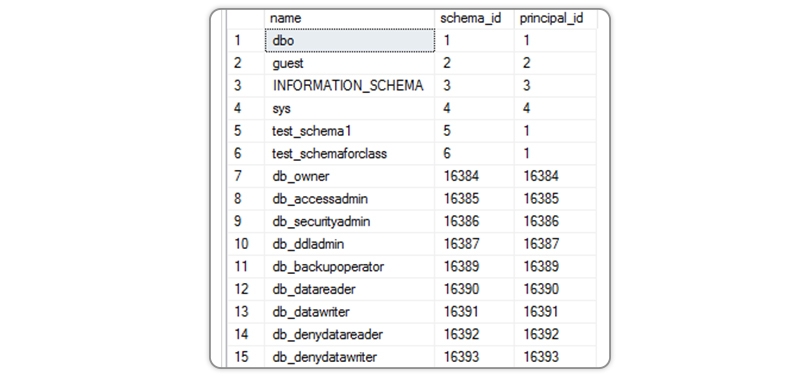
Let us now create a new table named Geektab in the geeks_sch schema:
CREATE TABLE geeks_sch.Geektab(
G_id INT PRIMARY KEY IDENTITY,
Name VARCHAR(200),
DOJ DATETIME2 IS NOT NULL
);
The ALTER SCHEMA statement renames a schema or specifies a new owner, who must be a pre-existing database user.
ALTER SCHEMA schema_name [RENAME TO new_schema_name] [OWNER TO new_user_name]
Here, new_schema_name refers to the name you want to rename the existing schema, and new_user_name refers to the new schema owner.
Suppose we want to rename the previously created schema- STUDENT as STUDENT_DETAILS and pass the ownership to new user DAVID. The following query will result in the desired result.
ALTER SCHEMA STUDENT [RENAME TO STUDENT_DETAILS] [OWNER TO DAVID]
The DROP SCHEMA in SQL deletes all tables in that particular schema.
DROP SCHEMA <schema name>
If you want to delete the schema STUDENT_DETAILS, use the following SQL query.
DROP SCHEMA STUDENT_DETAILS
The advantage of SQL Schema is as below
The disadvantages of SQL Schema are as below.
Schemas can contribute to stereotypes and make it difficult to retain new information that does not conform to our established ideas about the world.
The above blog showcases Schema in SQL Server. It tells us what schema is, how to create it, and its advantages and disadvantages. This will be helpful for all the readers and encourage them to know more about schema. A comprehensive SQL server tutorial guide for beginners & experienced will help you understand what an SQL server is, basic SQL commands, and SQL server career path.

SQL Testing Training

Database Files-Heart of SQL Server Database

Data Definition Language (DDL) Commands in SQL

Different Types of DBAs and Their Roles

What does a Database Administrator do? A Detailed Study

Cyber Security

QA

Salesforce

Business Analyst

MS SQL Server

Data Science

DevOps

Hadoop

Python

Artificial Intelligence

Machine Learning

Tableau
Download Syllabus
Get Complete Course Syllabus
Enroll For Demo Class
It will take less than a minute
Tutorials
Interviews
You must be logged in to post a comment